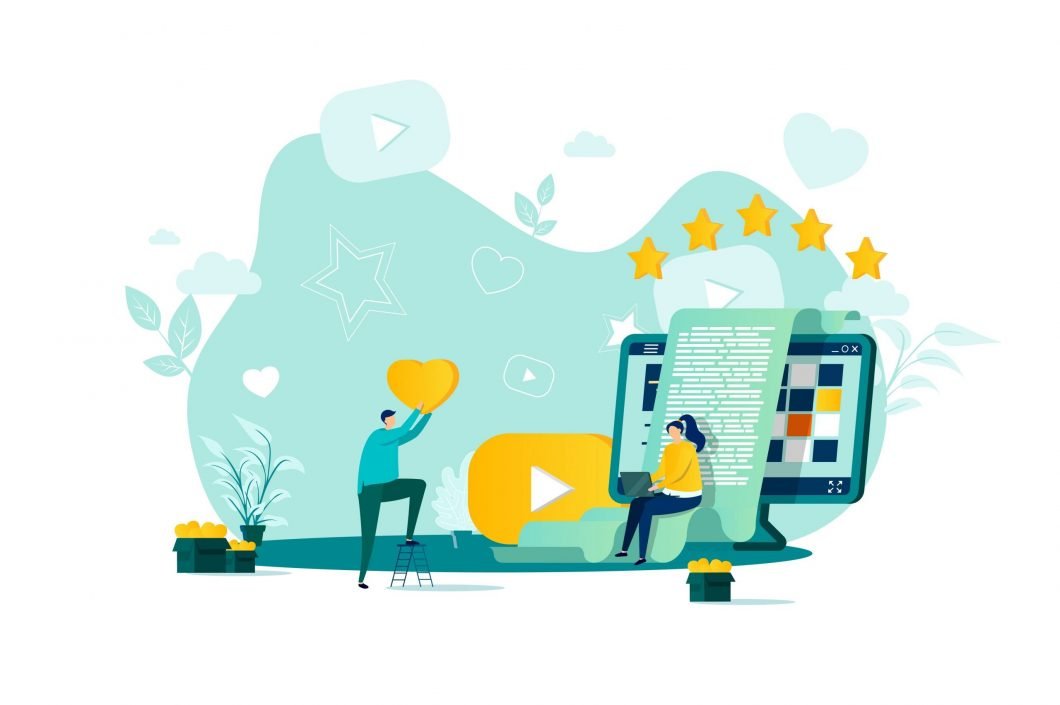When I began blogging almost a decade ago, I had no clue what I’m getting into. Thanks to a lack of awareness, I didn’t know how to even ask questions that I have the answers to right now. As I progressed ahead, I discovered WordPress & immediately switched to it.
Blogging on WordPress hasn’t been easy since the beginning. It didn’t take a lot of time to get used to the CMS. That’s exactly why I’ve put together this guide that takes you from starting (& setting up WordPress) a blog to making it eligible to monetize it.
This post is the core of this blog, as this post will walk you through the four pillars of this blog – Blogging, WordPress, SEO & Monetization.
I have prepared this post with beginners in mind so I will cover (or direct you to relevant detailed sources on this blog) the basics in absolute detail(s).
If you’re already aware of the basics, you can skip to the relevant section from the TOC below:
What is blogging? Is it profitable right now?
Blogging is posting informational textual content on a web page online. Just like you publish a status on Facebook or Whatsapp. Blogging is similar but long form.
Also, you’d never make money posting statuses on Facebook, but you can make actual money by blogging online.
Related: I have gathered a detailed guide on Blogging, which you can find here.
The whole idea of blogging is to share the knowledge you have with those who’re looking for a solution on Google.
That’s where the whole journey begins. Users search for solutions to their problem(s) & that is where your blog comes into the picture.
5.5 billion searches happen every single day, just on Google. Out of this, 80% of searches are informational in nature.
This means that 80% of searches are by people looking for solutions on Google.
This means around 4.4 billion searches are made to find a solution to a problem every single day on Google.
Imagine getting 0.1% traffic for the whole month – that’s a whopping 4.4 million visitors.
These are just hypothetical scenarios. It takes years of active participation to reach a point you get millions of visitors month on month.
I made up this just for you to understand.
Bottom line, is blogging profitable? YES! Without a second doubt.
But it requires a lot of effort & planning to make money that you’ve invested, let alone make a profit.
Speaking of profit, let me shed some light on the most profitable niches for blogging.
Best niche for blogging
The most common question that shows up under “blogging” as a topic is “What’s the most profitable niche for blogging?”
I can give you top 3 most profitable niches, but are you competent enough to make your first dollar blogging about it?
There’s rush where, there’s cash.
This means that most profitable blogs are highly competitive & require a lot of investment in terms of time, money & effort.
Are you ready to pay the price?
I don’t want to spoil you by spoon-feeding the best niche for blogging, but here’s how I figured out my niche.
Being from a computer science background I’ve always liked tech. That’s my first niche.
I’ve always been fond of photography. As I explored & learned more and more about photography, I wanted a medium to share the experience with people. That became the second niche.
To reach more people with my blog(s) about tech & photography, I had to learn about blogging. That’s where I realized about sharing what I learned. This became my third niche.
As I grew in my space, I was exposed to more complex concepts of marketing online. I immediately started applying it to my client’s projects & got hands-on experience in digital marketing. That’s my fourth niche.
Since my days in college, I have always heard of Bitcoin. Well who hasn’t? But its working has always kept me on my toes. Same thing happened, I kept discovering more and more about it, & kept sharing as blog posts. My fifth niche.
I’ve been exploring hardcore blogging for three years now and if there’s one thing that I’ve learned is “No niche is profitable if you’re not competent enough.”
I tried other niches too and failed terribly. I figured out one thing for sure,
‘If you can’t or aren’t doing it daily, that niche isn’t for you.’
With that said, let me spoon-feed some niche that you can try to explore. A little bit of spoiling is okay, after all, you’re family.
These niches are generic & hence densely saturated. Since I’m unaware of your strengths & experiences, I can’t suggest specific niches.
All in all, here’s the list of profitable niches best for blogging:
- Technology review or how to blog
- Travel Blog
- Food blog
- Fashion & Lifestyle blog
- Personal finance/investing education
- Automobile reviews/Insurance
Bottom line: Pick a niche that you’re doing daily. That’s because the content you create will come naturally from you. And that’s what matters the most. If the content you create for the blog doesn’t come naturally, there’s no point in blogging in the first place.
Think of niche as something you can do which others can’t, that’s your niche. Just ensure the niche is profitable.
For example, I can apply eye drops in my eyes without any assistance, does this mean I should start blogging about it? Absolutely not! It’s not profitable.
On the other hand, I’ve been taking photographs for 7 years now & for 5 years I’m doing it on a professional camera. Does this sound like a profitable niche? Of course, that’s why I’m blogging about photography for the past 3 years.
Now that you have a set mind for going with a niche, let me talk about the platform you can spend your time, effort & money on.
Best blogging platform
Nothing is best, it’s just generalized opinion for all. There are few platforms for blogging, and an only handful on them are really good.
The one I’m gonna recommend is really really good. You know about it already.
I have shared this in detail here but I’ll still help you with understanding it briefly.
First, let’s take a look at the blogging platforms available.
- Medium
- Quora
- WordPress.com
- Blogspot
- Squarespace &
- wix
Out of these, I have used only medium, quora, wordpress.org, wordpress.com & Blogspot. I have no experience with Squarespace & wix.
But the major player is WordPress & that’s what I’m using right now.
Here’s a summary to help you choose the best platform for blogging:
- Can code & less budget: Pay $12 for the domain & use Cloudways as web hosting. There’s no limit to how much you can host.
- Can’t code & less budget: A free WordPress.com blog but you’ll only have 3GB of space to host your blog files
- Can/Can’t code & have a budget: Self-hosted WordPress on Cloudways
- Can/can’t code & deep pocket: Managed WordPress by Kinsta or WPEngine
- Just wanna try blogging: Use medium or Quora, all you have to spend is time
If you’re inclined toward WordPress, let me tell you that there are two flavors of WordPress. One is wordpress.com & other is wordpress.org.
Let’s have a look at the difference.
WordPress.com vs WordPress.org: Which one is best?
I began with using the free blog wordpress.com before I moved to self-hosted wordpress.
This gave me a chance to get used to both the flavors & this is where I can share my experience.
Here’s a guide covering the major differences between WordPress.com and WordPress.org. This detailed guide will help you with making the decision of which platform is better for you.
Here’s a beautiful infographic from WPBeginner that summarizing the whole post:
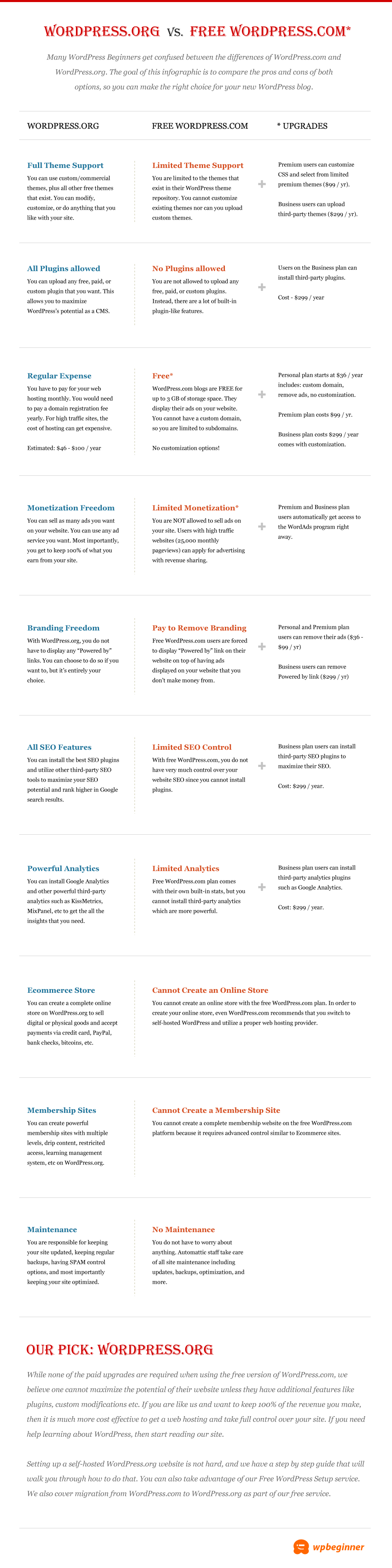
This infographic tells pretty much everything, but I have to share what’s not mentioned in this reused infographic.
Using self-hosted wordpress gives you better control over your site. Weather you’re building a custom feature or want to customize the theme for WordPress, you’re the driver of the seat.
On the other hand, wordpress.com isn’t only about restricted control. Everything that’s available for free on wordpress.org, is available for a significantly higher price on wordpress.com.
For example, the Facebook newsroom is hosted on wordpress.com, VIP plan. That’s not a pocket-friendly plan, these are enterprise plans suitable for companies who don’t want to spend on resources to manage the website.
You don’t have to worry about updates, security & maintenance. You have top class cloud platform where your website will be hosted, 24/7 support & data centers spread across the globe.
Sure, you can start a free wordpress blog but it comes with a lot of limitation as mentioned in the infographic above.
Both the flavors has it’s own merits & demerits. What you get absolutely for free on wordpress.org is paid on wordpress.com.
It all boils down to priority. If you have no technical bone & budget, wordpress.com is the solution.
But if you like getting your hands dirty & you like the DIY stuff, wordpress.org is the right solution for you.
Since this post is all about self-hosted wordpress blog, let’s walk through the steps to do that.
Step by step process of setting up a WordPress Blog
#1 Pick a niche
We’ve already talked about picking up a niche in the section above. If you’ve missed it, don’t miss that part. It’s crucial, especially if you’re a beginner.
Picking up a niche is the absolute start of your blogging career. Everything you do or plan depends on the niche you pick.
For example, if you pick technology as your niche for blogging, from choosing themes to creating content & targeting the right people for collaboration on social media, everything depends on the basic step of picking up the right niche.
#2 Register a domain
Domain is the address where your target audience will find you. Think of domain name as the address of your own house.
If I don’t have the address of your house, how would I reach you even if I know you personally, let alone not knowing you at all.
Even search engines can’t direct users to your blog if you’ve not instructed it to do so.
Registering a domain name is easy. Pick a domain registrar like Bluehost, Siteground, Hostgator, Namecheap, or Google Domains.
My personal favorite is Google domains. I have hosted all my domains on Google domains. Only reason is it keeps the domain details hidden for free which other registrars charge $2-$3.
Plus the reliable security of Google’s ecosystem is just a bonus. Check out this post to learn how to register a domain name on Google domains.
If you’re absolute beginner and don’t now how to map a domain name to web hosting space, I would recommend registering the domain name and web hosting on same platform.
Though I have shared the exact steps to point a domain to a web hosting space in this guide, if you still want to play safe and not mess with the technicalities of mapping the domain, you can surely opt to buy a domain & web hosting space on the same platform.
Let’s take a look at how it can be done in the next section.
#3 Purchase a web hosting space
Web hosting space is the place where all the files related to your blog resides. Think of it as the plot you’ve built the house you live in.
Siteground, Bluehost, Dreamhost & Hostgator are the best web hosting platform for hosting a WordPress blog.
WordPress.org recommends it.
Investing in good web hosting is crucial as the user experience for your visitors depends on the web hosting you choose.
A good webhosting ensures that your blog is loaded without lags, have latest software installed on servers required for the wordpress script to run & the security for your blog to stay away from the hacker’s reach.
I have used Bluehost for 3 years & Siteground for about 6 months now. I chose Siteground because all websites/blogs are hosted on the Google cloud platform.
Pick any plan, your blog files are hosted on the Google cloud platform. The premium cloud ecosystem that is available only in managed WordPress web hosting providers like Kinsta or WPengine.
Refer to this section for detailed steps to register the web hosting on Siteground.
Once you’ve registered the domain & webhosting it’s time to install & setup wordpress. Let’s dive in.
#4 Install & Setup WordPress
WordPress is powering 38% of all websites/blog that is online today. That’s an insane amount of ground covered by the open-source software.
It is so popular that almost all the web hosting platforms have straightforward installation of WordPress.
You can install WordPress in just one click & you configure your WordPress later.
I have shared exact steps for installing & customizing WordPress on Siteground, you can refer it to save the time of researching it yourself.
Installing is just a couple of clicks long but setting & configuring will take time. For once you will find particular setting very cool, the next second you’ll get a new inspiration & might wanna change it.
Configuring is ever green task which you can do along the way as you explore & discover new ideas.
Let’s keep that subjective & move on to more important thing that comes after installing WordPress.
SEO – Search Engine Optimization.
#5 Understand SEO basics to get free traffic from Google
Search engine optimization is the practice that ensures that your content is discoverable on the search engines, majorly Google, because Google has a market share of 86.86%.
If you’re just starting out SEO can be overwhelming, especially if you’ve never done it before. Here’s a detailed post on SEO for bloggers, but to save you some time, let me share some absolute basics of SEO, to begin with.
#1 Three types of SEO
When it comes to optimizing content for search engines, there are three types of SEO you should be aware of
- On-Page SEO
- Off-Page SEO &
- Technical SEO
On-page SEO is the optimizations you do on an individual page level. As part of On-page SEO, here are some steps you should practice to grow traffic to your blog.
#1 Title tag & meta description: This is the part of your blog that the search engine reads to understand the topic of your blog post. That’s why you have to optimize your title & description so that search engines can understand it & even the end-users will know more about the page.
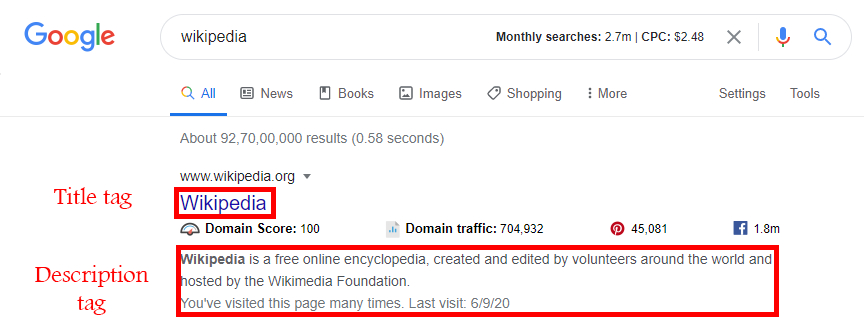
#2 Optimize heading tags: When you choose to optimize heading tags, it becomes a yardstick for the search engines to measure the depth of your post.
Gone are those days when stuffing keywords was a thing. Now, if you don’t cover the topic and just stuff keywords, your post is least likely to even get recognized, let alone rank to page #1 of Google.
Again, it’s easy to fall into the trap of stuffing keywords in headings too. Make sure you don’t do that. Instead, focus on covering the topic of your target keyword.
Let’s suppose, your target keyword is ‘weight loss’ then you’re supposed to cover topics like.
- Weight loss tips for men
- Diet plan for men for weight loss
- Home workouts for weight loss
- Accessories for working out from home for weight loss
- How long should you workout for significant weight loss?
- Best practices to avoid injuries while working out from home
- … and it goes on.
The point is to cover the topic as a real human would love to find read & share with people struggling with similar problems in their network.
#3 Balance between internal links & external links
Internal links are one of the most underrated elements of on page SEO. You can literally bring newer pages to immediate vicinity if you have decent traffic from search engines.
If you publish a new post and want to bring search engine’s attention to it, simply link it to all the relevant pages that are already ranking on SERPs.
The trick is to link the new pages in the already pages that are indexing on SERPs, irrespective of it rank.
External links on the other hands does the job of fillers. If you have point to make that’s remotely relevant but don’t want to elaborate on that, you can very well link it out to external sources that informational & credible.
Like I just did.
#4 Optimizing Images
Images take up the most resources in the browser at the time of loading a webpage. That’s why with WordPress 5.5 there’s an inbuilt feature of lazy loading which ensures that images are loaded as the user scrolls through and not load all at once.
Use plugins like Shortpixel or Smush to compress images right within the WordPress dashboard.
#5 do-follow & no-follow ratio
The web crawler enters a page with a certain amount of crawl budget to spend on links, no matter internal or external. The crawl budget is the SEO value that the crawler passes to the pages it crawls.
Minus buzz words, crawl budget means the chances of a page being indexed increases – basically more crawl budget spent on a page means more chances of being indexed.
Once it gets indexed, you can scale up towards the top.
No-follow means, budget will not be spent. Do-follow means budget will be spent. It’s up to you to decide which pages are worth spending budget on.
I have seen people no-following all external pages like Wikipedia does. That’s wrong. You’re not Wikipedia and no-following all external links is a red flag for the algorithm. Wikipedia does that remove spam.
Instead, mark only the directly relevant links as do-follow & no-follow all other links. For easy decisions, I no-follow all affiliate links pricing pages, campaign pages, contact pages, or everything that’s not directly relevant to a particular blog post.
I use Ultimate Nofollow plugin to mark links as no follow.
#6 Categories vs Tags
This is one of the most ignored aspect when it comes to organizing a WordPress blog.
Categories are the easiest way you can organize the blog posts based on topics & tags are a way you can help the end-user find the right content in an internal search on your blog.
That was a pinch of on page SEO.
Off-page SEO is everything you do to bring traffic to your blog. It can be an email blast, it can be social media post(s), guest blogging, it can be repurposed into a video or a podcast or a Quora answer or a medium post.
Extreme end of the spectrum is technical SEO which is taking care of the technical aspect of your blog. Aspects like robots.txt, sitemaps, structured data, canonical tags, href tags, sitespeed and more.
These three types of SEO are too vast to cover in a single subsection. I will share a detailed post soon. Let’s keep in touch on social media where I announce the posts.
Meanwhile, you can check out this post on SEO copywriting which walks you through the exact steps to write a highly optimized SEO friendly content for humans.
Now you have traffic, its time to put the counting machine to work. I’m not saying you’d make money right from the day one, but I’m not saying you can’t make it either.
It takes time – it took me years to make the blog profitable after a lot of trial and error. It took me years of failure to realize that it’s not the money that’s required to call your blog ‘Profitable’.
With that said, let’s talk about money.
#6 Monetize your blog
This is the sweet spot of blogging. The amount of money you can make is endless. Literally endless!
I’m aware of blogger who’re making six figures a month, just by typing some amazing informational stuff on a blog.
Make money online is a real thing. If you find someone telling you that it’s a scam, run away from them.
Also, if someone tells you that you can start making money online in a matter of days, run away even faster. That’s a scam!
Think about it. You don’t give money to people you know without a second thought, of course, there are very few people as exceptions. How can you expect absolute random people on the internet to open their wallets for you?
There’s this cute thing called ‘Trust’, which most of the beginners lack. Unless you’re ‘The Rock’, you can’t make money immediately because you lack trust.
Making money online is as difficult as it is offline. Just because the internet is free, doesn’t mean making money on the internet is free too.It comes at a cost of ‘Trust’, which you have to earn.
It comes with a lot of practice, patience & perseverance, especially if you’re starting without any investment.
Having a budget will ensure you have some marketing strategy in place & hence reach the right audience right from the beginning.
Here are some genuine ideas you can try to make money online.
SEO Tips for blogging (SEO Basics)
I’m sure you’re aware of the importance of SEO already, if not checkout this post so that you will have a gist of the importance of creating content that the search engines can trust.
With that said, here are some of the most common (and applicable to all) SEO best practices:
#1 Target a topic, not Keywords
Search engines have gone past those days when stuffing keywords would place you at the top of the SERPs. But that not the case anymore.
If you want to rank on the SERPs, you have to abide by what Google calls E.A.T, which is Expertise, Authority & Trustworthy.
Google has even released an update around that topic and have show keen interest in optimzing the algorithm to rank pages based on EAT.
Here’s the whitepaper for more information.
The update is so important & means no much to Google hat just the term E-A-T is mentioned 135 in the latest version of Search Quality Rater Guidelines. Also, check out the official blog post from Google after the update was released.
Covering the topic instead of the keywords will ensure that your content is EAT friendly by default. Check out this post on SEO copywriting for more detailed guidance.
#2 Optimize the title tags for high CTR
CTR is click through rate and it is the percentage of click vs impressions.
When your page ranks at the top of SERPs but at the 3rd position. & if people are clicking on your webpage instead of the first (thanks to optimized title) the algorithm is going to swap the first & third results. Now, yours will be at the top.
#3 SEO friendly URL
URLs are the face of your blog posts. If you have an ugly face for the blog posts, it does not make sense to the end-users & the search engines.
Look at the URL of this post, can you make out what this page is about? Even search engines can make out about the page before even crawling it.
I prefer having post name as the URL permalink since it is easy to optimize for keywords & it is highly readable.
#4 Alt text for multimedia content
Search engines can only understand text, that too in form of HTML. It can make a difference between an image & video unless explicitly specified in the code.
That’s why alt text is important to help the search engines understand the context of the image or any multimedia for that matter & put it in front of the appropriate audience.
Note: Make sure you don’t stuff keywords in the alt text but put relevant details about the image Even though the image is irrelevant, but make sure the context is relevant.
#5 Organize the blog post for categories & tags
Categories & tags are one of the most overlooked elements of on-page SEO. Most bloggers do not focus on organizing blog posts based on categories & tags.
This actually makes it easy for the search engines to find the archives of your webpages & rank it accordingly. This holds true for the visitors who wish to see the archive of your blog(s).
Best practices for blogging on WordPress
Blogging on WordPress is easy, but when it comes to blogging efficiently it all boils down to, personal preferences.
Though you’re a beginner, you should be knowing the best practices at least on overview level.
Don’t worry if you don’t understand it right away, just knowing it to begin with is enough.
Tips for blogging on WordPress
- Always take backups & keep the WordPress up to date.
- Invest in security tools or secure web hosting plans
- Audit your blog regularly
- Collect emails. That’s where the money is.
- Buy speed. Make the pages load faster.
- Write for humans, optimize for search engines. Not the other way round.
- Understand the difference between categories & tags.
- Optimize the URL. Among the various options, the post name format is the best for SEO. Not that others are bad or inefficient, post name format makes it easy to optimize & removes a lot of distractions. Pay attention to the redirection, in case you change URLs of pages & posts.
- Remove unwanted plugins. You don’t need too many plugins to perform well, it’s your work, not the plugin(s) that brings traffic. Don’t rely too much on tools.
- Avoid spam in form of comments. Use Akismet (paid) or integrate the Facebook comment section to avoid spam.
These are some of the most generalized best practices for beginners. These are subjective to an absolute beginner. As you grow in your career, these best practices will change with time. If it doesn’t, you’re not growing.
Make sure you keep scaling your skills so that more advanced best practices become applicable to you.
Tools for blogging on WordPress
You’re as good as the tools you use. Since WordPress is sufficient enough to power your imagination & bring awesome content out of it, there’s still a lot of things WordPress can’t do.
Furthermore, you can’t install plugins for everything on WordPress. This will not only slow down your blog, but you will also open gates to hackers who’re using WordPress plugins & themes to hijack blogs, especially if you’re not updating it regularly.
Note: Not updating themes & plugins is a very high-risk security threat. Never leave room for that to happen.
That’s why I have some third party tools to make your experience highly efficient.
#1 Keyword & Research tools
Ubersuggest: Free tool from Neil Patel, the marketing genius. You can get insights like search volume, keyword ideas, content ideas, top pages of your competitor & more. The tool has a paid plan that can let you track the progress of the blog for target keyword & more data than you get for free.
Google Search Console: The free tool from Google that lets you track the keywords your blog is ranking for. You can find the impressions data, clicks, traffic source, errors, & more. It’s absolutely important to setup google search console for all blogs to keep up with the organic traffic data from Google.
Google Analytics: Unlike Google search console, this tool isn’t focused on keywords. This tool gives you insights into various aspects of your blog like pages that get the most traffic, the traffic source, pages that get the most bounce rate, the journey of the visitor on the pages & a ton of such data.
SEMrush & Ahrefs: These are premium keyword research & audit SaaS, that I wouldn’t recommend if you’re just starting out. Google is enough for keyword research, to begin with.
#2 Editing tools
Canva: Your blog posts are boring without relevant graphics & multimedia content. Canva is a great tool for those who lack skills to create graphics in Photoshop, Illustrator, or any other similar app. It’s free, to begin with, but pro features like premium images, pro editing tools & templates are simply too good to let go.
Freepik: Freepik begins where Canva ends. I love Freepik for the plethora of content templates it has to provide. On top of that, Freepik has amazing features like stories where you can edit existing characters for creating interactive graphics, then you have templates for presentations, live graphic editor & more.
Crello: This tool is a distant cousin of Canva but more affordable. I have used it for a couple of weeks, it’s decent for beginners. Last time I checked, it has a free plan as well.
#3 Stock photos
Unsplash: Stock photos are for lazy people like I was at the beginning of my career. I used to hate creating custom graphics for featured images for blog posts. Stock photos by Unsplash were the answer to me. Unsplash is the #1 choice for many, I’m using it for social media posts even though I have a paid subscription to Envato Elements.
Pixabay: This platform is a great choice for photos, vectors, videos, music & illustrations. If you are looking for any of these elements, Pixabay is the simple solution for you. I don’t find stock photos too great here, but other elements are cool.
There are many tools for stock photos but you don’t need more than these two.
#4 Bonus
Grammarly: If you’re not a grammar nazi, Grammarly is a great tool for people like you & me. You can write worry-free without focusing on the grammar part. The tool will take care of basic grammar mistakes.
Envato Elements: The best investment in terms of multimedia to date. Envato is probably the best source to find stock photos, graphics, video templates, music templates, presentation templates, fonts, sound effects, web templates, landing page templates & whatnot.
Frequently asked questions about blogging on WordPress
Q) What is the cost of blogging?
Cost varies. It depends on how serious you are. Initial setup may cost anywhere between $100 to $150 a year or even less. But if you choose to blog for free, there isn’t going to be any cost. But remember, you can start a blog for free, but to scale, you have to put money, along with the obvious time & efforts.
Q) How to promote blog for free?
SEO is the easiest & most reliable way to get evergreen traffic from Google. Apart from that, social media & email are another way to bring traffic to your blog.
Q) Is WordPress free to use?
WordPress.org is free, but WordPress.com is paid if you wish to opt for a custom domain.
Q) What’s the best web hosting platform for WordPress?
There’s no ground rule for declaring any one web hosting platform the best. It’s a personal preference that varies from person to person. But on average of performance & usability, Bluehost & Siteground turns out to be the decent options for beginners.
Q) Best themes for WordPress blog?
Elegant themes have some of the best themes for WordPress.
TL;DR: Final thoughts
Blogging on WordPress is one of the easiest ways to make money online. But as fundamentals, you have to be aware of the concepts of SEO to reach the right audience, know the legal ways to make money online & some decent knowledge of how to use WordPress.
You don’t have to be a genius to use WordPress. In fact, I know a couple of bloggers who’ve made a fortune just by email marketing, let alone blogging.
And some are making millions just from social media. So it all boils down to your comfort. If you’re good at blogging, don’t go all chips into social media or email marketing to make money.
However, you shouldn’t stay clear off using them too. You should be aware of your strengths & weaknesses so that you can leverage the fruits out of it.
All in all, this guide is for those who’re absolute beginners and have no idea about blogging. If you know someone who’d find this post useful, make sure you share it with them & be a good friend.