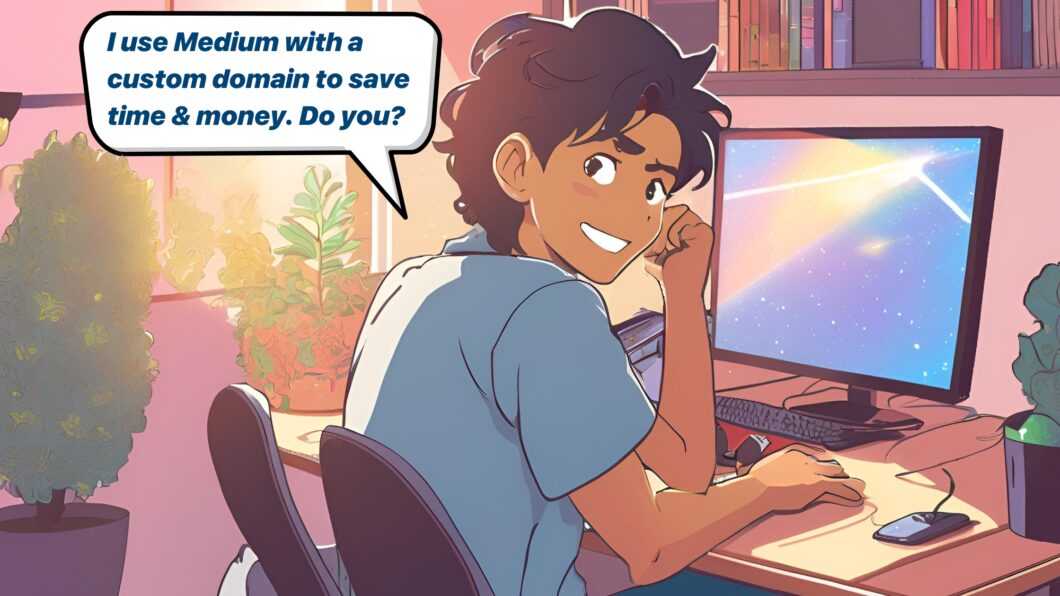1. Medium with a custom domain is best for those who’re not tech savvy.
2. Anyone with a Medium Membership can connect their domain to Medium profile or publication.
3. Unlike other web hosting providers, you can host unlimited content & get unlimited traffic on Medium.
Who should use Medium with a custom domain?
Medium’s a popular platform for writers and readers alike. It’s got a clean interface and a built-in audience, making it attractive for folks looking to share their thoughts. But here’s the thing – many users want to stand out from the crowd and build their own brand.
That’s where custom domains come in. They let you keep Medium’s perks while giving your content a unique home on the web. It’s like having your cake and eating it too.
Setting up a custom domain isn’t just about looking fancy. It’s a smart move for SEO and building a recognizable online presence. Plus, it gives your readers a seamless experience, making them feel like they’re on your turf, not just another Medium page.
Think about the long game. If you ever decide to move off Medium, having a custom domain makes the transition smoother. Your readers will still know where to find you, even if you change platforms.
If you want to get started with blogging but don’t want too much hassle while having a personal brand in the form of a custom domain, this post is for you.
If you don’t want to be a control freak, simply create awesome content & make money, you’re gonna love this post. In future, you can always move to WordPress from Medium for better control & advanced features
Benefits of blogging on Medium with a custom domain
The reason why I’m bullish about Medium being one of the best blogging platforms is the fact that not a single web hosting company will give you unlimited power.
No matter which web hosting you choose, the plans are structured based on the resources your website/blog will consume. Basically, the number of page views will determine how much you will need to spend to host your website/blog on that web hosting.
But in the case of Medium, all you will need to pay is $5 a month, and you can host unlimited posts, and those posts can get unlimited traffic.
You won’t be charged by Medium for the number of page views.
All you will have as expenses are Medium membership and domain fees. Most domain registrars like WPX charge between $10-$20 annually, depending on the domain extension you choose.
With an expense of $15-$25 annually, you get world-class web hosting without any cap on traffic. This is a no-brainer.
That being said, here are some benefits of blogging on Medium with a custom domain.
#1 Brand Recognition and Professionalism
Using a custom domain on Medium lends credibility to your publication. Instead of having a generic Medium URL, you get a professional-looking web address that aligns with your brand. For instance, if you’re a tech startup called “TechWizard,” having “techwizard.com” as your Medium publication URL looks more established than “medium.com/techwizard.”
#2 SEO Advantages
While Medium itself has a high domain authority of 95 (Source: Moz), using a custom domain allows you to build your own domain authority over time. This can be particularly beneficial if you ever decide to move your content off Medium in the future.
For example, the popular tech blog “Signal v. Noise” by Basecamp used a custom domain on Medium before eventually moving to its own platform, maintaining its SEO benefits.
#3 Easier Audience Retention
If you ever choose to leave Medium, having a custom domain makes the transition smoother for your readers. They’ll still know where to find you, even if you change platforms. This continuity is crucial for maintaining your audience.
#4 Flexibility in Content Strategy
With a custom domain, you have more control over your content strategy. You can create promotional content and lead-generating landing pages, which Medium’s strict guidelines might otherwise restrict. For instance, a fitness coach could create product-related landing pages for their workout programs, something that wouldn’t be possible with a standard Medium account.
#5 Building an Email List
You can build your email list on Medium without a custom domain. However, a custom domain adds an extra layer of trust among your readers.
#6 Maintaining Ownership
By using a custom domain, you’re essentially creating your own corner of the internet while still leveraging the simplicity of Medium. This gives you a sense of ownership over your content and brand, even while leveraging Medium’s built-in audience and features.
#7 Easier Monetization
If you decide to monetize your content, having a custom domain can make it easier. You can integrate affiliate links, promote your own products, or offer sponsored content more seamlessly than with a standard Medium account. Again, the trust factor is always greater in a custom domain than in a default medium URL.
#8 Enhanced Reader Experience
A custom domain provides a more cohesive experience for your readers. They’ll feel like they’re on your turf, not just another Medium page. This can help in building a stronger connection with your audience.
#9 Future-Proofing Your Content
As mentioned earlier, if Medium’s policies change or you decide to move platforms, having a custom domain makes the transition much smoother. Your content remains associated with your domain, regardless of where it’s hosted. Algorithmically speaking, when you move away from Medium, the search algorithm will be aware of what your domain is about. After you move, only the address will change, the perception, the keywords you rank for will remain the same,
Creating Medium profile
If you’ve never created a profile on Medium, it’s pretty straightforward. Navigate to this URL and then sign up using your email, Facebook or Google account.
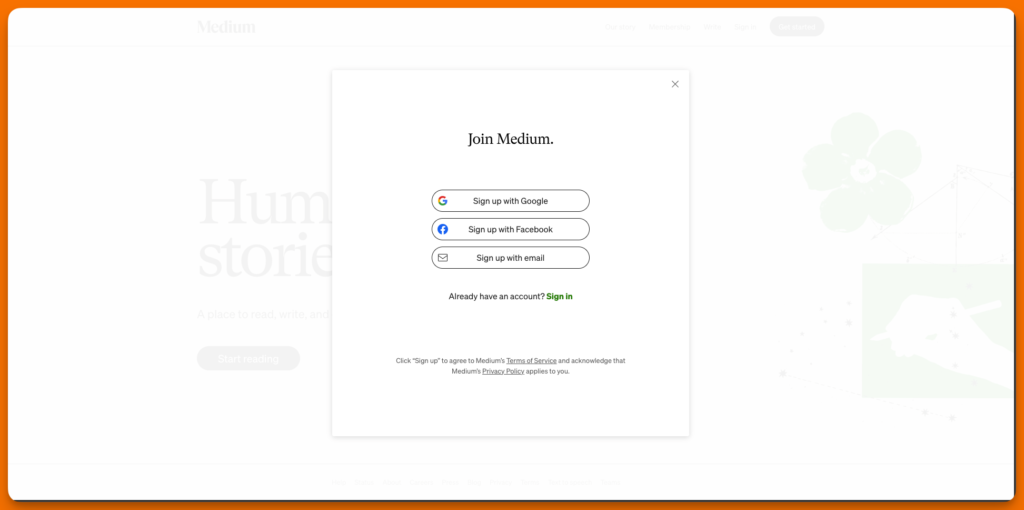
Choose a name and verify the email address as shown on your screen.
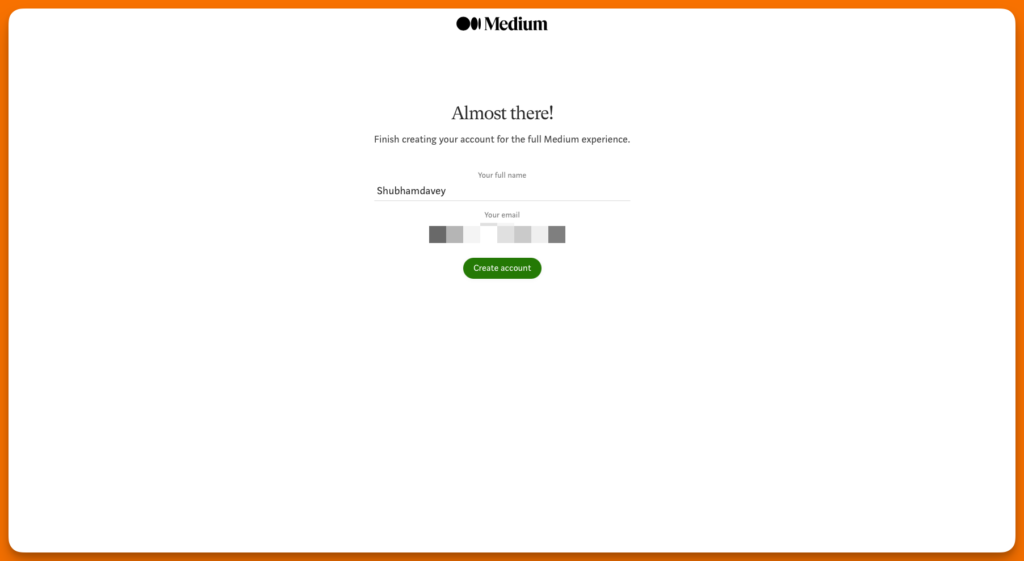
Choose interests so that Medium can populate your feed based only on your interests.
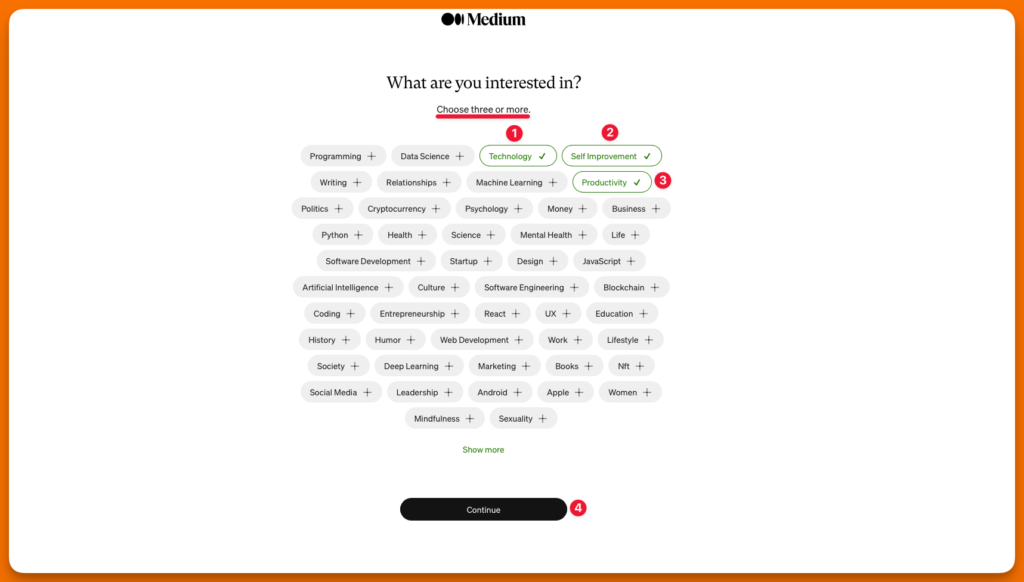
You can always go to your profile to change your profile picture, update your About section and more.
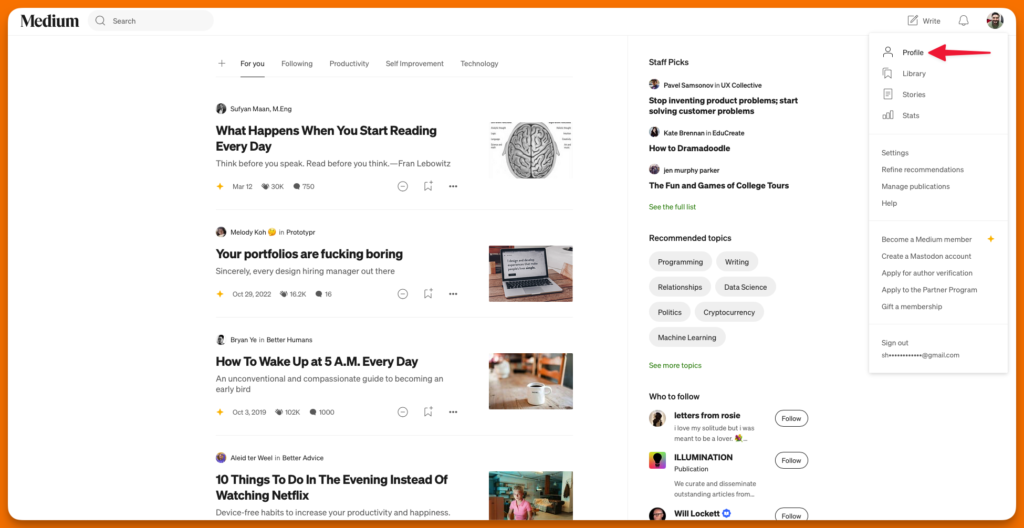
If you already have an account on Medium and want to have a fresh start, you can clear your reading history. Click on this link and then click on the “Clear History” button as shown below.
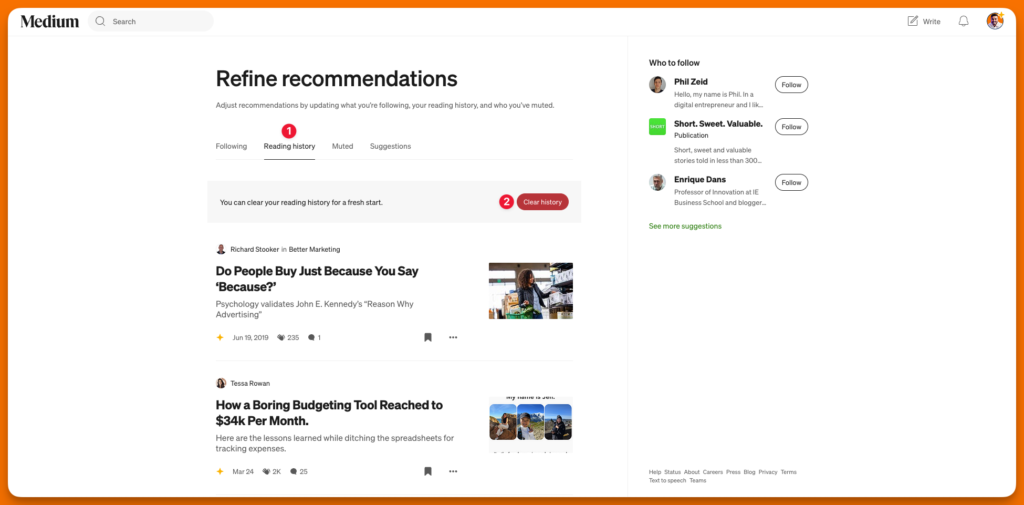
Creating a Medium publication
Creating a Medium profile is pretty straightforward. But turning it into a full-fledged publication? That’s where things get interesting. It’s like upgrading from a studio apartment to a house – more space, more options, more responsibility.
Publications on Medium are like mini-magazines.
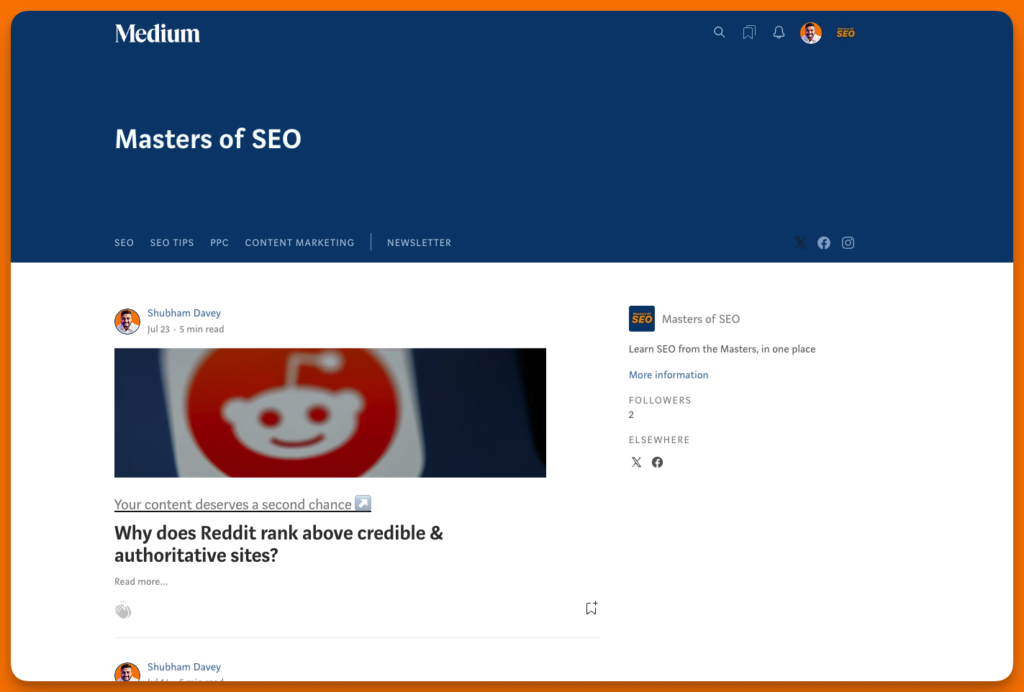
To create a publication on Medium, click on your profile icon in the top right corner and then click on Manage Publications.
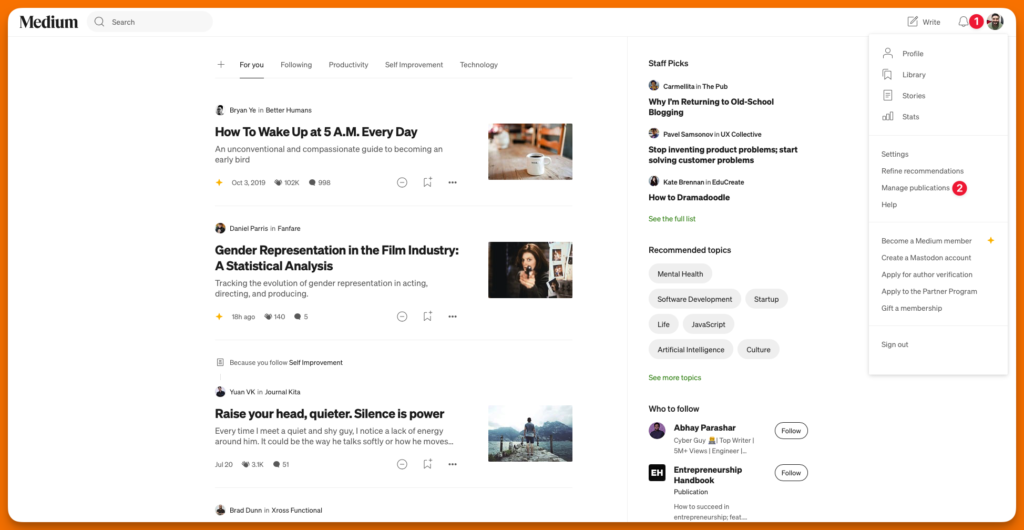
And then click on “Create a new publication” as shown below
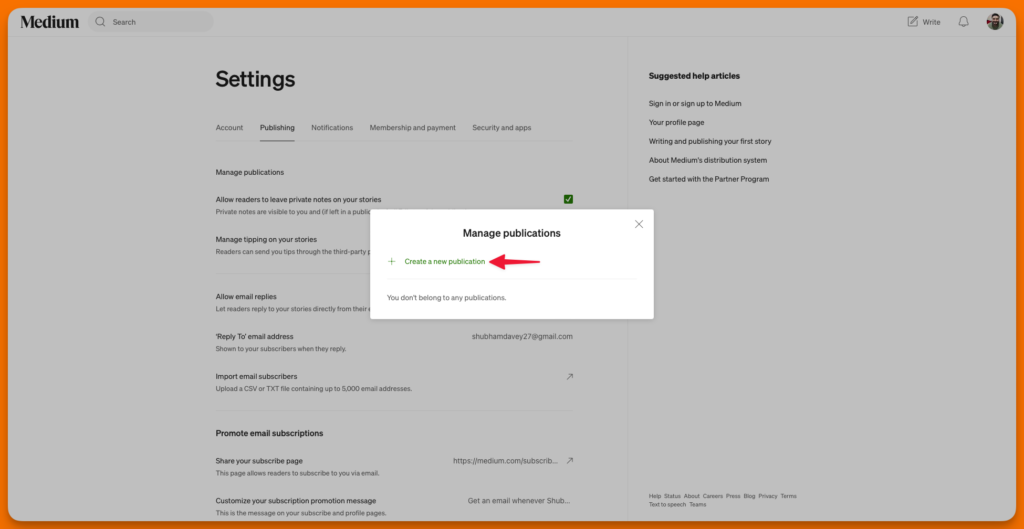
Even if you’re a free user, you can see this option. But as soon as you click on the Create a new publication button, you will be redirected to the membership signup page.
At the time of writing this, you need to be a paid member of Medium to create publications.
A Medium publication can have multiple writers, different sections, and custom branding too. It’s a step up from a personal profile, giving you more control over your content’s presentation. The fact that a publication can have multiple writers makes it a very powerful tool to grow at an astronomical speed.
Some examples of the most active publications on Medium include Better Marketing, The Startup, Writing Cooperative and more. If you notice, 2 out of the top 3 publications have connected a custom domain to Medium.
If it’s working for them, it should work for anyone.
When you pair a publication with a custom domain, you’re essentially creating your own little corner of the internet. It’s a powerful combo that can help you build authority in your niche.
But let’s be real – it’s not all sunshine and rainbows. Setting up a custom domain requires some technical know-how. You’ll need to mess with DNS settings and maybe even chat with support teams.
A custom domain and Medium publications are great, but they’re just tools. The real work is in creating content that resonates with your audience and keeps them coming back for more.
Speaking of audience, using a custom domain can help you build a more loyal following. Readers are more likely to remember “yourname.com” than a generic Medium URL.
You can connect a custom domain to both your Medium profile and publication individually. That is, if you connect a custom domain to your profile, you can still connect custom domains to all publications you created. Creating a publication & connecting a domain is a paid feature on Medium.
You just need to be a paid member, which costs $5/mo. Where else will you get world-class hosting at $5 a month?
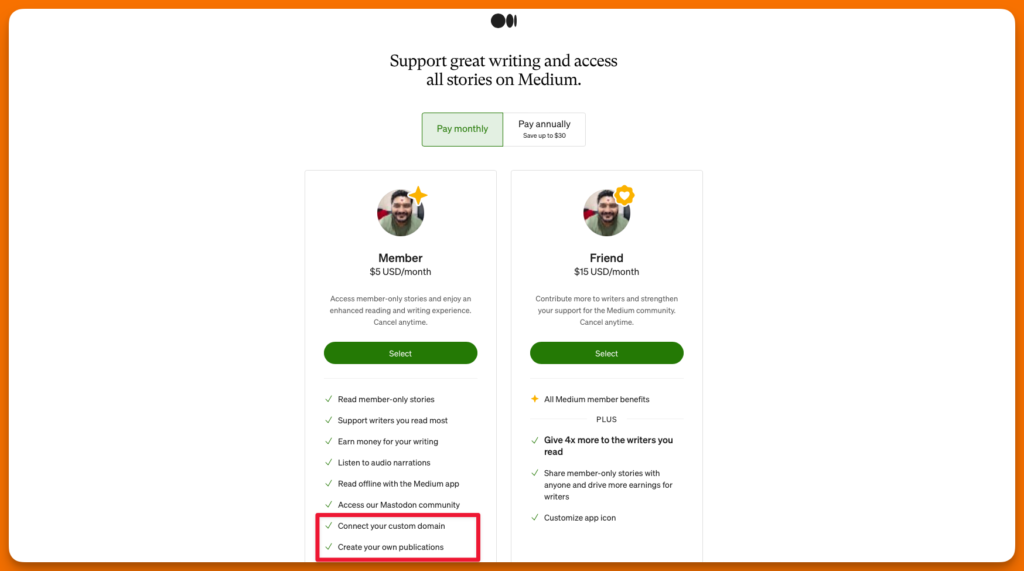
Connecting domain to Medium profile/publication
Now that you understand the fundamentals of profile, publication and custom domain, let me show you how to connect a custom domain to your Medium profile and/or Medium publication.
Note: If you’ve not upgraded to Medium Membership, do so right away. To connect a custom domain, you need to be a paid member of Medium. If you’re already a Medium member, continue reading the next steps.
Step 1: Click on “Settings”
Login to your Medium profile, click on your profile icon, and then “Settings”, as shown below.
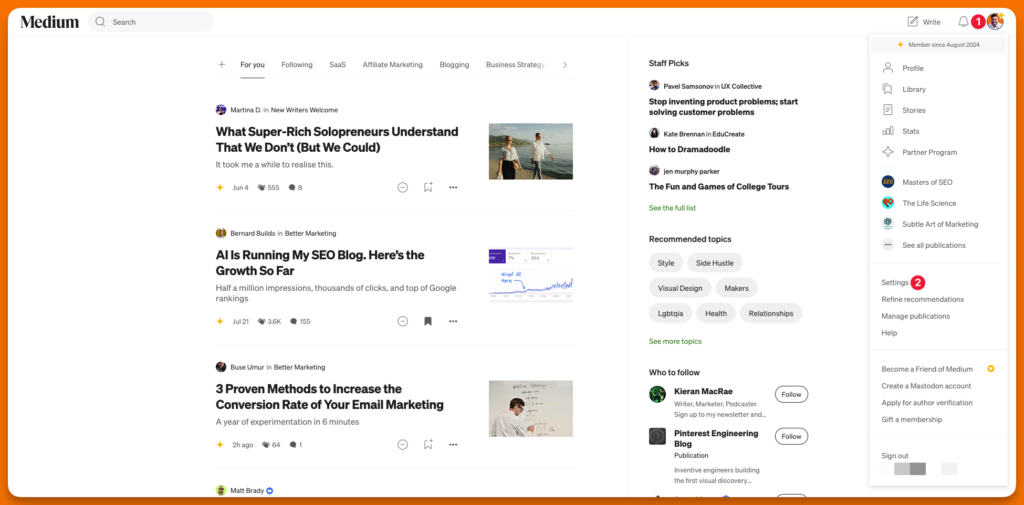
Step 2: Enter the domain you want to connect
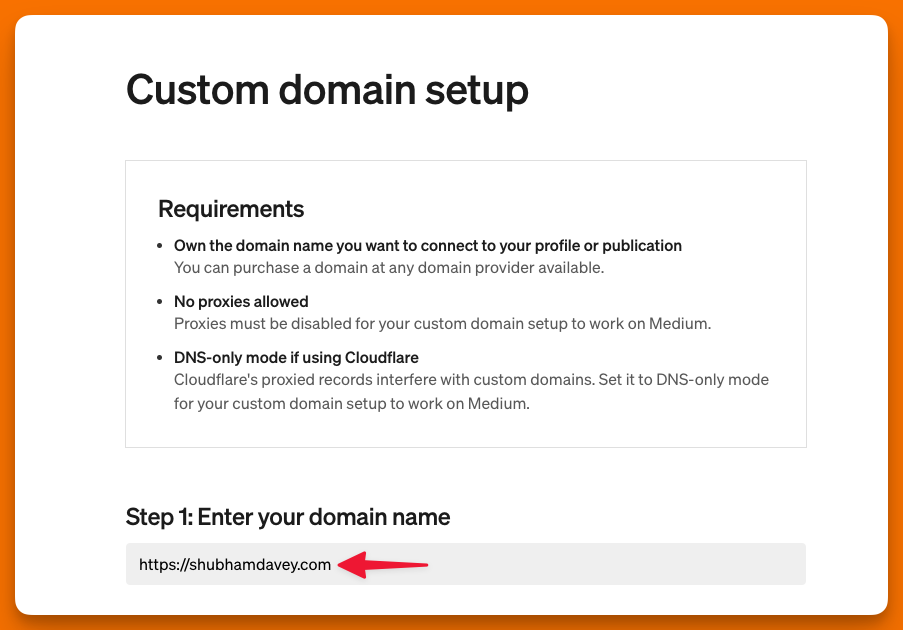
Note: Do not close this window yet. You need to update DNS records first and then verify it on Medium.
Step 3: Update DNS records
This is the tricky part. The basic steps are the same, but depending on your domain registrar, the navigations would vary.
I used to host all my domains on Google Domains; after sunsetting the project and selling all the business to Squarespace, my domains are now hosted on Squarespace.
I’ll show you how to update DNS records on the Squarespace dashboard. Some steps to update the records in your registrar will vary, but the basic concept remains the same.
Log in to your domain registrar and look for the DNS settings for the domain you want to connect to.
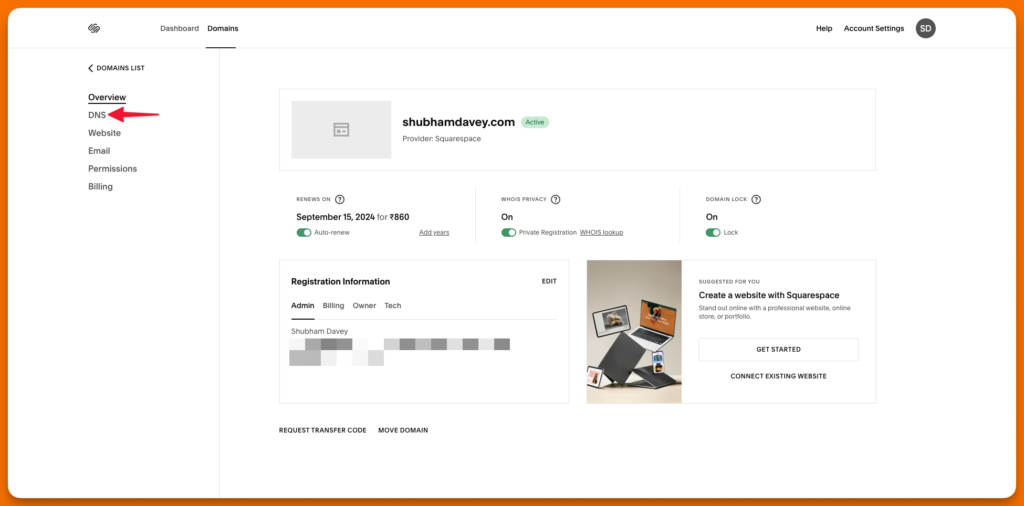
Click on the Add Record button.
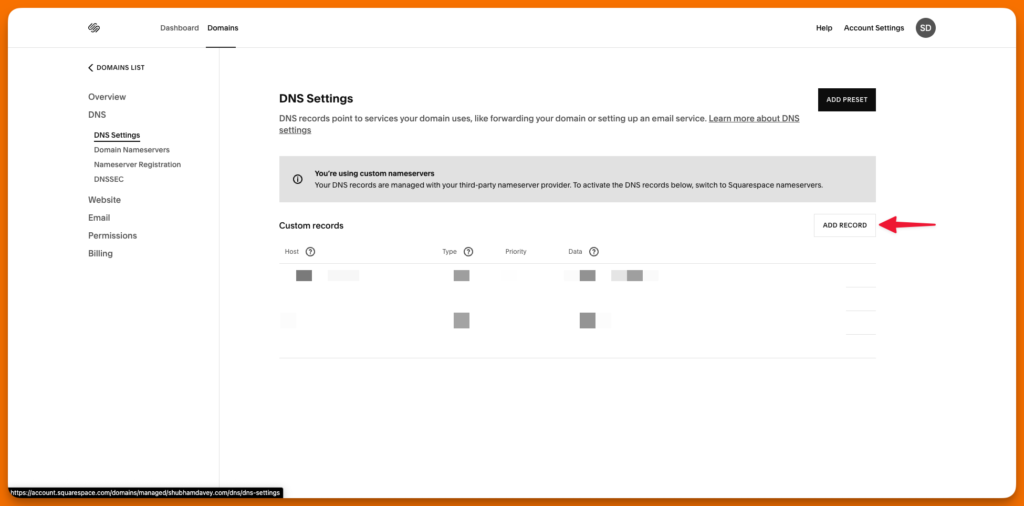
On your domain registrar, the button text would be different. However, the main concept is that once you access the DNS setting for your domain, you will need to create a new record to insert new DNS values given by Medium.
Step 4: Copy the DNS records from Medium
Navigate back to Medium and copy the DNS records mentioned in Step 2 as shown below.
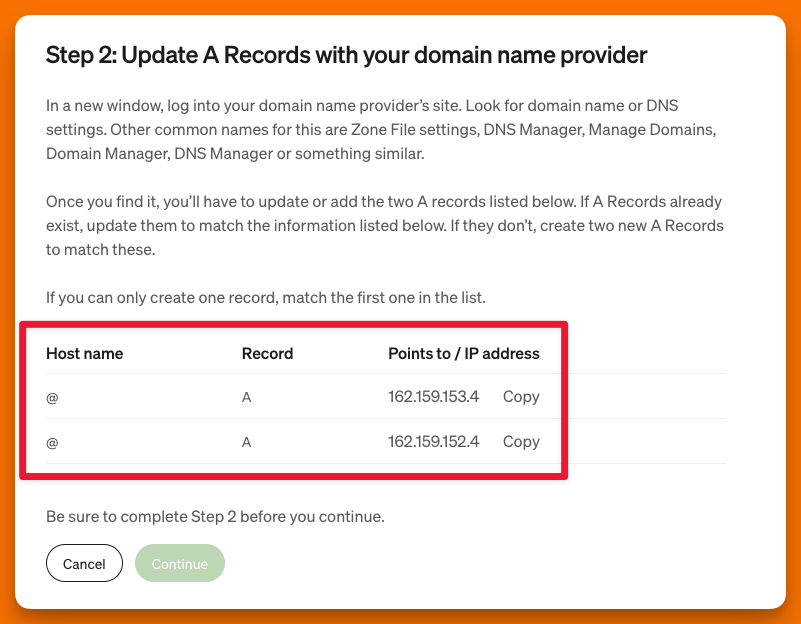
Enter each DNS value from Medium in the new record you created on your domain registrar dashboard in step 3.
Make sure you add values in the right fields. That is, the host value from Medium will go into the host field for your domain registrar. The same goes for the Type and IP fields. Double-check before saving the new record.
Create a new record field to enter the second set of DNS values as shown on your Medium profile.
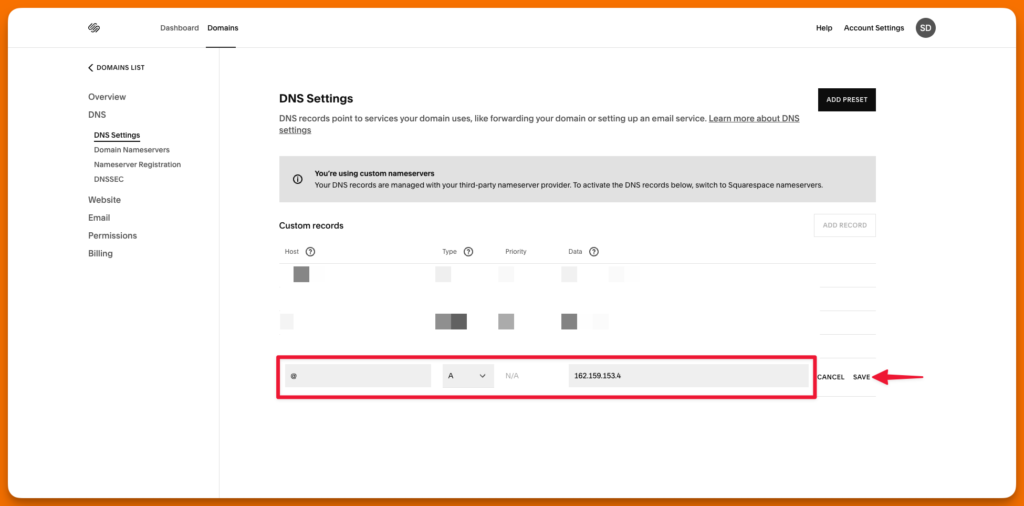
After saving both records on your domain name registrar, wait for some time for the domain to propagate to the new location. Most of the time, the propagation takes a minimum of 30 minutes. But sometimes, it takes 48 hours as well.
Use the DNS Lookup tool to check if the domain is pointing to the right location. Look for the IP address record in the tool. If it matches the record given by Medium, then the propagation is successfully complete.
After the successful propagation, your medium profile/publication will have your custom domain showing up in the URL bar of the browser.
Follow the same steps mentioned above to connect a custom domain to a publication as well. Navigate to the publication homepage and then click on the profile icon of the publication, and then click on “Homepage and Settings”.
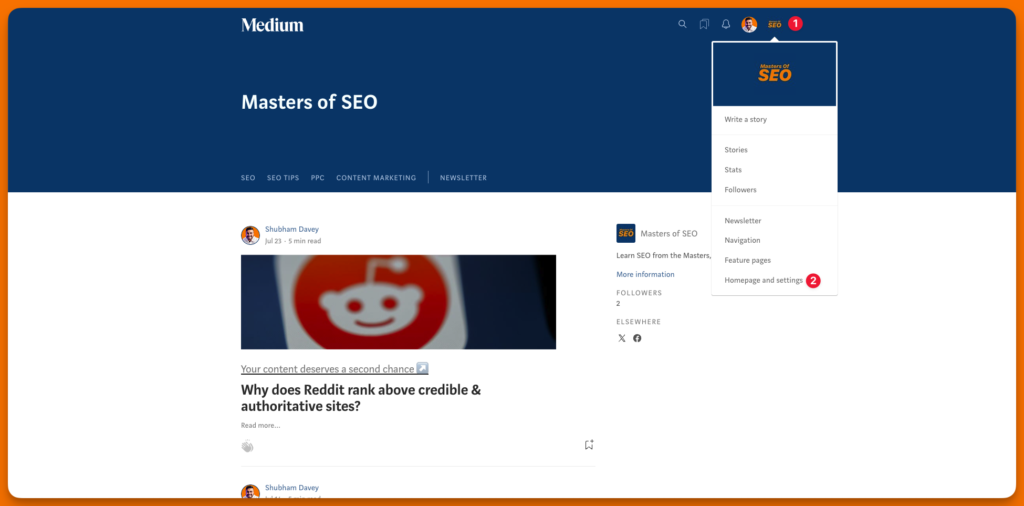
Scroll down to the bottom of the settings page to find Custom Domain settings. Click on the “Get Started” button and follow the same steps I’ve shown above to connect a custom domain to your Medium Publication.
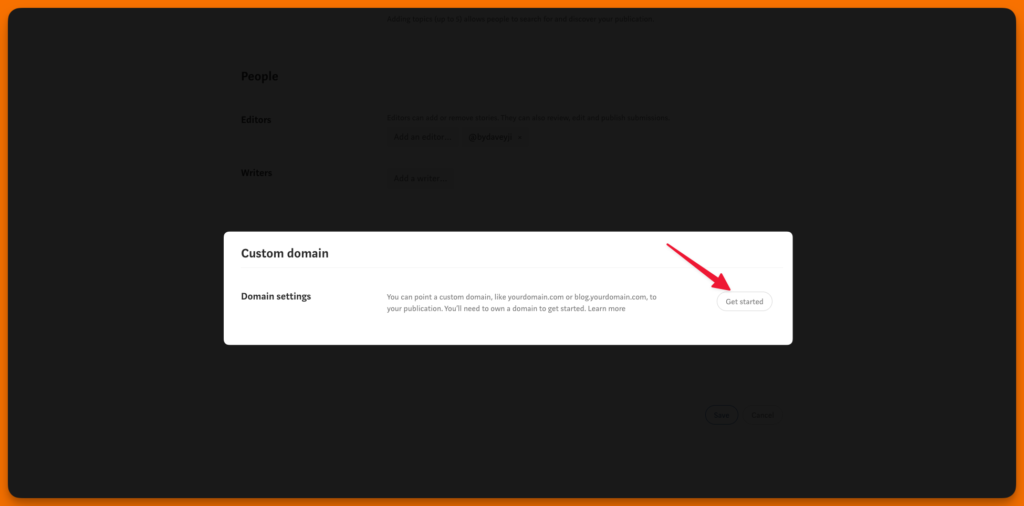
Monetizing Medium profile/publication
Medium has a partner program that pays writers for writing on the platform based on the performance of the article. But that income is just a scratch on the surface.
Considering the fact that Medium has just 100 million active users makes Medium incredibly lucrative, especially if you know that your audience spends time on Medium.
Medium doesn’t support ads, so that’s out of the equation already.
You can monetize your content by using affiliate links, sponsored content, building an email (which can be monetized separately), and selling your own courses/products/services.
Here’s how you can build an email list on Medium using a simple funnel:
- Pick a niche audience
- Identify all of their problems
- Create lead magnets as a solution
- Create content around all the problems
- Promote lead magnets within content & build a list
- Use Beehiiv to host your list and send engaging emails
Ready to start the blogging journey on Medium with a custom domain?
For those who don’t want to wait for everything to be perfect before they start blogging, there’s nothing on the planet better than Medium. Sure, there are cons to using Medium with a custom domain, but if you want to focus on creating instead of taking control of your site, Medium is the best thing your money can buy.
Medium doesn’t have several advanced features that to some businesses, would never be useful. However, if you simply want to create awesome content and make money out of it, don’t look any further.
Simply get a domain name, create a medium profile, upgrade to a paid membership, connect a domain and start making money.
Sure, growth will take time, but at least you won’t have other distractions that people who prefer having a custom site have—no worries about updates, security, or spam.
Real content by real people for real people.