As an entrepreneur, small business owner, or creative professional, you know that generating and organizing ideas is crucial to your success.
Whether you’re brainstorming new products, planning projects, or developing marketing strategies, the ability to visualize and structure your thoughts can make all the difference.
But with so many demands on your time and attention, it’s easy to feel overwhelmed and struggle to keep your ideas organized and actionable.
That’s where mind mapping comes in. By creating a visual representation of your ideas and how they connect, mind mapping tools can help you clarify your thinking, uncover new insights, and communicate your vision more effectively.
The best mind-mapping software offers a range of features and customization options to suit your specific needs and workflow, from simple brainstorming to complex project planning and collaboration.
In this post, we’ll explore the top mind-mapping tools available today, comparing their features, ease of use, integration options, and pricing.
Whether you’re a solo entrepreneur looking for a more effective way to organize your thoughts or a team leader seeking to foster collaboration and alignment, this post will help you find the perfect mind-mapping solution to take your ideas to the next level.
1. Bluehost is best alternative to Google domains
2. You get a free domain with Bluehost
3. Free SSL & discounted price to host your website(s) on Bluehost
The best mind mapping software at a glance
#1 Mindnode
- Ease of Use: Intuitive interface, simple & easy to use for beginners.
- Collaboration Features: No live collaboration features, making teamwork more difficult.
- Integration & Flexibility: Seamless integration with Apple ecosystem (iCloud, Reminders).
- Pricing: Free version available. MindNode Plus subscription starts at $2.49/month.
#2 Xmind
- Ease of Use: Steeper learning curve due to extensive features. User-friendly interface once familiar
- Collaboration Features: Real-time collaboration & AI-powered features enhance teamwork.
- Integration & Flexibility: Free version with core features. Pro subscription is $59.99/year with a 14-day free trial.
- Pricing: Free version with core features. Pro subscription is $59.99/year with a 14-day free trial.
#3 Coggle
- Ease of Use: An intuitive drag-and-drop interface that is easy to learn and use. Fewer advanced features than some tools.
- Collaboration Features: Real-time collaboration with built-in chat, comments, and adjustable permissions.
- Integration & Flexibility: Integrates with Google Drive for easy access and storage. It supports imports from .txt and Freemind, as well as exports to PDF and PNG.
- Pricing: Free plan with unlimited public diagrams. Paid plans start at $5/month for individuals and $8/user/month for teams.
#4 MindMeister
- Ease of Use: Clean, modern interface that is easy to navigate. Some learning curve for advanced features.
- Collaboration Features: Real-time collaboration with comments, voting, and task assignment.
- Integration & Flexibility: Integrates with MeisterTask for seamless project management. Imports from MindManager, Freemind, XMind, and Word; exports to PDF, PNG, Word, PPT
- Pricing: Limited free plan. Paid plans start at $4.99/user/month, billed annually.
#5 Miro
- Ease of Use: Clean, modern interface that is easy to navigate
- Collaboration Features: Real-time collaboration allows multiple team members to co-create mind maps simultaneously
- Integration & Flexibility: Integrates with 130+ apps, including Jira, Slack, Google Drive, and Adobe Creative Cloud for streamlined workflows
- Pricing: Limited free plan. Paid plans start at $4.99/user/month, billed annually.
What is mind mapping?
Mind mapping is a powerful visual thinking tool that helps you organize information, generate ideas, and see connections between concepts. It is a diagram that radiates out from a central topic or idea, with related ideas branching off in a hierarchical structure. At its core, a mind map consists of three key elements:
- A central topic or idea
- Branches radiating out from the central topic
- Keywords or images associated with each branch
How Mind Mapping Works?
Mind mapping taps into the brain’s natural way of processing and organizing information. By combining words, images, and visual-spatial relationships, mind maps engage both the left and right hemispheres of the brain. This combination of verbal and visual elements has been shown to:
- Improve memory retention by up to 10%
- Boost creativity by encouraging the generation of new ideas and connections
- Enhance learning and understanding of complex topics
For example, instead of linearly taking notes on a topic like “Marketing Strategies”, you would start by placing that main idea in the centre of the page. Then, you would draw branches radiating out to subtopics like “Social Media”, “Content Marketing”, “Email Campaigns” etc. From each of those subtopics, you can branch out further to more specific ideas and actions.
Benefits for Solopreneurs & Small Business Owners
Mind mapping offers numerous advantages for entrepreneurs and small business owners:
- Brainstorming and Ideation: Mind maps provide a judgment-free space to quickly get all your ideas out and see how they connect. The radiant structure encourages creative thinking and helps generate new ideas.
- Planning and Strategy: Mapping out your business goals, projects, and tasks gives you a clear overview of the steps involved. You can easily see priorities, deadlines, and assignments.
- Problem-Solving: By breaking down complex problems into their component parts, mind maps help you analyze issues from multiple angles and identify potential solutions.
- Presentations and Communication: Mind maps are a visually engaging way to share information with partners, investors, or clients. They get your key points across in an easily digestible format.
To make an effective mind map:
- Start with your central topic
- Use keywords rather than long phrases
- Add main branches for your key subtopics
- Add images, icons, and colours to make it appealing
- Keep expanding and refining your map as new ideas emerge
As solopreneurs and small business owners, you can boost your productivity, creativity, and communication skills using mind maps.
How to pick a mind mapping software for your needs?
Knowing what you should look for in mind mapping software helps you pick the right tool for your workflow. When choosing a mind mapping software for your needs as a solopreneur, small business owner, or creator, consider the following key factors:
#1 Ease of Use and Learning Curve
- Look for software with an intuitive user interface that allows you to quickly create and edit mind maps without a steep learning curve.
- Consider the level of technical expertise required to use the software effectively. As a busy entrepreneur, you want a tool that you can start using productively right away.
#2 Feature Set and Customization Options
- Evaluate the range of features offered, such as various templates, shapes, customization options, and integration with brainstorming and idea management tools.
- Check if the software allows you to tailor mind maps to your specific needs with custom themes, colours, branding, and the ability to add images, icons, and multimedia elements.
- Consider if the software offers unique features that align with your use case, such as AI-powered idea generation, advanced integration capabilities, or enhanced collaboration tools.
#3 Cross-Platform Compatibility and Accessibility
- Ensure the software is available on the platforms you use regularly (e.g., Windows, macOS, web, mobile) for flexibility and seamless work across devices.
- Look for software that offers mobile apps or browser-based access, allowing you to capture ideas and update your mind maps on the go.
#4 Collaboration and Sharing Features
- If you frequently collaborate with team members, clients, or stakeholders, prioritize software with real-time collaboration features and easy sharing options.
- Consider if the software allows you to export mind maps in various formats (e.g., PDF, images, text) for sharing with others who may not have the software.
#5 Integration with Your Existing Workflow
- Evaluate how well the mind mapping software integrates with the other tools and platforms you already use, such as project management software, productivity suites, or CRM systems.
- Check if the software offers APIs or integrations with third-party services that you rely on to streamline your workflow.
#6 Pricing and Value for Money
- Consider your budget and look for pricing plans that offer the features you need without breaking the bank.
- Take advantage of free trials or freemium plans to test the software before committing to a paid subscription.
- Evaluate the long-term costs and scalability of the software as your business grows and your mind mapping needs evolve.
#7 Customer Support and Resources
- Check if the software provider offers responsive customer support through various channels (e.g., email, chat, phone) to help you troubleshoot issues.
- Look for software with extensive documentation, tutorials, and training resources to help you get the most out of the tool.
Top 5 mind mapping tools for Solopreneurs & Creators
#1 Mindnode
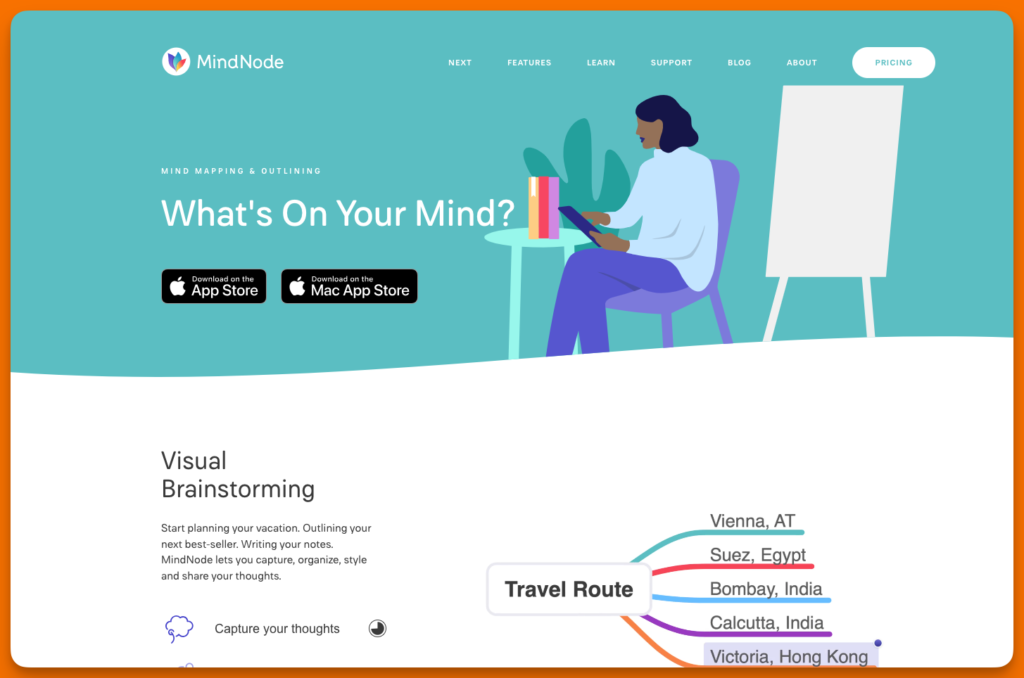
Best for: Visually-oriented solopreneurs and creators who value simplicity and aesthetics.
MindNode is a user-friendly mind-mapping software designed for Apple users. Its clean, intuitive interface allows solopreneurs and creators to effortlessly capture and organize ideas.
With features like auto-formatting, focus mode, and iCloud sync, MindNode streamlines the brainstorming process and helps users stay organized across devices.
Its visually appealing layouts and customizable themes make it easy to create professional-looking mind maps for presentations or personal use.
Pros:
- Seamless integration with Apple ecosystem (iCloud, Siri, Handoff).
- Intuitive and clutter-free interface for distractionless mind mapping.
- Visually appealing themes and customizable styles for polished mind maps.
Cons:
- Limited to Apple devices only (Mac, iPad, iPhone).
- No real-time collaboration features for team brainstorming.
- Fewer advanced features compared to some other mind mapping tools.
Available on: iPhone, iPad & Macbook
#2 Coogle
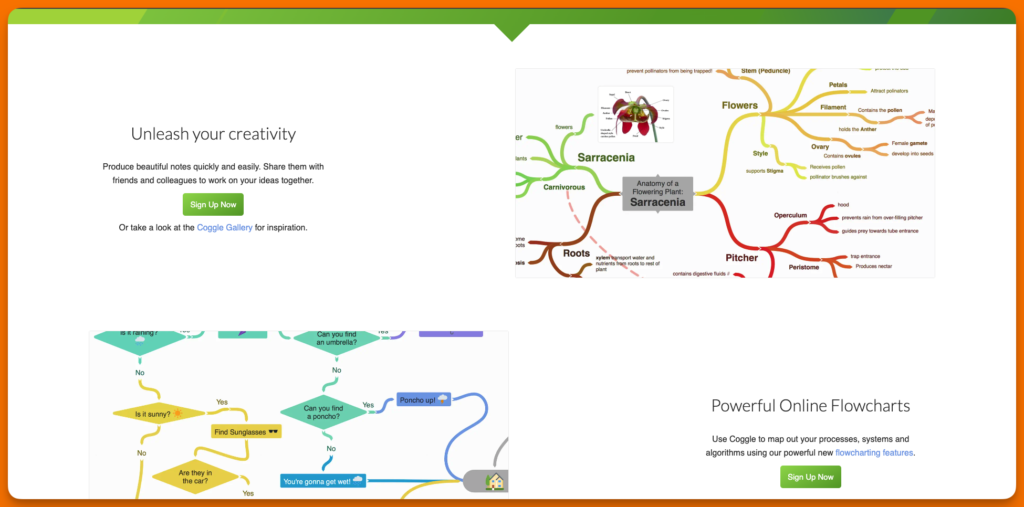
Best for: Small teams and educators seeking a simple, web-based mind-mapping solution.
Coggle is a web-based mind-mapping tool that enables small business owners and educators to create and share mind maps easily.
Its straightforward drag-and-drop interface and real-time collaboration features make it simple for teams to brainstorm and organize ideas together.
Coggle’s sharing and embedding options allow users to present their mind maps to clients or students effortlessly. With a generous free plan and affordable paid tiers, Coggle is an accessible solution for budget-conscious small businesses and educators.
Pros:
- Real-time collaboration for team brainstorming and project planning.
- Generous free plan with all core features and unlimited public diagrams.
- Web-based platform, accessible from any device with an internet connection.
Cons:
- No offline access for mind mapping on the go.
- Fewer integrations with third-party apps and services.
- Limited customization options compared to other mind-mapping tools.
Available on: Web browsers for any operating system.
#3 MindMeister

Best for: Collaborative teams seeking an all-in-one mind mapping and project management solution.
MindMeister is a web-based mind-mapping software that empowers small business owners and their teams to brainstorm, plan, and collaborate seamlessly.
Its intuitive interface and real-time collaboration features enable teams to co-create mind maps, assign tasks, and track progress all in one place.
MindMeister’s integration with MeisterTask, a powerful task management tool, allows users to transform their ideas into actionable projects. With a wide range of templates, themes, and multimedia support, MindMeister is a versatile solution for team brainstorming, project planning, and presentations.
Pros:
- Integration with MeisterTask for turning mind maps into actionable projects.
- Seamless real-time collaboration for team brainstorming and project planning.
- Wide range of templates, themes, and multimedia support for engaging mind maps.
Cons:
- Limited free plan compared to other mind mapping tools.
- Some users report occasional syncing issues between devices.
- No offline access for mind mapping without an internet connection.
Available on: Web browsers for any operating system.
#4 Xmind
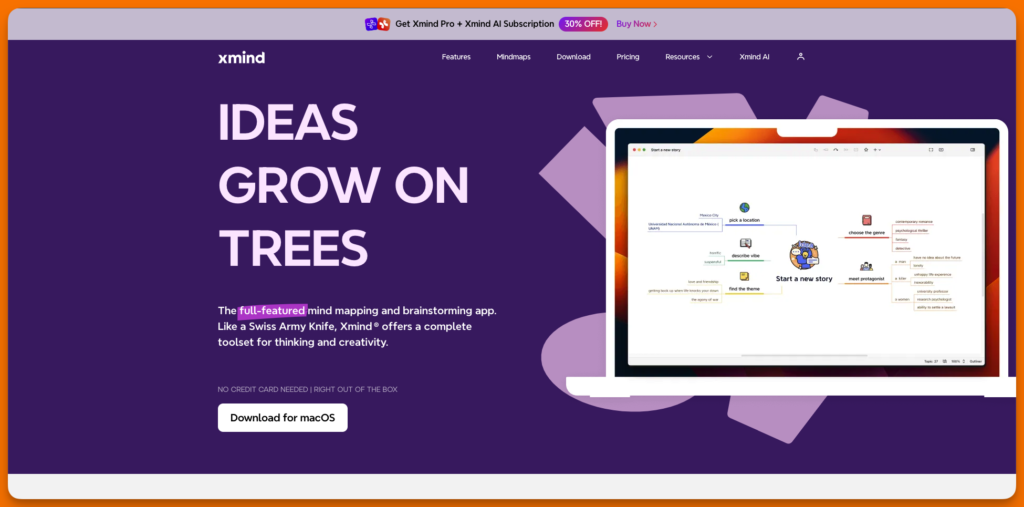
Best for: Business professionals seeking a comprehensive, cross-platform mind-mapping solution.
XMind is a versatile mind-mapping software that caters to the needs of business professionals across industries. With its extensive range of templates, themes, and customization options, users can create detailed, visually engaging mind maps for brainstorming, project planning, and presentations.
XMind’s cross-platform compatibility (Windows, Mac, Linux, iOS, Android) and cloud sync ensure seamless access to mind maps across devices. Its advanced features, such as Gantt charts, task management, and audio notes, make it a comprehensive solution for complex business projects.
Pros:
- Cross-platform compatibility & cloud sync for seamless access.
- Wide range of templates and themes for various business use cases.
- Advanced features like Gantt charts and task management for project planning.
Cons:
- Steeper learning curve compared to simpler mind-mapping tools.
- Some users report occasional performance issues with larger, complex mind maps.
- Higher price points than some competitors, which may be a barrier for solopreneurs.
Available on: Windows, Mac, Linux, iOS, Android
#5 Miro
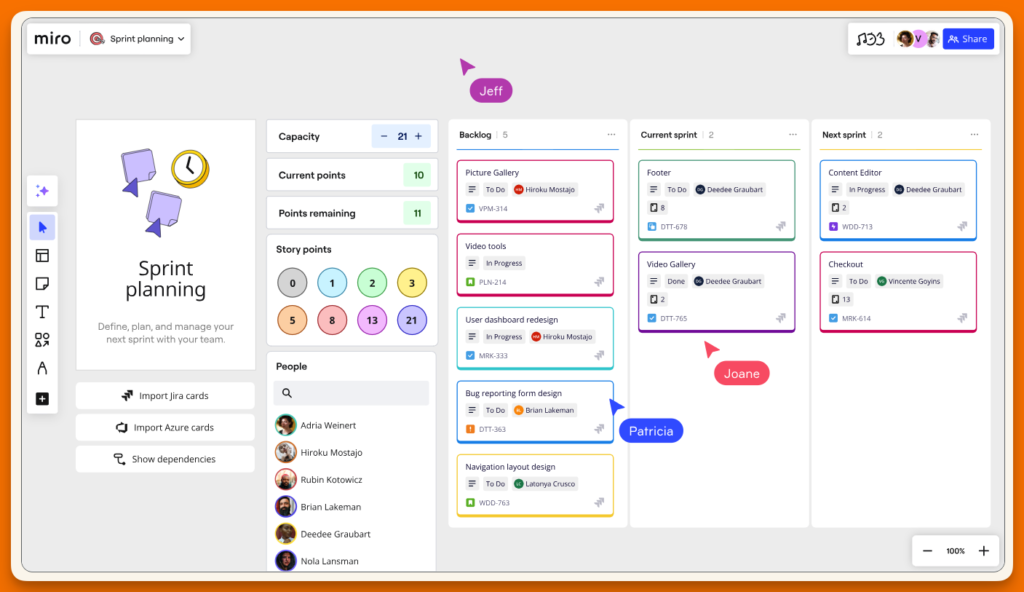
Best For: Teams seeking a versatile collaboration and mind-mapping solution
Miro is a powerful, web-based mind mapping and collaboration tool that enables teams to brainstorm, plan projects, and organize ideas on an infinite canvas. With its intuitive interface, real-time collaboration features, and extensive integrations, Miro facilitates seamless teamwork across locations.
The platform offers a wide range of customization options, templates, and visual elements to create engaging and professional-looking mind maps.
Miro’s AI-powered features, like auto-layout and Miro Assist, help users expand their thinking and streamline their mind-mapping process. While the learning curve may be steeper for advanced features, Miro remains a comprehensive solution for team collaboration.
Pros:
- Integrates with a wide range of third-party tools and platforms
- Robust real-time collaboration features for co-creating mind maps
- Extensive library of templates and visual elements for customization
- AI-powered features like Miro Assist expand ideas and generate mind maps
- Infinite canvas allows for adding context and related content alongside mind maps
Cons:
- Higher price point, especially for larger teams
- Limited offline functionality as it is primarily web-based
- The steeper learning curve for advanced features compared to dedicated mind-mapping tools
- It can be overwhelming for users primarily focused on mind mapping due to its extensive features
Available on: Web, Android, Windows & Mac
Which mind mapping tool offers the best balance of features and ease of use for your specific needs?
When choosing a mind mapping tool, it’s crucial to find the best balance between features and ease of use for your specific needs. Let’s dive deeper into this question and explore how to evaluate tools based on your use case and skill level.
#1 Comparing the Learning Curve and User Interface
The learning curve and user interface are key factors that impact how quickly and easily you can start using a mind-mapping tool productively. Some tools, like Coggle and Miro, have a very intuitive drag-and-drop interface that makes it easy to create simple mind maps within minutes, even if you’ve never used mind mapping software before.
The tradeoff is that Coggle and Mindnode have fewer advanced features. So they’re great for beginners or occasional mind mapping but may not scale for power users. On the other end of the spectrum, tools like XMind offer a huge range of professional features and customization options.
But that also means the interface is more complex with a steeper learning curve. It may take some time to discover and learn all the capabilities. So XMind is very powerful for advanced users but could be overwhelming if you just need basic mind mapping.
In the middle are tools like MindMeister and MindNode, which strike a nice balance. They have intuitive interfaces that are easy to learn, with more features than basic tools but not as many complexities as XMind. This makes MindMeister and MindNode a good fit for many users. The key is to realistically assess your needs and technical comfort level.
Don’t get carried away by fancy features you may never use. Prioritize tools that feel intuitive to you and support your core mind-mapping requirements.
#2 Key Features for Different Use Cases
The ideal feature set depends a lot on how you plan to use mind mapping. Here are some common use cases and the features that matter most:
Solo brainstorming and personal productivity
- Fast and frictionless interface to capture ideas quickly
- Ability to easily rearrange nodes and branches as your ideas evolve
- Visual customization options (colours, icons, images) to make your mind maps engaging and memorable
- Reliable auto-save and cloud sync across your devices
Tools like XMind, MindNode, & Miro are great for personal mind mapping. They have simple but powerful interfaces, strong visual customization, and work across platforms.
Collaborative team brainstorming & project planning
- Real-time collaboration features to simultaneously edit mind maps with teammates.
- Commenting and chat to share feedback on specific nodes
- Sharing controls and permission settings to protect sensitive information
- Integrations with project management and communication tools your team already uses
MindMeister and Miro are the best tools for collaborative mind mapping. They have a great balance of ease of use and features like real-time editing, comments, and integration with project management tools.
Client and stakeholder presentations
- Professional themes and layouts for a polished look.
- Presentation mode to walk through mind maps in meetings.
- Ability to attach detailed notes & links to each node to provide more context.
- Export options (PDF, images, etc.) to easily share mind maps after presentations.
XMind, MindMeister, and Miro are great options here. Their professional templates, themes, notes, and presentation modes make it easy to create client-ready mind maps.
Learning & knowledge management
- Ability to create large, complex mind maps with many subtopics and levels of hierarchy.
- Tools to organize and restructure mind maps to synthesize key concepts
- Search functionality and tags to quickly find specific ideas later
- Export options to use mind map content in study guides and knowledge bases
XMind, MindMeister, and Miro shine for in-depth knowledge mapping with their powerful features for complex mind maps and strong organization and search capabilities.
Choosing the Best Tool for Your Needs
Here are my recommendations for the best mind-mapping tools based on user needs:
- Beginners and occasional users: Coggle and Miro are the easiest to learn and offer free plans. MindMeister is also beginner-friendly.
- Solo power users: XMind has the most advanced features and customization for in-depth personal mind mapping. MindNode and Miro are also great for solo use.
- Collaborative teams: MindMeister and Miro are the best all-around tools for team brainstorming and project planning. Coggle also works well for simpler team collaboration.
- Client presentations: XMind, MindMeister, and Miro have the most professional-looking export options to wow clients and stakeholders.
- Knowledge management: For mapping out complex topics and domains, XMind, MindMeister, and Miro have the features needed to organize large information hierarchies.
How well do these mind-mapping tools integrate with your existing workflow and other software?
When evaluating how well mind mapping tools integrate with your existing workflow and other software, it’s important to consider the import/export options, supported file formats, and direct integrations offered by each tool. Let’s take a closer look at how five popular mind-mapping tools – MindMeister, XMind, Coggle, MindNode, and Miro – fit into different workflows and setups.
Let’s take a closer look at how some popular mind-mapping tools fit into different workflows and setups.
MindMeister
#1 Workflow Integration
MindMeister offers seamless integration with MeisterTask, a powerful task and project management tool. You can easily convert your mind maps into actionable projects, assign tasks to team members, and track progress without leaving the MindMeister interface.
This tight integration makes MindMeister a great fit for teams already using MeisterTask for project management. For example, let’s say you’ve brainstormed a new marketing campaign in MindMeister.
With just a few clicks, you can turn that mind map into a MeisterTask project, breaking down each branch into specific tasks, setting due dates, and assigning responsibilities.
As team members complete tasks, the corresponding nodes in your mind map will be automatically updated, giving you a visual overview of the project’s progress.
#2 Import/Export and File Format Support
MindMeister supports a wide range of import and export options, making it easy to integrate with other tools in your workflow:
- Export to PDF, PNG, RTF, Microsoft Word, PowerPoint, and more
- Native MindMeister file format for easy sharing with other MindMeister users
- Import from MindManager, Freemind, XMind, MindNode, and Microsoft Word outlines
This extensive file format support means you can easily bring existing mind maps and outlines into MindMeister, as well as share your MindMeister maps with colleagues who may be using other tools.
#3 Third-Party Integrations
In addition to the native MeisterTask integration, MindMeister also offers integrations with popular productivity and collaboration tools like:
- Google Apps (Drive, Calendar, Docs)
- Slack for chat and notifications
- Zapier for connecting with 1000+ other apps
These integrations allow you to seamlessly incorporate mind mapping into your team’s existing communication and collaboration workflows.
XMind
#1 Workflow Integration
XMind is designed to fit into a variety of workflows, from personal brainstorming to professional project planning. Its robust feature set, including Gantt charts, task management, and presentation mode, makes it a versatile tool for many use cases. For instance, a software development team could use XMind to map out a new feature, breaking down user stories, technical requirements, and dependencies.
They could then use the built-in Gantt chart view to plan out development sprints and milestones. As the project progresses, team members can update task statuses directly within XMind, keeping everyone aligned on the feature’s progress.
#2 Import/Export and File Format Support
XMind offers a range of import and export options to facilitate integration with other tools:
- Import from MindManager, Freemind, and Microsoft Excel
- Export to PDF, PNG, RTF, Microsoft Word, PowerPoint, and more
- Native XMind file format for seamless sharing with other XMind users
This allows you to easily incorporate existing content into your XMind maps and share your work with others, even if they’re not using XMind themselves.
#3 Third-Party Integrations
While XMind doesn’t offer as many direct integrations as some other tools, it does provide an open API for developers to build custom integrations. This means tech-savvy teams can create their own workflows to connect XMind with the other tools they rely on.
Coggle
#1 Workflow Integration
Coggle’s strength lies in its simplicity and ease of use, making it a great fit for quick brainstorming sessions and collaborative mind mapping.
Its real-time collaboration features allow multiple team members to simultaneously work on the same mind map, seeing each other’s changes instantly.
For example, a remote team could use Coggle to brainstorm ideas for a new product launch. Each team member can add their ideas, comment on others’ suggestions, and rearrange the mind map in real time.
Once the brainstorming session is complete, they can easily export the mind map to share with stakeholders or import it into another tool for further development.
#2 Import/Export and File Format Support
While Coggle may not have as extensive import/export options as some other tools, it still supports key formats for integration:
- Import from plain text (.txt) and Freemind (.mm) files
- Export to PDF, PNG, and text outline
This allows you to bring in content from other sources and share your Coggle mind maps in universally accessible formats.
#3 Third-Party Integrations
Coggle offers integration with Google Drive, allowing you to easily save and access your mind maps within your Google Drive folders. This is particularly useful for teams already heavily using Google’s productivity suite.
#3 Choosing the Right Tool for Your Workflow
Ultimately, the best mind-mapping tool for your workflow will depend on your specific needs and the other tools you’re already using. Consider questions like:
- What file formats do we need to import from and export to?
- Which productivity & project management tools does our team rely on?
- Do we need real-time collaboration, or will asynchronous sharing suffice?
- How tech-savvy is our team, and do we have the resources to build custom integrations if needed?
MindNode
#1 Workflow Integration
MindNode is designed to be a seamless part of the Apple ecosystem, making it an ideal choice for teams and individuals who primarily work on Mac, iPhone, and iPad devices. Its iCloud sync feature ensures that your mind maps are always up-to-date across all your Apple devices. MindNode also integrates with Apple’s built-in apps and services, such as Calendar, Reminders, and Siri, allowing you to easily incorporate mind mapping into your daily workflow.
#2 Import/Export and File Format Support
MindNode supports a variety of import and export options to facilitate integration with other tools:
- Import from MindManager, Freemind, XMind, OPML, and text outlines
- Export to PDF, PNG, JPEG, HTML, Markdown, OPML, and text outlines
- Native MindNode file format for seamless sharing with other MindNode users
This file format support allows you to bring existing content into MindNode and share your MindNode maps with others, even if they’re not using the same tool.
#3 Third-Party Integrations
While MindNode doesn’t offer as many direct third-party integrations as some other tools, its focus on integrating with the Apple ecosystem makes it a strong choice for teams already invested in that environment.
Miro
#1 Workflow Integration
Miro is a versatile collaboration platform that goes beyond traditional mind mapping, offering a wide range of tools for brainstorming, project planning, and visual collaboration. Its infinite canvas allows teams to create mind maps alongside other types of content, such as sticky notes, diagrams, and images. This makes Miro a great fit for teams looking to integrate mind mapping into a broader visual collaboration workflow.
For example, a product development team could use Miro to create a mind map of key features and then add user flow diagrams, wireframes, and design assets to the same canvas, creating a comprehensive visual overview of the project.
#2 Import/Export and File Format Support
Miro supports a range of import and export options to facilitate integration with other tools:
- Import from Xmind, MindMeister, MindManager, Freemind, and Microsoft Excel
- Export to PDF, PNG, and CSV
- Native Miro file format for seamless sharing with other Miro users
This file format support allows you to bring existing mind maps and other content into Miro and share your Miro boards with others, even if they’re not using the same tool.
#3 Third-Party Integrations
Miro offers a wide range of integrations with popular productivity, communication, and project management tools, such as:
- Jira and Asana for project management
- Slack and Microsoft Teams for communication
- Google Drive and Dropbox for file storage
- Figma and Sketch for design
Frequently asked questions
#1 How can mind mapping improve memory retention for solopreneurs?
Mind mapping improves memory retention for solopreneurs by visually organizing information, using colours and images to stimulate the brain, and creating associations between ideas. The combination of verbal and visual elements engages both sides of the brain, enhancing understanding and recall.
#2 What are some practical examples of mind maps for business planning?
Some practical examples of mind maps for business planning include:
- Brainstorming new product or service ideas
- Outlining a marketing strategy with target audiences, messaging, and channels
- Breaking down a complex project into manageable tasks and timelines
- Conducting a SWOT analysis to assess strengths, weaknesses, opportunities and threats
#3 How does mind mapping compare to traditional note-taking methods?
Compared to traditional linear note-taking, mind mapping offers several advantages:
- Provides a holistic, big-picture view of a topic and its subtopics
- Uses visuals and associations to aid comprehension and memory
- Allows for easy reorganization and addition of information
- Encourages creativity and seeing new connections between ideas
#4 What are the cognitive benefits of using mind maps, according to scientific studies?
Scientific studies have found that mind mapping:
- Boosts memory retention by 10-15%
- Enhances both short-term and long-term memory recall
- Stimulates creative thinking through non-linear associations
- Engages both the logical left brain and creative right brain
- Caters to different learning styles by combining visual, kinesthetic and auditory elements
#5 Can mind mapping be integrated with other productivity techniques?
Yes, mind mapping can be effectively integrated with other productivity techniques, such as:
- Pomodoro Technique – Create a mind map to plan your focused work sprints
- Getting Things Done (GTD) – Use mind maps to brainstorm and organize tasks
- SMART Goals – Break down goals into a mind map with specific, measurable steps
- Kanban – Visualize your workflow using a mind map before transferring to a Kanban board

