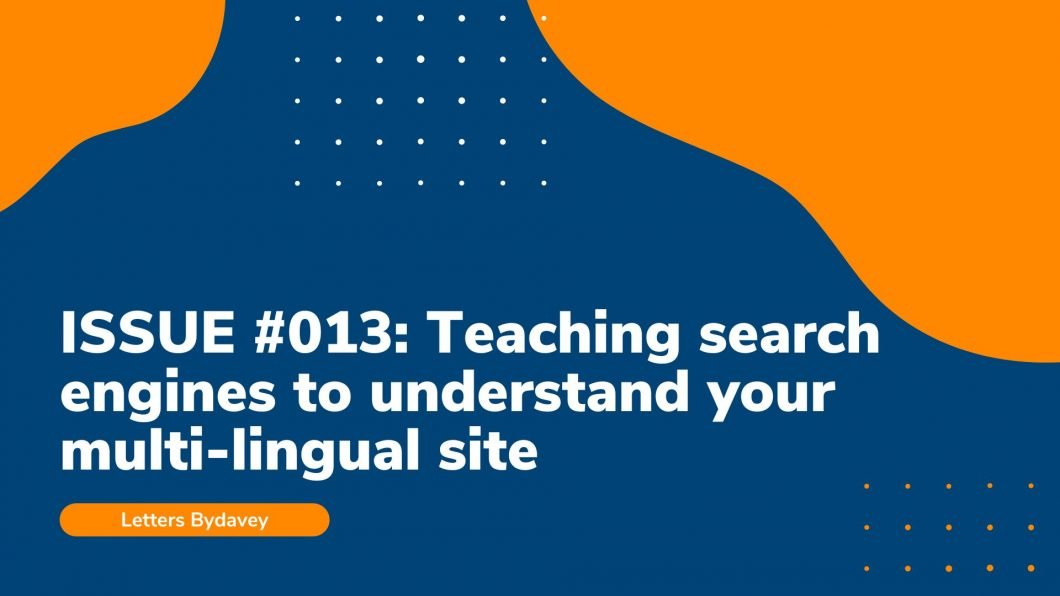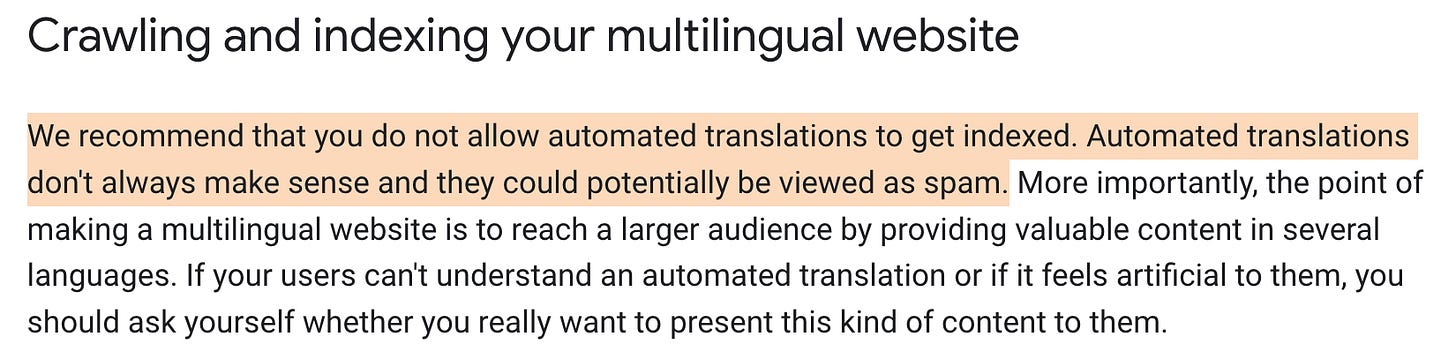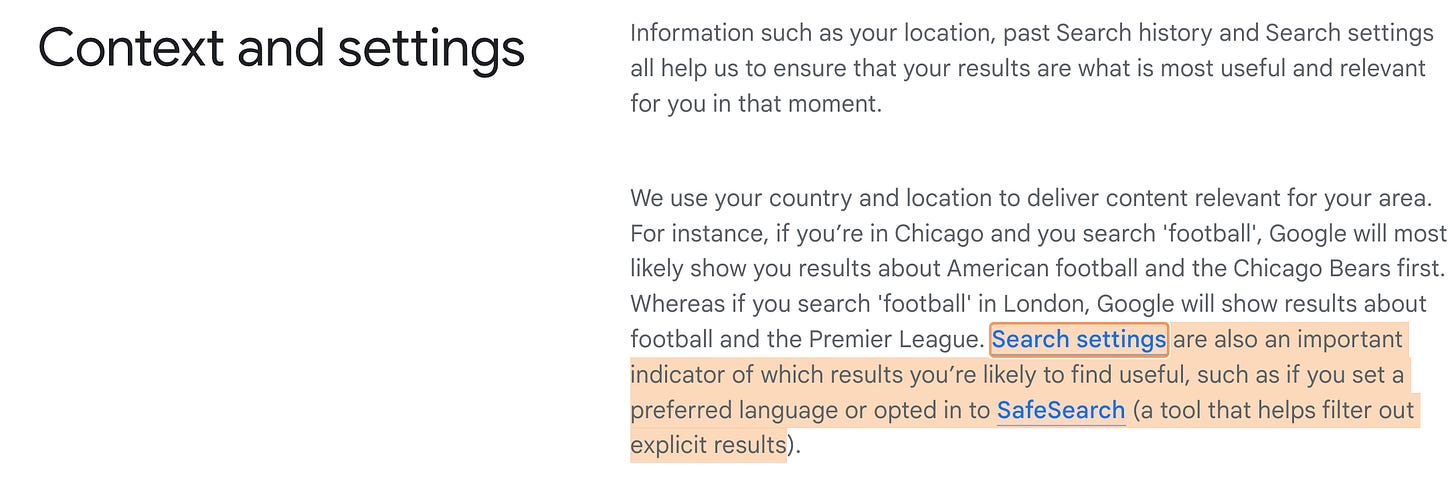Reading time: 5 minutes
TL;DR & Summary
When you serve a wider audience, you should consider creating pages in native languages that users prefer.
A lot of people understand English, but there are several countries where people don’t.
People prefer their native languages, ex. people from several states of India prefer their native language to English.
In such cases, search engines have to show any regional content (irrespective of the quality) to its users.
Speaking of low competition, there’s nothing more fruitful than multi-lingual content. Here’s what Neil Patel did to blow up the traffic to his site.
People are competing for English SERPs & ignore the gold mine that lies beyond English.
If you too are doing it, you should reconsider the idea of addressing a multi-lingual audience.
The SERPs in non-English speaking countries are highly under-served and it’s super easy to rank for the searches in other languages.
Doing this will come at a cost, however, the rewards are exponential. Imagine selling more with less traffic. Crazy right? It’s easy, as long as you take care of a few technicalities. Which is exactly what we will talk about in this post.
Here are 3 simple steps to serve international audiences using multi-lingual sites without breaking the bank:
- Understand the difference between multi-lingual & multi-regional sites
- Create relevant HTML tags to instruct the search engines
- To search engines, sitemaps are the user manual of your multi-lingual site
I’ll never lose the chance to quote the fact that, there are nearly 7 billion searches that happen on Google alone, every single day. Yet, according to a study by ahrefs, almost 91% of pages, never get any traffic from Google. NEVER!
The problem is, publishers like you & me are not looking at the untapped market. The algorithm isn’t the problem, our negligence is.
We’re over-serving an already saturated market with topics that are covered to death on one segment of the web.
We need to get diverse. If we continue to dilute, even more, things are only going to get worse.
A probable solution is to make your site available in many languages for non-English speaking audiences as well. The non-English speaking markets are so untapped that a quality site can rank for any term in a matter of days.
Here are some stats from neilpatel.com
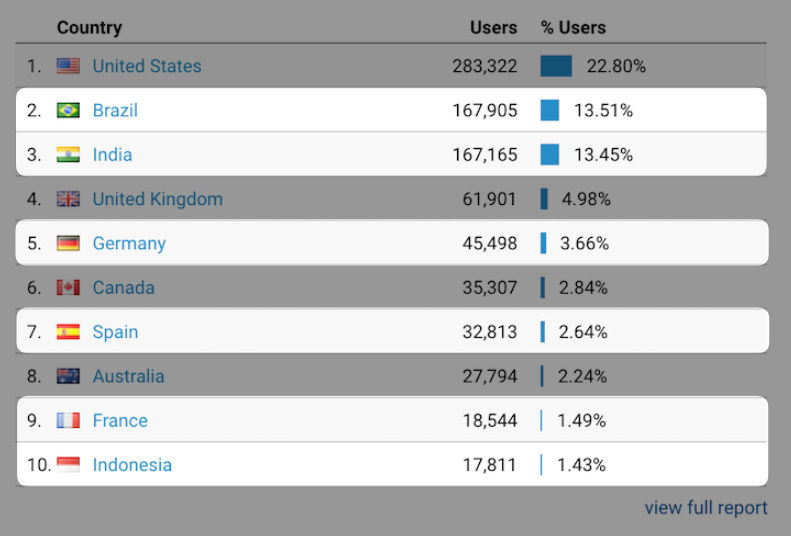
It’s not that easy, translating pages won’t work, at least not immediately. The reason why this strategy is unexplored is that it’s too tiring to implement.
You first need to find someone who can transliterate your pages, (There are alternatives, but not effective).
Then set up the SEO at a technical level so that search engines pick up the right page for the right audience, then you have to continuously optimize & keep track of the rankings.
Doing this will everything else demands a lot of passion.
There’s nothing called free lunch. In order to win online, you have to try several things – this can be one of those. If your audience is people from different regions I recommend creating pages for them in their preferred languages.
Despite the search volume, it’s very easy to rank. If you’re a SaaS business owner or run an info blog, I can’t think of any valid reason why you “shouldn’t” consider having a multi-lingual site.
If you’re convinced so far, let me tell you something that you should know before getting into all this.
Pre-requisites for internationalizing your website
While the process is pretty straightforward, you should know a couple of things before you make your website available for a non-English speaking audience.
- Search engines are smart enough to understand the main language of the page. Not only that, search engines can understand the meaning as well. Checkout this video from Matt Cutts to know more about how Google does this
- Code-level declarations won’t work, search engines ignore all the details except for the language code (en for English & es for Spanish)
- Make it clear in the URL of the language a user is viewing your site in. It pretty much makes no difference (in terms of SEO) if you use a sub-domain or sub-folder for multi-lingual versions of a page. If you want to use non-English characters in the URL, use encoding tools that will take care of this for you
- Automatically translating pages won’t help, Google considers this spam. Furthermore, don’t redirect to multi-lingual pages. This will prevent search engines from crawling all pages irrespective of the content.
When targeting people from several non-English speaking countries, it’s very easy to commit several mistakes.
But you have to begin somewhere, & that’s what we will discuss in the next sections. I have shared 3 broad steps that will put you on the map of creating the multi-lingual site.
Step 1: Understand the difference between multi-regional & multi-lingual
When two versions of a page exist based on the language, one in English & other in Spanish, that’s multi-lingual.
When there’s one page but for different regions (with local details) & the user is directed to a relevant page based on their location, that’s multi-regional.
We’ll talk about multi-regional sites in a separate issue. However, there’s one very important thing you should be aware of is not restricting yourself to one country using TLDs. A .in domain will only rank in one country (India).
You can differentiate URLs of many language versions of the same pages using hreflang annotations.
This will help search engines understand the exact page to serve. Google can understand the language & serve, but if I were you, I’d not leave that to a chance.
While setting up your pages, letting users switch the language is good for user experience.
Step 2: Create HTML tags to define your pages
With HTML tags, you can define two things, the default language of a page & the default region of the same page. This doesn’t mean search engines will pick pages randomly.
<link rel="alternate" href="[<https://www.example.com>](<https://www.site.com/>)" hreflang="en-ie">P.S: This code will instruct search engines that the mentioned URL is targeted at English-speaking users in Ireland.
The search settings of the end user also play a major role in determining what shows up as SERPs. Google has mentioned this here.
Make sure you consider this fact while creating HTML tags for your pages.
Step 3: Use a sitemap to define alternate URLs for search engines
The <loc> element in the sitemap file will define the location/region the page is targeting. Check out this example published on Google’s documentation. Here the primary URL “www.example.com/english/page.html” is localized for English & German speakers worldwide. Furthermore, a version is targeted at German-speaking users in Switzerland.
When you define pages for specific audiences speaking specific languages, always consider allowing them to switch languages & not translate. Usually, the translated pages aren’t accurate and hence will be a bad user experience.
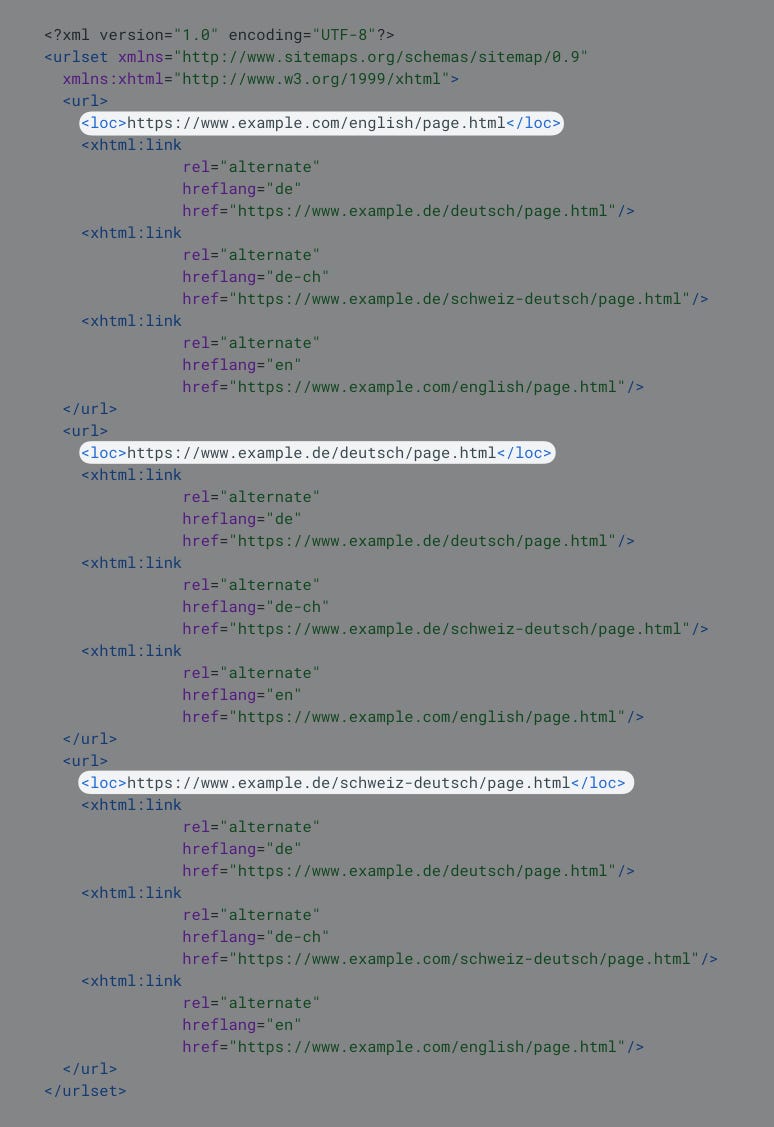
I have tried to deliver (condensed) only the important steps required to create a multi-lingual site.
But, these are definite steps as this is very subjective with a ton of variations. You will must an expert to handle the case for you, if SEO is not your day-to-day thing.
Explain your goals to the SEO & they should come up with an implementation strategy for you.
If you’re looking forward to winning online, here’s how I can help:
- Sit with you 1-on-1 & create a content marketing strategy for your startup. Hire me for paid consulting.
- Write blogs, social posts, and emails for you. Get in touch here with queries (Please mention you found this email in the newsletter to get noticed quickly)
- Join my tribe on Twitter where I share SEO tips (every single day) & teaser of the next issue of Letters ByDavey.