If you’re already into blogging, I don’t need to explain how important Google Adsense is. If you’re a blogger & want to make money by blogging, you’re probably aware of Google Adsense.
However, considering the intent of this post & your search, I’m assuming that the concept of Google Adsense is as alien as it was to me a couple of years ago.
I have created this post to help you get started with Adsense & the steps included to create a Google Adsense account.
As per my experience, I have seen a lot of people ask questions about Google adsense being unfair & very strict for approval of adsense accounts.
The major mistake that most people do (that results in rejections) is the process. This guide is to teach you how to avoid that mistake.
But why would you pay attention to what I have to say?
I’ve got my AdSense account approved in one go three years ago & it’s still active without any objections.
Note: If you’re too curious about how Adsense works & want to understand in detail, here’s the link to the PDF straight from Google itself.
Now that I have your attention, let’s begin the post.
What is Google Adsense? How does it work?
Before you apply, you should be aware of what you’re getting into. It makes no sense if you’re blindly getting into this program if your goals are in different direction than those of Google Adsense.
By knowing how it works, you will be able to figure out how to make money with adsense once it get approved.
So, here’s a brief of what the program is about & how does it work.
Google Adsense is a contextual advertising program by Google. It’s actually a part of their Google display network where the advertisers choose to place ads on blogs like yours, obviously they don’t get to choose specifically your blog (that’s native advertising)
Google Adsense places ads on your blog based on the content & context of your blog. Google tracks the keywords & search intent that bring the traffic to your blog & based on that (apart from other factors) the ads are placed on your blog.
The advertisers can also target keywords that will contextually land ads on relevant page on your blog.
This is a 10,000 feet overview of how AdSense works. If you’re not tech-savvy, you don’t need to get into more details than this.
Now, let’s straight away get into the,
Steps to create & setup Adsense account
Before signing up there are two things that are required:
- Google account. If you don’t already have it, here’s the link to create a Google account.
- You should be 18+ or have a guardian who’s account you can use to create the account.
- You should own a website/blog where you want to place the ads. As long as you’re the owner of your blog & swear to abide by Adsense program policies, you’re good to go with the signup.
Before beginning, I’d like to bring one more important thing. Since the launch of Adsense in 2003, the program has made a fortune for many individuals & corporate brands.
The program is way too popular for any new comer nowadays. Therefore, the program is very strict with it’s policies. Another thing you should know is, almost all niches are saturated for adsense.
If you’re getting into a niche every other guy is already into, I’m sorry to break it you that your application is going to get rejected. Furthermore, there’s no ground rule that since the niche is full, your application will get rejected.
Since the approval process is manual, your content will be scanned. If you have great content even in a highly saturated niche, your application will get approved.
Yes! It all boils down to contexual content.
With that said, let’s get into the steps.
Step 1: Headover to the Google Adsense homepage
Click here to navigate to the home page where you will be required to log in.
You should see the screen as shown below. In case you don’t see it, the webpage must have changed, the details will remain same.
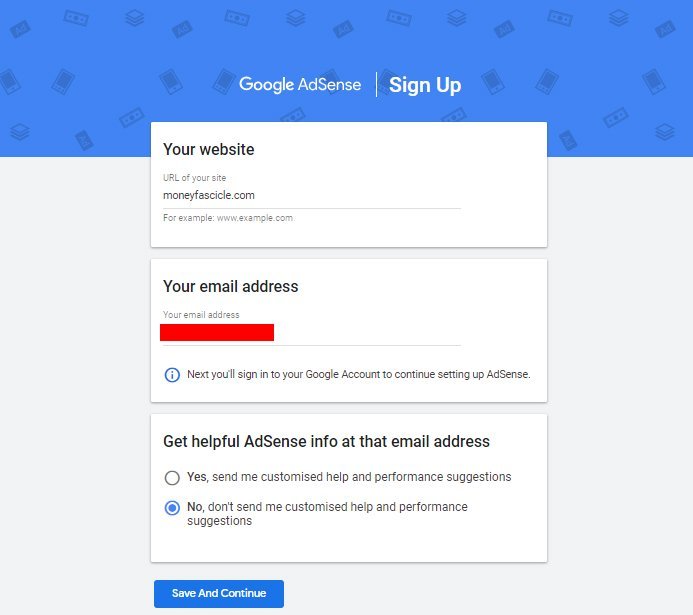
You will be required to login to your gmail id you entered in this step, make sure you’re logged in with that account.
Pro tip: If you have a domain specific email id (admin@example.com) the chances of getting approval is very high.
Step 2: Select your country & agree to terms
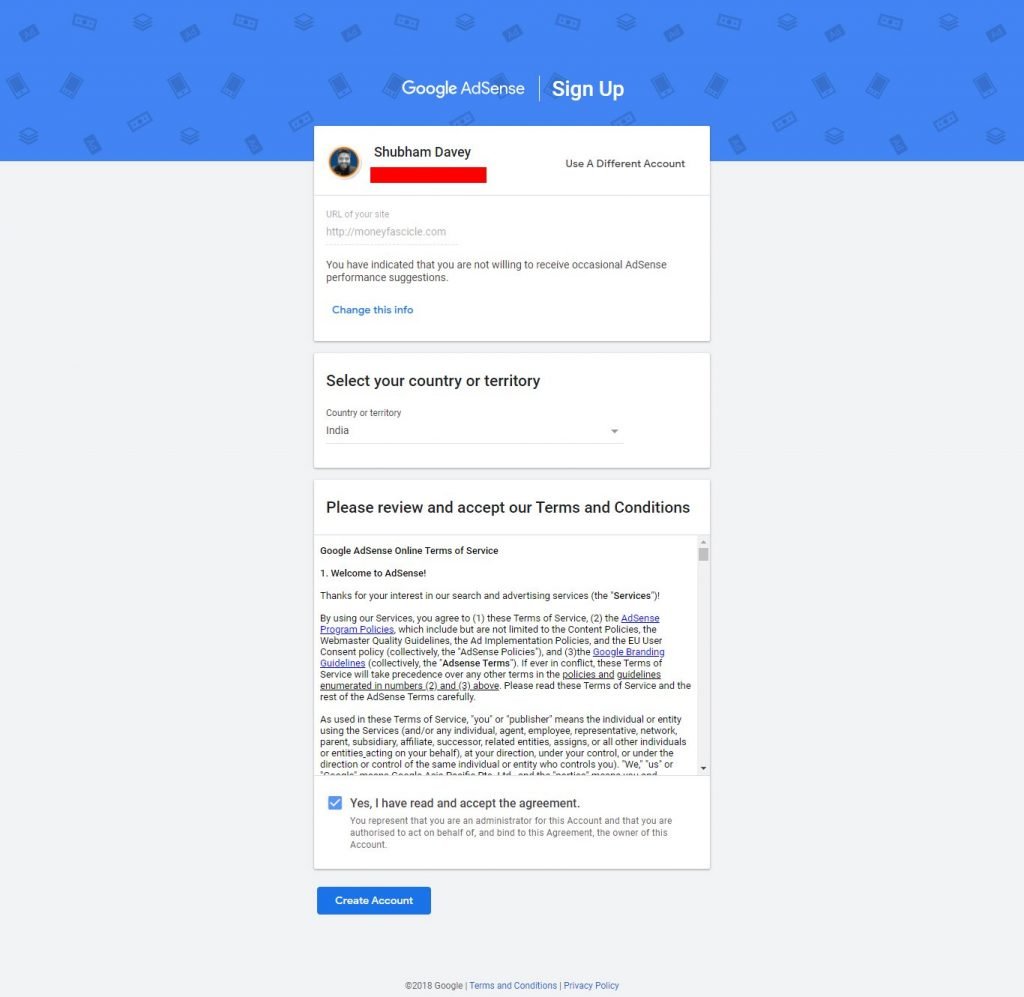
Click on ‘Create Account’ and you will have your account created. This doesn’t mean, you have a approved Google Adsense just yet.
Once you create an account & login, you will be asked for payment information, which is important to receive payment cheques. Make sure you enter the proper details.
Google Adsense sends cheques to your address so make sure you have entered the right address, double or triple check it.
Once you’ve checked it, click Submit for the approval process to begin.
Step 3: Submit details & paste the Adsense code on your blog
Once you submit & while your application is in the review, you will be required to paste the adsense code on your website to show that you’re the owner of the blog.
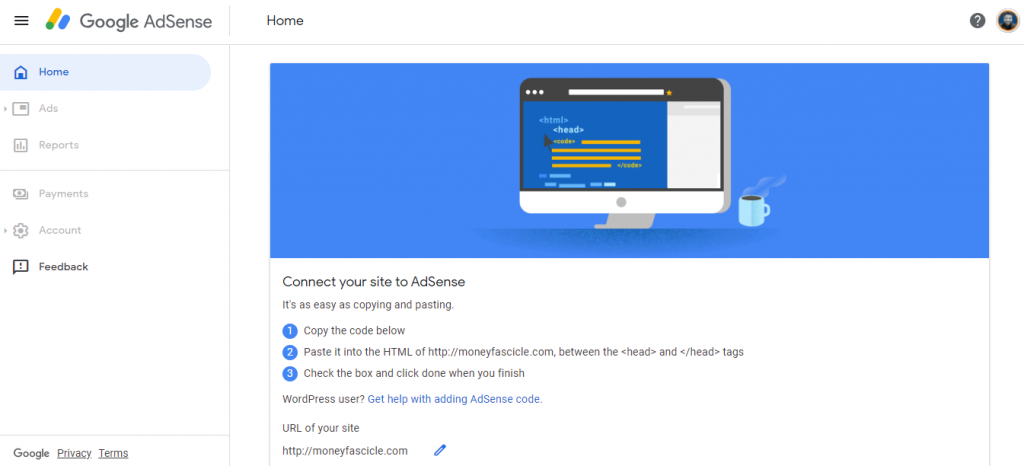
Simply paste the code shown to you and check the box that says “I’ve pasted the code into my site” & then click done.
Once you add the code, the Google Adsense team will manually review your blog and take action based on that. If you get approved, you will get a pin that will sent to the address provided in this step.
Entering this Adsense pin will activate your account. This usually takes around 3-4 weeks, depending on your location.
That’s it. There’s nothing else you need to do in this regard. But before you apply for Google Adsense, you should make your blog ready to increase the chances of approval.
Let’s take a look at those.
Pre-requisite for Google Adsense
I have a detailed guide on everything that you should know about before & after applying for Google Adsense.
This guide will walk you through every technicalities that will not only help you get the approval process straight forward, but it will also ensure your application doesn’t get rejected.
Google Adsense Frequently asked questions (FAQs)
Part 01: Payment related questions
How can I create Google Adsense account for YouTube?
You will need to have an approved Google Adsense account before you apply for the YouTube Partner Program.
If you are already approved for the YouTube Partners Program and need to update the Google AdSense account associated with your YouTube channel, you can do so by following these steps.
Is Google Adsense account free?
Absolutely. You don’t have to pay anything to apply for the Google Adsense program. You will get paid for the clicks & impressions the ads get on your blog. Make sure you abide by the strict Google AdSense program policies to not get rejected or get your account banned.
How much can I earn from Google Adsense?
It depends on a lot of factors like the quality of traffic, source of traffic, content posted. The trick is to simply get started, without worrying too much about the money. Once you have the traffic flowing in, you can optimize the ads so that you make the most profit out of it.
How many subscribers I need on YouTube to make money?
You need 1000 subscribers to enable ads on your channel. You will need to first have a approved Adsense account & then connect it to your YouTube channel.
How long does Adsense take to pay?
Usually, the payment is made between the 21st & 26th of every month. In very unusual cases, it’s different. As long as you’ve correctly performed the steps to get paid, it won’t be a problem for you. Learn more about payment timelines.
What are the various forms of payment available?
In the “Add payment method” if you don’t see more than one type of payment, then it means that the other form of payment isn’t available for your country.
What if my earning are accidentally send to a closed bank account?
In case that happens, the payments will be revered in a couple of days & your earnings will be credited back in your Google Adsense account for you to withdraw in a active bank account. For your safety, check your bank account before withdrawing.
Part 02: Adsense policies & generic questions
Can I display ads above the fold?
As long as you have enough content above the fold along with the ad(s), it’s not a problem. However, it is a violation of policy if you have ads without any content above the fold. You can refer to this official guide to understand more about it.
Can I add ads under the download buttons/links?
It’s usually misleading for end users & it might confuse them to assume the ads as download links. Consider this as violation policies. However if you can label the ads clearly such as ‘sponsored’ or ‘advertisements’, then it’s not a problem.
What are some best niches for Google Adsense?
I wouldn’t confuse you with that, but I think any niche that decent demand & search volume on Google is a great choice for blogging. Refer to this post to understand this better.
How many Google Adsense account can I have?
You can have one Adsense account per google account. However, you can multiple google accounts & hence multiple Adsense account that way. Unless you’re not misusing, you’re good to go.
I’m working on a blog that covers a ton of FAQs regarding Google Adsense. This post will contain practical questions from people who’ve directly asked me or based on my research. If you’re serious about blogging & making money online, you wouldn’t wanna miss that. Let’s keep in touch via Twitter, Facebook, or Instagram. That’s where I’m pouring useful resources & announce new blog posts.
TL;DR – Final thoughts
Google Adsense is the first thought that comes to your mind when you think of blogging or making money online. In fact, it was the motivation to me, just like many others to start blogging.
However, there’s endless possibilities of what you can do with a blog. Google Adsense can be a great option if you’re looking for initial financial help for yourself & to grow your blog into a business.
You won’t have to lend help from other in terms of money. Just year full of hardwork & Google will pay you for your efforts & then you can scale.
This post contains the steps to create & activate the Google Adsense account in case you’ve missed it, make sure you check that up right now.

