I’m not a big fan of tools, especially the way most marketers/beginners are misusing those tools. When you start a blog or as a digital marketing practioner, you’re short on budget and hence you’re forced to rely on tools that are free.
There’s a very high chance those tools are either inefficient or not that helpful.
I have compiled a list of free tools & resources by Google that will help you become a better blogger & digital marketing practioner.
#1 Google Adsense
If you’re just starting out, you must be aware of Google Adsense. Chances are Google Adsense must be the thing that attracted you to Blogging. If not, Google Adsense is a program by Google where you get paid for publishing Google Ads on your blog. You advertise Google Ads on your blog & Google shares 50-70 percent of the ad revenue with you. That is insane when calculated from the Global perspective.
Google Adsense is a free program by Google & you can signup right away. Once you signup, you will be required to apply for the program which will be reviewed manually. Check out the Adsense program policies here.
Related: How to create & setup Google Adsense program
But before you signup here is some best practices you should live by to improve the chances of getting approval for the Adsense program.
- Have at least 25-30 original posts on your blog
- Wait at least 6 months before applying. Though there’s no official statement around this the point is you need to have a decent number of articles & traffic to not only have a higher chance of being approved but also immediately start making passive money with your blog.
- Spend some time on building a great user experience. Google Adsense as a program wants to give the best user experience to the visitors but not just a webpage with Google ads on it.
I have compiled a guide for beginners who’re yet to apply for Adsense. You can check out the guide on Adsense best practices.
#2 Google Ads
Google Ads is how advertisers create & publish ads on the Google Ad Network. You can use this tool to find keyword ideas in the Google Keyword Planner tool.
Even though Keyword planner tool has changed a lot since 2015, it used to tell a lot more than just search volume. But things have changed & it’s enough to have an idea of the potential or demand of the niche/topic.
You can also check the CPC of a keyword & use that idea to cover ore transactional keywords so that you can rank for more keywords with clear search intent.
If you’re considering running ads, you get ₹2000 (This price is for India, for other countries it may vary) as a signup bonus, this is applicable just once per account.
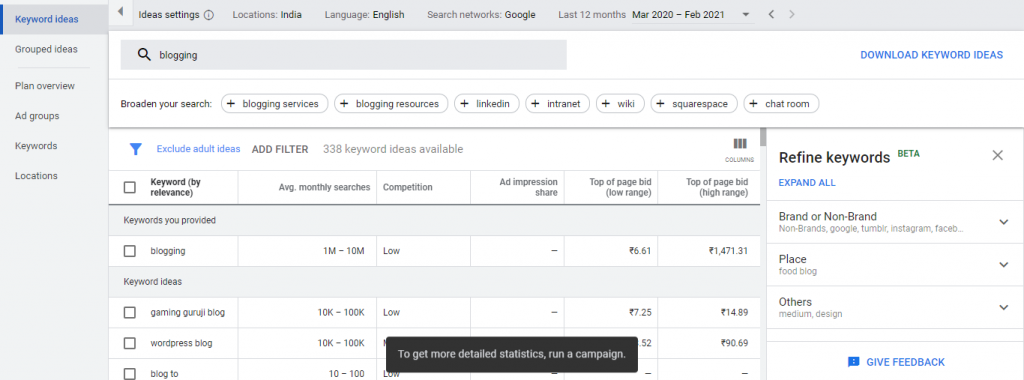
#3 Google Analytics
The most advanced & most reliable tool for analyzing every nook & corner of your website. The only problem with Google Analytics is the fact that it tells you only about your website/blog, but the structure of the tool is that way. You install a code & the tool can track the activity only of that
You don’t have to rely on any other tool other than Google Analytics to know vital metrics about your own website/blog. Here are some vital data you can find on the tool:
- The number of visitors, the source of the visits, the browser they visited from, time, country & a lot of such data.
- How long the visitors stayed on the webpage
- Percentage of people bouncing off immediately upon landing on your page
- The interest of people who’re visiting your website/blog
- You can find the source of traffic so that you how to prioritize your efforts.
- You can create goals that the tool can track, A/B test those goals & a lot of things as you keep digging the tool
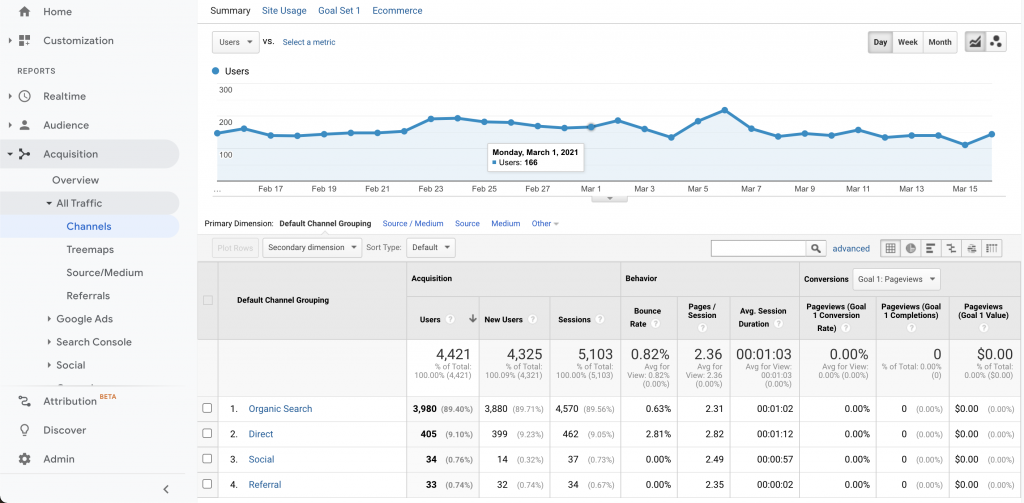
#4 Google Search Console
This is one of the best free tools Google has to offer. The tool is very simple & similar to what Google Analytics does, both tools give you insights into the traffic. But this time around, Google Search Console primarily focuses on the keywords your webpages rank for or can rank for. I never check the data unless I have traffic on the page from Google. Once I see there’s traffic to the page, I then optimize for the pages for those keywords.
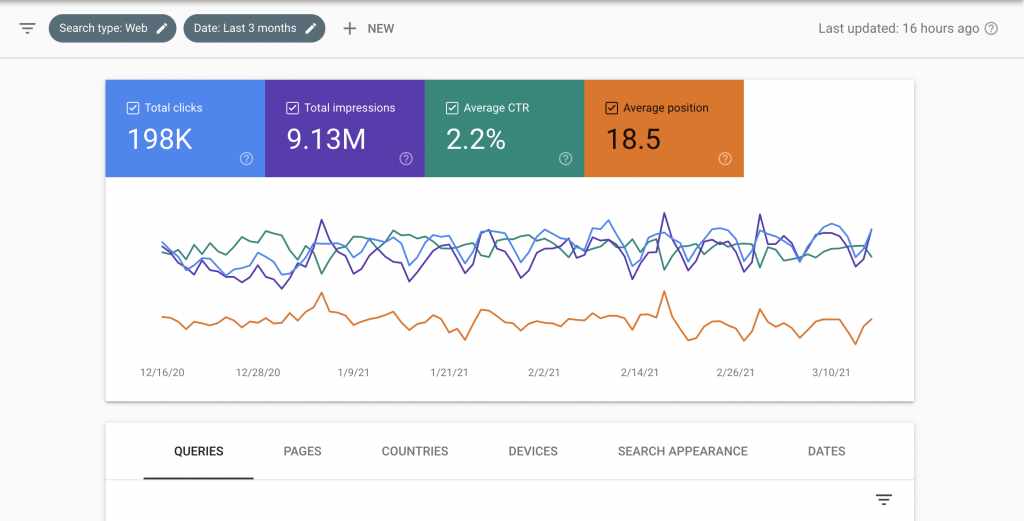
Here’s how I use Google Search Console to find keywords I can rank for:
- Carry out of initial research of topics to be covered as part of optimizing the post for a seed keyword.
- Wait for the post to index & the data to populate in the search console.
- Once the data populates, look for the keywords the post is getting impressions for & update the article around those keywords naturally.
That’s it. Keep updating the post & trust me you can do this forever. You will keep getting an impression of more and more keywords & their’s variations.
#5 Google Trends
Google trends is how I decide the URL of my post. Google trends, as the name suggests share the trend of a particular keyword. You can even turn up to Google Trends to get inspiration & content ideas.

Simply Click on Explore & set the relevant filters, in this case, I’ve set it to India. And I can discover topics from this section. I can drill down by selecting the topics from the category dropdown.
You can also checkout the trending searches in real time. Simply click on Trending Searches to get amazing inspiration of what people are looking for, create content around that & join the trending wave.
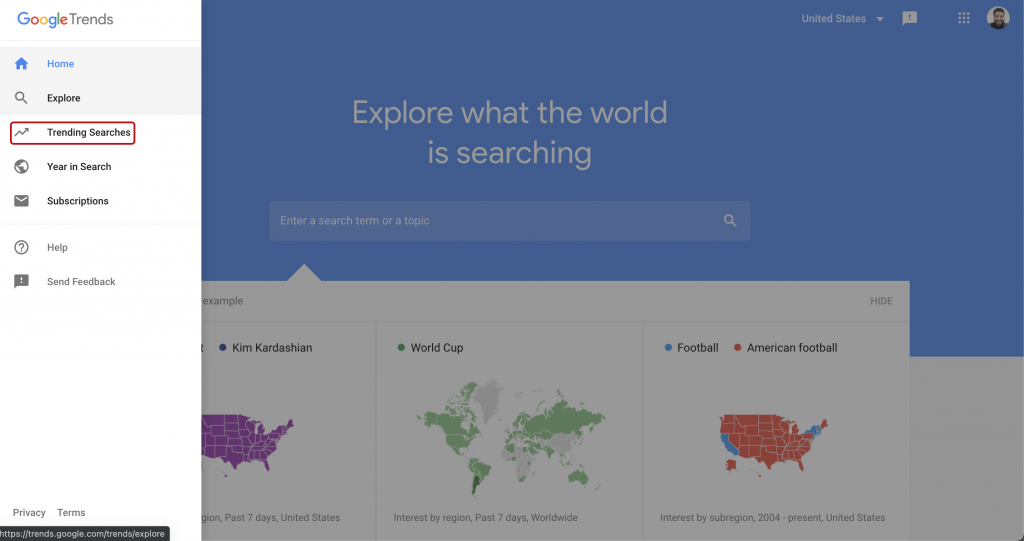
I use the trending section to create content for the region I want to target, especially for LinkedIn.
#6 Google’s Digital Unlocked
Google has a couple of platforms under different tools providing free learnings around various topics. One of them is Digital Unlocked. This is basically Google’s university where you can acquire new skills, get certified & apply for being a Google verified partner.
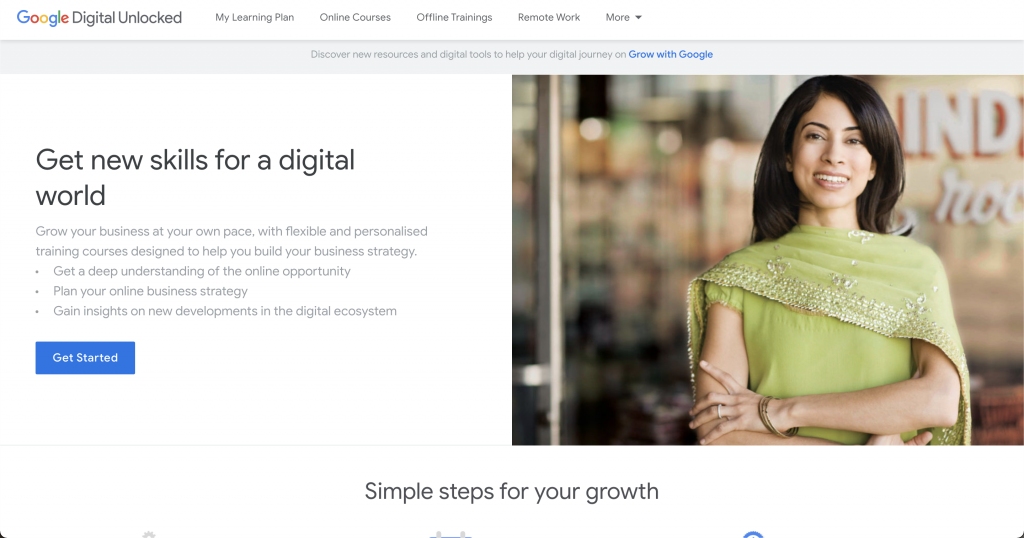
A partner is someone people with business requirements can hire. For example, you are a certified Google Ads partner, I’m looking for someone who take care of my ads on Google. I can straight away go to this page & find a buffet of partners who can help with my business goals.
By certifying for particular skill, you can get yourself listed in Google’s partner list.
There are over 150 courses on various topics that can either help you with your existing business, career or both.
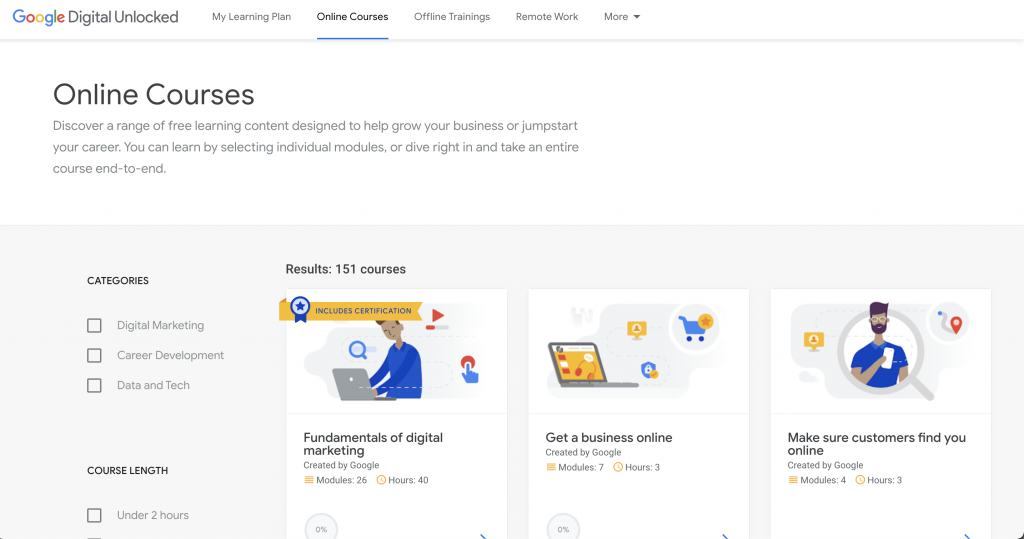
You should definitely check this resource of, there’s way too much value for free lying around & nobody is utilizing it.
#7 Primer mobile app
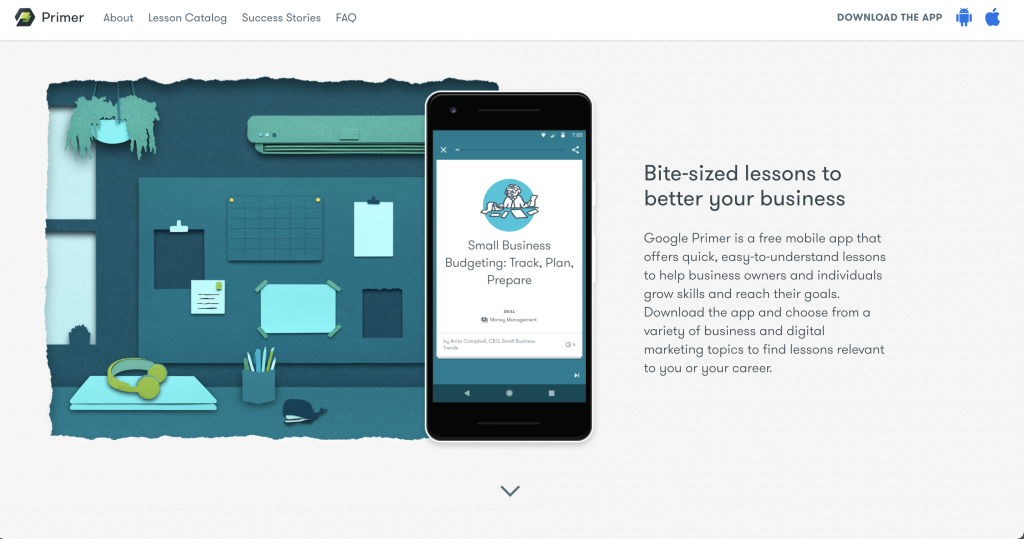
Primer by Google is a mobile-only resource or tool that teaches a lot of lessons for anyone who’s looking to grow their business by learning digital marketing. The app shares critical concepts & insights of digital marketing into easy-to-digest jargon-free lessons that you can consume on the go.
A lot of efforts have gone by in creating the lessons, one can figure this out just by seeing how simple they’ve made the lessons, considering the complexity of the concepts of digital marketing.
I personally loved the UI & UX of the app. It’s very simple & hardly takes any time to get used to it. The app is available for Android & iOS, everyone’s happy.
Here are some topics you can learn from the primer app:
- Business & operations (trust me, operations in a business is enough to make you feel exhausted)
- Money management
- Selling
- Career development
- Branding & marketing
- Marketing & measurement
- User experience & more
These are just topics, under these topics there are several lessons you can learn from. Best part is, everything is absolutely free. No ads, no paid courses, pure knowledge.
#8 Grow with Google
Technically not a tool, but Grow with Google is an initiative to help small business owners with curated resources (across various platforms other than Google as well) that help them grow their business. Grow with Google simply breaks the barrier & promotes the tools & platforms other than itself.

You can make use of this resource or tool, whatever you call it, as a business or as an individual who wants to grow his/her career.
Once you land on the home page, the curated resource are sorted into two categories, tools & skills. The whole site is divided into these two categories. The best part is, everything is linked to the right place to get you started with the right thing at the right time.
Happy learning.
#9 Google Alerts
A simple tool to monitor your brand mentions around the web, at least on Google’s index. It’s a very simple tool that does just one job, monitoring alerts of pretty much anything you type in. Usually brands use this for the brand mentions across the web.
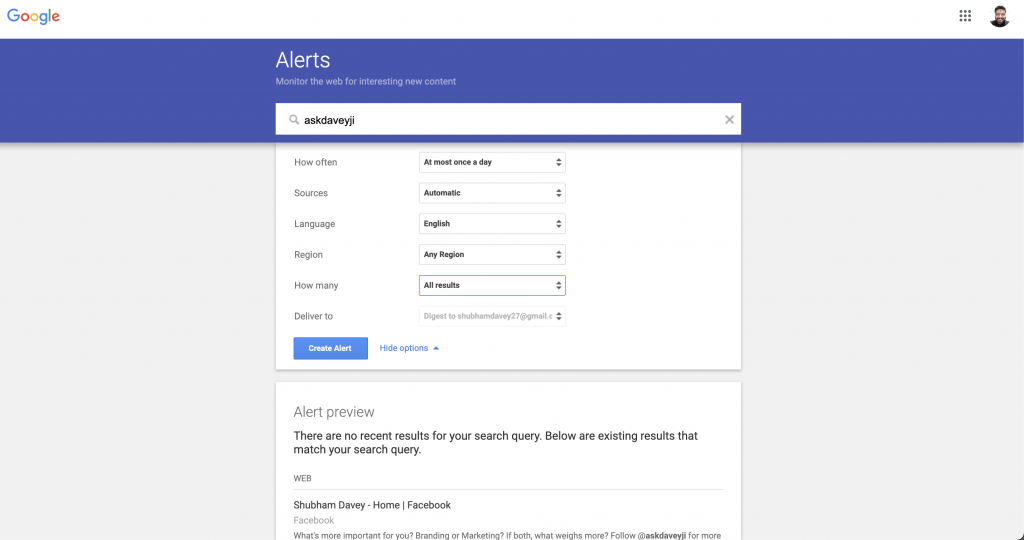
I’ve created an alert for the term, “askdaveyji” which’s my username across all social platforms. That’s how I want to be known as. I’ve created this alert & now every time this term is mentioned anywhere on the web, I will get an email with a link to the source. This tool is really helpful to manage the online presence for your own brand or for your business.
#10 Google Keep
You must be aware of this tool already but this deserves a seat in this list. Especially considering the number of downloads this app has.
Google Keep is a note-taking app that obviously does the job of taking notes on the go. But I like the fact that a ton of features of Google Keep are packed in a small & simple app.
You can tag notes, create reminders based on time or location, add people who can co-exist in your notes, add images to the notes. The app features are simple but the use cases get interesting as you start using it more. The best part of Google Keep is drawings you can as part of taking notes.
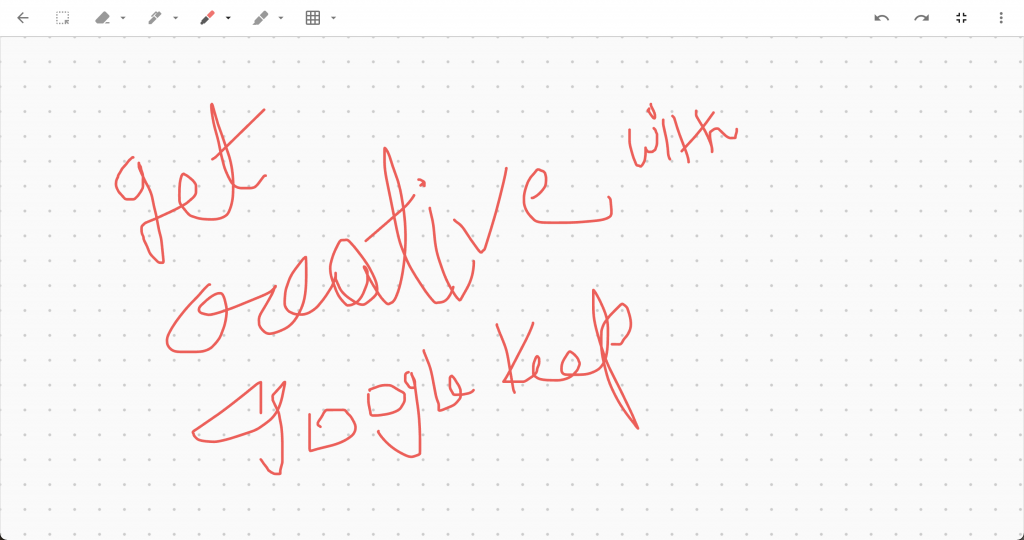
Pardon the beautiful handwriting, this is the best I could get with the help of a mouse.
Google Keep is available as an app for Android, iOS & web.
#11 Google Blogspot
I started my blogging journey on Blogspot. A friend of mine helped me create an account. I didn’t realize the value of Blogspot, unless I invested in web hosting.
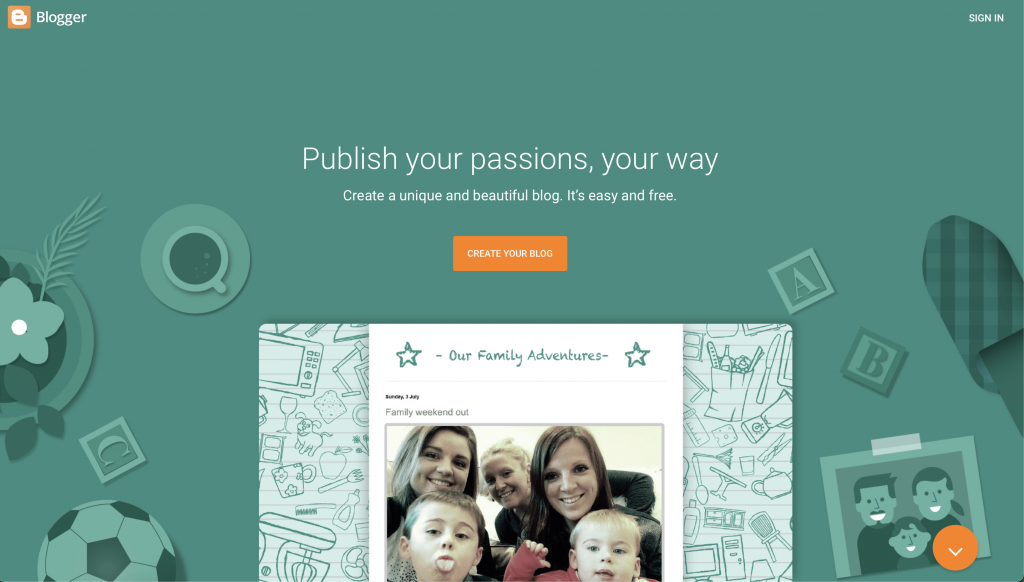
Blogspot was a standalone entity but in 2001, Google acquired Blogspot and since then Blogspot has only grown. Now that I have to pay a bomb of money on web hosting, I realize the power of Blogspot. You don’t have to pay for the web hosting, you don’t pay for the top-notch uptime, you don’t pay for the security. All you have to do is buy a domain from any registrar, I’d recommend Google Domains (more on this below), point it to Blogspot & hire a developer who can code every single feature you want on your website/blog. Blogspot lacks pretty much everything other CMS has to offer.
Haven’t used it for a while. Maybe I should walk around the old lane & create a post on that too
. What say?
But there are a lot of problems with Blogspot. The native editor is just poor. Very limited features, very poor UI & UX it just doesn’t feel enticing. If you can bear that, Blogspot is the tool for you. Just two expenses, domain & developer.
If someone from the Blogspot team is reading this, please evolve! The tool is the same for ages. You can break the internet by just adding customization as WordPress does.
#12 Google Marketing Platform
Things get little advance with this platform. Google Marketing Platform is for the medium size business owners who need tools for marketing their business. From a small business, to startups & big enterprise like Adidas are using the tools under this platform.
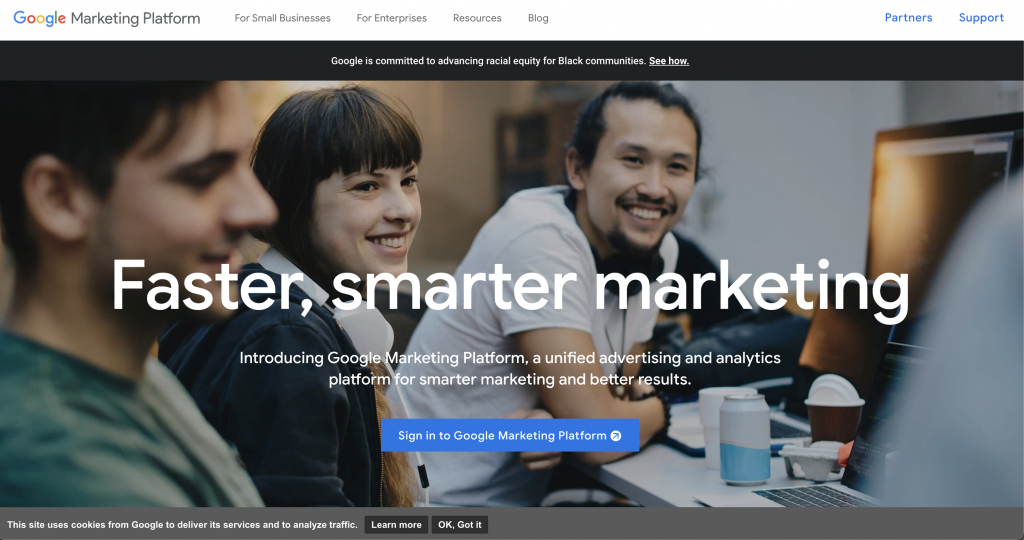
Google Marketing Platform have tools that cater needs of businesses of pretty much any size & capacity. This is the ultimate platform to find a solution to grow as a business or an individual looking to acquire skills.
As part of Google Marketing Platform here are some tools that can help you do more:
- Google Analytics: Learn more about the people visiting your pages.
- Data Studio: Make more sense with the data you have & customize it as per your need.
- Optimize: Create variations of website/apps to optimize it for the best user experience
- Surveys: While other tools charge a bomb of money, Google Surveys are free & equally powerful, you just pay for targeting the surveys to your audience. Just like Ads.
- Tag Manager: Manages all tags without needing to touch the existing code. Tag Manager supports a lot of third-party tags as well. This is for enterprise businesses, as a beginner, you won’t need a tag manager other than Google products. The tag manager is completely free, but if you’re a large corporation, you can opt for Tag Manager 360 that has a ton of pro features. See comparison here.
Google Marketing Platform is a vast field to make a business grow or learn a thing or two so that you build a career that can grow a business. You can find a partner on Google Marketing Platform who can help you with the technicalities if you’re a business, or become a partner & get a kick start in your career.
#13 Google Analytics Academy
I’m still shocked how can Google provide a tool as powerful as Google Analytics for free. While I still can’t recover from that shock, I’ve discovered a free resource from Google that teaches you everything you should know about Google Analytics & a bunch of pro tools like data studio & tag manager.
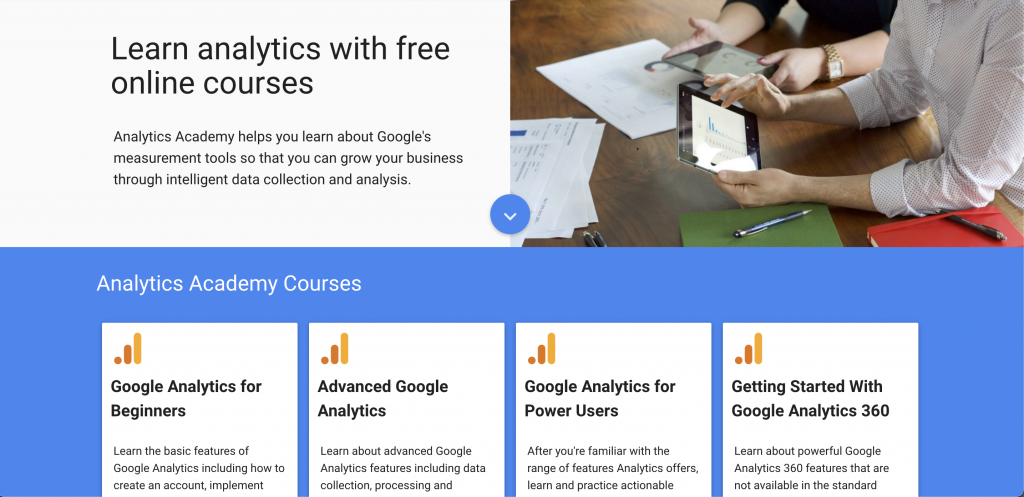
Google Analytics Academy is a place to find courses on Analytics, Tag Manager, Data studio Google Optimize all under one roof. New lessons keep adding, so this is the place to discover it.
#14 Google for Retail
Google for Retail will help brick & mortar businesses or businesses that have a physical location. Doesn’t matter if you’re a manufacturer or a merchant, you can list your products & describe them to Google so that it can understand the product listing & rank the products accordingly. Before beginning, check out the Manufacturing center program policies

If you’re not sure where to begin, Google has laid out a questionnaire that can drive to the right path. Everyday, millions of users get on Google for multiple reasons. One of them is shopping and Google for Retail can help your products get discovered by the customers you wanted to target in the first place.
Merchant center & Manufacturing center is the highlight of this resource. You can check out all solutions under Google for Retail to find the right solution for your business.
#15 Google Drive for Desktop (aka Drive File Stream)
I’m using Google Workspace for 3-4 months now. One of many reasons I’m using is that just for one feature that Google Drive for Workspace has to offer. There’s something called Google Drive for Desktop (Formerly know as File Stream), it’s exclusive for Drive for Google Workspace users.
Note: Google Workspace is the new name given to GSuite program.
You can browse the file uploaded in the Google drive for Workspace account from your Mac or PC & access it as if they’re available offline, (depending on the connectivity, the speed of availability of the files would vary).
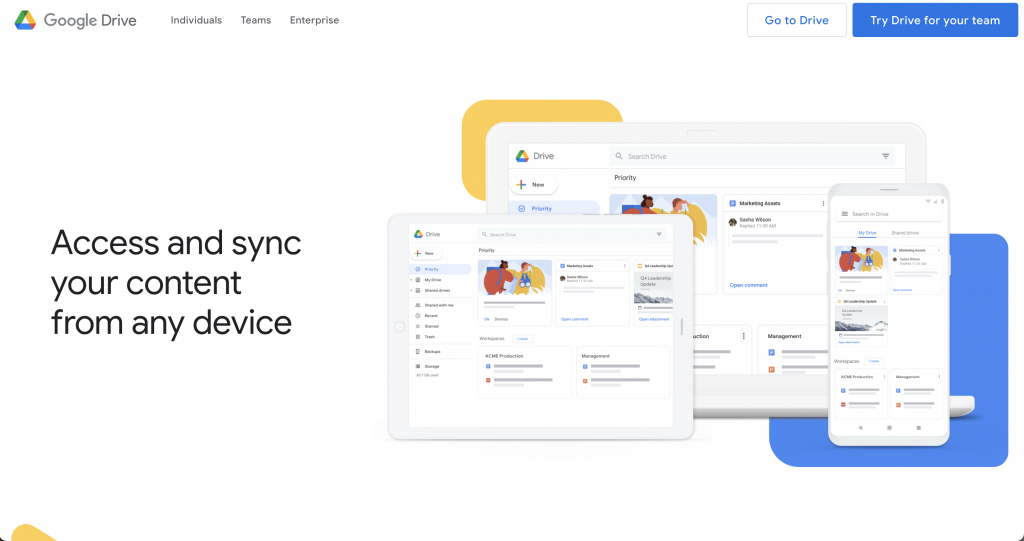
There’s a similar but less feature-rich variant of Backup & Sync for regular Google Drive users, where you can sync everything between PC & Cloud but the reverse isn’t possible. What’s on the cloud either stays there or occupies space in your machine.
Both solutions keep everything in sync, but Google Drive for Desktop saves a lot of space on your machine. Check out the official guide on the difference between the two. You can download native desktop-based apps for Windows & Mac from here.
#16 Google Forms
Google has come up with amazing solutions for individuals & enterprise, Google forms is one of them. Google forms is a free & secure solution for surveying people in your audience.
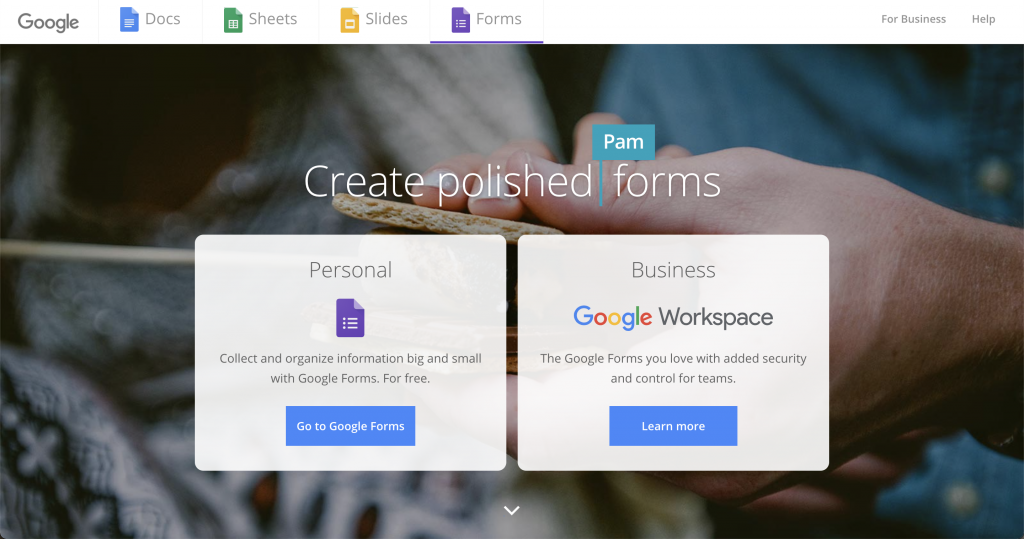
Surveying people has never been easy & straight forward, especially when the solution is free. I personally began collecting emails using Google Forms & it was efficient. I still use it for collecting email for very specific reasons.
You can carry out research, take polls, use it for registration or plan an event & much more. Google forms comes with a lot of flexibility, and the best part is, it directly stores everything in your drive. By default a new sheet will be created to record the entries, however if you want to use an existing one, you can connect that as well.
You can customize it as per your needs, you can add cover photo, change themes & fonts to stand out as a brand. Furthermore, this isn’t just a Q&A tool, you can create complex logical threads of question using Google Forms. Checkout this help guide to learn more about the logic while creating Google Forms.
Not only collecting but managing the entries is also amazing with Google Forms, you can create interactive representations of the data you have collected using Google Sheets. You can even collectively create on forms, simply add users using their google email id & you’re done. There’s a ton of add-ons for Google Forms & make it even more useful.
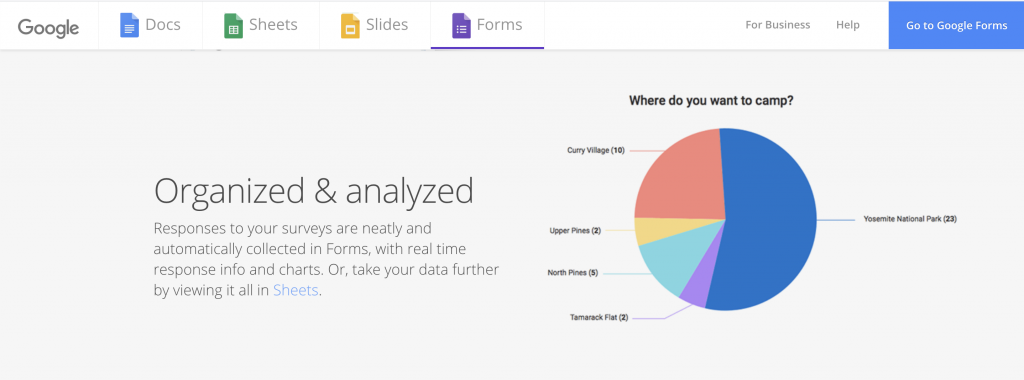
#17 Think with Google
ThinkwithGoogle is a free resource where you find amazing insights of data Google has been collecting for almost 3 decades now. You can find these insights in form of blogs & just snackable statistics ready to consume. You can sort the insights based on countries & drill down your research for ideas.

You can find a lot of content on consumer insights, marketing strategies, future of marketing & free tools powered by ThinkwithGoogle (you should definitely checkout the tools, you’re gonna love those)
Simply randomly surfing this free resource will also give you a lot of ideas & inspiration for your content marketing or blogging.
#18 Google Fonts
Be it on WordPress, BlogSpot or a website created from scratch, it’s crucial to have an amazing user-experience. One of the key elements of amazing UX is having decent fonts that makes readability so much better.
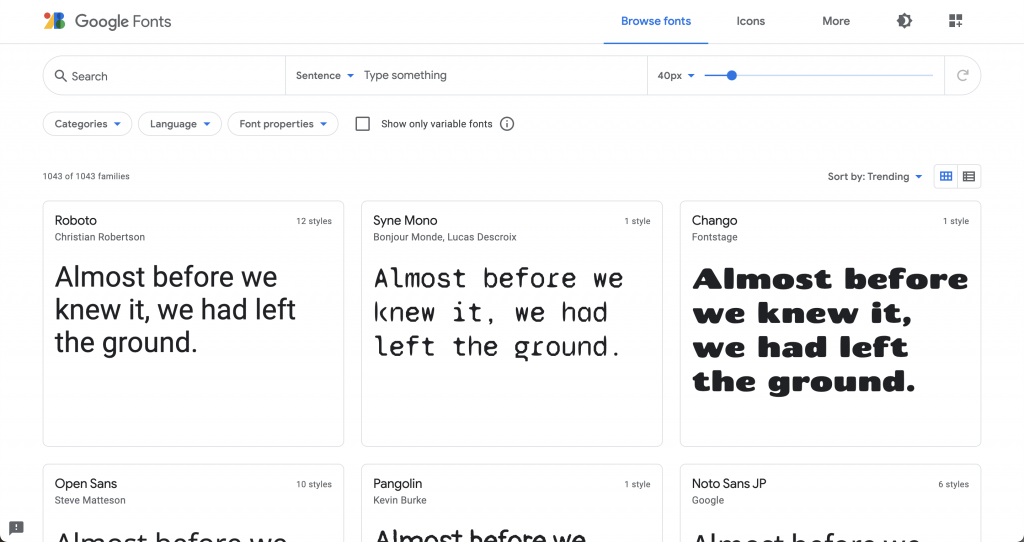
Google Fonts is a free library of fonts that easy to install & dynamically available using the Google Fonts api. There are 1043 of font families & styles that you can customize & download/use without worrying about buying the license for it.
There’s also a huge library of icons you can use for your projects free of cost. Though there isn’t an official plugin, but this is the best WordPress plugin available to access the vast library of fonts within your WordPress dashboard.
#19 Google Domains
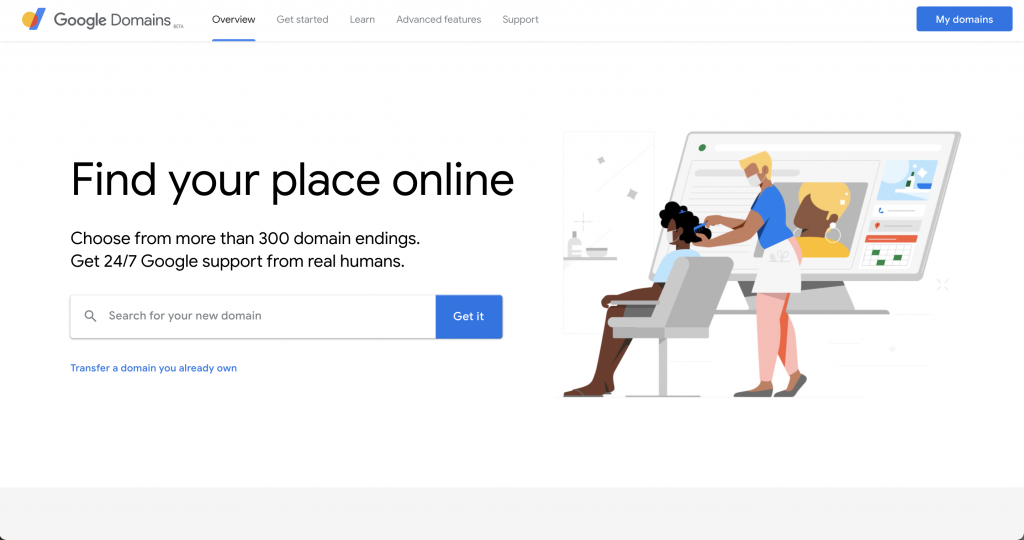
My favorite domain registrar since I discovered it. I have hosted all my domains with Google Domains for just one reason, the privacy setting (WHOIS data) is applied by default at no extra cost. On the other hand, all registrars that I have come across charge at least $10 for privacy settings. I discovered Google domains in 2014 & since then I have never registered a domain on any other registrar than Google Domain.
Leverage the power of Google’s ecosystem where you can find extremely helpful support, security & privacy by default. Google Domains offers over 300 domain name extensions that let’s you have the right domain suiting your business. You can even create professional email within Google domains (integrated as Google Workspace).
Furthermore, you can also use the professional tools provided within Google Domains like Dynamic DNS, Synthetic records, TTL, CNAME, custom configuration & more. Check out some advanced features that Google Domains has to offer.
#20 Google Podcasts & Podcasts Manager
I don’t have to talk more about how podcasts are transforming the social media space. It’s very important to keep learning from industry experts & what else is more effective than a podcast? More than 40% of Americans aged 12+ are listening to podcasts every single day.

In my experience, Google Podcast is the default place for creators to list their podcasts after Apple & Spotify. So there’s almost no podcast that you can’t find here. The best part? No ads! I recently got rid of Spotify & switched to Google Podcast (I used Spotify only for podcasts).
Another tool that’s really helpful, especially if you’re a podcast creator is Google Podcast manager. Initially, I didn’t find anything exciting before setting the manager for my podcast. Apart from analytics about your podcast, you will get amazing insights about the traffic your podcast is getting from various Google services like search, search terms that get podcasts get impressions for.
How cool is that?
#21 Google MyBusiness
Have a Brick & Mortar business? Google MyBusiness is for you. You can create a business profile that shows up on Google search results for relevant terms. You can get discovered by your customers right on Google & the tool that helps you manage your profile is Google MyBusiness.
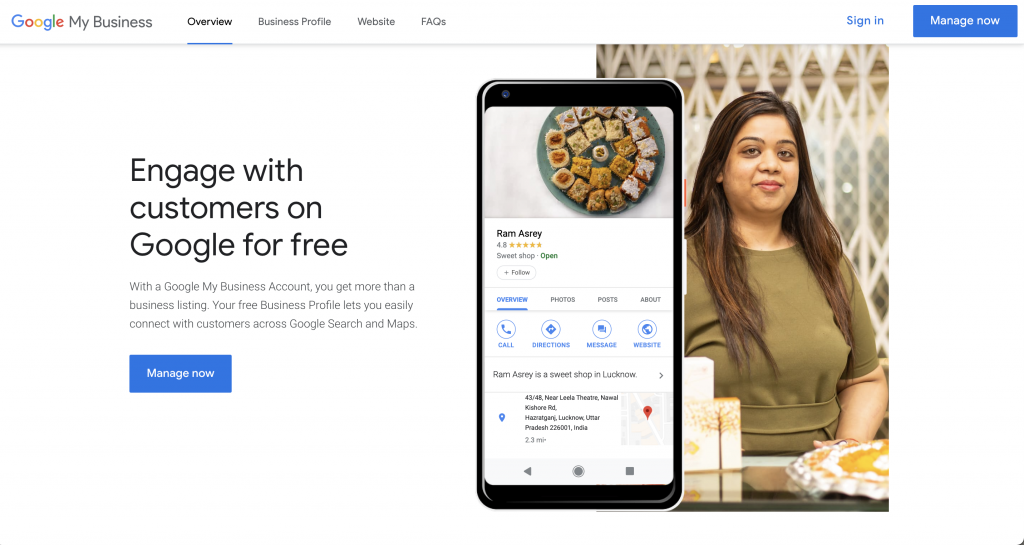
With Google MyBusiness, you can manage your profile where the customers can get in touch with you or know more about your business. Amazing insights that help you understand the user behavior on your business profile. Depending on your business, you will get buttons that can help you manage your business on Google. You can checkout the FAQs if you’ve never created a business profile for your blogging business.
#22 Google Scholar
Blogging is all about making the search intent of your blog’s visitors end with your webpage. This requires a lot of value, one of the ways you can add value is to link to relevant whitepapers to support your claim & expand the visitor’s knowledge.
You can find research papers on pretty much any topic, you can even publish your own research paper on this platform. Just set your platform accordingly & you’re good to go.
Google Scholar is basically the search engine for research papers. You can also install this official chrome extension to find Google Scholar’s article linked on the webpages you’re visiting to find the research paper easily.
#23 Google’s Digital Garage
Yet another free resource to learn more about various topics of Digital marketing. Google’s Digital Garage is amazing place to kickstart your career as a blogger or even a upskill yourself as a digital marketer.
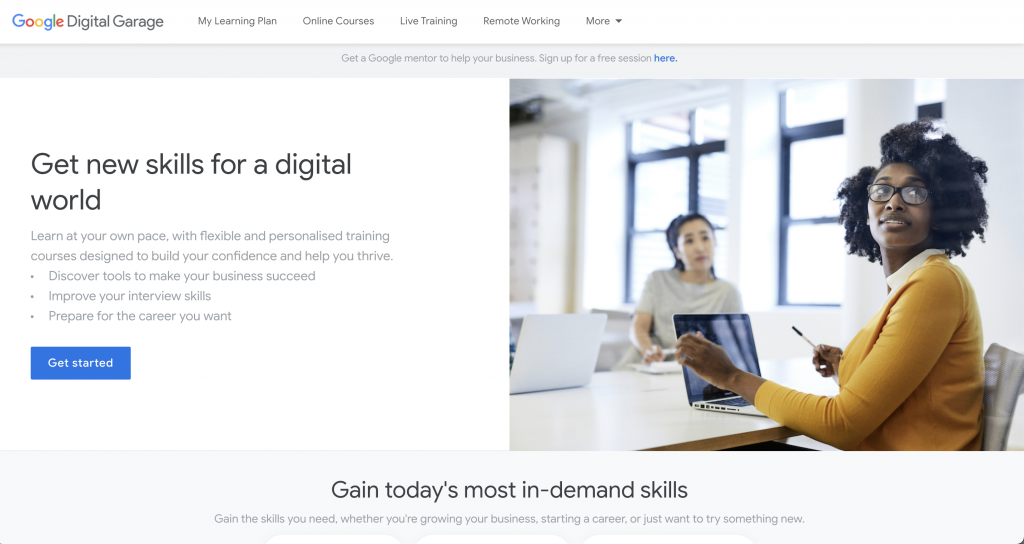
Once you sign in, you can customize your experience by adding the courses you’re interested in. You can find a highly updated list of tools to help your business grow, these tools can help your clients grow their business as well. The point is, you can learn the skills you required to grow as a professional. There are over 150 online courses on various topics of managing your online business. Apart from that, there are over 50 live trainings you can apply for & this gives you a chance to interact on the go.
The best part is you get certifications upon completing the course and the courses are in partnerships with some of the world’s most elite universities.
#24 Google News
A lot of users rely on Google news to discover news about the topics that they care about. As a content creators or a publisher, you can leverage this platform to reach more people who’re curious about the topics you create content about.
You can choose to appear on Google News, of course, you will have to abide by the content guidelines laid by Google in order to give the best user experience to the end-users of Google & avoid any fake news if any. Keep in mind, Google News isn’t only for news publications/blogs.
I personally use Google News to catch up with later industry trends in Digital marketing, Blogging, SEO & more.
Here are some resource you can use to grow your blog via Google News:
- Google Newsinitiative: This program is an initiative for journalists & news bloggers to put their content in front of a large audience and also monetize it at the same time. This initiative is purely for journalists containing tools (also this) & training dedicated to journalists.
- Subscriptions: If you’re a subscription-based news publisher or a blogger, you can use the subscription-based system to control what the paid & free readers consume on your blog. Your users can subscribe using Google’s payment system which is secure & trusted by billions around the globe.
- Publisher center: This is the dashboard where you can manage your news that appears on Google News.
Checkout the FAQ page & official blog post to learn more about the New initiative by Google.
#25 Google Skillshop
Google Skillshop is one platform to learn & get certified for Google tools that are specifically designed for growing an online business. You will find free training that you apply right away on tools published by Google.
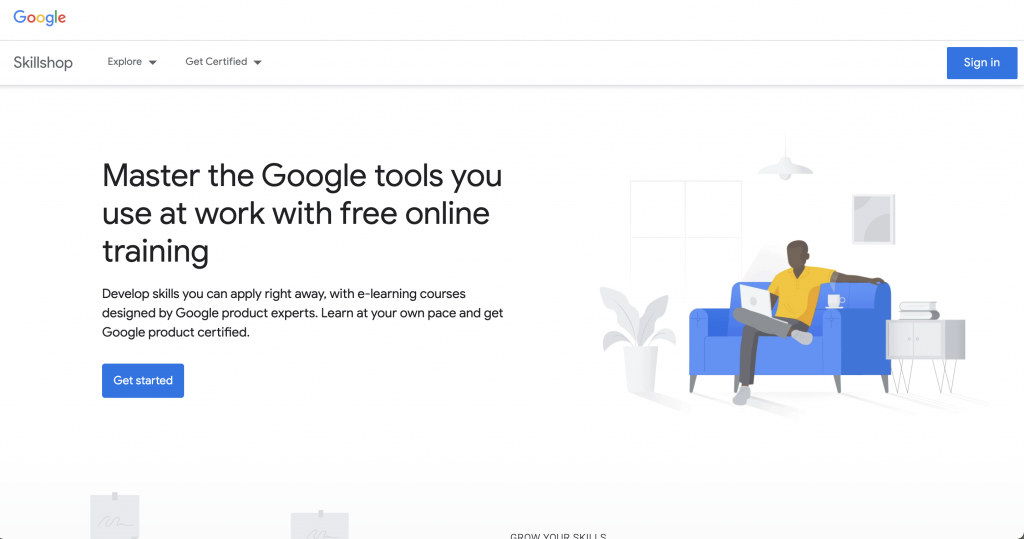
If you checkout the explore section, you will find the training for various business tools of programs like Google Marketing Platform, Google MyBusiness, Google Ads, Google AdMob & more. You can also get certified for a bunch of enterprise products.
Unlike Digital Garage, Skillshop is specifically for those who’re interested in learning the enterprise edition of Google products. As a blogger, it’s crucial to learn more about these Google Tools so that you can manage your own traffic & have better control over your blog.
#26 Google Web Designer
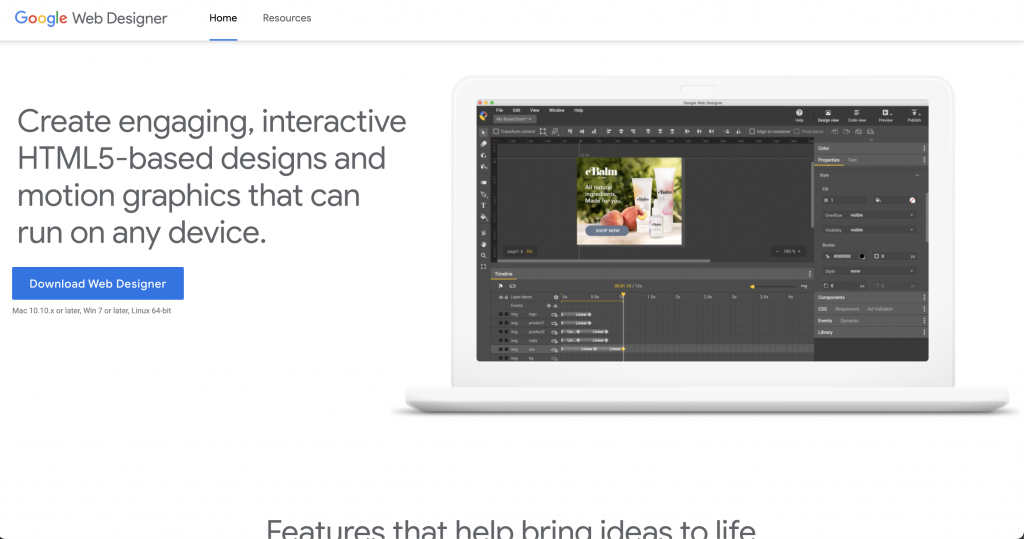
If you, by any chance are planning to switch to a digital marketing service provider (just like I did) you’d be needing a tool that helps you create digital assets for advertisements. Google Web Designer is just for that, you can create interactive motion graphics creatives for HTML5.
Since you’re creating the digital assets on a tool made by Google, you have built-in integration to tools like Google Drive, Ads, Display, and more so that you directly export or save (in case of drive) the assets for further use. You can also add customizations to the digital assets like events based on gestures. You can find more helpful resources related to Google Web Designer here.
TL;DR: Final thoughts on Free tools by Google
I know I’ve made this list a little longer than it should’ve been but since Google is the platform where you will be staying most of the time for traffic, you need to be aware of the tools the search engine giant has to offer. I’ve spent more than two weeks coming up with this list, research & sort all the tools that will helpful for me as a blogger & hence it will be helpful for you as well.
I don’t think I will need to update the list more often but I will keep an eye on the Google products so that if I find any thing exciting for blogger, I’ll update it here & also share on social media. Requesting you to keep in touch if you’re interested in knowing more about such amazing tools that make the task of being a blogger much easier.
You can follow me on Twitter, LinkedIn & Instagram where I share a ton of content that will help you become a better blogger on the whole. I also share my experience of digital marketing & building a personal brand around my skills. You surely don’t wanna miss that.
Until next time. I’ll see you in the next one.

