Just like stories on social media, now you can create web stories, which will not only rank in search engines but will not disappear as it does on social media.
The best part is, web stories will feature ads for both the publishers & the advertisers. This post is for those who’re already making money online, this can be a fresh way. Furthermore, you can even promote affiliate products in web stories. How cool is that?
With that said, let’s dive right in.
What are Google Web Stories?
Web stories are a part of the AMP framework, which is an initiative by Google & managed by the Open JS Foundation.
AMP stands for Accelerated Mobile Pages, which is nothing but an HTML framework that loads the webpages lightning fast, just like instant pages on Facebook. If you’re curious, check out more information on it here.
Web stories, on the other hand, are just another form of AMP web pages that can be used to create information in the form of visually appealing stories.
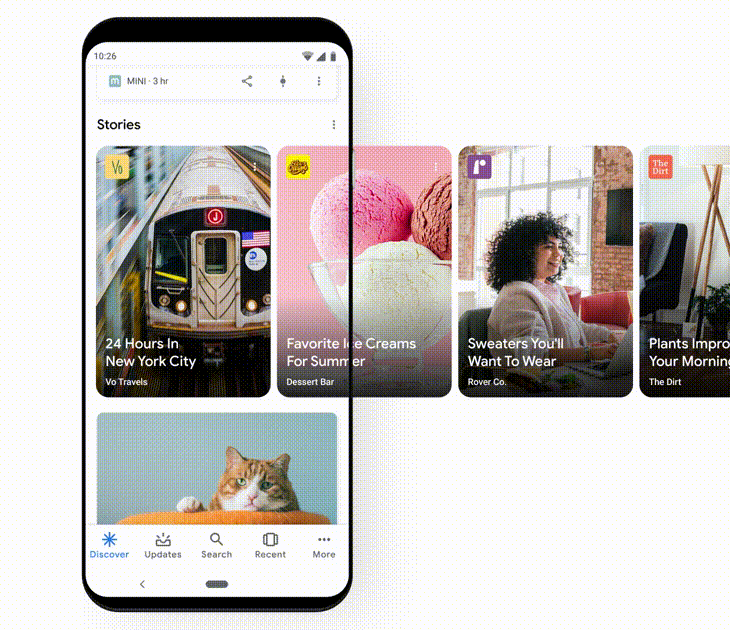
See it as, Instagram stories, that don’t disappear in 24 hours. These vertical format content are immortal.
See how WordLift got 504% more traffic from Google by using Webstories
One of the best parts of using a web story to promote my content is that I can repurpose it in the form of stories. You can attach a link to the stories, which can drive traffic to your blog pages. So, apart from being a great tool for monetization, this is a great tool for more organic traffic & better SEO.
Here’s a sample webstory for your reference.
The whole point of web stories is to provide a rich experience to the end-users by serving visually appealing tappable stories.
Unlike long-form content, web stories do not support a lot of content, a maximum of 10 words per slide & a maximum of 30 slides can be added per webstory.
These stories are meant to be consumed on a mobile phone, so it’s responsive adding a rich experience in the shortest format.
As a publisher, you can monetize the slides with your affiliate links, Google Ad Manager & Google DV360 (Beta).
The idea is to create stories someone can consume while waiting for their coffee or maybe walking their dogs.
Benefits of Using Webstory
You, as a publisher can make use of web stories to create snackable content. When stories are becoming mainstream for consuming information, Google came up with this.
Since the web stories are rolling out to Google News & Google app, it is becoming significant to implement by more publishers.
Here are some benefits to use webstories for your site:
- You can create unique & engaging content in a few clicks
- Flexible creatives for you to keep the audience engaged
- Shareable & embeddable links for the open web
- Detailed analytics to help you decide based on numbers
- Lightning-fast loading time, thanks to the AMP framework behind it
- SEO-friendly stories, bringing in organic content
- Monetizable content to make money for their attention
You can make use of images, videos, GIFs, audio & text to tell stories. You can create stories in any app like Canva or professional tools like Illustrator.
But if you want to animate & stylize text, you have a limited number of words that you can add.
Getting Started with Webstories on WordPress?
AMP has been closely working with WordPress since the beginning. Therefore, the developers have come up with a beta version of the plugin.
The web story WordPress plugin is a simple editor tool that will help you as shown in the image below.
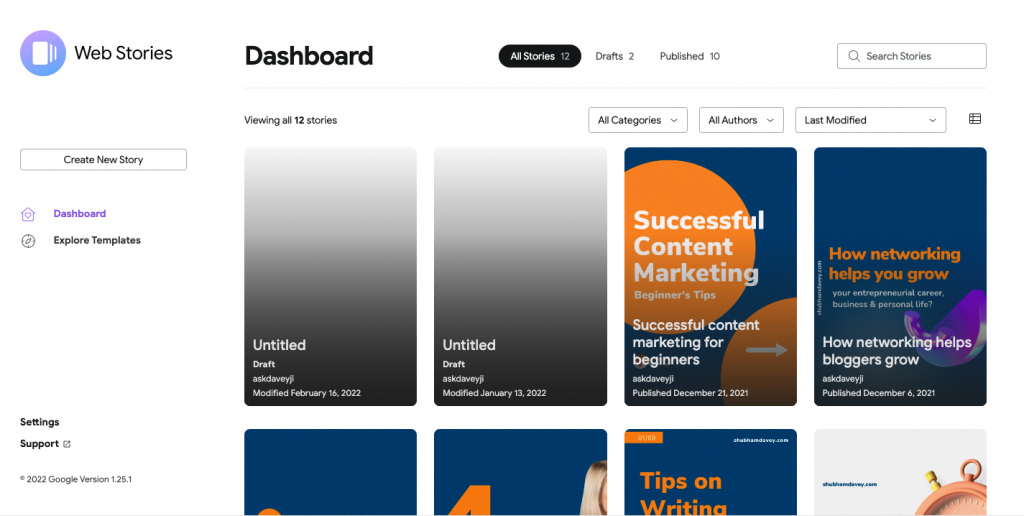
For now, the editor is very basic, but the updates will be released pretty soon. Bug fixes & performance upgrades will be delivered in the updates.
Note: Download the official Google Webstory plugin for WordPress from here.
Creating Webstories for WordPress Blogs
I have created the sample that I shared above using Canva. I simply created the slides using an Instagram story template & uploaded it as an image in the web story WordPress plugin.
Since the plugin is in beta, there aren’t many customizations, but you can create custom graphics in any tool like Canva or Illustrator. The image size of a webstory is 640×853. If you use the WordPress plugin, you don’t have to worry about the size.
You can also check out the full list of tools that can help you create web stories here.
Monetizing Webstories
This is the fun part. That’s why you’re here. As I mentioned above, you can monetize your web stories by running ads & affiliate links.
Google has released updates very quickly related to placing Google’s Display ads through Adsense.
Update: Now you can integrate your Google Adsense account to webstory & monetize your stories
Now the fun part is since the webstories are new, they will be organically boosted a lot.
The idea is to create webstories with snackable information & adding a CTA that links back to the original blog post (even more traffic).
How to Come up With Content Ideas for Webstories?
If you have a niche decided, you can either repurpose the posts that are already published. You can link back to the original post from the webstory.
I usually recommend searching for news related to the topics you cover on your blog. Since these are stackable pieces of information, you can publish as many as you want.
For example, if AI is one of your niches, this is how I’d find topics for you.
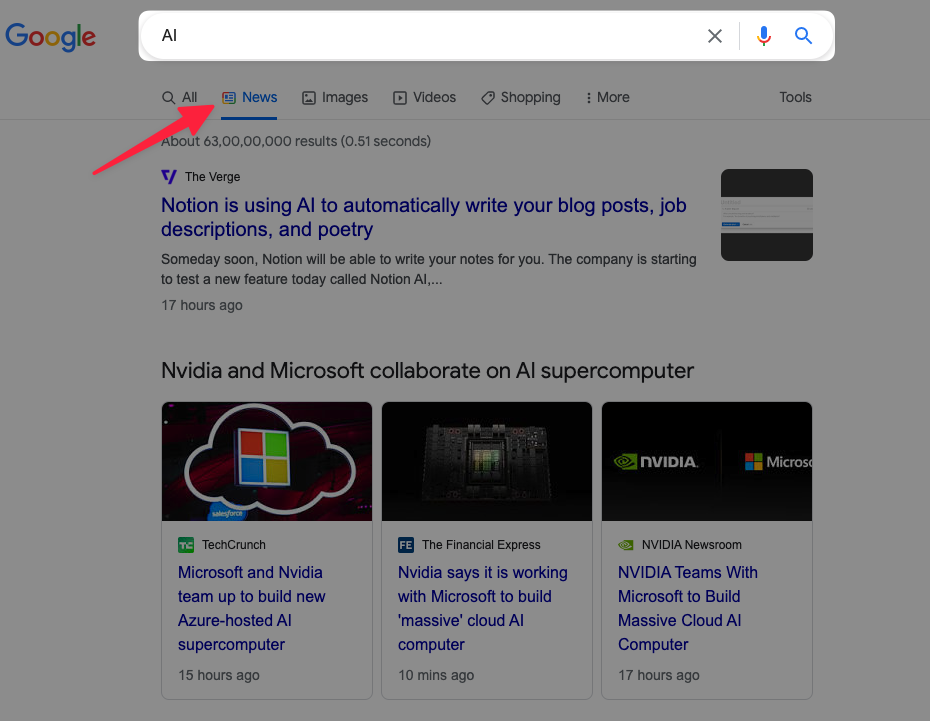
Publish a couple of webstories on each category you address on your website. That should give good 10-15 stories per day.
Make sure you don’t copy-paste, but actually take the time to summarize the news/stories on the topic. This is to ensure you don’t get into any trouble from Google’s side & the original creator.
Webstories Best Practices
Web stories are pretty infant to be super effective. However, you can make the most out of it by keeping these best practices in mind:
- Have a dark background to make the text readable. Drag the image to the edge of the storyboard to set it as a background.
- Add a solid gradient to make the text effect look crisp. The required editing tools are readily present in the editor of the WordPress plugin.
- Make use of shapes & masking available in the plugin. There are limited shapes, but you can get creative enough with those. You can mask an image or a video by bringing it to the edge of the shape.
- Enable the safe zone toggle to keep the most important elements inside the safe zone so that those do not get cut while in action. The safe zone is simply the markers set by the tools for optimal display size.
- Always preview the story before publishing. You might be blocking some parts of the story with story system icons like sound & share buttons.
Here are some more best practices for webstories you should follow.
Frequently Asked Questions
Should I download the WordPress plugin for web stories?
Yes. If you have a WordPress blog, you need to install the web stories plugin to publish stories on your blog.
How to report a bug or request a feature for web stories?
You can reach out to the team here to report or request a feature or any other clarification.
How to install the web stories plugin on WordPress?
1. Navigate to Plugins > Add New.
2. Click the Upload Plugin button at the top of the screen.
3. Select the zip file from your local filesystem.
4. Click the Install Now button.
Note: After the installation is complete, you’ll see “Plugin installed successfully.” Click the Activate Plugin button at the bottom of the page.
How to earn with Google webstories?
You can place ads on your webstories or include affiliate links to make money. If you choose to place ads, create at least 7 pages
How to submit a Google Web Story?
If you’re using WordPress, you can download the official WordPress plugin. If not, use Makestories to create webstories for any platform.
Final thoughts
Web stories are a sign of the newer feature. There will be a lot of changes but this feature will not be scrapped. Though you may not be able to make money now, you can definitely rank higher than others.
As I said already, the web stories are being served on Google News & Google App, so I won’t be surprised by them on the SERPs & once it happens, every story of yours will be ranking at the top since there aren’t many creators doing it.
So that was on the web stories. Feel free to share this post on social media & among your friends.

