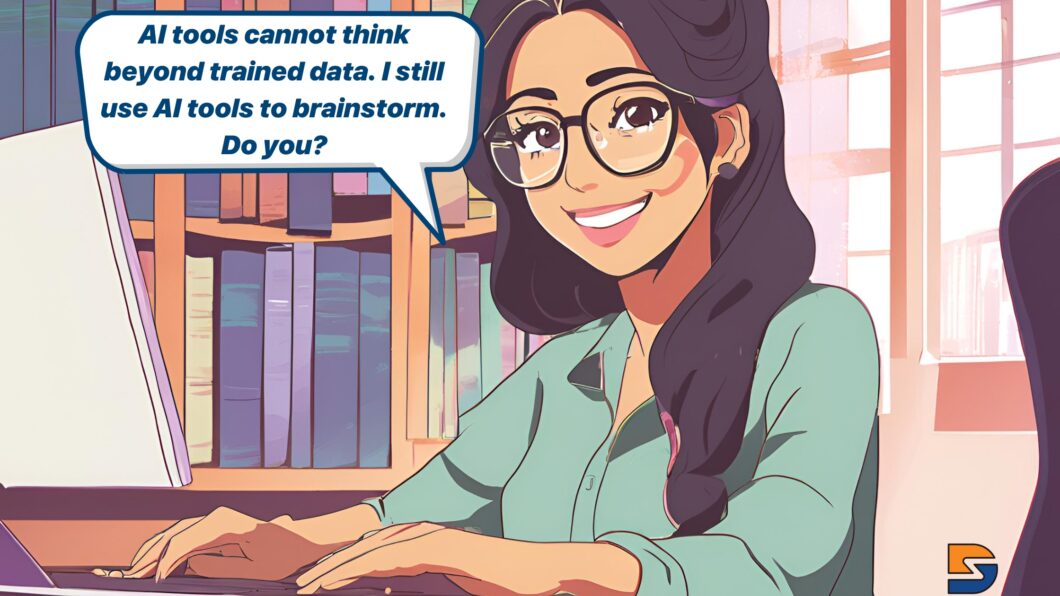As a technical writer, you’re likely familiar with the stress of tight deadlines, the struggle to maintain consistency, and the frustration of writer’s block.
Juggling multiple projects can lead to burnout, while decoding complex technical jargon often feels overwhelming.
AI tools for technical writing streamline information processing, automate routine tasks, and provide clarity, allowing you to focus on creativity and quality.
With AI, you can manage deadlines, enhance collaboration, and boost your confidence, transforming your writing process into a more efficient and enjoyable experience.
If you’re into technical writing, and looking for tools to enhance your workflow using AI tools, this post is for you. I will not pour a list of a dozen tools only to add more confusion to your decision-making process.
I have included only the best AI tools for technical writers and have answered burning questions you’d have before you add a tool to your workflow.
In this post, you will find tools that will not only help with technical writing but tools that will improve your business overall and improve you as a professional.
1. Using AI tools for technical writing will help you create better content in less time.
2. You don’t need too many tools to get better at your workflow, it will only overcomplicate your workflow.
3. HubSpot, Perplexity & Grammarly is all you need to improve your workflow.
Warning: How to not use AI tools?
Before I share the list, I feel responsible for talking about how to not use any AI tools. I don’t think the tools are intelligent. I don’t think “artificial intelligence” is a thing.
I think the tools should be called augmented intelligence and not artificial intelligence. It can either be artificial or intelligent, not both.
These are just large trained models that are just fast at Googling stuff. The tools aren’t smart, just faster than humans that can work tirelessly. Since the models are trained on existing data, finding answers to the searches is easy & fast.
Do not consider these tools as replacements for human intervention; these tools are simply extensions of the existing workforce. Even with detailed context, these tools can be completely wrong and using the AI-generated content as it is is a big mistake.
Using AI is not just about giving context. It’s also asking the right questions. Asking the right questions comes at the cost of spending years exploring every corner of an industry.
The Need for AI in Technical Writing
There’s only one thing that AI does better than humans, and that’s not getting tired of working. For everything else, a human is required to prompt the AI tools to make the most out of the tools.
If you think AI tools are good enough to replace the entire workforce, it’s like doing everything yourself because you have an internet connection and access to search engines.
A technical writer’s job is already stuffed with creating API documentation, help guides & screenshot annotations and more. These cannot be completely outsourced to AI tools or any tool for that matter. No matter how smart the tools are, you will still need to micromanage the tools for the desired output.
With that said, here are a few genuine reasons I think a technical writer would need AI tools for writing.
#1 Time Management:
AI tools are invaluable for managing time effectively, particularly by automating repetitive tasks that often consume a significant portion of a writer’s day.
For technical writers, this means more time can be dedicated to strategic thinking and technical writing. AI can handle mundane tasks such as formatting, grammar checks, and even initial content drafts.
By automating these processes, writers can focus on higher-level tasks, reduce stress, and meet deadlines more comfortably.
This shift not only boosts productivity but also improves the quality of the final output, as writers can allocate their time and energy more efficiently.
#2 Improving Accuracy and Consistency:
In technical writing, maintaining accuracy and consistency is crucial. Errors or inconsistencies can lead to misunderstandings and diminish the credibility of the document.
AI tools excel in this area by providing real-time grammar and style checks, ensuring that documents adhere to specific guidelines and standards predetermined in your prompts.
They can also help maintain a consistent tone and style across various sections of a document or multiple documents. By automating these checks, AI tools reduce the likelihood of human error and ensure that the content remains clear and professional, ultimately enhancing the reliability and trustworthiness of the technical material.
#3 Enhancing Creativity:
While AI tools are often seen as practical aids, they also significantly enhance creativity. These tools can generate new ideas and perspectives by offering writing prompts or suggesting alternative phrasing and structures.
This can be particularly beneficial for technical writers when facing writer’s block or trying to approach a topic from a fresh angle.
AI can analyze vast amounts of data to identify trends and insights that might not be immediately obvious, providing writers with a wealth of inspiration to draw from.
Key Features to Look for in AI Tools
Since the AI boom, there are tons of new & existing tools powered by AI. Check out directory sites like Future Tools & There’s an AI for that to see how many AI tools are live around you and me.
To deal with this huge number of choices, knowing what to look for in an AI writing tool is crucial. Use the following pointers to decide whether a tool is worth your time and money.
#1 User-Friendly Interface
For technical writers, especially those with tight deadlines, a user-friendly interface is crucial. AI tools with intuitive designs ensure that users can easily navigate and utilize the software without a steep learning curve.
This accessibility allows writers to quickly adopt new tools and integrate them into their workflow, minimizing disruptions. A straightforward interface helps users focus on their writing tasks rather than getting bogged down by complex software operations.
Ease of use enhances productivity and encourages more widespread adoption of AI tools among non-technical users. (ChatGPT with Chrome extensions)
#2 Customization and Flexibility
Customization and flexibility are key features that allow AI tools to cater to the diverse needs of writers. Every writer has a unique style and set of requirements, and AI tools that offer customizable settings can adapt to these individual preferences.
Whether it’s adjusting language settings, choosing specific writing tones, or setting up personalized templates, customization ensures that the tool enhances rather than hinders the writer’s natural style.
Flexibility in AI tools also means they can be applied to a wide range of writing tasks, from drafting technical documents to crafting creative content, making them versatile assets for any writer.
#3 Integration Capabilities
The ability of AI tools to integrate seamlessly with existing software and workflows is essential for maximizing efficiency. Writers often use a variety of tools and platforms, such as word processors, project management software, and content management systems.
AI tools that offer integration capabilities can streamline processes by allowing data to flow smoothly between different applications. This reduces the need for manual data entry and minimizes errors, saving time and effort.
By fitting neatly into established workflows, AI tools enhance productivity and ensure that writers can leverage their full potential without having to overhaul their existing systems.
The combination of user-friendly interfaces, customization options, and integration capabilities makes AI tools more accessible and effective for technical writers, empowering them to enhance their writing processes with ease. (HubSpot)
How to integrate AI tools into your workflow?
The thing about AI tools is that you still need ‘yourself’ to use them and get output. As long as your workflow involves real money for yourself or the people you work for, you can’t rely fully on AI tools for writing.
To integrate AI tools into your workflow, you need to identify & understand the gaps that you currently have. These gaps can be filled with AI tools.
I was really bad at researching. I still don’t think I’m good at it, which is why I am now using Perplexity AI for research. I knew my weakness since the beginning, and that’s how I identified & filled that gap using AI.
#1 Streamlining the Writing Process
AI tools significantly streamline the writing process by assisting in drafting, editing, and finalizing documents.
During the drafting phase, AI can generate content ideas, suggest outlines, and even produce initial text based on input parameters, helping writers overcome the hurdle of starting from scratch. In the editing phase, AI tools offer real-time grammar and style checks, ensuring that the content is polished and error-free.
They can also provide suggestions for improving sentence structure and word choice, enhancing clarity and coherence. When finalizing documents, AI tools can automate formatting and ensure adherence to specific style guides, saving time and reducing the risk of manual errors.
This comprehensive support allows writers to focus more on content quality and less on the minutiae of document preparation.
#2 Improving Readability and Engagement
AI tools enhance the readability of technical content by employing various techniques. They can analyze text complexity and suggest simpler alternatives for complex phrases, making the content more accessible to a broader audience.
AI can also identify passive voice and recommend active voice alternatives, which often makes writing more engaging and direct. Additionally, AI tools can assess the flow of the document and suggest reorganization of content to improve logical progression and coherence.
By optimizing these elements, AI helps ensure that technical documents are not only informative but also engaging and easy to understand, which is crucial for maintaining reader interest.
#3 Facilitating Collaboration
AI plays a pivotal role in facilitating collaborative writing efforts, especially for remote teams. Collaborative AI tools often include features such as shared document editing, version control, and real-time feedback, allowing multiple contributors to work on the same document simultaneously without confusion.
These tools can track changes and comments, making it easier for team members to review and incorporate feedback efficiently. AI can also help coordinate tasks by assigning roles and deadlines, ensuring everyone is aligned and productive.
For remote teams, AI tools bridge the gap of physical distance, enabling seamless communication and collaboration, which is essential for producing cohesive and high-quality technical documents.
Overcoming Common Misconceptions About AI in Writing
The default misconception we have is that AI writing tools will replace human writers. However, AI is designed to complement or extend human creativity rather than replace it.
While AI can generate ideas, streamline processes, and assist with routine tasks, it lacks the emotional depth, personal insight, and nuanced understanding that human writers bring to their work.
AI tools can enhance creativity by providing new perspectives and suggestions, but they cannot replicate the unique human ability to convey emotion and connect with readers on a personal level.
AI should be seen as a valuable assistant that enhances the creative process, allowing writers to focus on the more complex and subjective aspects of their craft.
Enough of preparing you for the list, let’s jump into the list of AI tools for technical writing
3 Best AI tools for technical writing
#1 HubSpot AI
HubSpot has integrated AI across the platform, and AI powers all tools at their respective levels. HubSpot is a suite of apps for small businesses & solopreneurs as well. You can create drafts for blogs, write email copies, and social media captions.
But as a technical writer, you can use HubSpot’s tools to brainstorm content ideas and engaging ways to explain a concept while easily managing a client’s database in the best in industry CRM.
You can even use AI tools to optimize content for featured snippets and on-page SEO practices, especially when SEO is not your core competency.
Key features
- AI Content Writer: HubSpot’s AI content writer assists in generating content quickly across various formats, including blogs, website copy, and social media posts. This tool helps technical writers streamline the content creation process by providing initial drafts and content ideas, saving time and effort.
- SEO Optimization: The AI tools in HubSpot provide actionable SEO recommendations, helping writers optimize their content for search engines. This includes suggesting relevant keywords and improving meta tags and headings, which can enhance the visibility and reach of technical documents.
- Content Personalization and Consistency: HubSpot’s AI tools can generate content that maintains a consistent brand voice and style, which is crucial for technical documentation. This ensures that all content aligns with the client’s branding and communication standards.
- Content Remix and Repurposing: HubSpot’s Content Remix tool allows writers to repurpose existing content into different formats, such as transforming a blog post into a social media update or an email. This feature helps maximize the utility of content and maintain consistency across various channels.
- Integration with Existing Workflows: HubSpot’s AI tools integrate seamlessly with its CRM and other marketing tools, allowing technical writers to manage and distribute content efficiently within the HubSpot ecosystem. This integration supports a cohesive workflow and enhances collaboration with clients and teams.
Pros & Cons
| Pros | Cons |
| Can quickly generate content ideas and drafts | HubSpot’s pricing plans can be confusing for beginners |
| HubSpot offers SEO recommendations based on your Google search console data | While HubSpot offers a wide range of functionalities, some tools may lack the depth needed for highly specific technical writing tasks |
| HubSpot integrates well with existing workflows and software | There may be limitations in customizing templates and features |
#2 Machined.ai
Machined AI is a mind-blowing tool that can help you create blog content at a certain scale. You just have to define the keyword clusters you want to target, set options to personalize the content creation using AI, and even choose how your featured image should look, and you’ll have content created for your needs in a matter of minutes.
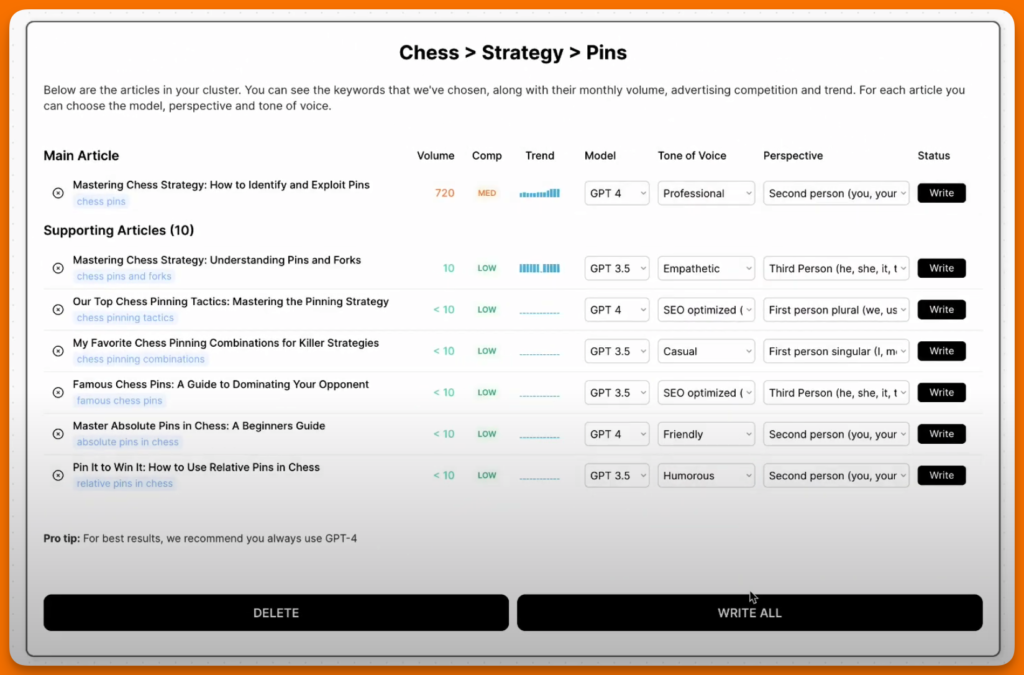
You can even connect your WordPress blog and either publish or save the content as a draft for your review.
If you’re a solopreneur, have written technical documents yourself and want to promote your product, Machined.ai is a no-brainer solution for your use case.
Key features
- Automated Content Clustering: Machined.ai can automatically generate SEO-optimized content clusters, helping writers organize and structure their content effectively. This feature enhances visibility on search engines by creating interconnected articles that improve site navigation and user experience.
- Audience-Specific Content Creation: The platform allows for the creation of content tailored to specific audiences by generating keywords and content based on defined audience profiles. This ensures that the content is relevant and engaging for the target audience, improving client satisfaction.
- SEO Optimization and Internal Linking: Machined.ai automates keyword research and internal linking, streamlining the process of creating search engine-friendly content. This feature helps boost search engine rankings and ensures that articles are well-integrated within the website, enhancing overall SEO performance.
Pros & Cons
| Pros | Cons |
| Automates keyword research and clustering, enhancing search engine visibility | Requires an OpenAI account with billing, adding to overall expenses |
| Creates interlinked content clusters, improving site navigation and user engagement | Restricted to only three WordPress sites, limiting broader CMS integration |
| Supports over 100 languages, expanding reach to international audiences | Offers basic customization; lacks advanced features for very specific writing styles |
#3 Perplexity
Perplexity AI is an amazing add-on for those who want to take research to the next level. At the time of writing this post, Claud Opus by Anthropic AI is miles ahead of ChatGPT when it comes to researching for your technical writing or content creation in general.
You can choose from various models for content & image generation separately within the Perplexity dashboard, as shown below.
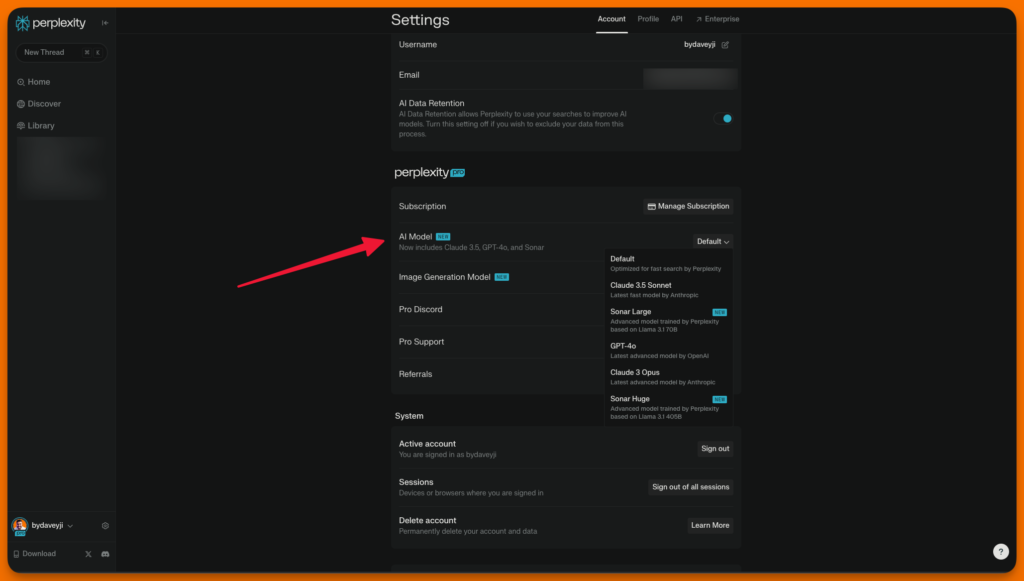
I don’t remember when the last time I used Google for research was. Perplexity has completely replaced Google search for me.
Key features
- Perplexity Pages: This feature allows technical writers to turn search queries into detailed, well-formatted, and shareable web pages. It helps in creating comprehensive reports, articles, or guides with customizable content tailored to specific audience levels, such as beginner or advanced.
- Natural Language Processing: Perplexity AI uses natural language to interpret queries, providing a conversational search experience. This feature helps technical writers quickly find relevant information and generate content based on up-to-date sources, enhancing research efficiency.
- Citations and Source Verification: Perplexity AI includes citations in its responses, enabling technical writers to verify information and delve deeper into subjects. This feature is crucial for ensuring the accuracy and reliability of technical documentation.
Pros & Cons
| Pros | Cons |
| Provides quick answers with relevant sources | Integration of Claud by Anthropic is just mind-blowing |
| You can upload various file types like PDFs and CSVs | There can be limitations in the accuracy of the information provided |
| Integration of Claud by Anthropic is just mind blowing | Reliance on external sources means that the quality of the output should always be reviewed |
Bonus: Grammarly
Although AI tools are great at correcting grammatical mistakes in the created content, having a dedicated tool to specialize in grammar checking is a no-brainer. Grammarly is specifically trained to correct grammar for users speaking from various regions of the world.
I’ve recently upgraded to Grammarly premium, and I’m not disappointed, except sometimes when Grammarly goes way too far in error correction and shows a lot of false positives.
Key features
- Real-Time Grammar and Spelling Checks: Provides immediate feedback on grammar, spelling, and punctuation errors, ensuring technical documents are polished and error-free.
- Clarity and Readability Enhancements: Offers suggestions to improve sentence structure and readability, making complex technical content more accessible.
- Tone and Style Adjustments: Analyzes writing tone and provides suggestions to maintain consistency and appropriateness for the intended audience, crucial for technical documentation
Pros & Cons
How to personalize AI-generated content?
Personalizing AI-generated content involves tailoring it to meet the specific preferences, behaviours, and needs of individual users. Technical writers should personalize AI-generated content by tailoring it to meet specific audience needs and preferences.
Here are some tips and best practices for personalizing AI content, along with example prompts as well:
#1 Adapt Language and Tone
Tip: Adjust the language and tone to suit the target audience’s level of expertise and familiarity with the subject matter.
Example Prompt: “Generate a beginner-friendly explanation of blockchain technology using simple language and avoiding technical jargon.”
#2 Incorporate Relevant Examples
Tip: Use examples that resonate with the audience’s industry or field to make the content more relatable and engaging.
Example Prompt: “Create a technical guide on cloud computing for healthcare professionals, including examples relevant to patient data management.”
#3 Focus on Specific Use Cases
Tip: Tailor the content to address specific use cases or scenarios that are relevant to the audience’s needs.
Example Prompt: “Write a detailed description of how AI can optimize supply chain management for a retail company.”
#4 Highlight Key Benefits
Tip: Emphasize the benefits and applications of the technology that are most pertinent to the audience.
Example Prompt: “Explain the advantages of using machine learning in financial forecasting for small business owners.”
#5 Customize Formatting and Structure
Tip: Adjust the format and structure of the content to align with the audience’s preferences, such as using bullet points for quick reference or detailed paragraphs for in-depth understanding.
Example Prompt: “Draft a step-by-step troubleshooting guide for IT professionals on [topic/outcome], using bullet points for each step.”
Best AI tool for technical writing [overall]
The whole point of writing this post was to help technical writers decide the best tool amongst the sea of AI tools for technical writing. HubSpot & Perplexity turns out to be the best tools your money can buy.
HubSpot can take care of operations related to your business while helping out with AI-powered tools. Perplexity can be a game changer when it comes to researching from the web.
Never tell a story without making a point & never make a point without a story. Finding stories to back up your core points from the web is like finding a needle in the haystack.
Perplexity makes researching as effortless as breathing. I’ve been a paid user since I discovered it, and I don’t think I’ll ever stop paying for a paid plan.