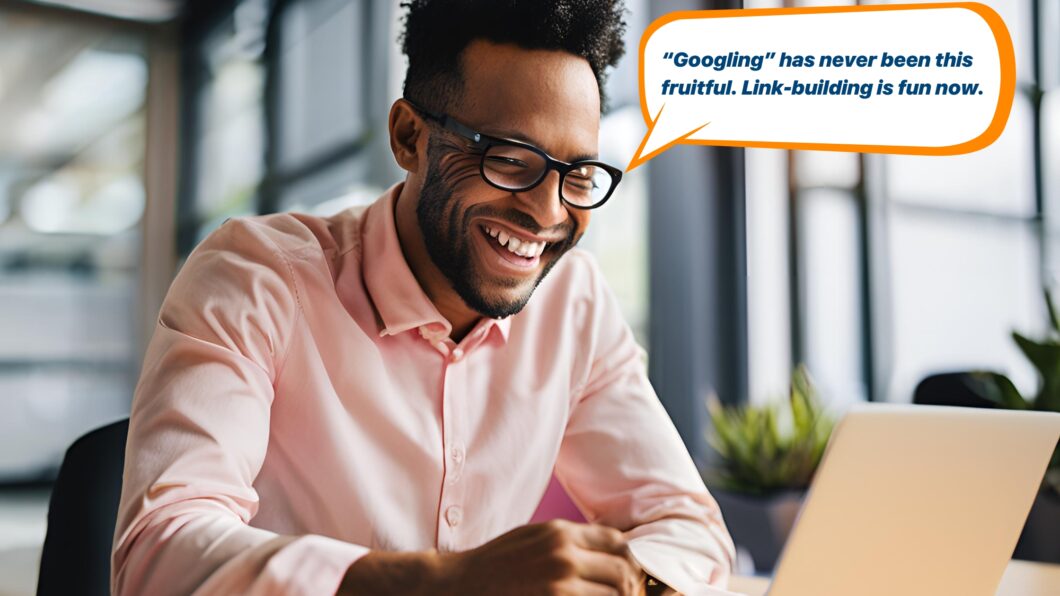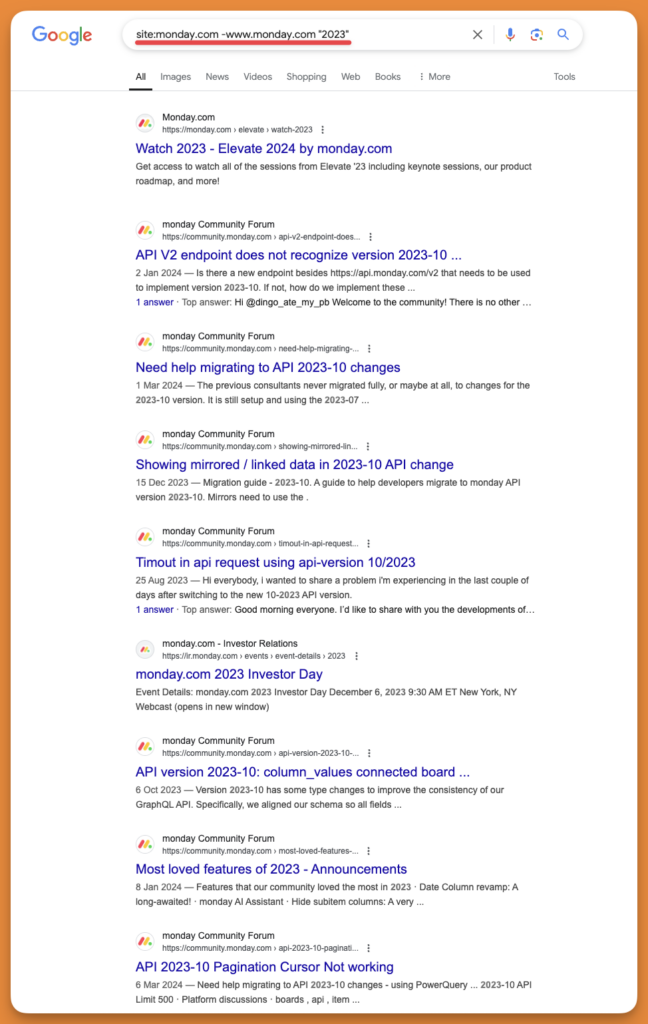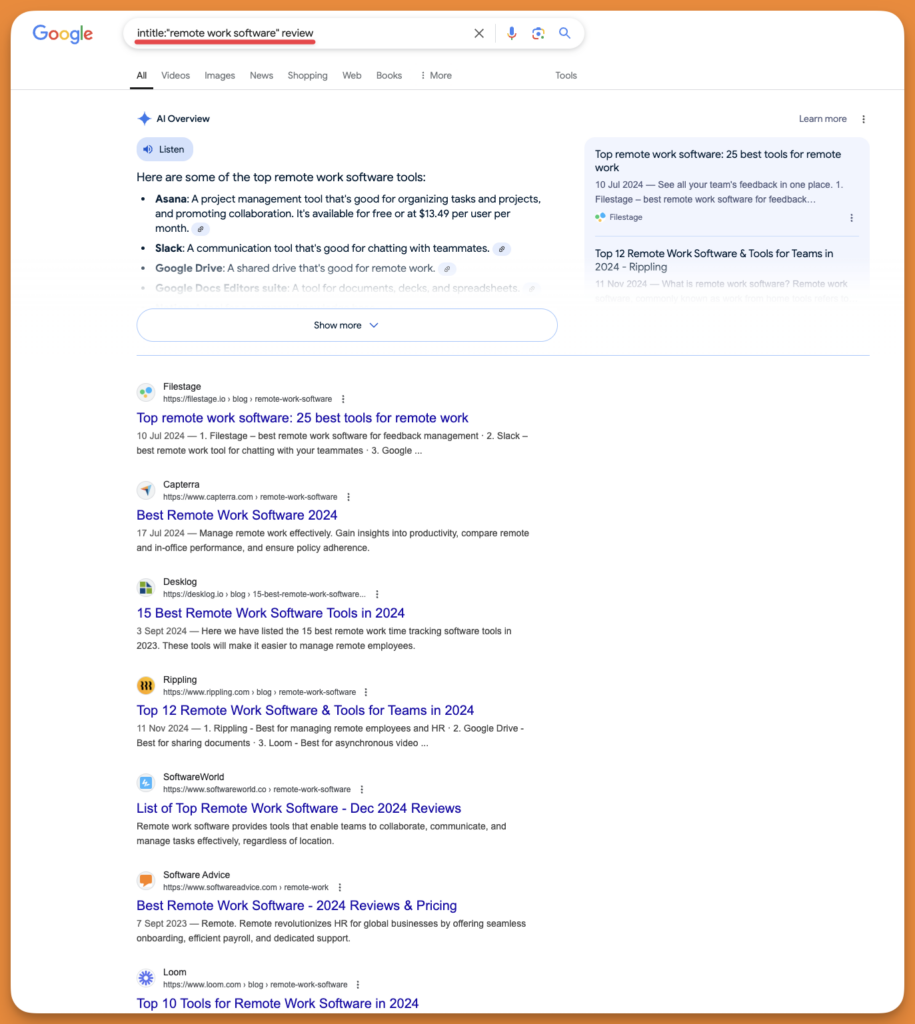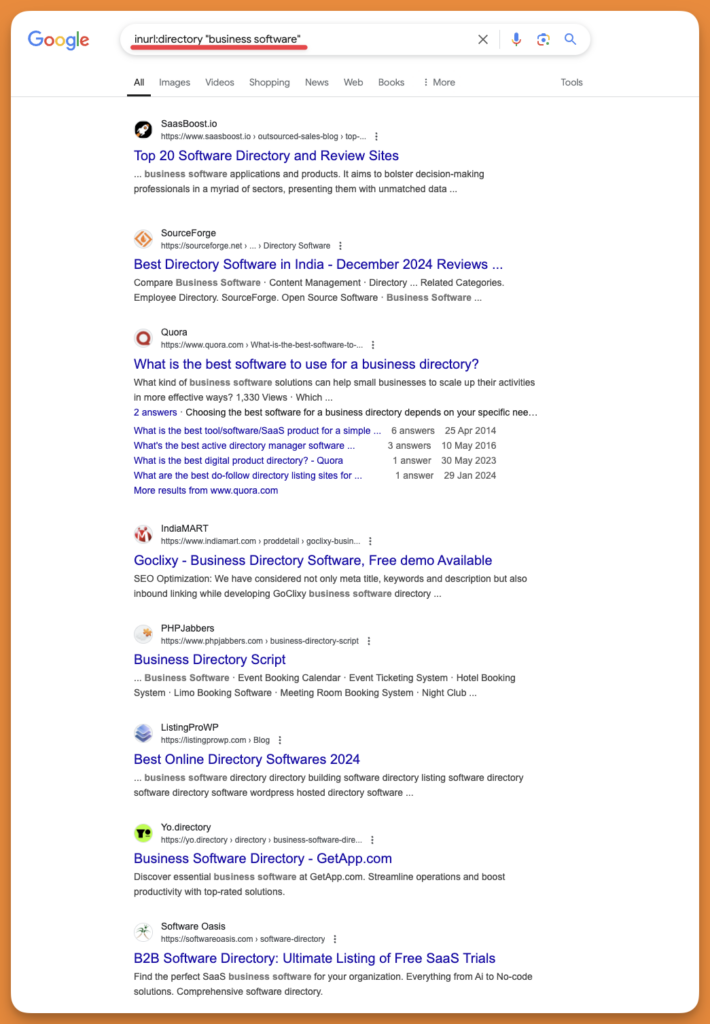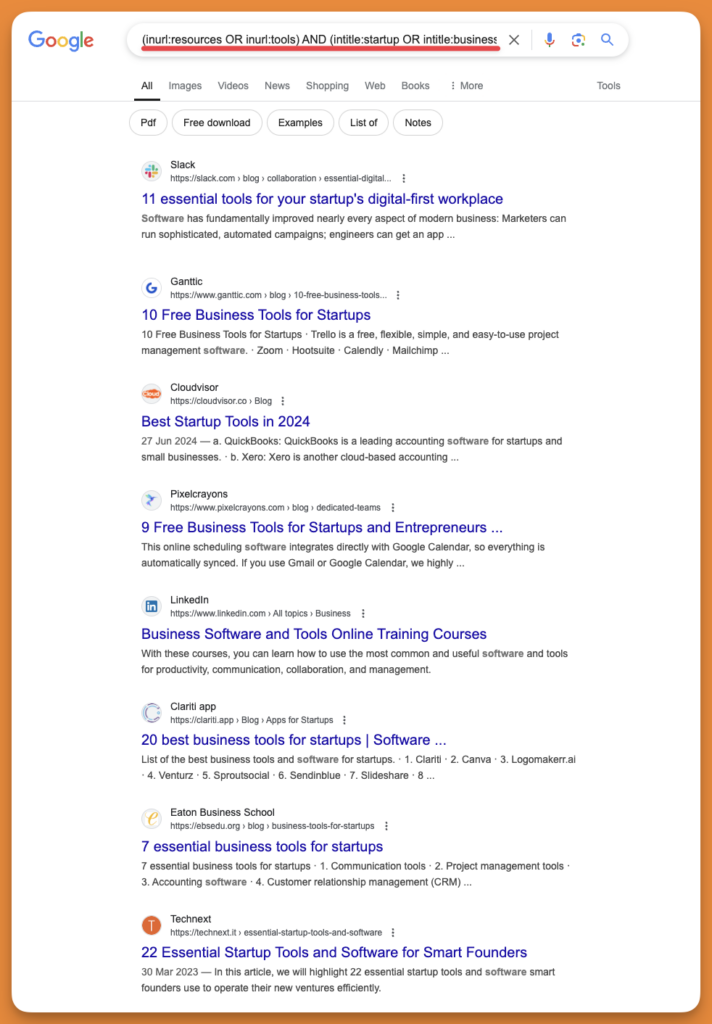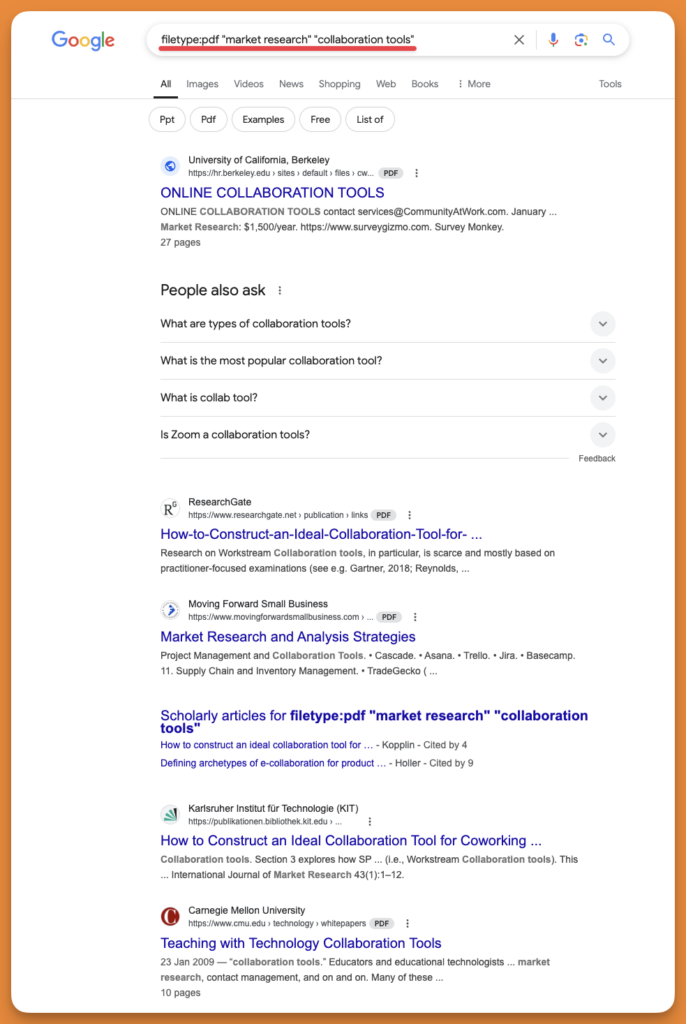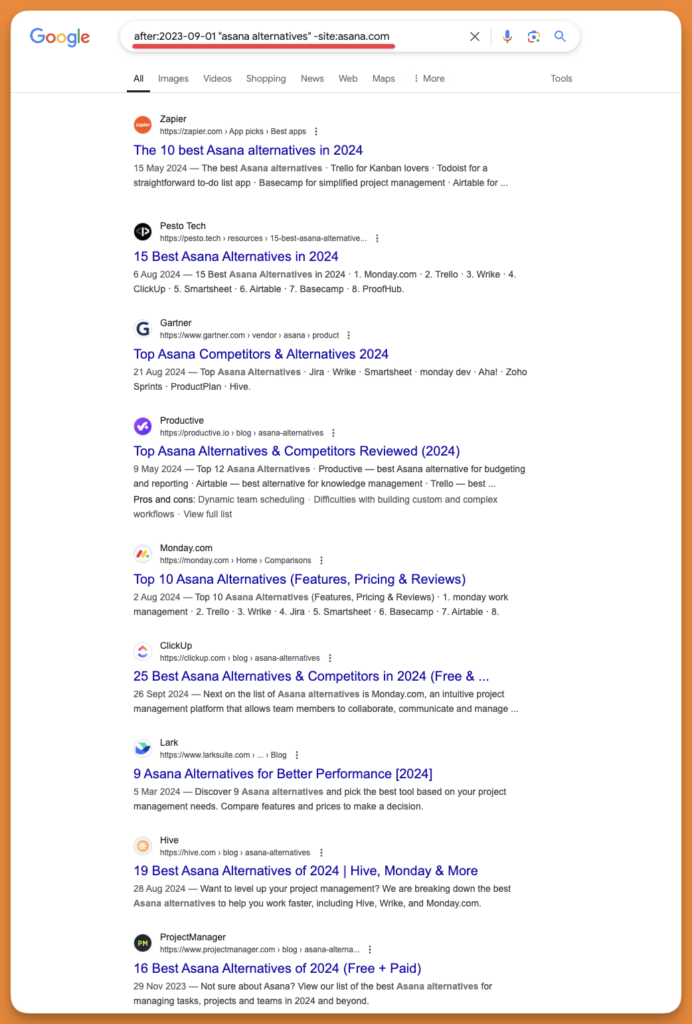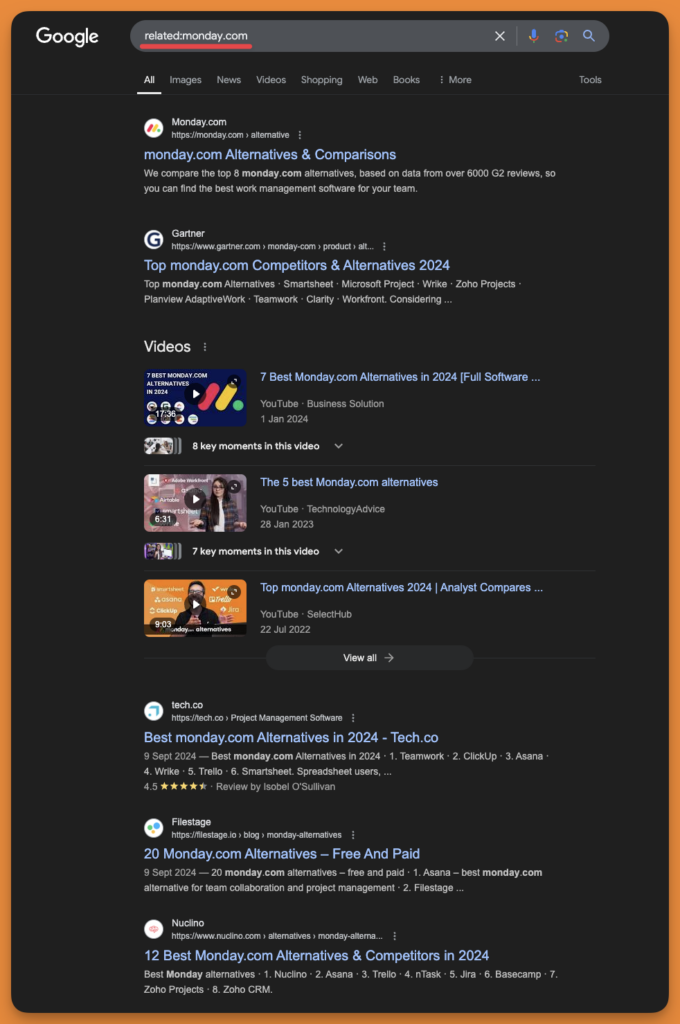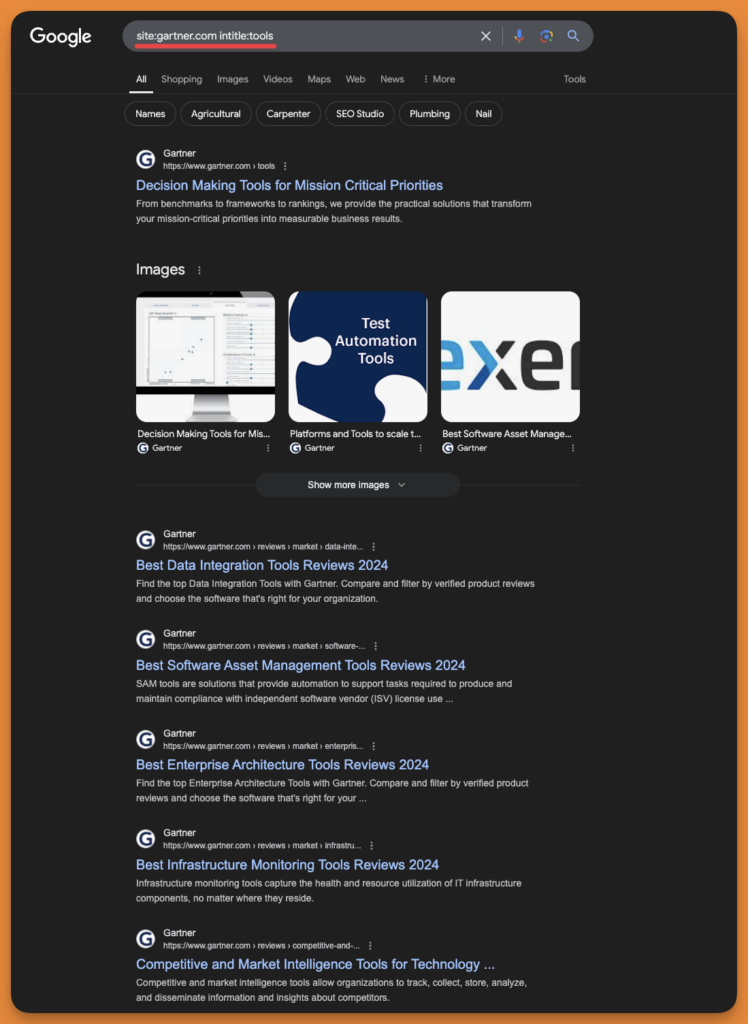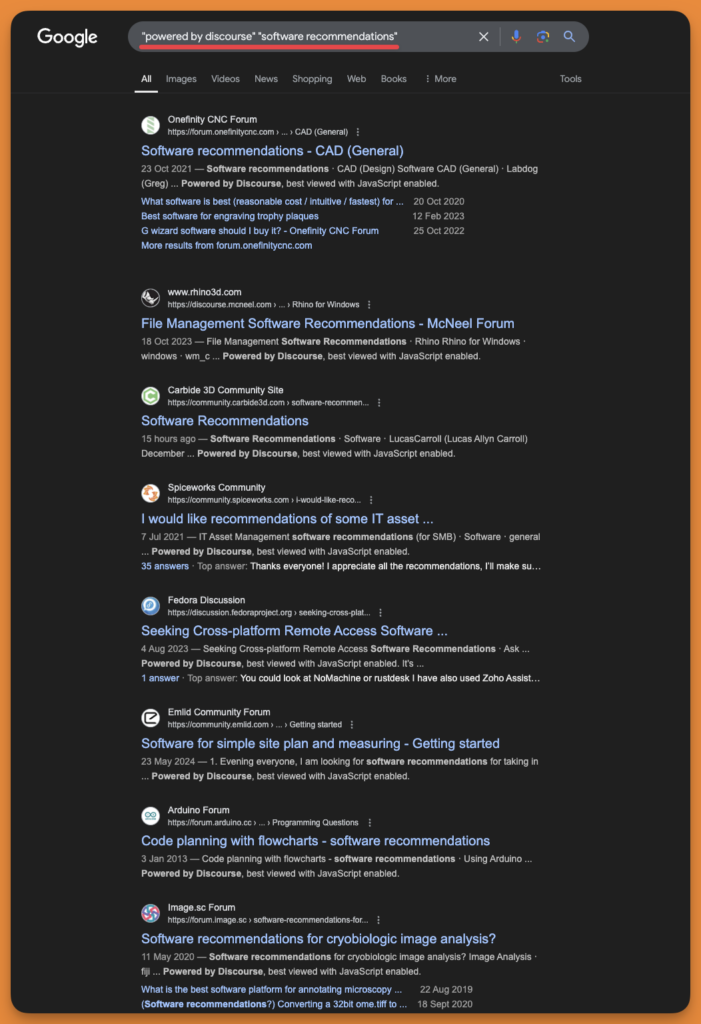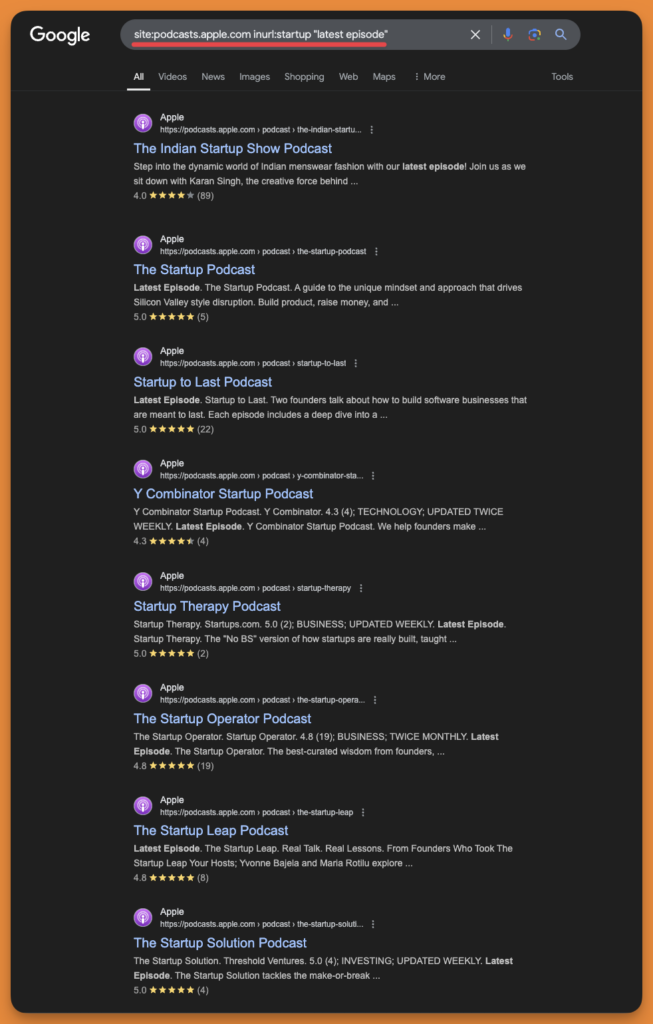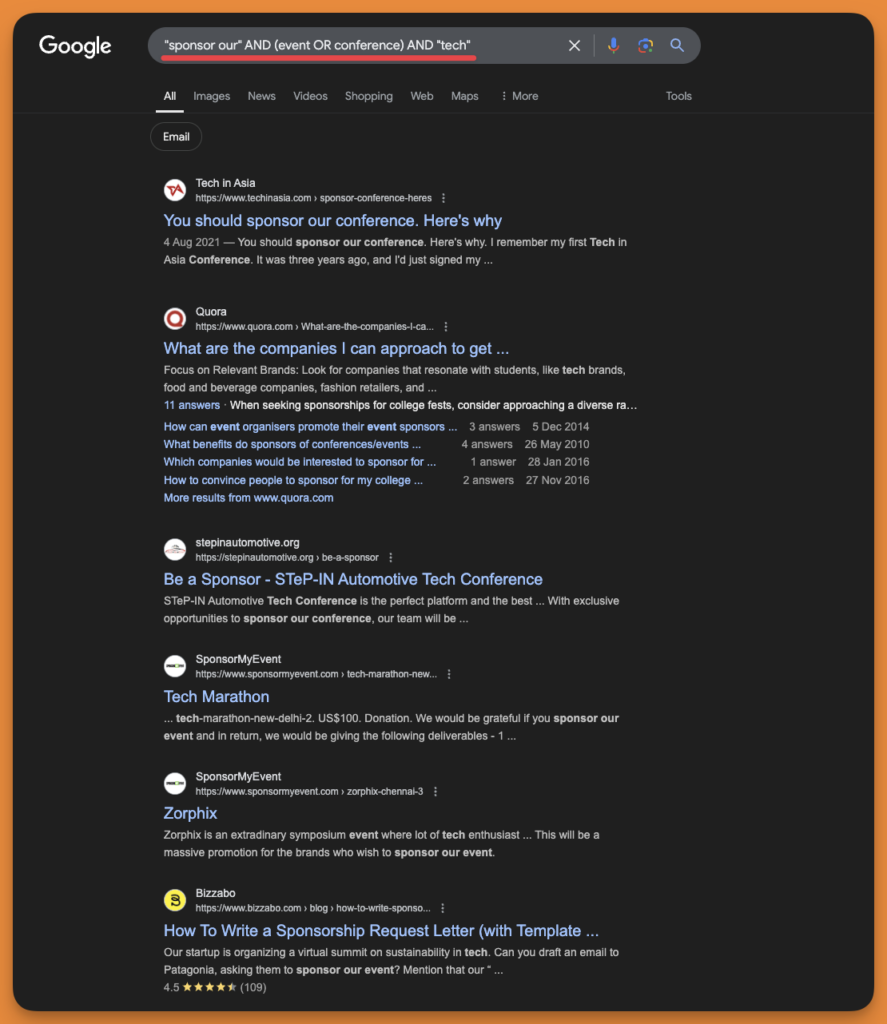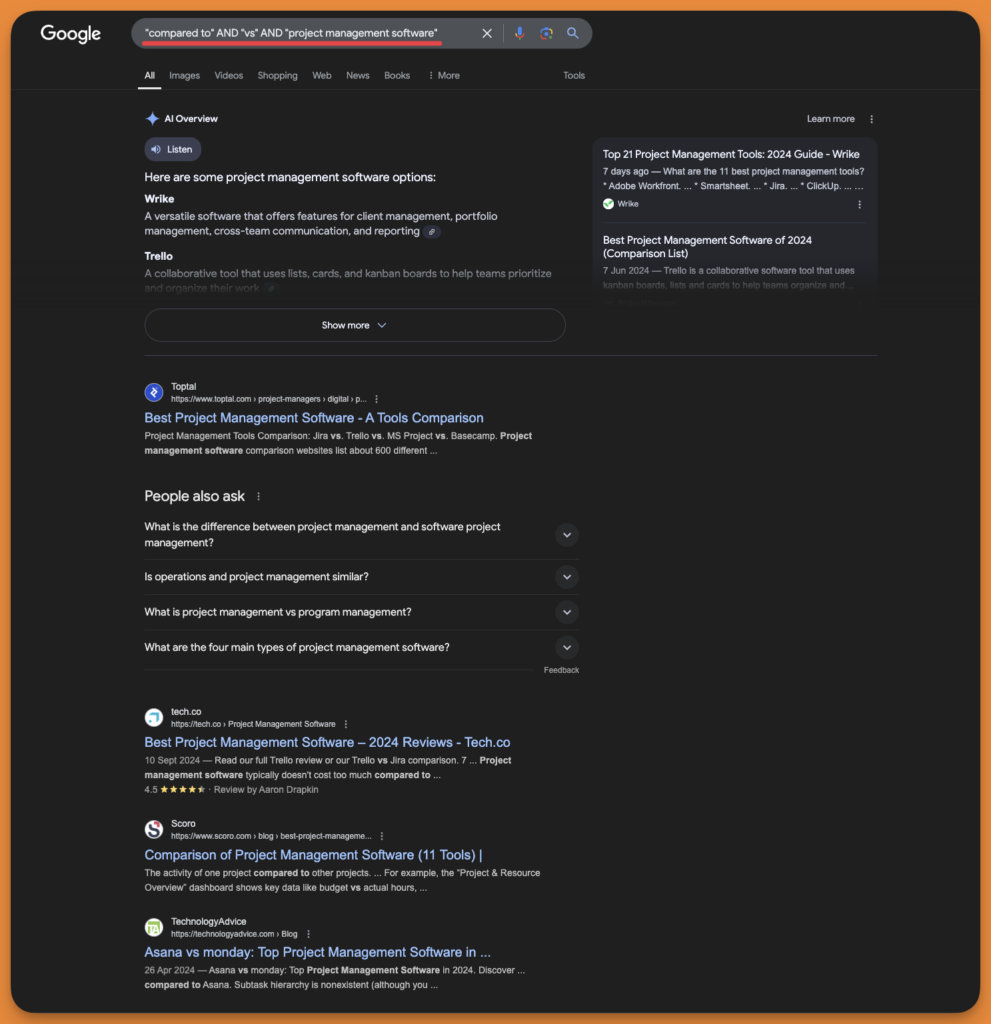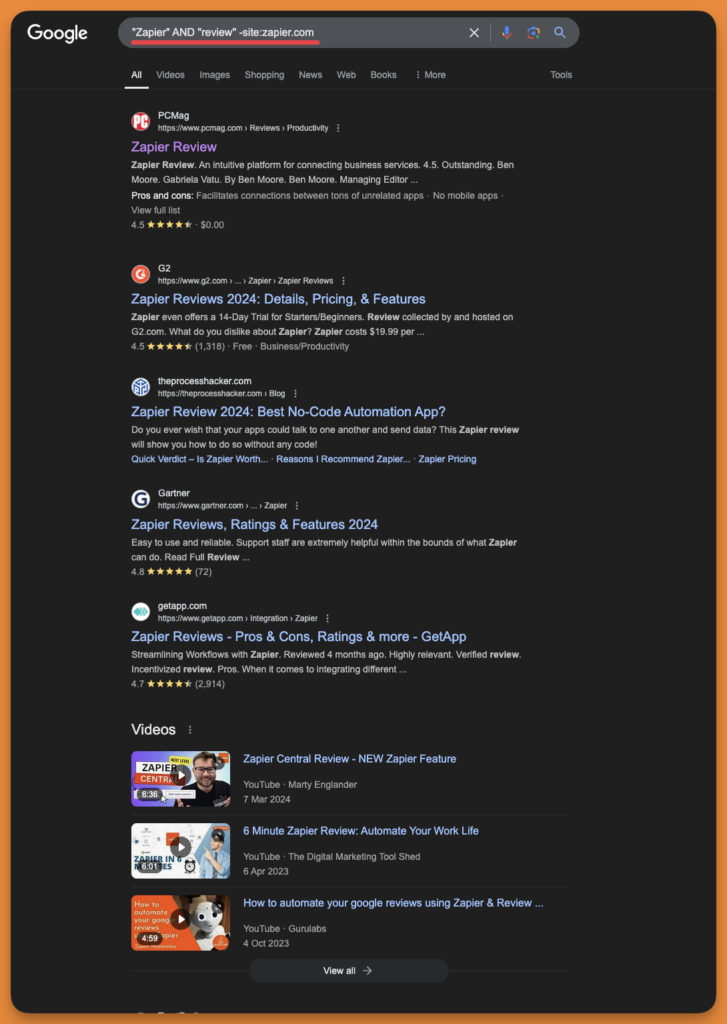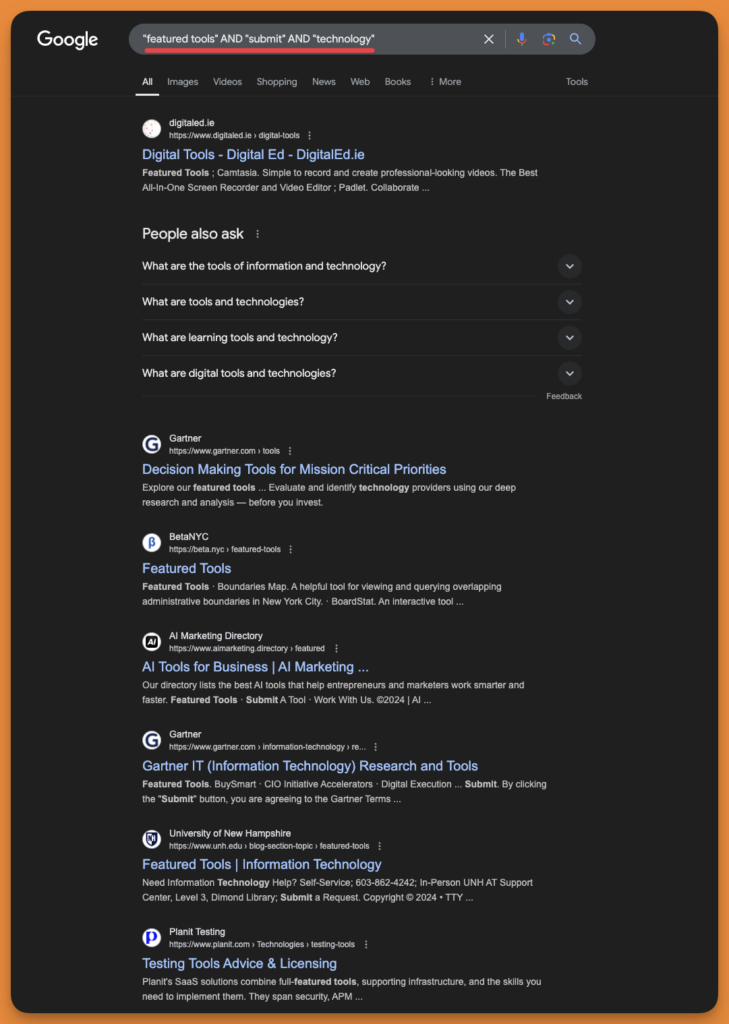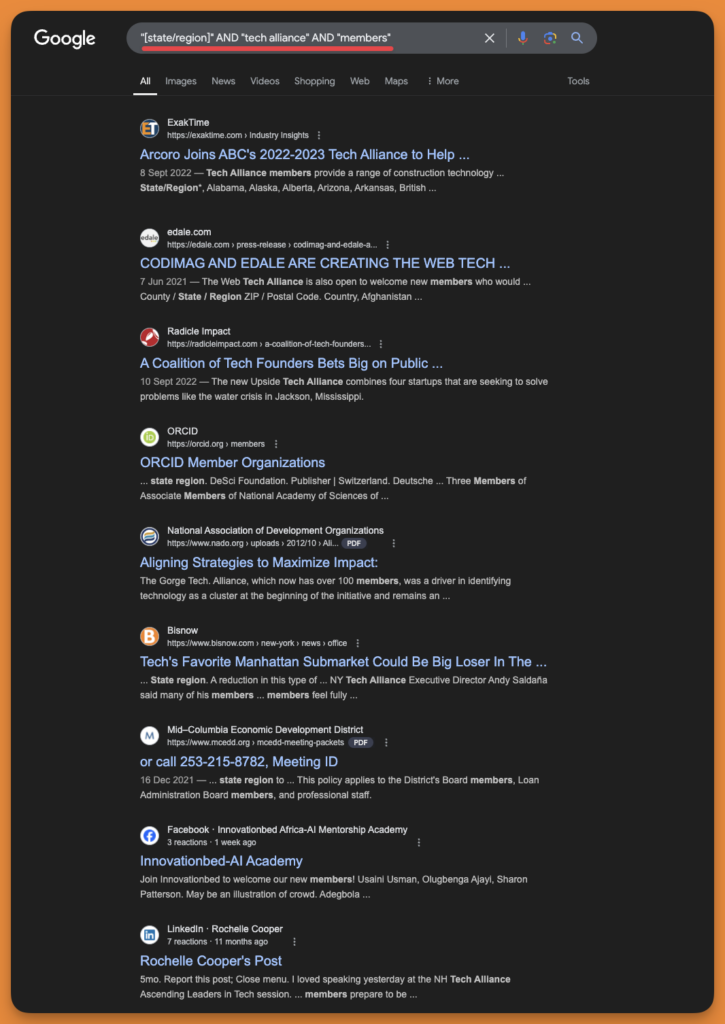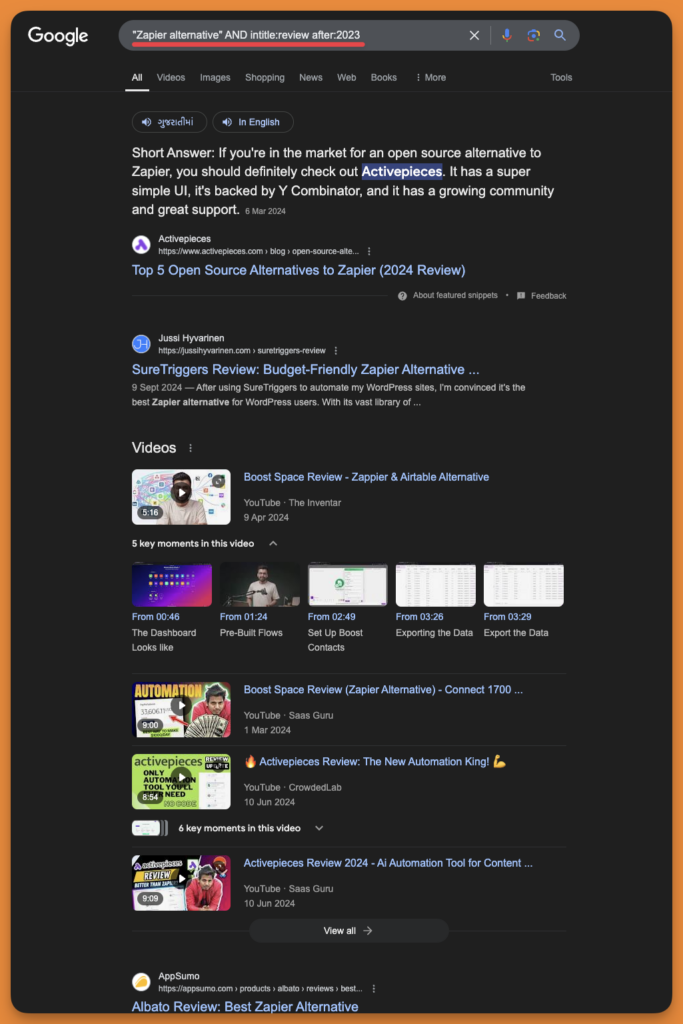Knowing how to Google has been a game changer and key differentiator.
Manually searching for link opportunities is like trying to find a needle in a digital haystack.
It’s frustrating, time-consuming, and often leads nowhere. But here’s what changed the game for me: mastering advanced Google search operators.
Think of search operators as secret codes that tell Google exactly what you’re looking for. Instead of spending hours scrolling through irrelevant search results, you can pinpoint websites that are actually interested in linking to content like yours.
For SaaS founders especially, this is crucial because you need links from relevant, authoritative sites that can drive qualified traffic to your product.
The beauty of search operators is their simplicity. Once you know how to use them, you can uncover hundreds of potential link opportunities in minutes – whether it’s finding guest post openings, resource pages, or industry forums where your target audience hangs out.
You can use these advanced Google search operators for anything, but I’ll share all the Google search operators you can use to build links for your SaaS.
Key Takeaways:
- Use Google search operators to find pages building links from
- Find relevant keywords on those pages to link from relevant link text
- Advanced search operators can be used for research, building links, and SEO
Want to build links to grow faster than your competitors?
Book a discovery callHow can advanced Google search operators help with SEO?
Google search operators transform regular SEO research into precise, data-driven analysis. These special commands help SEO professionals and website owners uncover valuable insights about their websites, competitors, and content opportunities that would otherwise remain hidden in the vast sea of search results.
Here’s how search operators enhance SEO efforts:
#1 Technical SEO Analysis
- Check website indexation using site:domain.com
- Identify cached versions of pages with cache:domain.com
- Find indexed subdomains via site:*.domain.com
#2 Content Opportunities
- Discover guest posting chances with “write for us” + [niche]
- Locate resource pages using “useful links” OR “resources” + [niche]
- Find industry forums through “forum” + [industry keyword]
#3 Competitive Research
- Analyze competitor’s indexed pages
- Identify content gaps and opportunities
- Track competitor mentions and backlinks
#4 Link Building
- Find broken resource links for replacement
- Discover potential link partnerships
- Locate industry-specific directories
These operators help streamline SEO tasks, making research more efficient and revealing opportunities that standard searches might miss.
What are Google search operators?
Google search operators are special commands that help you find specific link-building opportunities by refining your search results.
Think of them as secret codes that tell Google exactly what type of pages you want to find. For example, when looking for guest post opportunities, using “intitle:write for us” + your niche will show pages with “write for us” in their titles.
To find resource pages that might link to your SaaS tool, “inurl:resources” + “software tools” works like a charm.
Some powerful Google search operators for link building include:
- site: to analyze competitor backlinks
- intitle: to find pages with specific words in titles
- inurl: to locate resource pages
- filetype: to discover downloadable content opportunities
- related: to find similar websites
You can combine these operators for more precise results. For instance, “intitle:resources AND (inurl:tools OR inurl:software)” helps find relevant resource pages in the software industry.
Google Search Operators, a complete list
Google search operators are special commands that transform your regular search into a powerful research tool.
Think of them as secret codes that tell Google exactly what you want to find, helping you cut through billions of irrelevant results to find exactly what you need.
These operators range from basic commands like using quotes for exact matches to advanced ones like finding specific file types or content from particular dates. While most people type their queries and hope for the best, mastering these operators gives you precise control over your search results.
Whether you’re doing market research, technical SEO, or just trying to find that one specific piece of information buried somewhere on the internet, these operators are your best friends.
Let’s dive into the complete list of active Google search operators that actually work in 2024.
Basic Search Operators
#1 ""
- Finds exact match of phrase
- Example: “project management software”
#2 site:
- Restricts search to specific website
- Example: site:domain.com “keyword”
#3 AND
- Shows results containing both terms
- Example: saas AND startup
#4 OR (or |)
- Shows results with either term
- Example: software OR tool
#5 -
- Excludes specified term
- Example: software -free
#6 *
- Wildcard for any word
- Example: how to * website
#7()
- Groups search operators
- Example: (software OR tool) AND review
Advanced Search Operators
#8 intitle:
- Finds pages with term in title
- Example: intitle:”guest post”
#9 allintitle:
- Finds pages with all terms in title
- Example: allintitle:software review guide
#10 inurl:
- Finds pages with term in URL
- Example: inurl:resources
#11 allinurl:
- Finds pages with all terms in URL
- Example: allinurl:software tools
#12 intext:
- Finds pages with term in body text
- Example: intext:”project management”
#13 allintext:
- Finds pages with all terms in body text
- Example: allintext:software comparison review
#14 filetype:
- Finds specific file types
- Example: filetype:pdf “white paper”
#15 AROUND(n)
- Finds terms within n words of each other
- Example: software AROUND(3) review
#16 define:
- Shows definition of term
- Example: define:saas
#17 cache
- Shows Google’s cached version
- Example: cache:domain.com
#18 related:
- Finds similar websites
- Example: related:monday.com
#19 before:
- Shows results before date
- Example: before:2024-01-01
#20 after:
- Shows results after date
- Example: after:2023-01-01
Special Purpose Operators
#21 weather:
- Shows weather for location
- Example: weather:london
#22 stocks:
- Shows stock information
- Example: stocks:AAPL
#23 map:
- Shows map results
- Example: map:berlin
#24 source:
- Finds news from specific source
- Example: source:BBC
#25 $
- Searches for prices
- Example: software $99
This list includes only the operators that are currently functional and commonly used for SEO and link-building purposes.
Advanced Google search operators to build links
Building links for your website doesn’t have to be a shot in the dark. Google search operators turn your regular search queries into precise link prospecting tools, helping you find exactly the kind of websites that would be interested in linking to your content.
Think about it – instead of manually browsing through hundreds of websites hoping to find link opportunities, you can use these advanced search commands to pinpoint pages that are actively looking to link to resources like yours.
Whether it’s finding resource pages, locating guest post opportunities, or discovering websites that mention your competitors, search operators make the process systematic and efficient.
I’ve seen link builders waste countless hours on generic outreach, but with the right search operators, you can focus on websites that are already interested in your industry. These operators help you find pages where your target audience hangs out, websites that regularly link to similar content and opportunities that your competitors might have missed.
Let’s dive into how you can use Google search operators to transform your link building from random outreach into a strategic process that consistently delivers quality backlink opportunities. No fluff, no generic advice – just practical search commands that actually work for building links.
#1 Core Search Operators for Link Building
If you’re running a SaaS product, you need links from sites where your potential customers hang out. These core search operators are your secret weapon for finding those perfect link opportunities.
I’ve used these daily for the past decade, and they work like a charm when you know exactly what you’re looking for.
#1.1 site: operator Google search for competitor analysis
The ‘site:’ operator in Google Search is your window into your competitor’s link profiles. I use it to analyze where competitors are getting featured and then replicate their success.
For example, if you’re running a project management tool, you’d want to see where Monday.com or Asana are getting mentioned.
Here’s how I use it:
- site:monday.com -www.monday.com
- site:asana.com -www.asana.com
This shows all pages mentioning these tools except their own domains. I then filter these results by looking for patterns – are they getting featured in comparison articles? Product reviews? Case studies?
A more advanced approach is combining it with date filters:
- site:monday.com -www.monday.com “2023”
This helps find recent mentions, which are typically easier to replicate because these sites are actively covering your industry. This is an amazing way to build links. Isn’t it?
For effective review mining, use these combinations:
- site:domain.com “project management” review
- site:domain.com intitle:review -www.domain.com
- site:domain.com “case study” -site:domain.com
These advanced search queries will help you:
- Find potential review sites to target
- Discover how competitors position their features
- Identify gaps in competitor coverage that you can fill
- Locate websites actively reviewing products in your space
#1.2 intitle: and allintitle: for finding specific link opportunities
These operators are goldmines for finding pages specifically created to feature products like yours.
The difference between them is simple – intitle: finds pages with any of your keywords in the title, while allintitle: requires all keywords to be present.
For a project management tool, I’d use:
- intitle:”project management tools” review
- intitle:”best project management software” 2024
- allintitle:”project management comparison”
The real power comes when you combine these with industry-specific terms:
- intitle:”startup tools” “project management”
- intitle:”remote work software” review
These queries help find roundup posts, comparison articles, and review sites where your target audience is actively looking for solutions.
Reach out to the website owners with a pitch to include your tool in their existing list. Come up with a copy, matching the tone and format of the post linking back to your product page.
This saves them time when writing a copy and updating the post. This way, you can build links faster than your competitors.
#1.3 inurl: and allinurl: for resource pages
Resource pages are perfect for SaaS link building because they’re created specifically to help people find useful tools. The inurl: operator helps find these pages by looking for specific words in URLs.
My go-to searches include:
- inurl:resources “project management”
- inurl:tools “startup”
- allinurl:software resources tools
For industry-specific searches:
- inurl:resources “remote work tools”
- inurl:directory “business software”
These searches often reveal resource pages maintained by industry associations, educational institutions, and authority sites in your niche.
#1.4 Combining operators with Boolean logic (AND, OR)
Boolean operators help refine your searches to find exactly what you’re looking for. I use AND to ensure both terms appear, and OR to find variations of the same concept.
Here’s a practical example:
- (intitle:review OR intitle:comparison) AND “project management software” -site:capterra.com -site:g2.com
This finds review or comparison pages mentioning project management software, excluding major review platforms.
Another useful combination:
- (inurl:resources OR inurl:tools) AND (intitle:startup OR intitle:business) “software”
This Google search operator finds resource pages specifically targeting startups and businesses looking for software solutions.
The key is to think about how your target audience might be searching for solutions and mirror that intent in your operator combinations.
When you find pages your audience is usually searching for, you know exactly where to build links from.
#2 Creative Link Prospecting Techniques
Standard link building tactics are getting saturated. Every SaaS founder is chasing the same guest post and resource page opportunities.
Let’s dive into some creative techniques you can use to find unique link opportunities that your competitors most likely have missed.
#2.1 Using filetype: to find downloadable resources that could be turned into link opportunities
The filetype: Google search operator helps you find presentations, whitepapers, and reports that mention your competitors or industry solutions.
These documents often lead to valuable link opportunities because they’re created by active industry participants.
Here’s how you can use it:
- filetype:pdf “project management tools” “case study”
- filetype:ppt “saas tools” comparison
- filetype:pdf “recommended software” industry report
Here’s an advance Google search operator query for finding industry research:
- filetype:pdf intitle:”state of” “project management” 2023
- filetype:pdf “market research” “collaboration tools”
These searches reveal organizations actively creating content about your industry. I then reach out to these authors for inclusion in their next report or to offer updated statistics.
This works for your link-building campaign because you’re targeting content creators who are already invested in your industry.
#2.2 Leveraging date operators (before: and after:) to find fresh link prospects
Leveraging date operators (before: and after:)
Date search operator help you find timely link opportunities and track when competitors are getting featured. This is crucial because recency often indicates active content creation.
Here’s what you can search for:
- after:2023-06-01 intitle:”project management tools” review
- before:2024-01-01 after:2023-01-01 “best collaboration software”
For tracking competitor mentions:
- after:2023-09-01 “monday.com” “review” -site:monday.com
- after:2023-09-01 “asana alternatives” -site:asana.com
This helps identify sites that regularly update their content and are more likely to add new tools to their reviews or comparisons.
#2.3 Using related: to uncover entire networks of industry websites
The related: Google search operator reveals websites similar to known industry players, helping you discover entire networks of potential link opportunities.
My typical searches look like:
- related:producthunt.com
- related:g2.com
- related:monday.com
Then, continue combining these findings with other operators:
- site:[discovered-domain] “software review”
- site:[discovered-domain] intitle:tools
This advanced search query helps find niche review sites and industry blogs that might not appear in regular searches but are perfect for SaaS link building.
#2.4 Finding broken resource links using cache: operator
The cache: Google search operator helps identify dead links on resource pages, creating perfect opportunities for link replacement.
This is particularly effective because you’re helping webmasters fix their broken links while securing a placement.
Here’s how to find broken links:
- cache:targetwebsite.com/resources
- cache:targetwebsite.com/tools
Then, combine this with site: operator to find resource pages:
- site:.edu inurl:resources “project management”
- site:.gov inurl:tools “software”
After finding resource pages, use cache: Google search operator to check if they’re maintaining their links. When you find broken links to defunct software or outdated resources, reach out with your SaaS product as a replacement.
The success rate is higher because you’re solving a problem for the website owner.
#3 Advanced Link Building Applications
Let’s move beyond the basic link-building tactics. These advanced techniques work exceptionally well because they target active communities and real people, not just websites. These search queries can help you build relationships alongside links.
#3.1 Discovering industry-specific forums and communities
Forums and communities are goldmines for SaaS link building because they’re filled with your target users asking questions about solutions like yours.
I’ve found that authentic participation in these communities leads to natural link opportunities.
Search queries you can use regularly:
- inurl:forum OR inurl:community “project management”
- intitle:forum “startup tools” discussions
- site:reddit.com inurl:r/ “saas recommendations”
- “powered by discourse” “software recommendations”
- inurl:discussions “looking for alternatives to” monday.com
Focus on finding communities where your target audience actively discusses solutions. Spend time reading through discussions before participating – this helps understand the community’s pain points and terminology.
When you contribute valuable insights consistently, you earn the right to mention your product naturally.
#3.2 Finding podcast and interview opportunities
Podcast appearances are powerful for SaaS link building because you typically get links from the show notes page, resource page, and often from listeners who write about the episode.
Here are some proven search queries:
- intitle:”submit guest” AND (intitle:podcast OR inurl:podcast) “startup”
- “looking for guests” AND “tech podcast” -inurl:jobs
- “featured guest” AND “saas” AND (inurl:podcast OR intitle:podcast)
- “startup podcast” AND “guest application” after:2023
- site:podcasts.apple.com inurl:startup “latest episode”
The key is to find shows that regularly feature SaaS founders and tech entrepreneurs.
Look for podcasts that have interviewed your competitors – they’re more likely to be interested in your story too.
#3.3 Locating roundup posts and expert quotes
Expert roundups and quote opportunities are perfect for SaaS founders because they position you as an industry expert while building valuable backlinks.
My go-to search queries:
- intitle:”expert roundup” AND “software” after:2023
- “seeking experts” AND “project management” AND “quote”
- “contribute to article” AND “technology” AND “deadline”
- “looking for experts” AND (inurl:blog OR inurl:news) “software”
- “call for submissions” AND “tech experts” -job -jobs
I’ve found that journalists and bloggers often use specific phrases when seeking expert quotes. Monitor these regularly as they’re time-sensitive opportunities.
#3.4 Identifying sponsorship and partnership opportunities
Sponsorships and partnerships can generate high-quality links while also driving direct traffic and leads. Almost all sponsored content/posts provide a dofollow link. Dofollow links coming from authority sites are a game changer for early-stage startups.
These opportunities often have higher costs but provide better ROI than traditional link building.
Effective search queries:
- “become a sponsor” AND “tech conference” after:2023
- “partnership opportunities” AND “software companies” -jobs
- inurl:sponsors “startup events” “packages”
- “technology partners” AND “program benefits” filetype:pdf
- “sponsor our” AND (event OR conference) AND “tech”
Look for events and organizations that align with your target market. You can prioritize opportunities where competitors have already found success – it’s a strong indicator that the audience matches your ideal customer profile.
#4 Specialized Prospecting Methods
The most valuable links often come from sites relevant to your industry. These specialized prospecting methods help you find websites that are already linking to or talking about solutions like yours.
#4.1 Finding websites that link to multiple competitors
When a website links to multiple competitors, they’re more likely to link to you too. These sites are actively covering your industry and understand the value of tools like yours.
Search queries you can use:
- site:domain.com “monday.com” AND “asana” AND “trello”
- intitle:alternatives (“monday.com” AND “clickup”) -site:g2.com -site:capterra.com
- inurl:comparison (“project management” AND “tools”) after:2023
- intitle:review (“best” AND “software”) AND “top 10”
- “compared to” AND “vs” AND “project management software”
The key is to look for patterns in how these sites structure their comparison content. You can focus on sites that regularly update their comparisons, as they’re more likely to add new tools.
#4.2 Discovering sites that mention but don’t link to your brand
Finding unlinked mentions is like finding money on the table – these sites already know your brand, making them perfect link prospects.
Try these search queries:
- “[your brand name]” -site:yourdomain.com -inurl:yourbrand
- “[founder name]” AND “software” -site:yourdomain.com
- “[product feature]” AND “[brand name]” -site:yourdomain.com
- intitle:”[brand name]” -site:yourdomain.com after:2023
- “[brand name]” AND “review” -site:yourdomain.com
Focus on recent mentions first – they’re more likely to respond positively to link requests since the content is still fresh.
#4.3 Locating industry-specific content aggregators
Content aggregators often maintain extensive resource sections and regularly update their listings, making them valuable link sources.
Try these search queries:
- inurl:directory “submit” AND “software” AND “listing”
- intitle:resources “submit tool” AND “tech”
- “add your software” AND “directory” -jobs
- “submit product” AND (inurl:tools OR inurl:software)
- “featured tools” AND “submit” AND “technology”
Look for aggregators that regularly update their listings and have strong editorial standards – these typically provide more valuable links.
#4.4 Finding local business directories and chambers of commerce
Local directories and chambers often maintain business software resource sections, providing both local relevance and industry authority.
Use these search queries:
- site:.org inurl:directory “technology companies”
- “chamber of commerce” AND “technology” AND “member directory”
- “[city name]” AND “business directory” AND “software”
- “local business” AND “technology” AND “listings” filetype:pdf
- “[state/region]” AND “tech alliance” AND “members”
Focus on chambers and directories in tech hubs or areas where your target customers are concentrated – these tend to have more relevant audiences and stronger domain authority.
#5 Automation and Workflow
After building links for SaaS companies for over a decade, I’ve learned that success comes from systemizing the process. Let’s look at how to automate your link building workflow so you can scale your efforts without compromising quality or burning out your team.
#5.1 Creating search operator combinations for different link-building campaigns
Different link-building campaigns need different search approaches. I’ve found that organizing search operators by campaign type helps streamline the prospecting process.
For guest posting campaigns:
- intitle:”write for us” AND (“saas” OR “software”) -jobs
- (intitle:contribute OR intitle:submit) AND “tech blog” after:2023
- “guest post guidelines” AND (“startup” OR “technology”)
- inurl:resources “software tools” -site:competitor.com
- intitle:directory “submit listing” AND “tech”
For competitor mention campaigns:
- “compared to [competitor]” AND “review” -site:competitor.com
- “[competitor] alternative” AND intitle:review after:2023
Get in touch with the authors to add your product to the comparison list or create a dedicated comparison post. Give them a ready-to-publish copy that requires little to no edits. This way, you build links while competing with alternative solutions around features.
#5.2 Tools to Automate Search Operator Research
While manual search is effective, automation tools can help scale your efforts. Screaming Frog and Semrush are two tools I’ve used extensively to automate search operator research.
Key automation workflows:
- Use Screaming Frog’s custom search feature to:
- Bulk check search operators across multiple domains
- Export results directly to spreadsheets
- Filter results by relevance and authority
- Use SEMrush’s Keyword Magic tool to:
- Generate related terms for search operators
- Find long-tail variations of your target keywords
- Identify keyword difficulty scores
#5.3 Organizing and qualifying link prospects
Organization is crucial for scaling link building. I track all outreach efforts in a shared sheet that’s accessible to everyone involved in the process.
Essential tracking elements:
- Domain metrics:
- Domain Rating/Authority
- Organic traffic
- Relevance score
- Contact information:
- Primary contact
- Email addresses
- Previous interactions
- Outreach status:
- Date contacted
- Follow-up dates
- Response received
#5.4 Templates for outreach based on search operator findings
Different search operators reveal different types of opportunities, requiring tailored outreach approaches.
Action items to build links
- Guest post outreach:
- Reference their guidelines
- Highlight relevant experience
- Propose specific topics
- Resource page outreach:
- Mention similar tools listed
- Explain your unique value
- Offer reciprocal value
- Competitor mention outreach:
- Reference their existing content
- Highlight your differentiators
- Suggest content updates
The key is personalizing each template based on the context in which you found the prospect.
Start building links. Your competitors already are.
Book a discovery callFrequently Asked Questions
#1 What are Google Search operators?
Google search operators are special commands like site:, intitle:, and filetype: that help refine search results by adding specific filters to find exactly what you’re looking for.
#2 What are search operations?
Search operators are characters or strings used in search engine queries to narrow down results by adding specific parameters to filter the search output.
#3 Which operator is used to search?
The most common operators are site: (search within a website), intitle: (search in page titles), filetype: (search specific file types), and – (exclude terms).
#4 What is the Google Search operator for file type?
The filetype: operator helps find specific file formats. Simply use filetype: followed by the extension (like pdf, doc, ppt) in your search query. For example: filetype:pdf keyword.
#5 What are the most effective search operators for finding guest posting opportunities?
The most effective search operators for guest posting are “intitle:write for us + [niche]”, “[niche] + write for us”, and “guest post by [competitor name]” to find where competitors are guest posting.
#6 How can I use search operators to exclude certain domains from my results?
Use -site:domain.com in your search query to exclude specific domains. Multiple domains can be excluded using -site:domain1.com -site:domain2.com.
#7 What are some advanced search operators that can help me find high-quality link
prospects?
For quality link prospects, use site:edu/gov, intitle:resources, and related:[competitor site] to find authoritative sites and resource pages in your niche.
#8 How do I combine multiple search operators to refine my link-building queries?
Combine operators using AND/OR. Example: intitle:resources AND (inurl:links OR inurl:resources) “[niche]” to find relevant resource pages.
#9 What are some examples of search operators that help identify sites with specific file types?
Use filetype:pdf/doc/ppt to find specific document types.
Example: “industry report filetype:pdf” or “case study filetype:ppt” for downloadable resources.