A blogger’s nightmare is losing traffic, let alone getting evergreen organic traffic from Google. You’ve either started a new blog or have an online business to promote, getting consistent traffic is the biggest challenge, especially if your site is new. You feel overwhelmed seeing the traffic on your competitor’s sites & the fear of the unknown has overpowered you. You have no idea how to get people to your blog.
If this sounds like you, this post is for you.
Here’s a short story to begin with.
By the end of 2019, I had 10 blogs in the different niches of which I was regularly operating 4 blogs, now it’s just one – this one.
I knew what I need to do but I had no time to write for those blogs. I looked for people who can write but when I checked their work, it wasn’t what I was looking for. All their work focussed on SEO and none of them really optimized/wrote for humans.
That’s the problem.
Most people don’t focus on users, they focus on everything else other than that. If you hire an SEO, he/she will do some magic to make the page optimized for search engines.
On the flip side, some people focus only on traffic irrespective of the ways they’ve got that traffic. That’s a gamble, nothing optimized for traffic from humans.
With this post, I will share the fundamentals of gaining traffic to your blog & then share a bunch of tactics that can get you the traffic to your blog & retain it, of course without hurting the guidelines laid by search engines like Google.
Without further ado, let’s check this out.
Why measure the traffic on your website/blog?
What’s measured is bound to grow. Before I tell you how to get traffic to your site, you should know why it’s important & right metrics to measure.
The biggest problem that digital marketing is solving is the ability to measure the efforts & money spent on advertising on traditional media such as TV & newspapers.
Measuring is the USP digital marketing has over traditional marketing. Of course, there are other reasons such as reach & cost-effectiveness, but at the quantum level, there’s nothing other than the ability to measure even the minutest of details.
That being said, here are a bunch of reasons why you should be measuring the traffic to your website/blog.
#1 You can flag trends & behavior of users based on the existing data
If you don’t have a ton of data, which I’m sure isn’t the case. No matter how small, there will be some amount of data. You can put that data to work & project trends & user behavior so that you can direct time, money & effort in the required direction.
#2 Identify the sources of referral traffic
I’m a big fan of making informed decisions and the data sitting in Google Analytics is what helps me do that. Go to your Google Analytics to find the source of traffic.
GA Dashboard > Acquisition > All traffic Channels to find the source of traffic as shown in the image below:
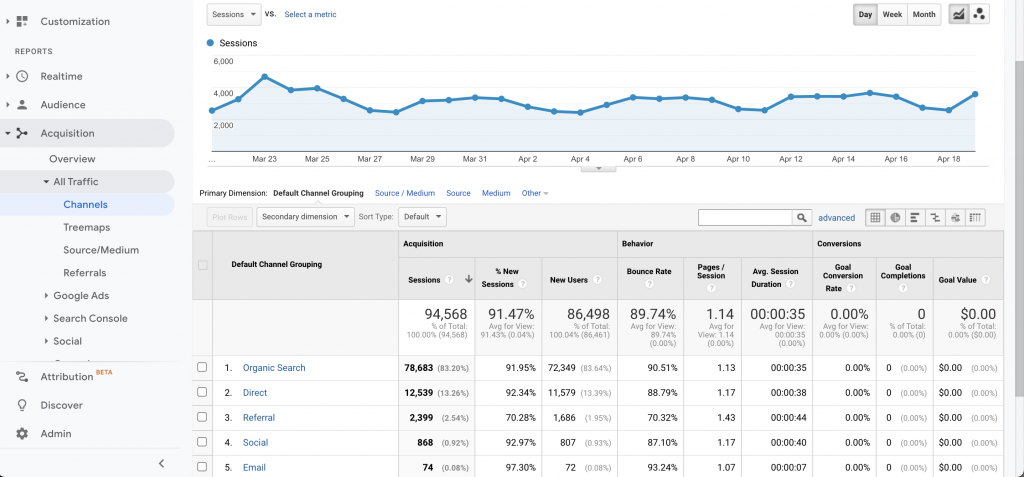
As you can see, organic search is sending the highest traffic to one of my blogs. This blog doesn’t go heavy on social channels hence the referral traffic isn’t that great & considering the brand it is among its user, direct traffic is awesome.
Seeing this chart, I can easily make a decision that I need to strong-arm my social media game in the future to build a loyal audience for the blog.
#3 Sneak peek at customer’s journey
If you’re a freelancer who’s managing an ecommerce site this one is very crucial for you. The most important KPI for an ecommerce site is sales. If a user is dropping after adding a product to the cart, it’s an abandoned sale. You’re the guy to fix this.
Check out the behavior flow under the behavior section in Google Analytics. This will show exactly where the users are coming from & dropping off. Once you have this data, you can fix it & improve sales.
#4 Turn data into insights
Identify the intentions & interests of your audience. When you take the data, flip it around, wear a customer’s hat & look at the data again, you’ll start seeing new patterns. Data from analytics can tell you what are the interests of your audience.
Go to GA Dashboard > Audience > Interest & Overview to see a report that looks like the image below:
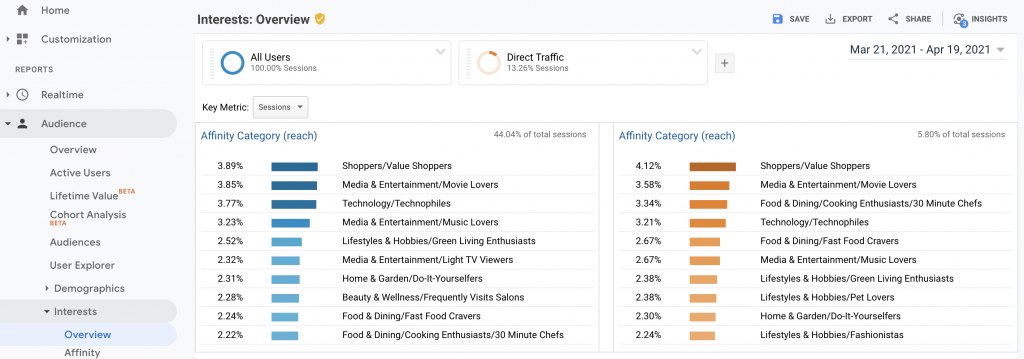
Now I not only get an eye for detail with such reports but I can also come up with content ideas around these categories.
#5 To define content & engagement plan
We’ve seen in the previous steps what data can do. You can use that data to create a content plan (pretty much any piece of data will point towards the right direction of content creation) & based on the content you can expect the type of engagement from your audience.
You’re already one step ahead of your audience by making sense of their responses by serving what they need. It’s magic!
Best practices to read & understand the website traffic
While you’re looking for the data in any analytics software such as Google Analytics, you should be clear about how you’re gonna make sense of the data. One problem with data is it isn’t fully accurate since it’s gathered from several third-party sources. So it is important for you to be accurate with your plan.
Here are some best practices to read & understand the traffic of your website:
#1 Decide what you’re looking for
You’ll misguide yourself if you don’t know what you’re looking for before anything else. This is because you will waste a lot of time once you start digging the rabbit hole of data. Numbers are endless & useless if you don’t know what you’re looking for. If you’re unaware, you’ll end up wasting hours together.
Begin with the outcome you want to achieve, for example, you can begin with the sales you’re generating organically, i.e. by the traffic coming from search engines. Such specific things are the perfect start for looking up for the data & making sense of it.
#3 Double check on third-party tools
I use Google Analytics & Search Console to learn more about the traffic on my blogs (& my clients) but recently I encountered an anomaly. One of the blogs had totally different website traffic data on Google Analytics & on the search console.
The problem was in the configuration of my blog on the search console. It wasn’t verified from the backend & hence the data in the search console was almost always zero.
That’s when I realized to check the traffic data on third-party tools to diagnose if there’s something wrong. Since the blog was pretty new, it was normal to have zero traffic & that’s exactly what created the confusion.
#4 Use Google Tag manager
Google Tag Manager is a convenient way of using multiple codes in one place (GTM) & connecting your website using only one code. That is, you can install only one code of GTM on your website & connect services like Google Analytics, Google Ads & third-party apps like Hotjar to send relevant data coming from the GTM tag installed on your website.
This reduces the speed load time of your web pages since there are fewer tags installed on your website. Since you will be connecting various tracking software by adding their respective tags to your website, it’s always easier to use one tag of Google Tag Manager on your website that delivers the data to individual scripts that you’ve connected in the backend of GTM. Instead of adding all the scripts on your website make it load slowly.
#5 Don’t celebrate unique visitors
Okay, you can celebrate but don’t count on it. Unique visitors are the ones who visit your page just once in their lifetime. You don’t want that. You need people visiting your pages several times increasing the chances of spending money on your product/service/ads/affiliate.
Sure unique visitors are an important metric but I want you to check the traffic coming in as unique visitors & where are they dropping off. Optimize those pages for retaining them on your website. You can do that by internally linking relevant pages so that the visitors are retained.
You can also incorporate push notifications, email marketing, and social posts to announce new posts or updated posts so that people keep visiting again & again.
How to diagnose a drop in website traffic?
Okay, now you understand that how to read your data & how to optimize it to multiply it. But still, you’re losing traffic, what’s gone wrong? Here are some ways to diagnose the traffic to figure out the probable reasons for the drop in website traffic.
#1 Check for Google updates
Google makes over 700 major & minor updates every year, which means there are at least 2 changes every single day. One of the biggest reasons for a dip in traffic is a recent Google algorithm.
Follow this account on Twitter & keep track of Google search ranking updates where all the announcements are made every time the search algorithm is updated.
They even share a detailed blog post sharing an estimate of the percentage of sites that will be affected, how to recover if your site gets a dip & a lot of content around it.
#2 Focus on your On-Page SEO
You can’t control off-page & to some extent technical SEO too (if you don’t have a technical bone). However, what you can 100% control is on-page SEO.
As part of on-page SEO. you can take care of meta tags, Image SEO, internal linking, bounce rate, keyword optimization & site speed to begin with.
It’s very easy to fail at on-page SEO just stuffing keywords into your webpage to alert search engines that your webpage is not worth being ranked on the SERPs.
#3 Check the infrastructure of your web hosting company
When I started my journey, I purchased a cheap web hosting plan. Just when my subscription was about to expire, my site got hacked & I lost content that was rocking at the #1 position.
The point I’m trying to make is you can fix a lot of things related to traffic just by ensuring that your web hosting company or your plan is adequate enough to withstand that traffic. Take web hosting seriously. Cheap web hosting companies will give migraines.
So make sure you get a web hosting company to host your site. If your pocket permits, go for premium web hosting (I recommend Cloudways) to never skip a beat in terms of traffic.
After years of blogging, if there’s one thing that I have learned it is investing in good web hosting. It saves a lot of time, money & energy. It’s an investment, not an expense.
#4 Check the bounce rate
While creating quality content for your audience, many bloggers tend to forget that their average bounce is increasing. They’re usually blindsided by quantity over quality and that’s exactly what’s behind the increase in bounce rate.
Bounce rate is every time a user bounces off your page soon after they land because they didn’t find what they were looking for at first glance. This is also called pogo-sticking.
A high bounce rate tells the algorithm that the page isn’t useful for the end-user (the bouncing off is the proof of it) & hence the algorithm buries your webpage under pages that have less bounce rate (at least in this context) or better content quality (in terms of helpfulness) on the whole.
You can fix this by interlinking, and creating helpful content that actually answers the queries of your target audience.
#5 Check backlinks to your site
(Backlinks can be a reason for a dip in traffic. Here’s why.)
There are two things that happen when you have backlinks. First, either you’ve built backlinks while living under a rock without realizing the real significance of it. You’ve built it because you think having backlinks will give you the traffic you’re looking for.
Second, you’ve not really focused on backlinks & some spammer has linked to getting their pages crawled by crawled & indexed. Incompetent spammers will link to your web pages only to get your blog penalized for having spammy backlinks. (Yes! there’s a thing for real)
If you find out that your blog has backlinks from a spammy site, you can use this tool from Google to mark those links as spam & inform Google to not penalize your blog. If you have never used the tool check out this official guide from Google & other resources as well.
This leads to the second most interesting part of this post. Tools.
Tools to track & understand your website traffic
I’m not a big fan of tools, because I think the tools steal away my creativity if not used being self-aware or vigilant. I use tools as an extension & not as a replacement. That being said, here are some tools that don’t steal anything away from you but make your job easier.
#1 Google Analytics
A free that tells you pretty much everything about your website. There’s no competition to what Google Analytics provides. Just by adding a simple tracking code, Google Analytics will share a ton of data about every single user that lands on one of your web pages.
Everything that the user does, the behavior, the time spent on pages, etc. You will find every data that helps you make informed decisions regarding planning content marketing efforts in GA. However, this is restricted to your own site. You can’t do competitor research on GA.
#2 Google Search Console
Another favorite tool that I use more than GA is GSC, formerly known as the Google Webmaster tool. Google search console data shares the search engine’s data of your web pages.
The impressions your pages get on search engines so that you can optimize for & rank for those keywords as well. You can keep doing this to rank for more and more keywords increasing the odds of ranking at the top. This is never-ending, especially if you regularly create content that keeps indexing.
This is the exact reason why SEO is a never-ending process.
#3 Ubersuggest
My go-to tool to for keyword research, check traffic, backlinks & more. I have a paid plan, but I have been using it since the tool was absolutely free & had all the features that paid plan has.
You can research for keywords, find top pages & keywords that your competition is ranking for, backlinks report to find opportunities for your pages. You can also find content ideas based on the seed keyword you put into the tool.
One of my favorite features of Ubersuggest is similar websites. You can put your competitor’s URL & find similar sites so that keep an eye on their moves & content to keep up with the game.
Another tool that you can leverage is an SEO analyzer. With this, you can not only dig into your competitors but you can also find faults in your own website. You need to fix those faults to take the SEO of your blog to the next level.
#4 SEMRush
Another tool that does way more than simple competitor research. There are 40+ tools you can use to do more for your blog. Backlinks gaps analysis, content optimization based on on-page SEO variables, paid keyword data, and affiliate keywords optimization, to name a few.
Now the part which you’ve been waiting for, “How the heck should I increase traffic on my blog, Shubham?”
Let’s see those.
Increase website traffic without breaking the guidelines of Google (or any search engines)
#1 Interlinks
Most underrated & equally effective way to get free traffic to your web pages. All you have to do is internally link relevant pages to the pages that are already getting traffic from search engines. This will ensure that the new pages are crawled by the web crawler & then get indexed.
Before you start getting organic traffic to the newer pages from search engines, you will get traffic coming from the pages that are already getting traffic from the search engine.
#2 Email
Email is the second closest level you can get to your audience. It’s almost as if you’re right in front of them talking about your new posts. People might ignore the search results, they might ignore the push notifications, but the chances of ignoring an email with the link to the new post are very low.
I’m not a big fan of sending digest in email, I publish post every staturday. However, you can send digest emails since newsletters are one of the biggest sources of referral traffic for many B2B companies, they’re doing it because it works.
#3 Social media
Social media is the first place I advise my clients to get active. Pick any social media platform, you will have an audience ready to consume your content. You just have to make sure you get in front of the right audience by engaging with the right people.
Since the platforms are already a bit noisy, you will have to strike the conversation in comments & DMs to get people talking. Once you start doing that, you will see engagement skyrocket. Social media is all about networking with real humans as you’d do offline. You get to know people & in return, they will engage with your content & this ripples to a huge audience eventually.
#4 Ads
Ads aren’t for everyone, especially if you’re looking for sales in the initial stage. However, if you want to get traffic while organic means show some results, PPC ads on search & social are very helpful. You can target a similar audience to that of your competition, to begin with, in case you don’t have any following right now.
If you even have 100-200 followers, you can target similar people to your existing audience. This will give you the initial boost you need to get the ball rolling.
#5 Optimize for CTR
Search engine page results are changing every day. What you get as results for a keyword will not be the same for me for that same keyword. The search algorithm personalizes the results based on the information it has about the user & several other ranking factors (200 ranking factors + 50 variations of each of those ranking factors).
This means you will have to catch the attention of the users on the SERPs themselves. This can be done by optimizing for Click-through rate (CTR).
If the #2 result on the SERP is getting more clicks than #1, what do you think the search algorithm is going to do next time when someone searches for the same keyword? Obviously, the results will be swapped, #2 will become #1.
#6 On-page SEO
Out of all types of SEO, on-page SEO is the one you can control the most. As part of on-page SEO, you can optimize the pages for keywords by covering the topic and not just stuffing keywords. You can also implement structured data to help the search engines understand more about your web pages.
Structured data has been around for as long as I can remember, but I’m not aware of too many blogs that have structured data. It’s tedious & requires the help of developers to implement the structured data on your blog. Internal linking is yet another underrated thing that you can do as part of on-page SEO.
#7 Long-tail keywords
An unconventional & unorthodox way to get traffic is to target long-tail keywords. This comes with a downside of low search volume but the conversions are way too high. Furthermore, targeting long-tail doesn’t mean your pages won’t be ranking for short-tail keywords.
Search engines will rank your pages for every possible query the page matches for. So there’s nothing to worry about losing the traffic by targeting the long-tail keywords. The plus point of targeting long-tail keywords is you get in front of very specific people who’re desperately looking for a solution & are ready to pay if required. Basically, these are high-converting prospects.
#8 Guest blogging
Although guest blogging has lost its edge with the rising of platforms like medium & Quora, guest blogging is still very helpful to build authority. I want you to look at guest blogging as a source of building authority & not just as a source of traffic.
Let me tell you a logical reason. No publisher would want the traffic on their blog to go away just because a guest blogger decided to write a post that links back to their post. Would you allow this? I wouldn’t. I’d want the visitors to stay on my blog for as long as possible.
Almost all blogs that allow guest blogging doesn’t allow linking back to your site, i.e. all the links are nofollow so there’s no point. However, I’d use those platforms to get in front of the people I want to target in the first place. I’d want them to know me personally, remember my name & know what I do. Rather than driving them to my site for now reason. Even if you do, that’s not going to help, at least directly.
Wouldn’t it be amazing if I can get people to know me by writing on various blogs? They’ll know me, know my work & look for me on the web. How cool is that?
The bottom line, use guest blogging to indirectly get traffic to your blog. With guest blogging, get recognized for your work & let people look for you.
#9 Invite contributors
The flipside of guest blogging is to invite contributors to write for your blog. This can be monetary compensation or hiring paid interns who can learn from you. Since I have used the word ‘contributors’, I’ll treat them as volunteers.
If you look at the web, you can find people who are desperate to learn from the experts and are looking for opportunities to prove themselves. Finding them will not be easy but you have to begin from somewhere. Post on social media, talk about it in your posts on medium, quora & other writing platforms you’re active on.
Create a page for guest blogging & optimize for ranking in search engines since many people search for “guest blogging + niche” and it can rank on the web.
#10 LinkedIn articles
I don’t recommend doing it for the only purpose of getting traffic, LinkedIn will drop the reach if you do that. Any social network wouldn’t want the traffic to leave unless its users have paid for it. You can create articles on LinkedIn linking back to your page.
Go to your LinkedIn home feed & find the Write article button as shown below:
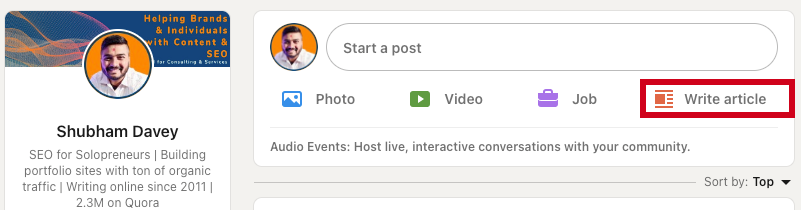
Add genuine value, while it’s okay to link back. However, I create a post summarizing my blog post & leave the link to my blog post in the comments. This has saved time (writing an article to promote another article is time-consuming, especially if you’re just starting out) & got better reach.
#11 Structured data
Structured data is volunteering to teach search engines about your web pages. The search engine has a bunch of rich search results features like featured snippets, that expand the user experience of the end-user.
You can’t get the traffic just because you’ve optimized your blog pages for structured data, but that can become the cause for the traffic you wish to have.
The sequence is simple, you optimize for the structured data (you help search engines understand more about your pages) you increase the odds of ranking higher on the SERPs. Since not many people are doing it, the chances of your pages ranking ahead of those that don’t have any kind of structured data increases. So indirectly structured data does help you get traffic to your blog.
#13 Interview posts
People love to know the story of other people, especially success stories. It inspires & motivates them. If you have a podcast & invite people to your podcast, you can embed the podcast & create a post summarizing the podcast & share the key points for people who don’t have to listen to the whole podcast.
Foundr magazine does this perfectly. Check out this post to see what I mean in action. People will naturally link to such posts (just like I did) & you may not get the traffic from search engines but you’re surely gonna get referral traffic from backlinks. Such posts are shared on social media like wildfire.
#14 Mobile ready
Over 50% of traffic to Google comes from Mobile, not to ignore the fact that Android OS is the undisputed king of Mobile so it’s obvious that the traffic coming to Google will be from Mobile.
But that’s not the point. The point is, that people are searching on mobile more than they’re doing the same on laptops/desktops. Google has been focusing on Mobile-first indexing for ages now. If your pages aren’t ready for mobile traffic, i.e. if the pages aren’t mobile-friendly, your pages won’t rank for mobile search.
It’s fair to say that searches made from a mobile phone are seen differently than those made from a laptop/desktop. So get your pages mobile-ready. If you’re on wordpress, install AMP plugins to make the pages on mobile load blazing fast.
#15 Community
Remember I said social media is the first advice I give to new bloggers & business owners? The idea is to build a community on social media around the niche you’re in.
This makes it very easy for me to communicate my work directly to the interested audience. The biggest benefit of building your own community is that the people in your network are loyal to your work & they’re the ones who’ll engage first & get the ball rolling on social media. The more they engage, the more people with similar likes & mindsets will discover your content.
That’s how it works.
#16 Update based on impressions
Google search console is a powerful tool to design a content marketing strategy for your blog. The biggest advantage of using GSC is you get the impression data. Impressions are every time your pages are getting from Google. Every time your page is indexed but people are not clicking on your page, that’s counted as one impression.
The trick is to keep updating your post based on the impressions data showed the Google search console. This way you will start ranking higher for more & more keywords.
#17 Traffic from YouTube
YouTube is the second largest search engine after Google. It has over 2 billion users constantly looking for videos that solve their problems.
YouTube’s organic reach is surprisingly pretty much intact even after such a wide user base (Thanks to the crazy long feed on home & sidebar). You can create quality content that really helps the end-users & get organic traffic from YouTube.
If your videos get a good response from the first initial users, the algorithm will automatically reach the feeds of the audience interested in similar topics.
#18 Research your competition
Remember I shared tools to keep an eye on your competition? Yeah, you can use those tools to get an idea of what’s working for them. Don’t treat this as stealing their strategy, you will never be able to replicate it. All you can do is get content ideas that are already published not what they’re planning for the future.
Try to learn from their past work & find gaps in what they’ve missed in their posts, create content around that and fill the gaps. This way you will not only create a better user experience for your audience you will also respect the work of your competition.
This is actually a best practice that will teach you to create content that focuses on the target audience’s needs over competing with those who are ahead of you. That’s not the point of these steps.
#20 Keyword research
I’ve made it a habit to do keyword research right before I write a post with a twist. I don’t look for keyword I look for questions people search on Google. What I’ve seen in my own workflow & other’s as well, is that looking keywords easily drags you into the search volume.
Search volume is highly inaccurate I least trust on any keyword research tool. This does two things, gets me in the flow of the topic I’m writing about & gets me a quick overview of what people are looking for.
I keep it very simple, quick 15-20 minutes of pure topic research. I look for long-tail keywords in suggestions, people also asked sections to find FAQs (I try to rank using FAQ schema in almost every post).
I use Ubersuggest to find related keywords, questions & other content ideas for the seed keyword I’m writing the post on. Researching for questions people search will ensure that you create content around the topics that they’re interested in. The traffic on your competitor’s pages is proof of their interest.
#21 Backlinks
I’m not an advocate of backlinks, at least not the way almost everyone is talking about. There’s just a correlation between backlinks and top-ranking pages, it’s not the causation.
Just having backlinks won’t guarantee you top ranking & hence the traffic from search engines. If your pages aren’t helpful (people bouncing off your pages is an indication of this), even a million backlinks wouldn’t do any good. It would simply mean that the backlinks you have gained are either from spammy sources or aren’t legitimate.
Here are some ways I think are good to build links:
- Infographics of existing top pages & requesting the pages linking out to the top result also to link to your page.
- Case studies are great sources that people usually link to. I have a habit of finding case studies or surveys that can add value to my piece of writing. I wish everyone would think like this, linking to a case study or survey adds value to the existing user experience. Works like a charm.
- Stats & numbers are awesome sources to gain backlinks naturally. Initially, you will have to outreach to link back but once you hit page #1 of Google, it’s auto-pilot.
#22 Repurposing
This is something I keep for the last step, hence the last way in this list. Repurposing is a very important step as many fail here. Everything most people do is to get traffic from other sources to their blog, it has become nearly impossible to get dofollow backlinks from other sources, (Quora marks all links as nofollow pointing outside of the platform)
Sure, all the platforms have nofollow backlinks, but the pages that follow after aren’t backlinks. That is, the link remains a nofollow only for the first page. The page they browse after landing on your page aren’t nofollow, they’re dofollow, only if you’ve internally linked it in that way.
Never underestimate nofollow links from platforms like Quora, Medium, Reddit, or any such platforms. Get as many links (but don’t overdo it) as you can & optimize the landing page with internal links so that the users check out other pages as well.
Final thoughts (TL;DR)
I know this is overwhelming even if you’re an experienced blogger because this requires doing real work for a very long time. You can hire someone to do that or team up with juniors who’re ready to learn from you.
If you’re doing this for your clients (freelancing or permanent) you can incorporate these techniques to make their blog eligible to get organic traffic.
Apart from the ways to get traffic to your blog, it is important to understand what is & what isn’t the right way to get traffic to your website.
I’m sure I have helped you get a clear mindset about gaining the traffic your blog deserves. If you’re aware of someone who’s looking for this information, I’d request you to share this post with them. Furthermore, if you have any other questions you’d like to get answered, get in touch via Twitter or LinkedIn for professional assistance.
I’ll see you around.

