For solopreneurs who already attract at least 10,000 visitors a month, finding the right keywords can be the key to even more traffic. Google Search Console is the best tool for this.
Unlike traditional keyword tools that offer estimates, GSC provides accurate data directly from Google about the search queries bringing users to your site, not in terms of numbers (at least not primarily), but in terms of actual keywords your pages are already getting impressions for.
All you have to do is optimize the impressions vs clicks ratio. This way, you can identify keywords that have potential but may not yet be fully optimized.
This means you can focus on those “low-hanging fruit” keywords, allowing you to refine your content strategy and increase your traffic sustainably.
With GSC, you have the power to discover and optimize around keywords that can keep increasing your organic traffic forever.
Key Takeaways
- Solopreneurs struggle to find easy-to-rank keywords despite decent traffic.
- Traditional keyword research tools are best for competitor keyword research analysis.
- Use regex in Google Search Console to uncover hidden keyword opportunities, optimize content, & increase traffic indefinitely.
What are Regular Expressions?
Regex, or regular expressions, is a powerful tool for pattern matching in text. It allows solopreneurs to search, extract, and manipulate strings efficiently.
Understanding regex can significantly improve your ability to analyze data in Google Search Console, where it helps identify valuable keywords and optimize content around those keywords.
For beginners, regex can be as simple as using the dot (.) to match any character. For example, the regex a.b matches any three-character string that starts with “a” and ends with “b,” such as “acb” or “axb.”
This is useful for finding variations of terms in your data. Advanced users can leverage more complex patterns.
For instance, the regex ^([A-Z]{2})$ matches any two-letter uppercase country code, making it ideal for filtering traffic data by location.
Another example is ^(?!.*service).*, which excludes any query containing the word “service,” helping focus on more relevant search terms.
With regex, you can uncover hidden patterns in your Google search console data, streamline your keyword research, and ultimately drive more targeted website traffic.
Whether you’re just starting or looking to refine your skills, regex is an invaluable asset in your digital toolkit.
Why should you care about Regex in Google Search Console?
If you’ve never dealt with Regex, applying may sound daunting. Applying regex requires knowing what to look for. When you know what to look for, it’s easy to modify the example regex you’ll find in this post or generate with the help of AI.
Here are three reasons why you should care about Regex in the Google search console 👇🏻
#1 Unlock advanced data insights
- Discover hidden keyword opportunities
- Save time by creating sophisticated data views
- Filter complex search queries with surgical precision
- Analyze performance beyond basic search console filters
#2 Enhance your keyword strategy
- Find specific geo-locations for targeted engagement
- Identify long-tail keywords with low competition
- Optimize content based on actual search data
- Discover user intent behind search queries
#3 Streamline your data analysis
- Combine multiple filters into one for an efficient search
- Identify all keywords that are most certain to drive traffic
- Exclude irrelevant keywords to focus on what matters the most
Getting started with using regex in Google Search Console
How to Access Regex Filters?
#1 Log into Google Search Console
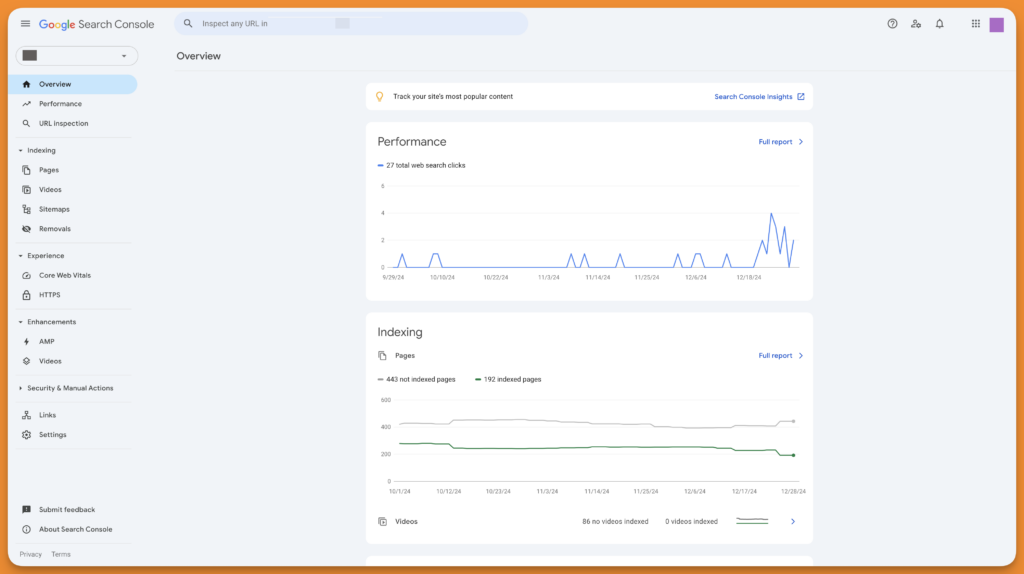
#2 Navigate to the Performance report
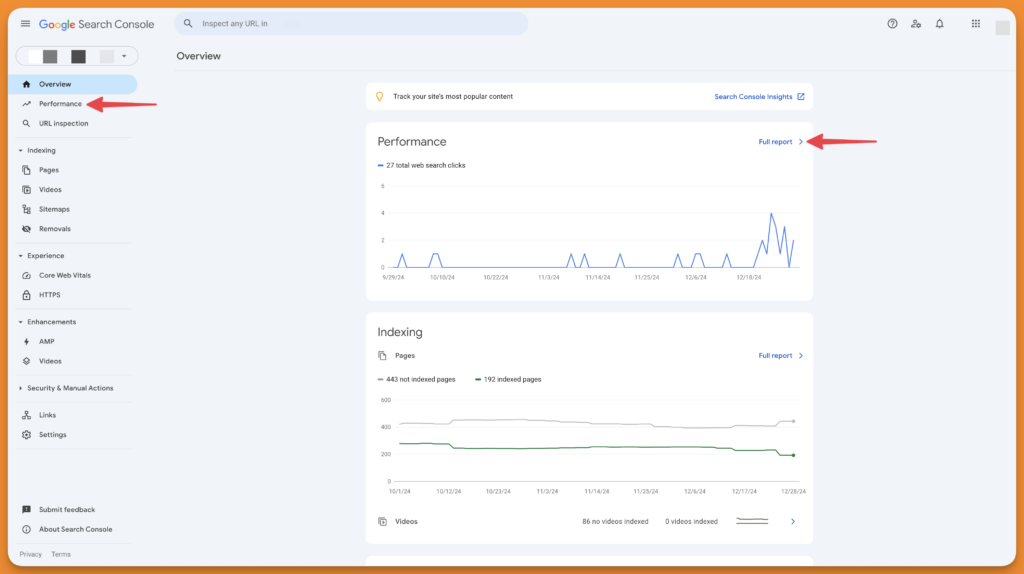
#3 Enable Average CTR & Average Position, then Click “Add Filter”
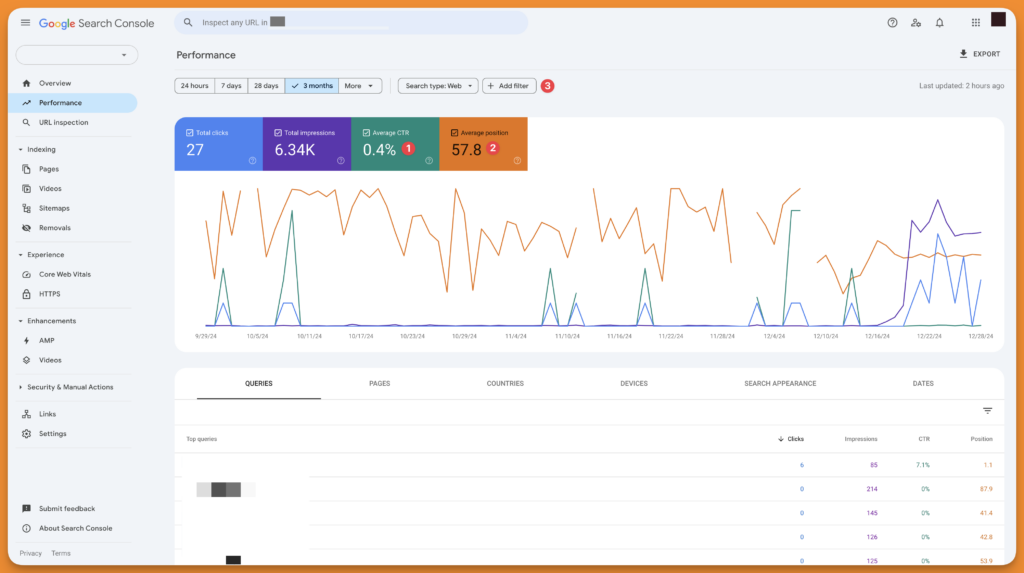
#4 Select “Query” or “Page”
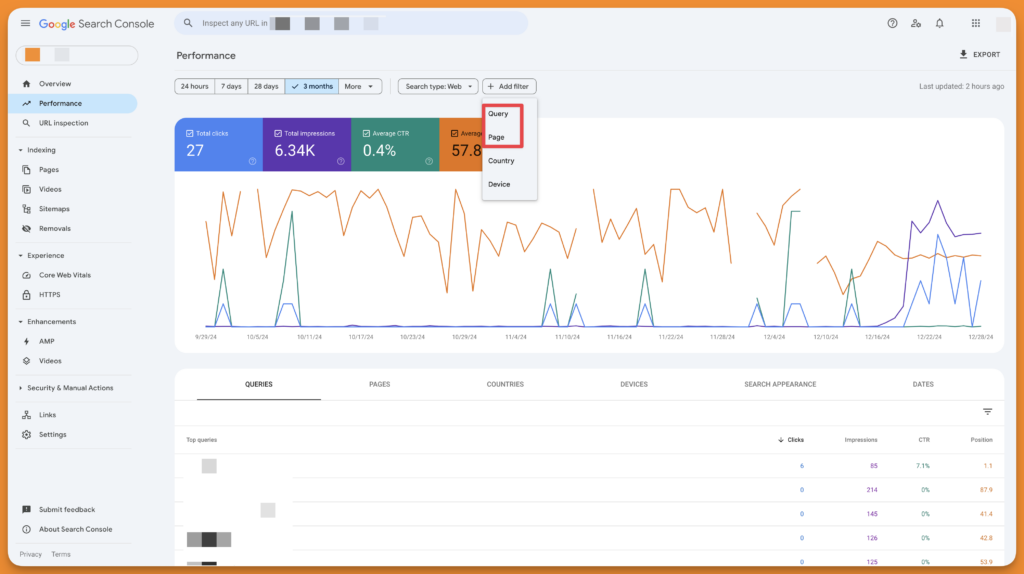
#5 Choose “Custom (regex)” from the dropdown
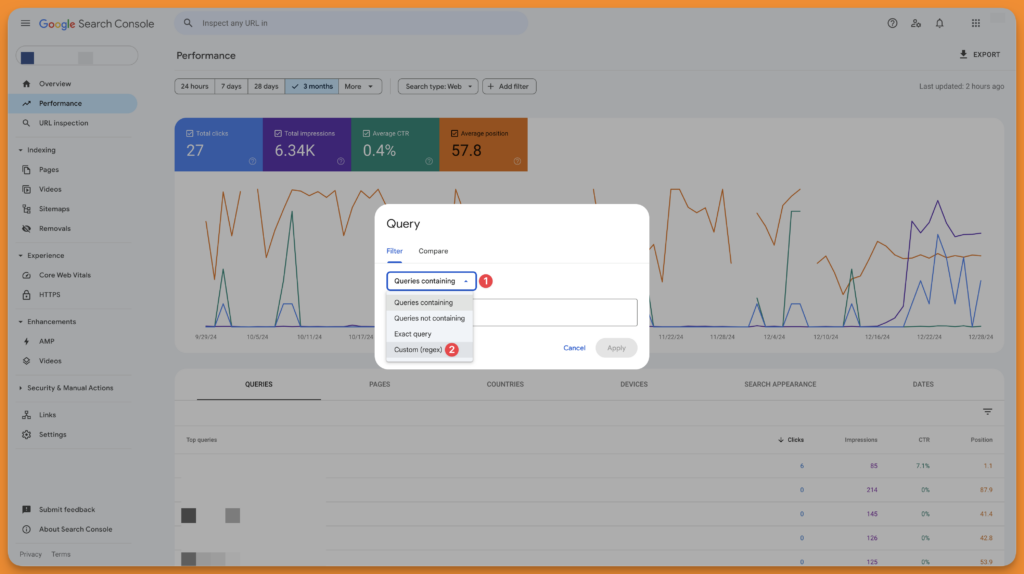
Understanding Regex Syntax
Regex, short for regular expressions, is a powerful language that allows solopreneurs to dig deeper into their organic search data.
Let’s break down the key elements of regex syntax you’ll use in Google Search Console:
#1 Basic patterns
The dot (.) is your wildcard. It matches any single character. For example, “c.t” would match “cat”, “cot”, or even “c@t”.
The asterisk () means “zero or more of the previous character”. So “cat” matches “ct”, “cat”, “caat”, and so on.
#2 Character Classes
Square brackets [] let you define a set of characters to match. “[aeiou]” matches any vowel.
#3 Anchors
The caret (^) anchors the match to the start of a line. “^http” matches URLs starting with “http”.The dollar sign ($) anchors to the end. “html$” matches URLs ending in “html”.
#4 Quantifiers
Curly braces {} specify how many times a character should appear. “a{2,4}” matches “aa”, “aaa”, or “aaaa”.
#5 Alternation
The pipe symbol (|) acts like “OR”. “cat|dog” matches either “cat” or “dog”.
Examples of regular expressions
- To find question-based queries:
^(who|what|where|when|why|how) - To exclude brand terms:
^(?!.*brand).* - To focus on product pages:
/product/.*
Remember, regex in GSC follows the RE2 syntax, which has some limitations compared to other regex flavors. However, mastering these basics will give you a powerful toolset for uncovering hidden gems in your search data.
Types of regex queries for Google Search Console
In Google Search Console, you can utilize various types of regex (regular expressions) to filter and analyze your data effectively.
Here are some common regex patterns you can use, along with Regex examples:
1. Filtering URLs
Example: To find all URLs containing the word “blog,” you can use: .blog.
This regex matches any URL with “blog” anywhere, helping you focus on your blog-related content.
2. Excluding URLs
Example: To exclude URLs that contain the word “service,” you would use: ^(?!.service).*
This pattern filters out any URL with “service,” allowing you to concentrate on more relevant pages.
3. Filtering Queries
Example: If you want to find queries that include the phrase “how to,” the regex would be: .how to.
This helps identify user queries related to instructional content, enabling targeted content optimization.
4. Filtering by Country
Example: To filter data for users in the United States, use: ^US$
This regex only matches the exact country code for the US, which is valid for localized analysis.
5. Filtering by Device Type
Example: To filter data for mobile and tablet users, you can apply: ^(mobile|tablet)$
This expression allows you to understand how your content performs across different devices.
6. Matching Specific Patterns
Example: To match URLs that follow a date format like “/2022/01/01/”, use: ^/[0-9]{4}/[0-9]{2}/[0-9]{2}/.*
This is particularly useful for blogs or sites with date-specific content.
7. Finding Question-Based Queries
Example: To filter queries that start with question words, use:
^(who|what|where|when|why|how).*and/or^(who|what|where|when|why|how|was|did|do|is|are|aren't|won't|does|if)[" "]
This regex helps with:
- Discover content gaps
- Identify user questions
- Understand user intent
- Generate new content ideas
How do you update your content strategy using these insights?
Updating your content strategy using keyword research insights is a dynamic process that can significantly boost your SEO efforts.
Here’s how to do it effectively:
#1 Identify New Content Opportunities
Use regex patterns ^(who|what|where|when|why|how).* to uncover the question-based queries your audience is searching for, but you’re not ranking for. This can reveal topics you haven’t covered yet. For example, if you find “how to optimize content for voice search” is gaining traction, consider creating a comprehensive guide on this topic.
#2 Refine Existing Content
Analyze your current rankings using Google Search Console. Look for keywords where you’re ranking on page two or three. These are prime opportunities for optimization. Update and expand these articles to match user intent better and improve your chances of ranking higher.
#3 Align with Seasonal Trends
Use regex ^(summer|winter|spring|fall).* to identify seasonal patterns in your keyword data. This allows you to plan content ahead of peak seasons. For instance, if you notice a spike in “summer workout routines” searches every May, schedule related content to publish in April.
#4 Address User Intent
Using regex patterns, group your keywords by intent (informational, transactional, navigational). For example, use .*best.* or .*vs.* to find comparison-related queries. This insight can guide you to create more in-depth comparison content or product reviews that align with what your audience is actively searching for.
#5 Prioritize High-Value Keywords
Focus on keywords with high search volume and low competition. Use tools like Semrush to identify these opportunities. Create in-depth, authoritative content around these keywords to establish topical authority.
#6 Fill Content Gaps
Use regex like ^(?!.*your-brand-name).* to find non-branded queries related to your industry that you’re not currently targeting. This can reveal topics your audience is interested in that you haven’t covered yet, allowing you to expand your content strategy.
Regex Patterns for Specific Niches
Tailoring regex patterns for different niches can help solopreneurs extract more relevant insights from their Google Search Console data.
Here are some regex patterns designed for specific industries:
#1 E-commerce
These patterns can help online retailers identify valuable search queries:
#11. Product-related searches: \b(buy|purchase|order|shop for)\b.*
#1.2 Price comparisons: \b(cheap|affordable|best price|discount)\b.*
#1.3 Product reviews: \b(review|rating|compare)\b.*
#2 SaaS (Software as a Service)
SaaS businesses can use these patterns to uncover potential leads:
#2.1 Software-specific terms: \b(tool|software|app|platform|solution)\b.*
#2.2 Pricing-related queries: \b(pricing|cost|subscription|free trial)\b.*
#2.3 Integration searches: \b(integrate|compatible|work with)\b.*
#3 Local Businesses
Local service providers can benefit from these patterns:
#3.1 Location-based searches: \b(near me|in $$city name$$|local)\b.*
#3.2 Service-specific queries: \b(plumber|electrician|dentist|lawyer)\b.*
#3.3 Urgent service needs: \b(emergency|24\/7|same day)\b.*
These niche-specific regex patterns help solopreneurs gain deeper insights into their target audience’s search behavior and tailor their content strategy accordingly. Adjust these patterns based on your specific business offerings and target keywords.
Common Pitfalls to Avoid (& Solutions)
#1 Overly complex patterns
Many solopreneurs fall into the trap of creating overly complex regex patterns, thinking they’ll yield more precise results. These complicated patterns often lead to confusion, errors, and missed opportunities. They’re hard to maintain and can exclude valuable data.
Keep it simple. Start with basic patterns and gradually add complexity as needed. For example, instead of ^(?!.*brand).*(product|service).*$, try (product|service) first. This approach ensures you capture the essential data without overwhelming yourself or missing valuable insights.
#2 Not testing before implementing
Solopreneurs often rush to implement regex filters without proper testing, leading to inaccurate data analysis. This hasty approach can result in flawed decision-making, wasted resources, and missed opportunities for growth.
Always test your regex patterns before applying them to the Google Search Console. Use online tools like regex101.com to validate your patterns. Test with a small sample of your data to ensure the regex captures what you intend. This extra step can save you from headaches and ensure your data analysis is spot-on.
#3 Misunderstanding syntax
Many solopreneurs struggle with regex syntax, leading to ineffective patterns and frustration. Misunderstanding syntax can result in patterns that don’t work as intended, potentially skewing your data analysis and leading to misguided strategies.
Take time to learn the basics of regex syntax. Start with simple patterns and gradually build your knowledge. For instance, understand the difference between .* (zero or more of any character) and .+ (one or more of any character).
Resources like regexone.com offer interactive tutorials to help you master regex syntax step by step.
#4 Forgetting case sensitivity
Solopreneurs often overlook case sensitivity in their regex patterns, leading to incomplete data capture. This oversight can result in missed keywords and skewed analytics, potentially causing you to underestimate the performance of certain content or miss valuable opportunities.
Be mindful of case sensitivity in your regex patterns. Use the case-insensitive flag (?i) at the beginning of your pattern to match both uppercase and lowercase.
For example, (?i)product will match “Product”, “product”, and “PRODUCT”. This ensures you capture all relevant data regardless of capitalization.
#5 Not tracking performance
Many solopreneurs create regex patterns but fail to track their performance over time. Without tracking, you can’t measure the effectiveness of your regex-based strategies or identify areas for improvement, potentially leading to stagnant growth.
Implement a system to track the performance of content optimized based on regex-discovered keywords. Use Google Analytics to create custom segments based on your regex patterns. Set up regular reports to monitor these segments’ traffic, engagement, and conversion rates.
This data-driven approach will help you measure ROI and continuously refine your content strategy for better results.
How do SEOs & Writers use Regex to boost organic traffic?
I got in touch Alpana Chand. She’s a content writer and she uses regex to find insights not readily available.
Here are a few Regex queries she uses regularly:
- /(faq|questions|inquiries)/ for FAQ queries
- .*.(jpg|png|gif)$ to find out any image requests
- .\b(tips|strategies|techniques)\b. for advice-oriented articles
- .\b(checklist|template)\b. for engagement with practical tools
- /.?./ to get URLs with parameters that might create duplicate content
- (guide|tutorial|how-to). – to dig up the educational content people are looking for
- .\b(ebooks|whitepapers|reports)\b. to monitor downloads and interest in gated content
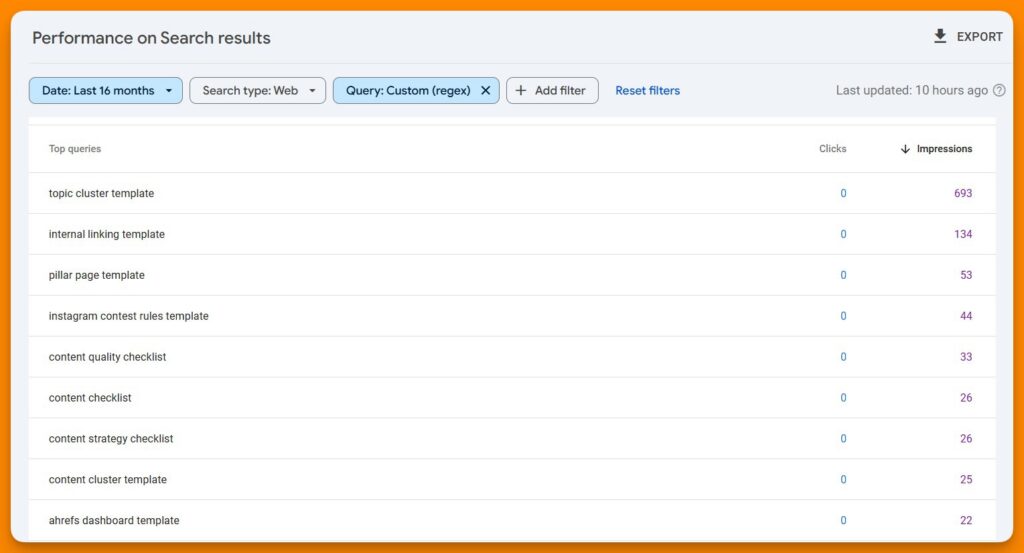
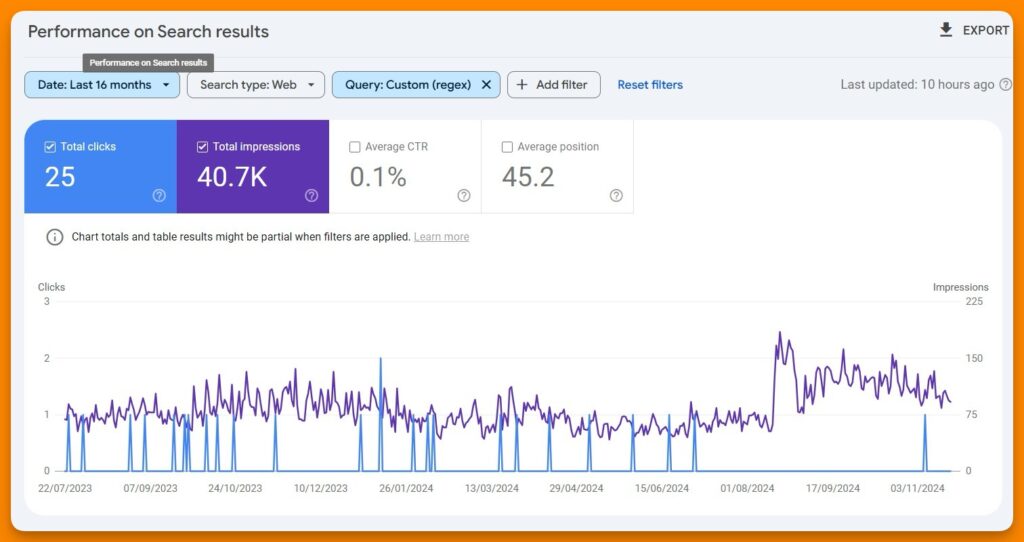
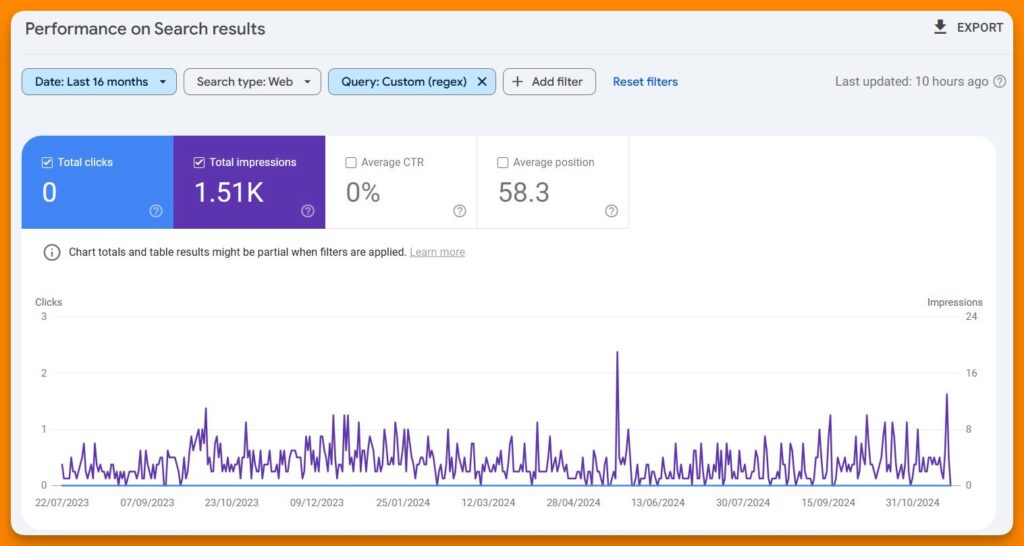
The whole point of applying regex is to find keywords that your pages can potentially rank for.
Where to apply the keyword research?
The whole point of using regex in Google search console is to find keywords that are most likely to bring organic traffic from search engines.
But what next? What should you do with all the keywords you found by applying regex in the Google search console?
Let’s explore the top 3 use cases of applying keyword research for increased organic traffic.
#1 To update existing content
There are several regex patterns that can help you identify content update opportunities and potential candidates for content pruning based on your blog’s keyword data.
Here are a few helpful regex patterns:
#1.1 Identifying Long-Tail Keywords
Use this regex to find queries with eight or more words:([^" "]*\s){7,}?This pattern can help you discover long-tail keywords that might be good opportunities for content updates or new content creation. Long-tail keywords often indicate specific user intent and can be easier to rank for.
#1.2 Finding Post-Purchase Queries
To identify queries related to post-purchase behavior, which could indicate areas where your content needs updating or expansion, try this regex:
\b(clean|broken|wash off|shattered|polish|problem|treat|doesn't work|replace|doesn't start|scratch|repair|manual|fix|protect|renew|coverage|warranty)[" "]
This pattern looks for keywords often associated with product issues or maintenance, which could reveal gaps in your existing content.
#1.3 Identifying User Intent
To categorize queries based on user intent, which can help you prioritize content updates, use these regex patterns:
- Informational intent:
(?i)^(who|what|where|when|why|how) - Commercial intent:
.*(best|top|vs|review*).*
These patterns can help you understand what type of content your audience is looking for and where you might need to update or expand your existing content.
#1.4 Analyzing Underperforming Content
While not strictly a regex, you can use Google Analytics to identify content that might be candidates for pruning or updating. Look for pages with:
- Low traffic
- High bounce rates
- Declining traffic over time
With these regex patterns with analytics data, you can make informed decisions about which content to update, expand, or potentially prune.
Remember, the goal is to improve your blog content’s overall quality and relevance, which can lead to better SEO performance and user engagement.
#2 To build external links
There’s a regex pattern that can help you identify external link-building opportunities based on your blog’s keyword data. Here’s how you can use it:
First, access your keyword data in Google Search Console. Then, use this regex pattern to find potential outreach targets: ^(how|what|why|where|when|who).*
This regex identifies question-based queries for which your blog is already getting impressions. These queries often represent topics where you can provide value to other web pages, making them highly relevant link-building opportunities.
For example, if your blog gets impressions for “How to build backlinks?” you could create in-depth content on this topic and reach out to relevant websites in the SEO niche.
To further refine your search, combine this with industry-specific terms: ^(how|what|why|where|when|who).(SEO|backlinks|website traffic).
This narrows the queries to those relevant to your niche, helping you focus on the most valuable link-building opportunities.
The pages you find at the end of this analysis are the pages for which you should build links. Use these advanced Google search operators specifically to build links.
Remember, creating high-quality, relevant content based on these queries is key. Then, reach out to websites in your niche, offering your content as a valuable resource they might want to link.
Pro Tip: Find exact pages on their website and write a copy that naturally fits on those pages, including a link to your pages. The chances of saying yes to your link-building pitch are incredibly high as you’ve already done their part of the job.
#3 To build internal links
Regex queries are a powerful tool for identifying internal link-building opportunities based on your blog’s keyword data. This approach leverages Google Search Console (GSC) and can significantly boost your internal linking strategy.
Here’s how you can do it:
- In GSC, go to the Performance Report and select the “Pages” tab.
- Click on a specific page to which you want to build internal links.
- Then, use this regex pattern in the query filter: ^(?!.your-page-url).
This regex will show you all the keywords your target page ranks for, excluding queries that already contain the URL. For example, if your target page is “/blog/seo-tips”, your regex would look like:
^(?!.\/blog\/seo-tips).
This pattern helps you discover keywords your page ranks for that aren’t directly related to its main topic. These are prime opportunities for internal linking.
Once you have this list, search your site for content mentioning these keywords. These pages are perfect candidates for adding internal links to your target page.
Remember, the key is to create contextual, relevant links. Don’t just add links for the sake of it – ensure they provide value to your readers and make sense within the content.
Regularly using this regex query helps refine your internal linking strategy, improving your site’s SEO and user experience.
It’s a data-driven approach that goes beyond the traditional method of simply linking exact-match anchor text, allowing you to leverage the full semantic potential of your content.
#4 Alt text
Yes, a regex pattern can help you identify pages where you can include keywords as alt text based on your blog’s keyword data. Here’s a practical approach:
#4.1 Identifying Keyword Opportunities for Alt Text
Use this regex pattern in Google Search Console:
^(?!.*alt).*\.(jpg|jpeg|png|gif|webp)
This regex does two things:
- It excludes URLs that already contain “alt” in them, which might indicate existing alt text.
- It matches URLs ending with common image file extensions.
Here’s how to use this regex effectively:
- Open Google Search Console and go to the Performance report.
- Click on the “Add filter” button to add a filter.
- Choose “Page” as the property to filter.
- Select “Custom (regex)” from the dropdown.
- Enter the regex pattern above.
This will show you pages with images that might be missing alt text. You can then cross-reference these URLs with your keyword data to optimize your alt text.
#4.2 Integrating with Your Keyword Strategy
Once you’ve identified these pages, follow these steps:
- Export the data from GSC.
- Compare the URLs with your keyword research data.
- For each URL, assign relevant keywords as alt text for images on that page.
Good alt text should be descriptive and natural, not just keyword stuffing. Use your keywords wisely to enhance both SEO and accessibility.
Using this regex and updating your alt text, you’ll improve your image SEO and potentially increase your visibility in image search results.
Frequently Asked Questions
#1 How do I start using Regex in Google Search Console for the first time?
To start using Regex in GSC, go to the Performance report, click “New,” select “Query” or “Page,” choose “Custom (regex)” from the dropdown, and enter your regex pattern. Begin with simple patterns and gradually increase complexity as you become more comfortable.
#2 What are some common mistakes to avoid when using Regex in GSC?
Common mistakes include creating overly complex patterns, not testing before implementing, misunderstanding syntax, forgetting case sensitivity, and not tracking performance. Start simple, always test your patterns, learn basic syntax, and regularly monitor the results of your regex filters.
#3 How can Regex help identify and fix technical SEO issues?
Regex in GSC can help identify technical SEO issues by filtering for specific URL patterns, finding duplicate content, detecting incorrect URL structures, and isolating low-performing pages. This allows you to pinpoint and address technical problems more efficiently.
Find better keywords using Regex in the Google search console
Regex isn’t just a technical skill—it’s a strategic tool. Mastering these techniques will transform your Google Search Console from an essential reporting tool into a powerful insights generator that can drive your content and SEO strategy.
Start simple, experiment consistently, and watch how regex becomes your secret weapon for understanding search performance.

