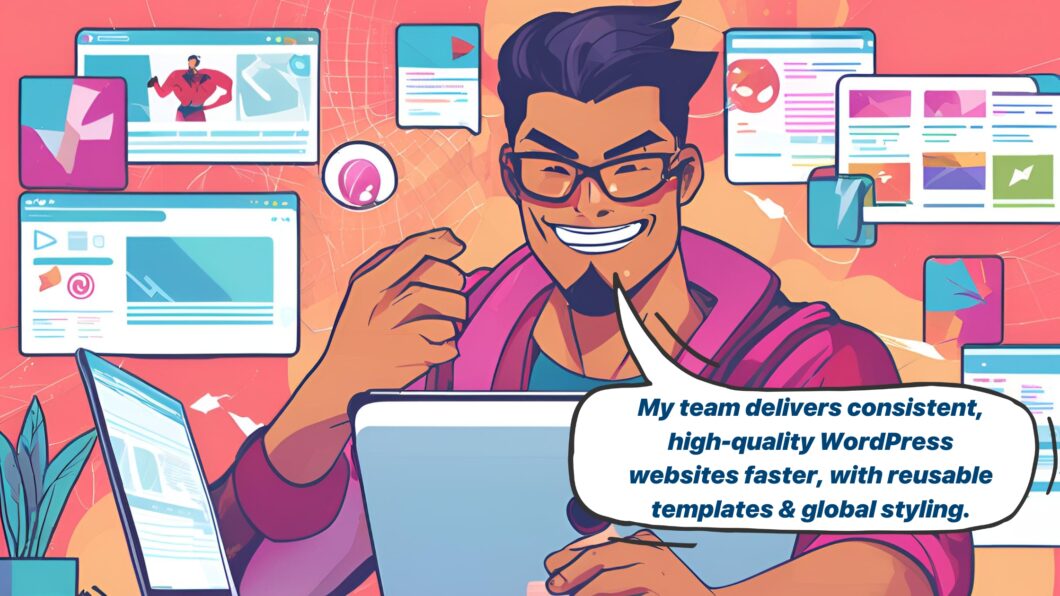As a WordPress web design agency owner, you’re probably all too familiar with the daily grind. You’re juggling multiple client projects, trying to keep your team on the same page, and constantly looking for ways to streamline your workflow. It’s like being a circus performer, spinning plates while riding a unicycle – exciting but exhausting.
Remember when you first started? You were the web design wizard, crafting beautiful sites with ease. But as your client list grew, so did the challenges.
Suddenly, you’re drowning in repetitive tasks, struggling to maintain consistency across projects, and watching your creative time shrink faster than a wool sweater in a hot dryer. Sound familiar? You’re not alone.
Many agency owners find themselves asking:
- How can I manage dozens of sites without losing my mind?
- Why am I rebuilding the same elements over and over?
- Is there a way to scale without sacrificing quality or burning out?
If you’re nodding along, you might be ready for a change. The good news? There are solutions out there designed to tackle these exact pain points.
Tools that can help you reclaim your time, boost your creativity, and scale your business without the growing pains.
Does this define you?
- You’re managing multiple WordPress websites for clients
- You’re looking to improve user engagement with targeted popups
- You find yourself repeatedly building similar elements across different sites
- You want the flexibility to add custom code & CSS to fine-tune your designs
- You’re looking for ways to streamline your workflow and increase productivity
- You’re struggling to create dynamic, personalized content for your clients’ sites
- You need a more efficient way to build and manage forms across multiple websites
- Your current web design process is slowing down your ability to onboard new clients
- You want more creative control over your WordPress website designs without coding
- You’re interested in expanding your services and include e-commerce website designs
In this post, we’ll explore signs that indicate it’s time to level up your WordPress web design game.
We’ll dive into your challenges and uncover strategies to overcome them. Whether you’re a solo designer dreaming of expansion or an established agency looking to streamline operations, you’ll find insights to help you work smarter, not harder.
So, get your favorite caffeinated beverage, and let’s explore how you can transform your WordPress design business from a juggling act into a well-oiled machine. Trust me, your future self (and stress levels) will thank you.
Here are a few signs you’re ready to take your WordPress web design to the next level.
#1 You’re Managing Multiple Client Websites
Imagine you’re juggling a bunch of colorful balls. Each ball is a different client’s website. At first, it’s fun and exciting. But as you add more balls, it gets trickier. That’s what managing multiple client websites feels like. Even if it’s WordPress, it’s still tricky, especially when the client’s requirements are one of a kind.
Let’s say you’re handling websites for a bakery, a gym, and a bookstore. Each one needs different things. The bakery wants to show off its cakes, the gym requires a class schedule, and the bookstore wants an online catalog. It’s like trying to cook three different meals at once!
Here’s where it gets messy:
- Design changes: Clients often want minor tweaks. Making these across multiple sites is time-consuming.
- Consistency: Keeping your work style consistent across sites is tricky.
- Backups: You need to back up all sites regularly. It’s crucial but tedious.
Imagine if you had a magic wand that could help with all this. That’s what Elementor for high-growth agencies can do for your agency. It’s like having a super-powered toolbox for managing multiple sites.
With Elementor Pro, you can:
- Manage everything from one place. No more juggling logins.
- Manage/Update up to 1000 sites with a single login & one price.
- Use templates across sites. Build something cool once, and use it everywhere.
- Create consistent designs easily. Your “house style” stays intact across all sites.
It would help if you still did the work, but it becomes much easier and faster. Remember the bakery, gym, and bookstore?
With Elementor Pro, you could create a “menu” template for the bakery, a “schedule” template for the gym, and a “product listing” for the bookstore.
Then, you could use these templates on other similar sites. Managing multiple client websites doesn’t have to feel like a circus act. With the right tools, it can be more like conducting an orchestra – everything working together in harmony.
#2 You Want to Streamline Your Design Process
When juggling multiple client websites, it’s like spinning several plates simultaneously. It would help if you were quick, efficient, and organized. Let’s look at how you can make this juggling act easier.
#2.1 Importance of Reusable Elements and Templates
Imagine you’re building with Lego. Instead of starting from scratch each time, you have pre-made chunks you can use repeatedly. That’s what reusable elements and templates are like in web design.
For example, you might have a standard header design that works well for most clients. Instead of recreating it each time, you can save it as a reusable element.
Then, when you start a new project, you plop it in and tweak it a bit. It’s like having a head start on every WordPress web design project.
Elementor Pro’s Theme Builder lets you create these reusable parts for headers, footers, and blog post layouts. You can even share these across different websites, saving you time.
#2.2 Creating a More Efficient Workflow
Think of your workflow like a recipe. The better organized it is, the faster and tastier your results will be. Here’s how to whip up a more efficient workflow:
- Use a consistent folder structure: Keep all your projects organized similarly. It’s like having a special drawer for each type of clothing – you’ll always know where to find things.
- Create a checklist: Make a list of steps you always follow for each project. This way, you won’t forget anything important.
- Batch similar tasks: Do all your image editing at once, then move on to all your copywriting. It’s like doing all your laundry instead of one shirt at a time.
- Use keyboard shortcuts: Learn the quick keys for your most common actions. It’s like taking a shortcut to school – you’ll get there faster!
Elementor Pro can help streamline your workflow with features like:
- Global widgets: Create a widget once and use it across multiple pages or different websites.
- Saved templates: Build a library of your best designs and reuse them in future projects.
- Copy-paste between sites: Easily transfer elements from one site to another, saving you from rebuilding from scratch.
By using these features, you can cut down your design time significantly. It’s like having a super-powered web design toolbox at your fingertips!
Remember, the goal is to work smarter, not harder. You can manage multiple client websites without breaking a sweat with the right tools and strategies.
#3 You Want to Scale Your Business Without Sacrificing Quality
Growing your web design business is exciting, but juggling flaming torches while riding a unicycle can feel like juggling flaming torches. You want to take on more clients and projects but are worried about keeping your designs top-notch.
It’s like trying to bake a hundred cakes at once without burning a single one. Balancing growth with maintaining design standards is tricky.
You might find yourself cutting corners or rushing through projects to meet deadlines as you expand. But that’s a recipe for disaster. Whether you’re working on one site or fifty, your clients deserve the same high-quality designs.
So, how do you keep your design game strong while growing your business? That’s where the right tools come in handy. Think of them as your secret weapons in the battle against mediocrity.
With Elementor, you can replicate your best designs across multiple client sites. That’s kind of what the Elementor Pro Agency plan does. It’s like having a Swiss Army knife for web design, but it’s cooler.
With Elementor Pro, you can create and reuse design templates across different sites. It’s like cooking with a tried-and-true recipe – you know it’ll turn out great every time. Plus, you can tweak these templates for each client so they still feel unique.
The Theme Builder feature lets you design entire website structures that you can apply to multiple sites. It’s like having a blueprint for a house that you can easily customize for different families.
And here’s the kicker – Elementor Pro lets you manage up to 1000 sites from one dashboard. It’s like sitting in the Air Traffic Control room & managing 1000 flights single-handedly. You can monitor all your projects, make updates, and ensure consistency without breaking a sweat.
But Elementor isn’t just about quantity. It’s packed with 86 Pro Widgets that let you add cool features to your sites without coding. It’s like having a toolbox full of fancy gadgets that make your designs pop.
So, while other designers pull their hair out trying to scale, you could sit pretty with Elementor, growing your business and keeping your designs fresh. It’s not magic, but it’s pretty close.
#4 You Want to Enhance Your Creative Control
Have you ever felt like your website looks just like everyone else’s? That’s because basic WordPress themes can be pretty limiting. They’re like coloring books where you can only use a few crayons. You might change the colors or move some things around, but it still looks like the same old picture in the end.
Now, imagine having a whole art studio at your fingertips. That’s what advanced design capabilities can offer you. With tools like Elementor, you’re no longer coloring inside the lines. You’re painting your masterpiece.
The limitations of basic WordPress themes:
- Limited layout options (it’s like trying to rearrange furniture in a tiny room)
- Fixed fonts and sizes (imagine if all books had the same font – boring!)
- Preset color schemes (like only having primary colors to work with)
- Rigid structures (it’s like a building with only square blocks)
Benefits of advanced design capabilities:
- Endless color options (mix colors like you’re making the perfect smoothie)
- Custom layouts (design your page like you’re arranging photos in a scrapbook)
- Drag-and-drop editing (move things around as quickly as sliding papers on a desk)
- Typography control (choose fonts that match your style, like picking the perfect outfit)
- Responsive design tools (make your site look great on phones, tablets, and computers)
With Elementor, you’re not just picking from a menu of pre-made designs. You’re the chef, creating your unique recipe. Want a header that slides in from the side? Go for it. Fancy a gallery that changes as you scroll? You got it. It’s like having a magic wand for your website.
Remember when you were a kid and wished your drawings could come to life? That’s what Elementor does for your web design ideas. It turns your imagination into reality without you needing to know complicated code. It’s like having superpowers for your website.
#5 You Want to Create Dynamic & Personalized Content
Imagine entering a store where everything changes to match your style as you browse. Cool, right? That’s what dynamic websites do online. More and more people expect websites to feel personal and change based on what they like.
For example, when you shop on Amazon, it shows you stuff you might want to buy based on what you’ve looked at before. Or think about Netflix – it suggests shows you might enjoy because it knows what you’ve watched.
Websites that change and adapt like this are becoming super popular. People love them because they feel special and find what they want faster.
#5.1 How to Easily Implement Dynamic Content?
Making a website that changes for each person sounds tricky, but it doesn’t have to be. With the right tools, building with Lego blocks can be as easy.
Let’s say you want to show different welcome messages to new visitors and returning customers. Or maybe you want to display products based on what someone has bought. Elementor makes this kind of stuff simple.
With Elementor Pro, you can:
- Create sections that only show up for certain types of visitors
- Dynamically change text, images, or even colors based on user actions
- Show different content depending on the time of day or where someone is located
The best part? You don’t need to be a coding wizard to do this. Elementor lets you drag and drop elements to build these dynamic features, like moving furniture around in a dollhouse.
For instance, you could easily set up a “Welcome back!” message for returning visitors or offer special offers to people visiting a particular city. It’s like having a virtual assistant that perfectly makes your website relevant for each visitor.
Using a tool like Elementor, you’re not just keeping up with the trend of dynamic websites – you’re making it super easy to give your visitors a personalized experience they’ll love.
#6 You Want to Optimize Form Building & Management
Forms are like the friendly faces of your website, welcoming visitors and inviting them to chat. They’re not just dull boxes to fill out – they’re your secret weapon for making friends with potential customers.
Think about it: When someone fills out a form on your site, they’re raising their hand and saying, “Hey, I’m interested!” That’s pure gold for your business. It’s like they’re knocking on your door, ready to talk.
But here’s the tricky part – managing forms across lots of websites can feel like juggling flaming torches. You’ve got to keep track of who said what, ensure the forms look good on every page, and not lose your mind in the process.
Imagine you’re running an ice cream shop with ten different locations. You want to know what flavors people like best at each spot. You’d be drowning in paper surveys and sticky notes without a good system. Nightmare, right?
That’s where a tool like Elementor comes in handy. You can create a form in Elementor once and then add it to all your sites with a few clicks. No copy-pasting is required!
Plus, Elementor lets you create forms that not only work but also look fantastic. It’s like dressing your forms in a snazzy suit—they’ll impress visitors and make your site look more professional.
The best part? You can see all your form responses in one place, like a treasure chest of customer info. It’s way easier than digging through 10 different inboxes or spreadsheets.
So, if you’re tired of form frustration and want to turn your websites into lead-generating machines, it might be time to give Elementor a shot.
It’s like upgrading from a rusty bike to a shiny new car – suddenly, managing forms across all your sites becomes a breeze.
#7 You Want to Boost User Engagement with Smart Popups
Remember those annoying popups that used to jump out at you the moment you opened a website? They were like that overeager salesperson who pounced on you when you entered a store. Not cool, right?
Well, popups have grown up. They’re not the pesky nuisances they used to be. Now, they’re more like helpful shop assistants who show up at the right moment with exactly what you need.
Think about it. You’re browsing a cooking website, looking at a delicious recipe for chocolate cake. Suddenly, a small window offers you a free ebook of “10 Secret Tips for Baking Perfect Cakes.” That’s pretty tempting. That’s Elementor’s smart popup in action.
The trick is to create popups that people want to see. It’s like offering a sample of your tastiest dish to someone who is drooling over your menu. You’re not interrupting; you’re enhancing their experience.
But here’s the catch – creating these smart popups isn’t always easy. You need to figure out when to show them, what to offer, and how to make them look good on all devices. It’s like trying to time the perfect joke in a conversation – tricky, but when you get it right, it’s magic.
This is where tools like Elementor come in handy. They make creating these smart popups a breeze. You can set them to appear based on how long someone’s been on your page, how far they’ve scrolled, or even when they’re about to leave. It’s like having a mind-reading assistant who knows when to step in.
Plus, with Elementor, you can design great popups that match your website’s style. No more ugly, out-of-place boxes that scream, “I’m a popup!” These blend seamlessly, like part of your site’s VIP experience.
The best part? You don’t need to be a coding wizard to make this happen. Elementor’s drag-and-drop interface makes it as easy as building with Lego blocks. You can create, test, and tweak your popups until they’re just right.
So, if you’re tired of watching visitors leave your site without engaging or want to turn more browsers into buyers, smart popups might be your secret weapon. And with the right tools, you could be wielding that weapon like a pro in no time.
#8 You Want to Customize Through Code
Have you ever tried to build a Lego castle but felt limited by the pieces you had? That’s how some web designers feel when using only visual builders. Sometimes, you need that special brick to make your castle unique.
Custom code is like having a magic wand for your website.
It lets you create things that aren’t in the usual toolbox. Maybe you want a button that changes color when you hover over it or a form that does something special when submitted. That’s where custom code comes in handy.
However, the tricky part is balancing the easy-to-use visual tools with the power of custom code. It’s like mixing cake batter by hand versus using a mixer. Both can work, but sometimes, you need hand-mixing precision to get that perfect texture.
This is where Elementor shines. It’s like having a super-powered Lego set that can create your bricks. You can use the visual builder for most of your site, then sprinkle in custom code where you need that extra magic.
For example, you want a countdown timer that does a little dance when it reaches zero. Most builders can’t do that out of the box. But with Elementor, you can add a bit of custom JavaScript to make it happen alongside your visually built elements.
The best part? You don’t need to be a coding wizard to use Elementor’s custom code features. If you don’t want to get your hands dirty in code, use Elementor AI to prompt in plain English and have the code ready.
It’s designed to be friendly, even if you’re dipping your toes into the coding world. And for the coding pros, it doesn’t hold you back – you can go as deep as you want.
Remember, the goal is to make your website uniquely yours. Sometimes, that means coloring inside the lines; sometimes, it means drawing your lines entirely. With the right tools, you can do both without breaking a sweat.
#9 You Want to Expand into E-commerce Design
Imagine you’re a web designer who’s been creating regular websites. Now, you’re seeing more clients asking for online stores. It’s like being a house builder; suddenly, everyone wants a house with a shop attached. That’s the e-commerce boom!
Small businesses, big brands, and even your neighbor selling homemade jam need online stores. That’s where the most profit lies. This means more work for designers who can create these digital shops.
#9.1 Key features required for successful online stores
To build a fantastic online store, you need some special tools in your toolbox:
- Shopping Carts: This is where customers ‘put’ items they want to buy.
- Secure Checkout: Like a super-safe cash register for online payments.
- Mobile-Friendly Design: Because lots of people shop on their phones.
- Search Function: Helps customers find what they’re looking for quickly.
- Customer Reviews: It is like having other shoppers tell you if a product is good.
- Product Catalogs: Consider this as the digital shelves displaying products.
Now, here’s where Elementor comes in handy. It’s like a Swiss Army knife for building websites, including online stores. With Elementor, you can easily add all these features without needing to be a coding wizard. For example, let’s say you’re building an online bookstore.
With Elementor, you can create a beautiful product page for each book, complete with images, descriptions, and a ‘Buy Now’ button. You can set up a shopping cart that’s easy to use, even for people who aren’t tech-savvy. And the best part? You can do all this with drag-and-drop tools; no coding is required.
Elementor also makes it easy to make your store look great on phones and tablets. This is important because more than half of online shoppers use their mobile devices to purchase.
Plus, like many online store engines, Elementor works with WooCommerce. Thus, you can create a powerful, good-looking store without learning complicated e-commerce platforms.
So, if you’re thinking about jumping into e-commerce design, Elementor could be your secret weapon. It’s like having a whole team of web developers at your fingertips, making creating online stores that look great and work smoothly easier.
#10 You Love Collaborative Web Design
If you constantly seek input from teammates and enjoy the creative spark from bouncing ideas off others, you’re probably a fan of collaborative web design. This approach isn’t just about working together; it’s about creating something more significant than the sum of its parts.
#10.1 Benefits of Team Collaboration in Web Design
When designers and developers join forces, magic happens. Here’s why:
- Fresh perspectives: Someone might spot an opportunity you missed or suggest a clever solution to a tricky problem.
- Faster problem-solving: With more brains on the job, you can tackle challenges quicker and more efficiently.
- Skill sharing: Everyone brings unique talents to the table. You might learn a new design trick while teaching someone about user experience.
- Better results: Collaboration often leads to more polished, well-rounded websites that shine.
#10.2 Tools for Seamless Teamwork
While many collaboration tools exist, not all of them cater specifically to web design teams. This is where Elementor stands out. Imagine a tool that lets you:
- Work on the same page in real time with your teammates
- Leave comments directly on design elements
- Share design libraries and templates across your team
- Manage user roles and permissions easily
Elementor offers these features, making it a powerhouse for collaborative web design. It’s like having a virtual design studio where everyone can contribute, no matter where they are.
For example, let’s say you’re working on a client’s homepage. With Elementor’s Collaborative Notes, your UX designer could adjust the layout while you fine-tune the colors, all in real-time.
Meanwhile, your content writer could add text directly to the page, seeing how it fits the design. No more endless email chains or confusing file versions – just smooth, efficient teamwork.The best part?
Elementor doesn’t require coding knowledge, so everyone on your team can participate in the design process, regardless of their technical skills. It’s like giving everyone a seat at the creative table, fostering a collaborative environment.
If you are nodding to these benefits, it might be time to explore how Elementor can transform your web design workflow. After all, outstanding websites are rarely built alone – they result from great teams working together seamlessly.
Supercharge Your WordPress Web Design Agency With Elementor Pro
As we’ve seen, the signs are unmistakable. If you’re drowning in repetitive tasks, struggling with consistency, or yearning for more creative control, it’s time to level up.
Your toolkit should empower you, not hold you back. Consider exploring comprehensive solutions like Elementor Pro Agency.
It’s designed to address our discussed challenges, helping you streamline your workflow, boost creativity, and scale your business.
Don’t let growing pains slow you down. Leap and transform your WordPress design process. Your future self will thank you for making the move. Ready to elevate your agency?
This outline addresses the key features of the Elementor Pro Agency plan while focusing on the reader’s needs and challenges, making it more likely to resonate with potential buyers without feeling overly promotional.