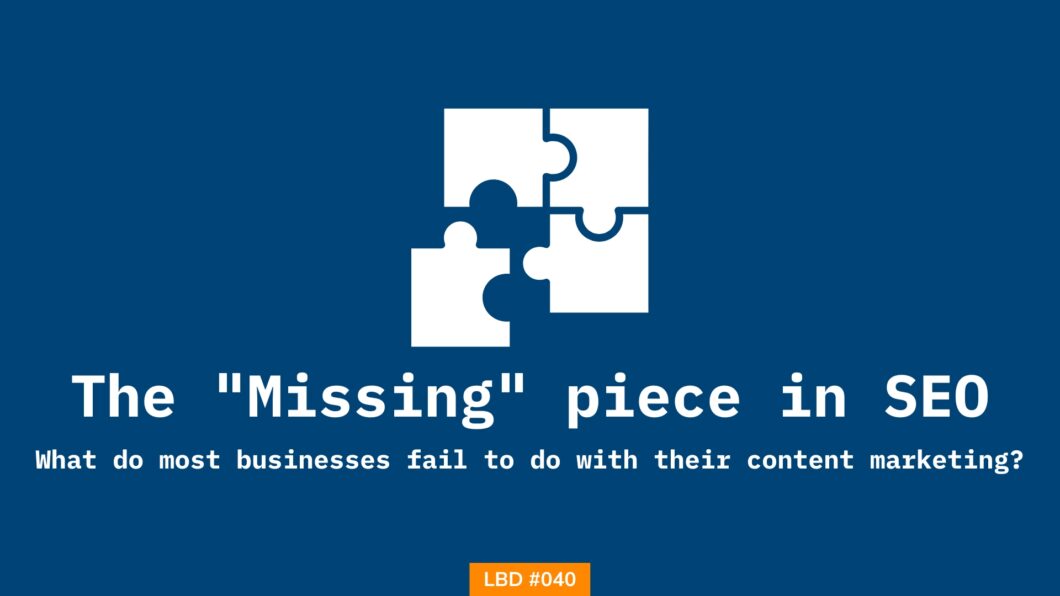Reading time: 5 minutes
With AI and stuff, most businesses are creating content but they lack a major factor that the top-ranking pages have. Although not all top-ranking pages have that, most pages that rank for commercial terms that have serious business intent have this factor.
What is that factor? Relevance. Most startups that are trying to get exposure on search engines create content just to beat their competition.
But the problem with that is the fact that no matter what, their content will never rank ahead of their competition. All their energy goes into creating content that is just better on paper.
Once you have content that is relevant, you don’t need to worry about the volume of traffic. It’s simply the conversion that you need to worry about. Marketing is all about converting.
If you can make enough sales by getting let’s say 1000 page views a month, why target more page views? You can create relevant content for your audience without breaking your head. You just need a better understanding and a system in place.
By the end of this issue, you will be able to:
- Understand the importance of creating relevant content
- Relevant content gives a competitive advantage
- You need to get only one thing right – match the intent
The problem with the content these days is that there isn’t any competitive edge. Even if you decent looking website and talented developers waiting for your orders to create any feature to make the UX of the website better, nothing will help more than good & relevant content.
More content you publish that’s irrelevant to your audience, the longer it will take to rank for your target keywords.
Would you deny more sales for less effort? The right thing to do right now is to identify what are the money pages on your website. If you can’t identify it, your business plan is under scrutiny.
If you’re a business owner, your product/service/consulting pages are the money pages. If you’re a blogger, your affiliate pages are the money pages.
With that in mind, here are 3 steps you can create relevant content that converts into sales.
Table of Contents
Step 1: Comprehensive keyword research
Keyword research isn’t scrapping keywords that your competitor’s page ranks for, at least not primarily. Keyword research is finding all the topics (& use them as the outline) that your audience should know related to the core topic you know they’re looking for.
Let’s assume your audience is individuals looking to build a personal brand on LinkedIn, and you’re getting a post ready on “Optimizing your LinkedIn profile”, here are some keywords (read topics) I’d include in my blog if I were to work for you:
- Importance of optimizing a LinkedIn profile
- Key elements of a well-optimized profile
- Writing a compelling headline and summary (not literally mentioned, but this step is directly related to optimizing a Linkedin profile)
- Showcasing skills, experience, and achievements
- Adding relevant keywords to your profile (For LinkedIn SEO)
Remember, I have not researched for keywords. I have researched topics that your audience expects to be aware of when they search for “Optimizing your LinkedIn profile”. Everybody can scrape keywords that the competition is ranking for, but very few will focus on creating relevant copy.
Step 2: Audience-first content
Taking you one step deeper into understanding the game of SEO. I see several businesses make this mistake. Most businesses create product-first blogs, that is, creating content that directly focused on the core problem they solve.
For example, a tool that helps with LinkedIn analytics (there’s no built-in dashboard for analytics on LinkedIn) creates content only about LinkedIn. Which is wrong.
Now imagine, on a list of 1 to 10, where does LinkedIn Marketing stand for someone with a personal brand or a business to build? Probably 7th or 8th, max 5th.
What about the top 5 things that your audience cares about? Someone who wants to grow on LinkedIn will have so many things to take care of.
They’d need education on creating a product, they might not be good at graphic designing, or they want to learn how to network or want to create a website & take care of SEO.
The whole point of LinkedIn Marketing is to promote something to sell. What’s the point of talking only about LinkedIn on your blog and leaving the more important aspects of their professional lives unaddressed?
This, my friend, is audience-first content. Creating content that your audience is searching for to solve problems in their professional lives.
Hubspot is a classic example of that. Where else will you find a CRM tool creating content on “How to create animated gif using Photoshop?”
Hubspot has understood it long back, it’s about time we understand it too.
Step 3: On-page & Technical SEO
Search engines have gotten busier and this will get even worse. With AI tools in the hands of everyone and their dogs. It’s hard to stand out.
Harder than creating really good content. But there’s always something that not everybody is doing. A road that’s not taken. On-page SEO & Technical SEO is the road very few have taken.
Everybody thinks the first thing they should do after publishing a post is get backlinks (Or worse! Some do that before publishing it).
However, they miss out on a very important point – being the yellow dot in the crowd of blacks. Structured data is an intersection of On page SEO & Technical SEO. Nobody is doing it.
Those who’re doing are reaping easy benefits. As an example, here’s a screenshot from the WordPress plugin repository, “An SEO Plugin” that “supposedly” helps you with “doing SEO” has 5+ million active installs and the best schema plugin for WordPress has just 60,000+
have nothing against “SEO plugins”, but I have a huge preference for schema plugins that does way more good than “SEO plugins”.
If you have a WordPress website, install the Schema plugin, the free version is enough to educate search engines about the various elements of your website. Plus, the plugin automatically generates structured data for all the pages on your website.
Structured data is a native guide that helps search engines understand your website better, and the best part is you have control of how well search engines understand your website.
Unlike “SEO tools” that simply force you to get “all green” and expect your pages to rank #1 for all target keywords.
Today’s action step → Install Schema plugin for WordPress. If you don’t have a WordPress website, go to the schema markup helping tool & generate structure data for at least one blog post.
SEO this week (News Updates)
- Days of Excel’s monopoly are numbered? Google’s Bard got 2 huge updates
- Bing Chat is stealing the game from Google’s Bard. Bing Chat now supports 30 replies per conversation and 300 conversations per day
- Voice Search finally has some significance. Bing Voice Chat comes to desktop
- Nerd Alert: Manage the exported data (into BigQuery) from the Google search console better. – Details here
- Google SEO Office Hours English podcast released
Clickworthy resources
- Best TED talks of all time for Entrepreneurs
- Foundation of SEO: Knowing your audience to unlock full potential – Read more here
Tools Repository
- Much – A video editing tool that extracts short clips from your video based on what’s trending & engaging. No more reviewing the clip again and again. – Start Munching
- Uncrop by Clipdrop – New AI tool that is about to get into the ring with Google Photos. This tool generates parts of the image that aren’t even captured in the photo – Start uncroping
How can I help you?
I put a lot of effort to come up with a single edition of this newsletter. I want to help you in every possible way. But I can do only so much by myself. I want you to tell me what you need help with.
You can get in touch with me on LinkedIn, Twitter & Email to share your thoughts & questions that you want to be addressed. I’d be more than happy to help.
If you’re looking forward to winning online, here’s how I can help:
- Sit with you 1-on-1 & create a content marketing strategy for your startup. Hire me for paid consulting.
- Write blogs, social posts, and emails for you. Get in touch here with queries (Please mention you found this email in the newsletter to get noticed quickly)
- Join my tribe on Twitter where I share SEO tips (every single day) & teaser of the next issue of Letters ByDavey.