1. Bluehost is best Google Domains alternative
2. You get a free domain with Bluehost for first year
3. Free SSL & affordable price to host your website(s) on Bluehost
Squarespace acquired Google Domains. Now what? The fees will hike, you may not like Squarespace as much as you liked Google Domains. If you’re looking for Google Domains alternatives, continue reading this post. Here I’ve compared top domain registrars based on 12 checkpoints.
Table of Contents
Google Domains acquired by Squarespace, What next?
It was a shock when this news was made public. Squarespace has made it official that the experience will be seamless, but there’s no mention of the price. Will you get a domain with privacy features that Google Domains for $12? I don’t know. Right now, Squarespace charges $20 per domain per year. This is not something you as a beginner want.
If you’re just getting started, this post will help you save some money by getting you a free domain for free.
The problem with Google Domains
Google has a hosting solution, Google Cloud Platform. However, GCP isn’t for beginners. It’s for more advanced use cases more applicable for SaaS & other similar applications.
I personally prefer hosting domain & website files on the same server. I’ve managed over a dozen domains, all hosted on Google Domains. Here’s the problem, Google doesn’t have a beginner-friendly web hosting solution. It’s too technical for those who just want to host blogs/websites.
I faced the same problem while pointing the domain to the web hosting provider’s DNS or IP address. It usually takes 48 hours for the domain to fully propagate. If the domains & website files are hosted with the same registrars, this happens much faster. At least the chances are far higher than otherwise.
Why should you register a domain?
If you’ve never bought a domain and wondering if you actually should, read along. I have listed some value propositions & use cases that will convince you to book a domain right away.
- Branding and identity: Domain name defines you, aids branding and simplifies the online search. Let me tell you a little secret, direct traffic beats SEO every single time.
- Search engine optimization (SEO): SEO boosts with relevant domain, keyword-rich, higher ranking, and more traffic, hence better conversions.
- Trust and credibility: Trust grows through registered, credible, legitimate domains; serious online presence.
- Cost-effectiveness: Budget-wise, cost-effective domain investment, has a significant impact on business.
- Flexibility: Flexibility in hosting, web design changes; domain remains consistent.
- Ownership: Domain ownership grants legal rights, to website use, and prevents unauthorized usage.
Why should you look for Google Domains alternatives?
Google Domains came out of beta just last year and within a year or so, the business has been sold to Squarespace, a website builder.
To strongarm its domain registrar business, Squarespace acquired all the assets from Google. While the migration will take time and there will be a transition phase Squarespace will manage the domains on Google’s infrastructure. Here’s a snippet from an official email from Google Domains stating the same.
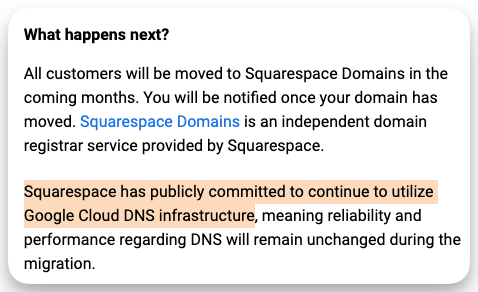
The problem with staying with Squarespace after the transition is the renewal prices. Squarespace has publically agreed to honor the same price for at least 12 months. Post that the renewal prices for all domains will increase, probably $20/year (that’s what they’re charging right now).
This is just the domain, you still have to pay for hosting your website files with Squarespace. You surely want to check out the Google Domains alternatives.
Let’s dive in.
How to choose the best Domain registrar?
Before knowing more about the top 2 alternatives for Google domains, I want to share the checkpoints that you can use to choose domain registrars from a pool of options. In fact, these are the checkpoints I have used to hand-pick the top 2 Google Domain alternatives for you.
This will help you choose the best domain registrar, should you choose to spend a ton of time researching. To make it even easier, I will be comparing the top 2 Google Domains alternatives under each checkpoint.
#1 Affordability
If you’re getting a domain for the first time, maybe to start your blog, I’m aware of the razor-thin budgets. Especially when you’re unsure if blogging is for you.
Bluehost wins here, since you get a free domain for the first year & hosting plans for the first year are as affordable as $2.95/mo. Perfect for beginners. With Siteground, you don’t get a free domain, so that’s something I personally didn’t like.
#2 Features
As far as features are concerned, both Bluehost & Siteground are equally fruitful. It really depends on your preference. You will have to dive into both offerings in detail.
However, if you’re sure that you will stick with blogging for long enough to recover your investment, I’d highly recommend Siteground. I’ve spent 3 years hosting some of my websites with Siteground and I’ve not had a single complaint during those 3 years.
Go for Bluehost if you’re just starting out. You have nothing to lose testing the waters by spending less than $3/mo, which is less than a pizza.
#3 Reliability
Reliability isn’t just in terms of support, it’s actually having your webhosting files safe & accessible. If security is your priority, I’d recommend Siteground. All your website-related files are stored on Google’s cloud environment so you don’t have to worry about security.
Bluehost isn’t that bad. If you don’t have a budget to invest more than $3/ mo on hosting, Bluehost, hands down, is the best option. Don’t forget about the free domain you get with your Bluehost plan.
#4 Integration
Bluehost works pretty much with all popular CMSs if you’re planning to not go with WordPress. On top of this, if you’re going to host an app, you can do that as well. The VPS plans on Bluehost are best for such cases.
Siteground cloud plans are not affordable but they’re worth the price. Based on your requirements, you can opt into the relevant plans accordingly.
#5 Privacy
Privacy is my top priority when it comes to domain registrars. I didn’t get bombarded with spam emails because Google Domains kept my WHOIS information private, for free.
With Bluehost & Siteground, you will have to pay for this. At the time of writing this post, Bluehost charges $11.88 & Sitegrond charges, $12.00 for the first year (renews @ $24/year).
With Bluehost, if you register a domain alone, you get 30 days web hosting trial for free. The free trial period ends 30 days after account creation and will automatically renew into a $9.99/month website hosting plan until canceled.
#6 Support
Bluehost & Siteground both are equally good at support. They have a live chat feature and the waiting time is slightly higher in the case of Bluehost.
However, in terms of resolving problems, I don’t have anything to complain about. If I consider response time and quality of resolution, Siteground is miles ahead of Bluehost. Not that Bluehost is bad, it gets the job done as well as Siteground.
#7 Global Servers
Bluehost has servers all across the globe. This means the requested pages from your website will reach your audience faster. The global network of servers saves you money on CDN (Content Delivery Network).
Siteground uses Google’s ecosystem which is enough said already (but it’s priced accordingly).
#8 Ease of Use
I liked Siteground’s control panel to manage my hosted websites. Bluehost has also made changes and now uses a native control panel. If you’re just starting out, both Bluehost & Siteground will be intriguing.
You can seek support for any assistance at any time of the day.
#9 Specialization
The context of this post is hosting blogs, especially new ones. Bluehost does a better job with this. Bluehost specializes in WordPress hosting at affordable prices. If WordPress is your priority & have a tight budget, go for Bluehost.
#10 Migration
If you already have a blog hosted somewhere, Bluehost has a paid plan to migrate your files. They will take care of migration, all you have to do is opt for the service. At the time of this post, I couldn’t find anything from Siteground for migration.
However, if you want to get your hands dirty by taking care of migration all by yourself, I’m writing an ultimate guide on this. Subscribe to Letters Bydavey, I’ll be sharing the blog digest there.
#11 Value
Value for money is subjective & I think both Bluehost & Siteground does justice to the price you pay. Depending on the requirements & goals, the value will vary.
As said already, if performance & security is your priority, but don’t have a tight budget go for Siteground. If performance & security is a priority but have a tight budget, go for Bluehost.
#12 Domain Extensions
Both Siteground & Bluehost supports pretty much all top domain extensions. Check out this page to find what domain extensions Bluehost supports, and this page is for Siteground.
Top 2 Google Domains Alternatives
#1 Bluehost
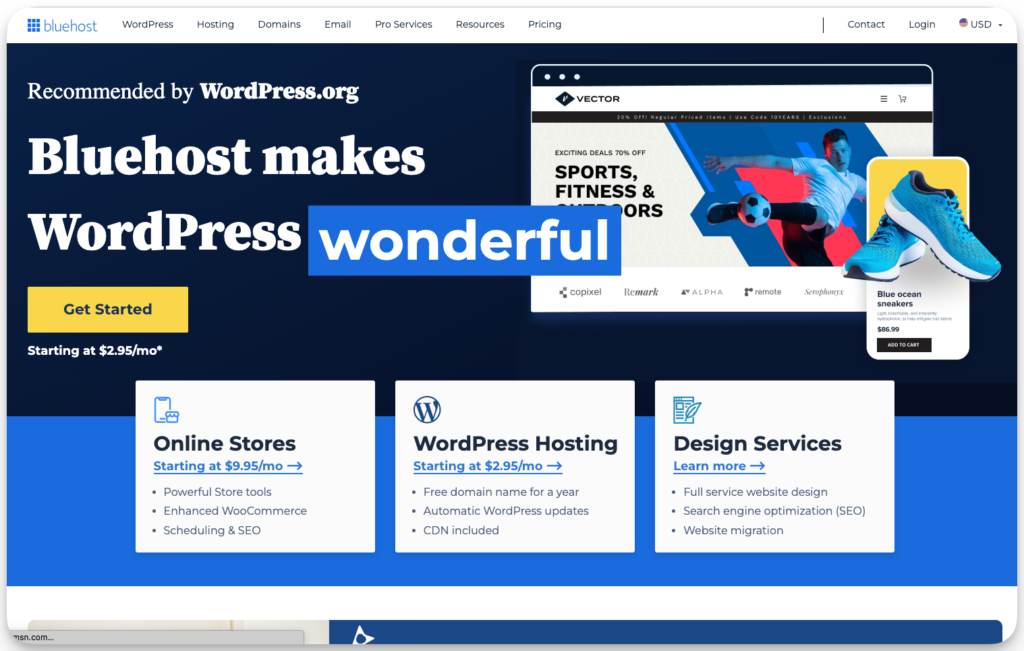
Bluehost is the best alternative to Google Domains. I’m personally using the service since 2017 & I can say out of experience that Bluehost is absolutely beginner-friendly.
If you’re just trying out blogging and don’t have much to spend on the experiment, Go with Bluehost without any second thoughts.
Deal-breaker: Beginner-friendly, Secure, Fast support, Free domain, Free SSL certificates & affordable renewal prices
#2 Siteground
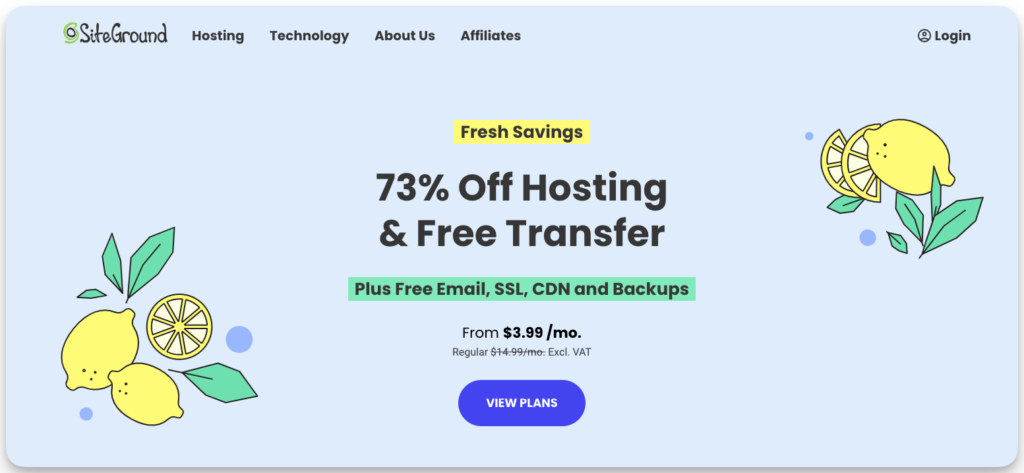
Siteground is another Google Domain alternative that you should check out. Siteground uses Google Cloud Platform to host your website. Google Cloud Platform doesn’t have a provision to host WordPress websites. However, Siteground hosts all the domains and website files on Google’s ecosystems.
The prices are slightly higher and you don’t get a free domain like Bluehost. But considering the ecosystem where your files will be living, this is worth the deal.
Go for Siteground only if you’re serious about blogging & don’t want to waste money trying several things.
Deal-breaker: Google ecosystem, top-notch security, quick turn-around time support
Final Thoughts
With Siteground acquiring Google Domains, you might consider switching domain registrars. I didn’t want to flood this post with several options only to add to your confusion. Instead knowing how to choose a domain registrar will help you hand-pick any domain registrar after Google Domains sunsets.

