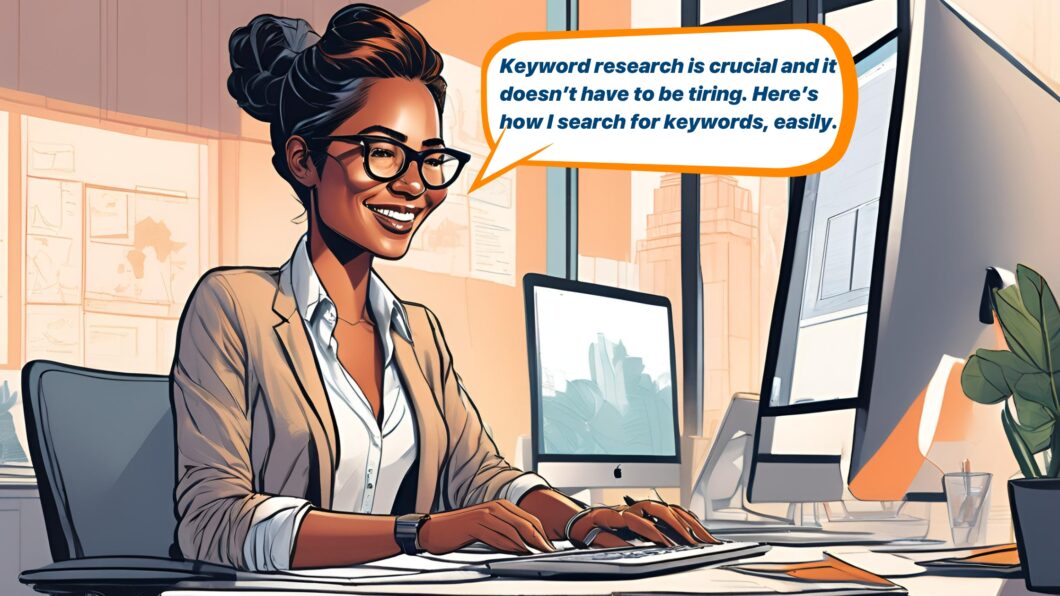Every SaaS founder knows content, optimized around target keywords is crucial for growth, but most miss out on a goldmine of keywords sitting right under their noses – finding keywords from a website (yours/competitor’s).
While your content team handles the execution, understanding how to extract and analyze keywords from your site (and your competitors’) gives you strategic control over your content direction.
It’s not just about finding keywords; it’s about discovering opportunities that your competition might have missed and gaps your team should fill.
If you’re looking to find keyword ideas from your own website or from a competitor’s site, this post is for you.
Key takeaways
- Build links from pages ranking #1 to indirectly rank for your target keyword(s)
- Find keywords on your website & other’s to build internal & external links respectively
- You don’t need paid tools for basic keyword research. Google search operators are enough
What is a website keyword search?
As a SaaS founder looking to scale content production, think of website keyword search as your content strategy’s x-ray machine.
It’s a process of finding specific terms and phrases that both search engines and your potential customers use to find solutions like yours.
#1 Real-World Application
Let’s say you run a project management SaaS. When you search your website for the term “project timeline,” you might discover that this keyword appears in your blog posts, product pages, and customer reviews. This insight tells you two things: first, it’s a topic your audience cares about, and second, you might be able to create more targeted content around this theme.
#2 Strategic Value
The real power comes from understanding how these keywords connect to your business goals. For instance, if you notice your competitor’s website frequently uses phrases like “agile project management” or “remote team collaboration,” you’ve uncovered potential content gaps in your own strategy.
This knowledge helps you make informed decisions about where to focus your content production efforts.
Analyzing these keywords can help you build a content strategy that not only attracts the right audience but also addresses their specific needs and pain points.
Why should you search for keywords on a website?
As a SaaS founder, searching for keywords on your website (and competitors’ sites) reveals hidden growth opportunities that most founders overlook.
Here’s why it matters:
#1 Content gaps
Searching keywords on your site helps identify content gaps and untapped opportunities. For instance, Aura, a SaaS security tool, discovered that by deeply analyzing their site’s keyword coverage around “scams” and “hacking,” they could expand their content to capture 106,000 monthly visitors just from these topic clusters.
#2 Competitive Edge
When you analyze competitor websites for keywords, you uncover their content strategy and find gaps they’ve missed.
Smartlook used this approach to achieve top 10 rankings for 37 high-competition keywords and secure over 600 monthly conversions.
#3 Revenue Impact
Website keyword analysis directly connects to revenue by revealing high-intent keywords that drive qualified leads. Take Phyllo’s example – by implementing a strategic topic cluster model based on website keyword analysis, Phyllo increased their monthly leads from 2 to 39.
It’s not just about finding any keywords – it’s about discovering the ones that align with your product’s value proposition and, most importantly, your audience’s search behavior.
#4 Build links
When you’re building internal or external links, you’re looking for relevant words for link text.
First find pages that are ranking for the terms you want to rank for, then find keywords on the page that are relevant link text to place your links.
What to look for when searching for keywords on websites?
When searching for keywords on any website, consider looking for the following elements beyond the examples provided:
Keyword Search Targets:
- Industry-specific terminology: Look for specialized terms or jargon unique to the website’s niche.
- Frequently asked questions (FAQs): These often contain valuable long-tail keywords and reveal common user concerns.
- Product or service names: Identify specific offerings that could be potential keywords.
- Location-based terms: Search for geographic keywords if the website targets specific areas.
- Seasonal or time-sensitive content: Look for keywords related to holidays, events, or time-specific topics.
- Comparison keywords: Find terms that compare products, services, or concepts (e.g., “vs,” “alternatives,” “best”).
- How-to guides and tutorials: These often contain actionable keywords that users search for.
- Expert opinions or interviews: Look for authoritative figures mentioned and their associated keywords.
- Statistical data or metrics: Search for numerical information that could be used as supporting evidence in content.
- User-generated content: Check comments, forums, or review sections for authentic user language and concerns.
- Infographics or visual content: Examine alt text and captions for keyword ideas.
- Glossary or definition pages: These can provide a wealth of niche-specific keywords and phrases.
By exploring these additional areas, you can uncover a diverse range of keywords and content ideas to enhance your SEO strategy.
Don’t ignore these aspects of keyword research
Keyword research can be overwhelming, especially if you’ve never done it before. To avoid mistakes at this stage, you need to know what works while finding your target keywords.
#1 Psychological Aspects
#1 User Behavior Patterns
The emotional triggers that drive searches are often overlooked. People search differently when they’re stressed, in a hurry, or feeling uncertain. Understanding these psychological patterns helps predict keyword variations.
#2 Cultural Context
Different cultures and regions use vastly different search terminology for the same concepts. For instance, “flat” vs “apartment” in UK/US contexts significantly impacts local SEO performance.
#2 Technical Elements
#1 Keyword Cannibalization Prevention
How to structure your site architecture to prevent multiple pages from competing for the same keywords, which often leads to ranking difficulties.
#2 API Integration
Methods to integrate keyword data directly into your CMS or marketing tools for real-time optimization and content suggestions.
#3 Business Impact
#1 Revenue Attribution
Connecting keyword performance directly to revenue metrics and customer lifetime value beyond just traffic and rankings.
#2 Competitive Moat Building
Creating keyword clusters that build defensive positions against competitors entering your market space.
#4 Advanced Applications
#1 Machine Learning Applications
Using custom ML models to predict keyword difficulty shifts before they happen gives you a first-mover advantage.
#2 Cross-Channel Keyword Alignment
Synchronizing keywords across paid search, organic search, and social media to create a unified search presence.
#5 Risk Management
#1 Algorithm Update Protection
Building keyword strategies that remain stable during major search engine updates by focusing on user value signals.
#2 Brand Safety Considerations
Identifying and avoiding keyword associations that could harm brand reputation or trigger unwanted content connections. These aspects come from real-world experience rather than theoretical knowledge, and they’re crucial for comprehensive keyword strategy success.
How to search for keywords on any website?
The whole point of content is (and should always be) to turn that content into revenue.
Here’s how you can search for keywords from any website (yours or competitor’s):
#1 Use keyword tools
#1.1 Semrush
Use the organic research in Semrush and enter your competitor’s domain URL.
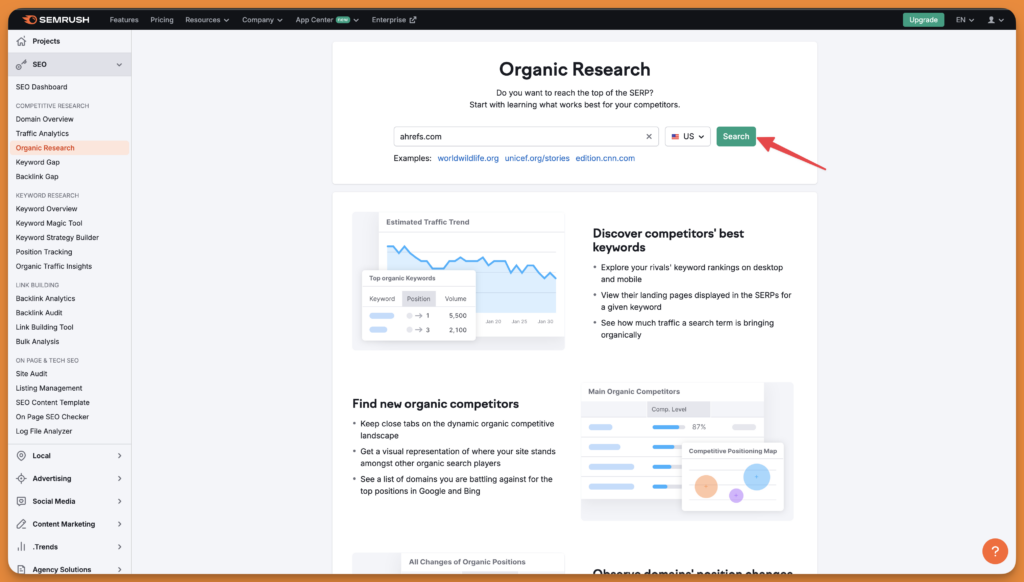
Click on the Positions tab, to find:
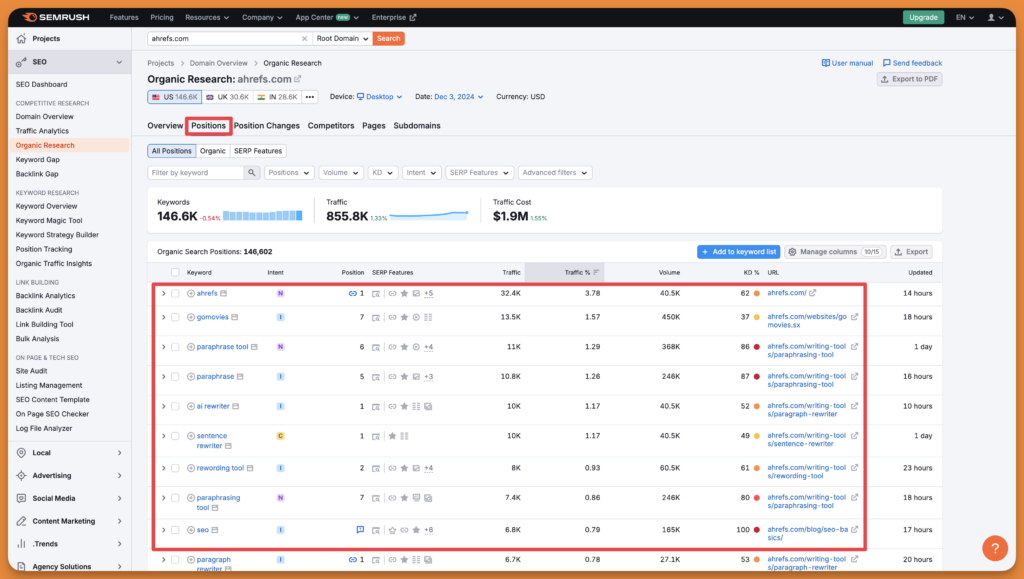
- The keyword
- The search intent
- Position of the page for that keyword
- SERP features the page is ranking for
- Estimated traffic on that page
- The monthly search volume for that keyword
- Keyword difficulty scores
The keywords & the URLs are clickable.
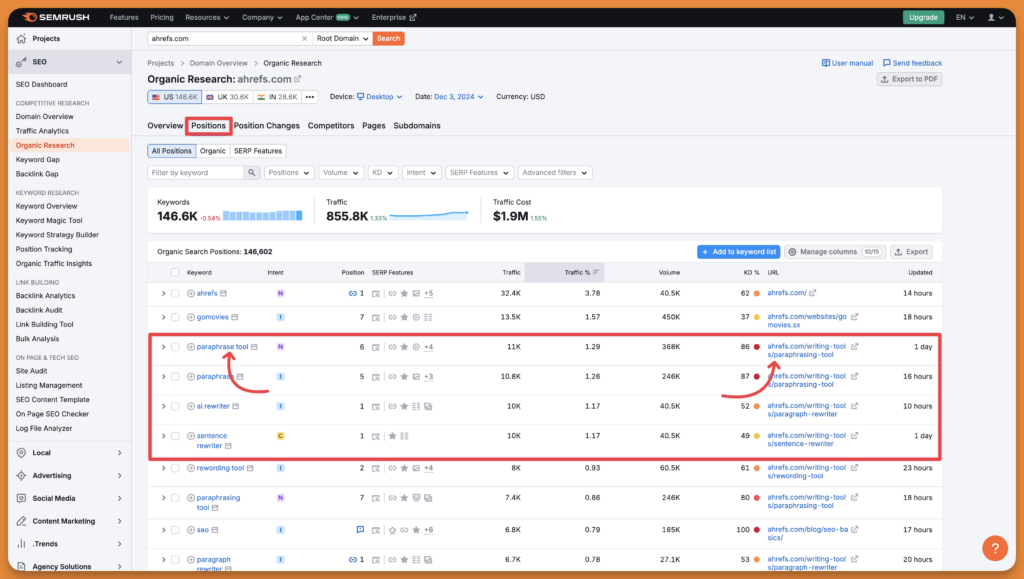
When you click on a URL or a keyword, you can view more details about that specific URL or keyword respectively.
When you click on a keyword, you will see a report containing keyword ideas and all the URLs competing for that keyword.
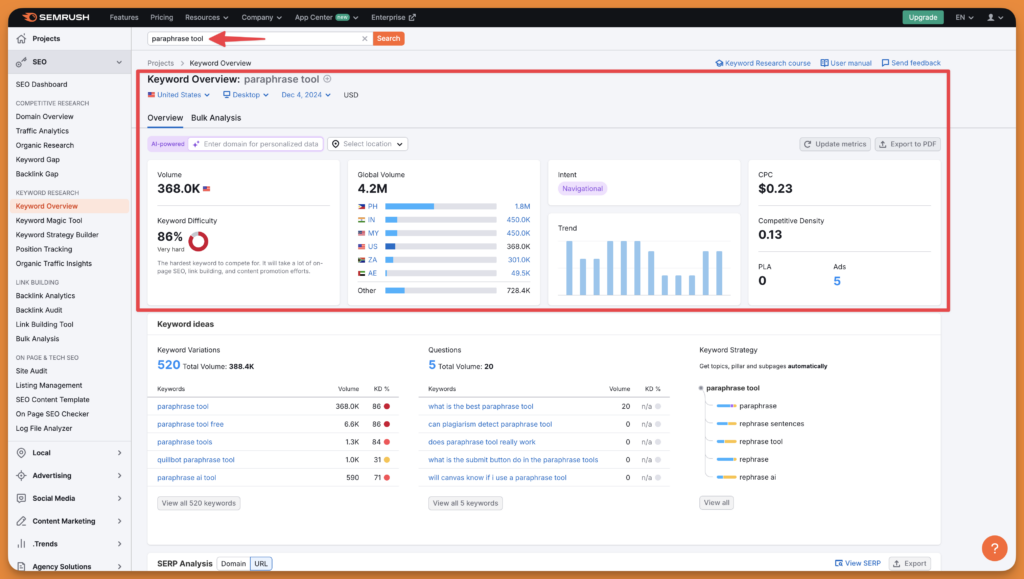
On the other hand, clicking on the URL will display the report containing traffic for that page, other keywords the page is ranking for, keyword segmentation by search intent, top position changes in SERP features, and more.
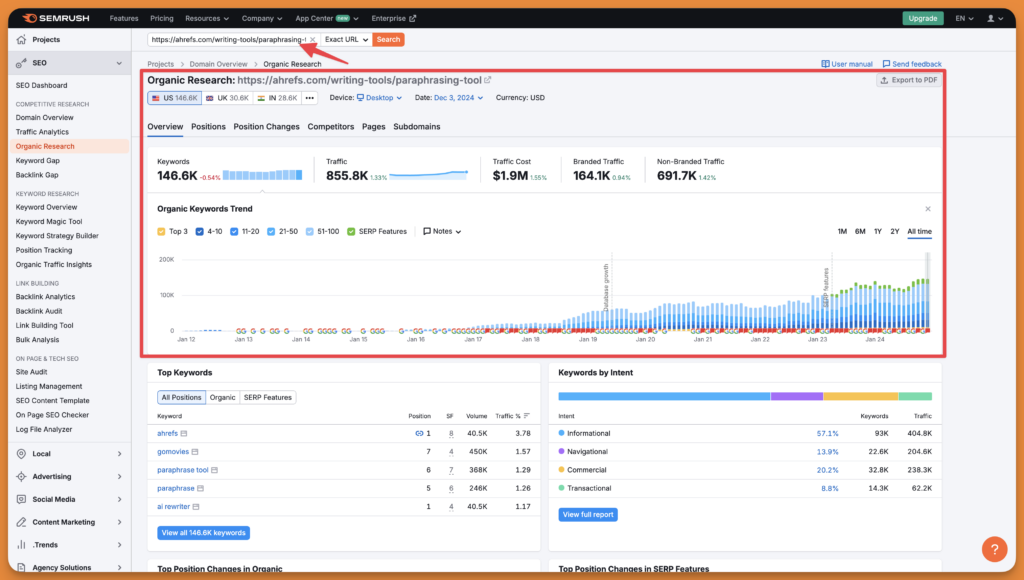
Gather insights around all the competitor’s pages, for example,
- The content format
- The tone of the blog post
- Type of visuals used in post
- Missed pain points of the target audience
Another way is to find keywords using the keywords gap tool within Semrush
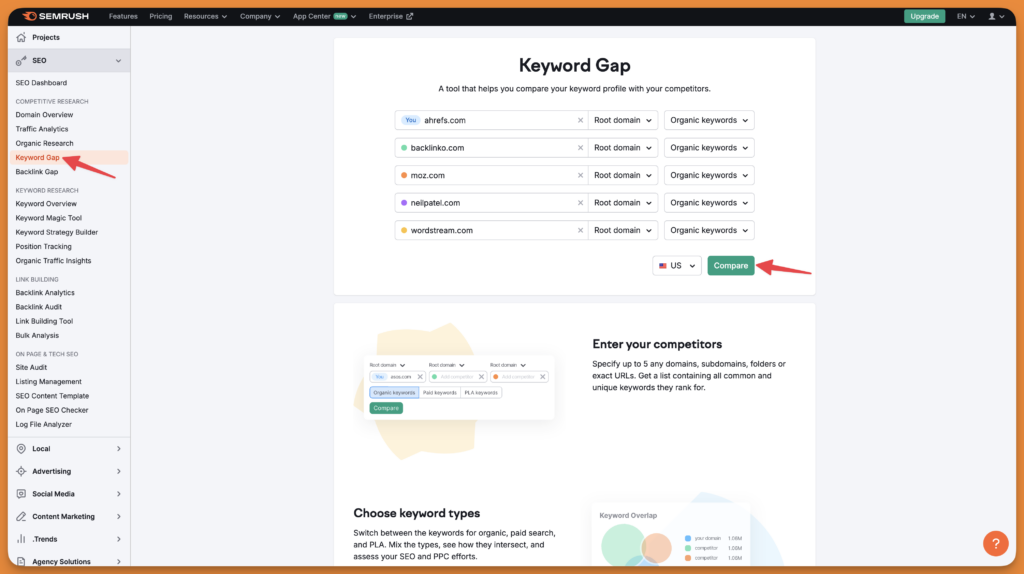
You can compare the keywords gap for up to 4 domains with yours. Once you enter all competitors’ domains, click the “Compare” button to find a report, as shown below.
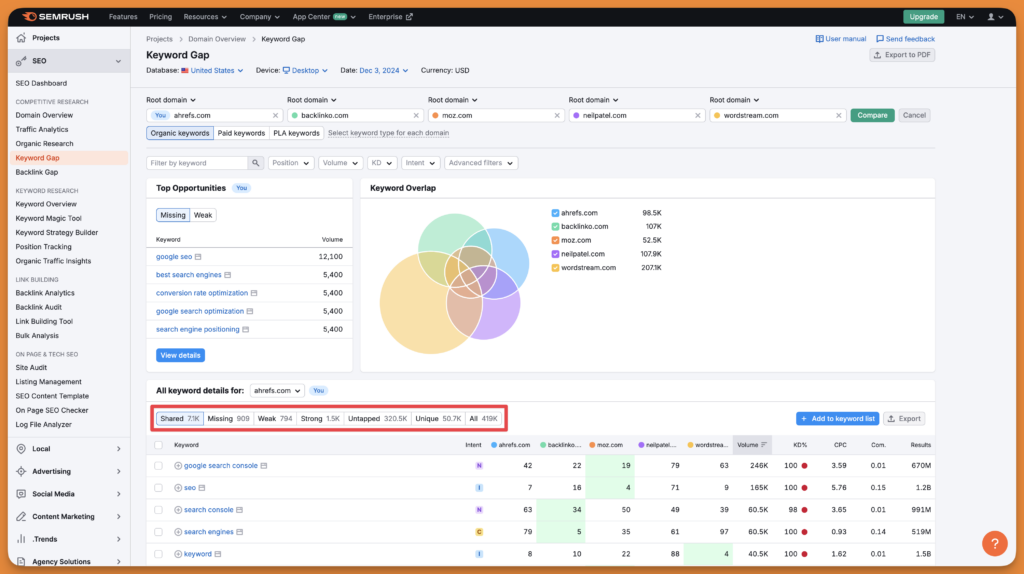
Focus on ‘Missing,’ ‘Weak,‘ ‘Untapped,‘ and ‘Unique’ keywords from the generated reports. These are the keywords that you need to optimize to improve your ranking.
#1.2 Use Google’s Keyword Planner
Keyword Planner within Google Ads makes it easy for anyone to discover keywords for which your competitor’s domain is ranking.
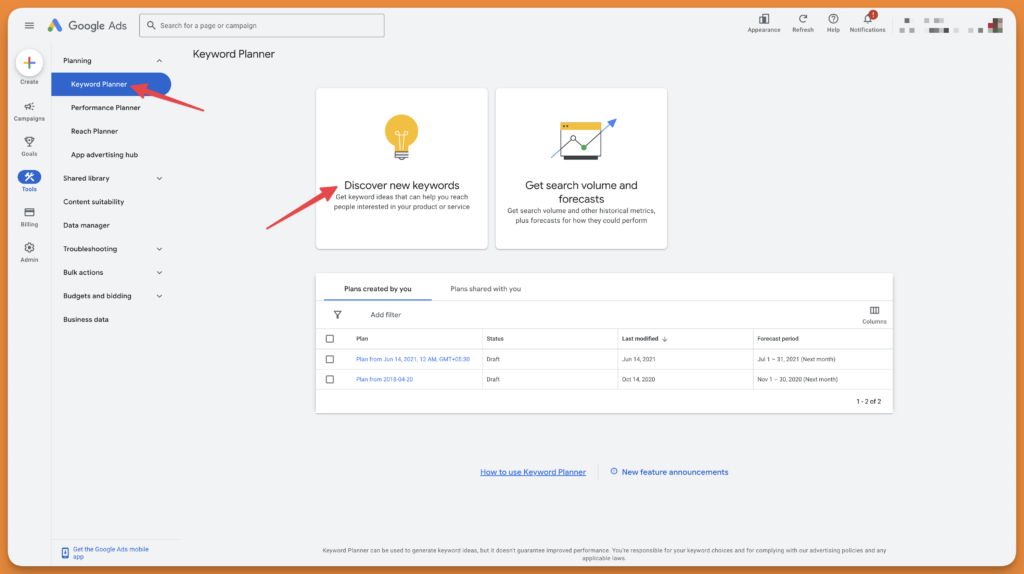
Click on “Start with a website” and then enter the competitor’s domain, as shown below.
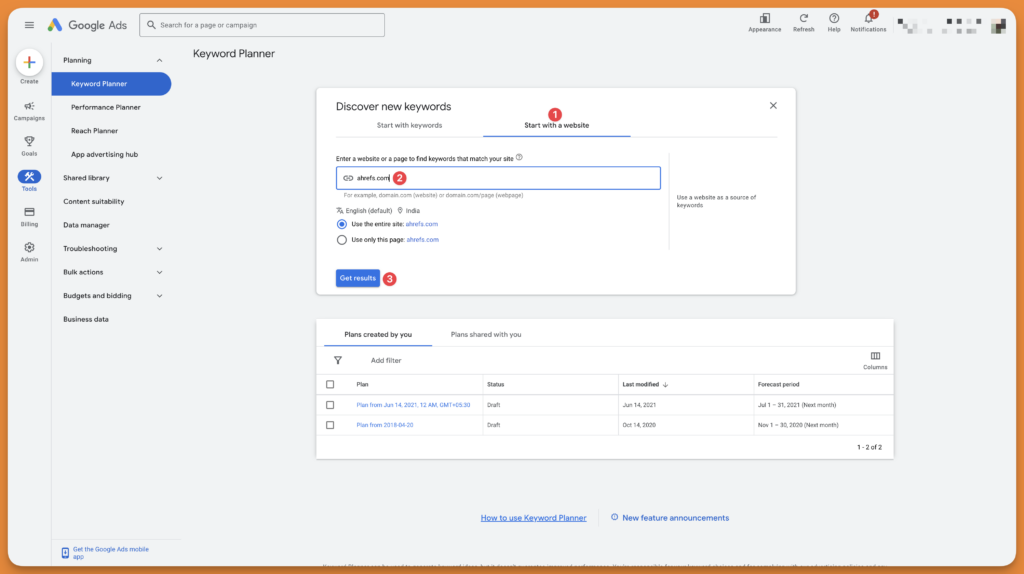
Click on the “Get Results” button to see all the keywords the domain ranks for.
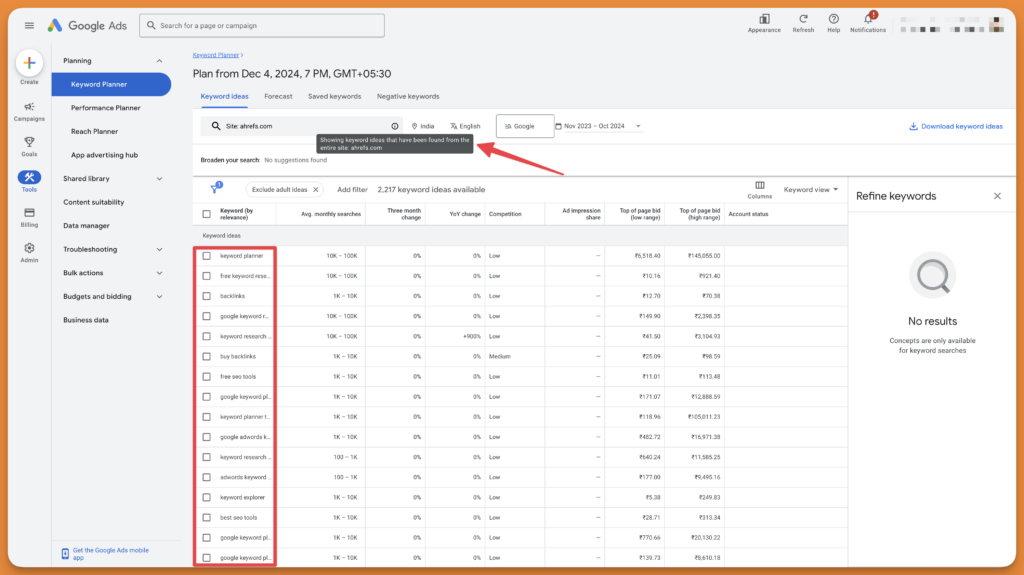
#1.3 Google Search Console
Google search console is a great way to find keywords that could get you significant traffic. Sort the impressions column in descending order & look for all pages that are not ranking in top 3.
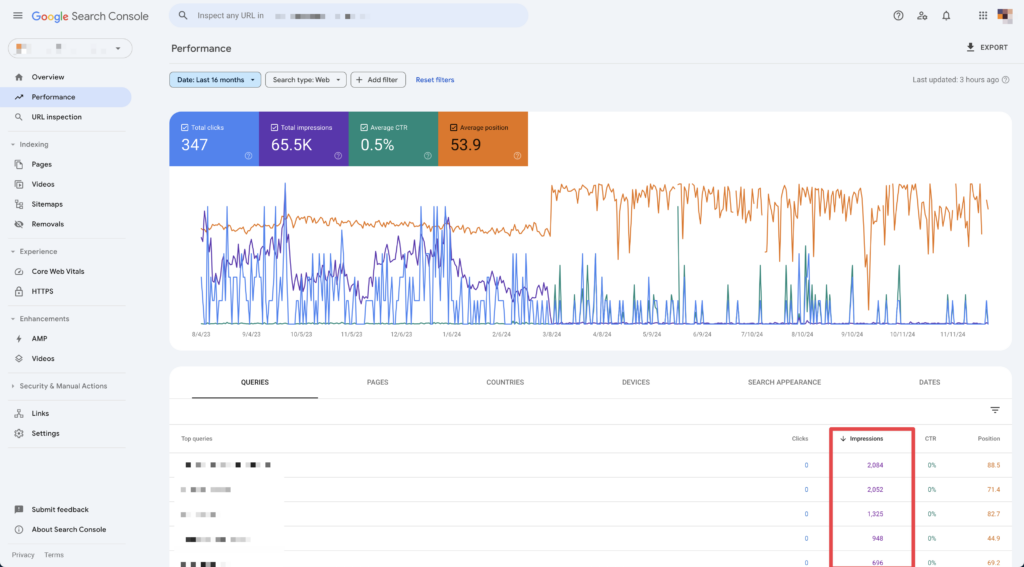
These are pages that potentially could get you boost in organic traffic. I used exact strategy to add additional 100k visitors in less than 30 days for one of my ex-clients. This strategy took them from 700k visitors to 1.2 million visitors in less than a month.
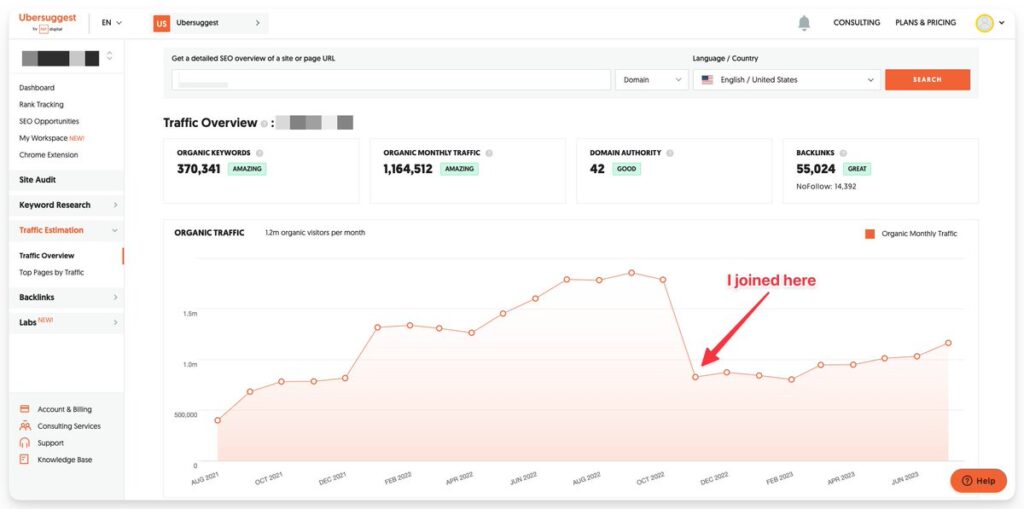
#2 Use Command+F or CTRL+F
The easiest way (but it takes a lot of guesswork) to find keywords on any webpage. Simply press Command/Control+F and search for keywords on a website/webpage.
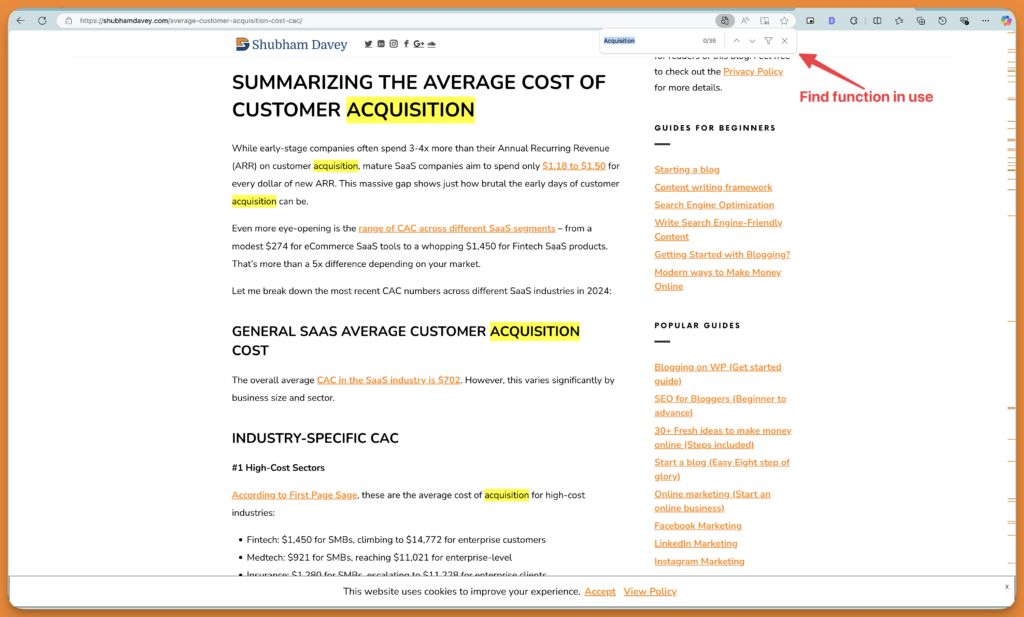
This way, you can find keywords from a webpage based on your guesswork. This is highly useful for placing internal links or finding link placements on external sources. No other tool/method is as efficient as this method, especially for building links.
#3 Use Google search operators
Google supports several search operators. Several of those search operators are dedicated to searching keywords within any website.
Here are the Google search operators you can use to find keywords on any specified site:
1. site:
This operator allows you to search for keywords within a specific website.
Example: site:www.semrush.com “seo audit”
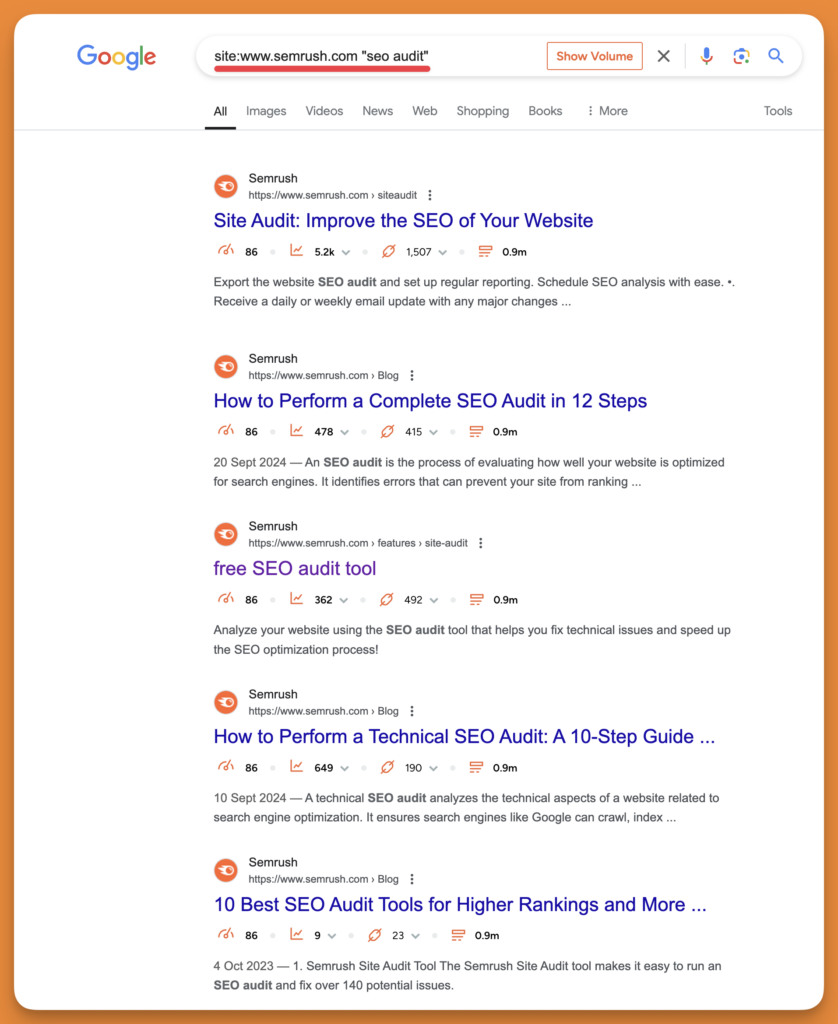
This search will find pages on semrush.com that contain the phrase “seo audit”.
2. inurl:
Use this operator to find pages with specific keywords in the URL.
Example: “site:www.semrush.com inurl:blog seo”
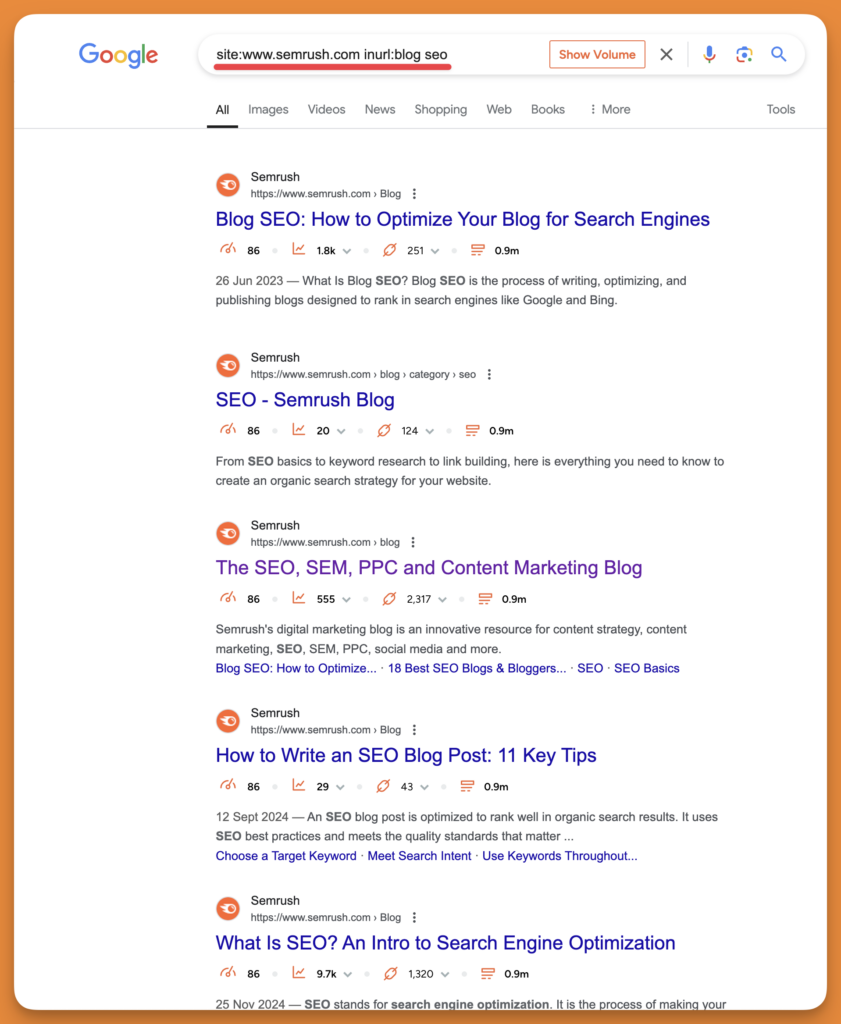
This search will find pages on semrush.com that have “blog” in the URL and mention “seo” anywhere on the page.
3. intitle:
This operator searches for pages with specific keywords in the title.
Example: “site:www.semrush.com intitle:keyword research”
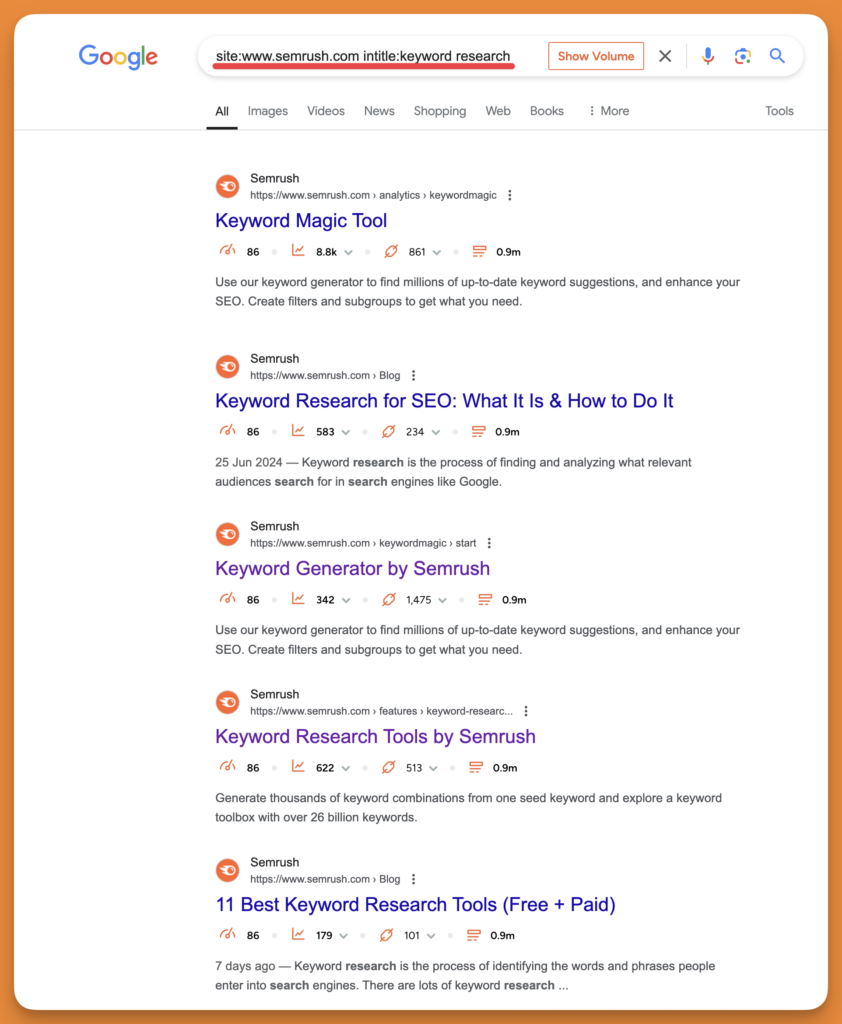
This search will find pages on semrush.com that have “keyword research” in the title.
4. intext:
Use this to find pages with specific keywords in the body text.
Example: site:www.semrush.com intext:”content marketing”
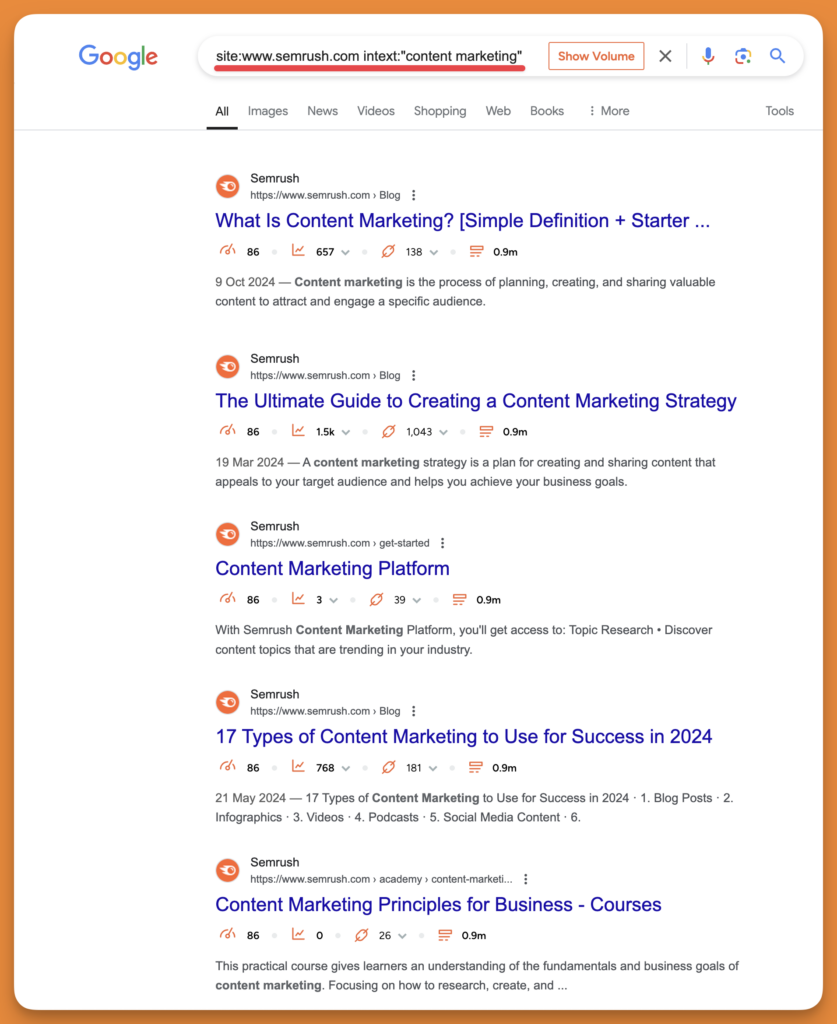
This search will find pages on semrush.com that contain the phrase “content marketing” in the body text.
5. filetype:
This operator searches for specific file types on a website.
Example: “site:www.semrush.com filetype:pdf seo”
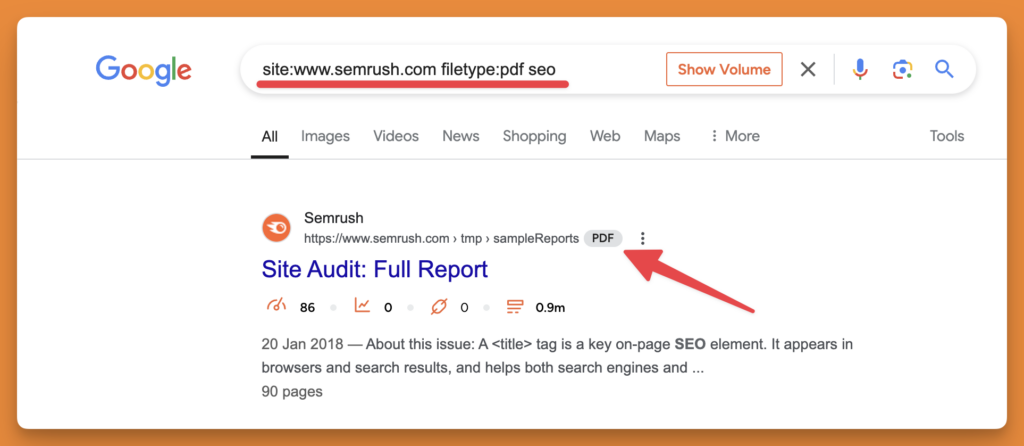
This search will find PDF files on semrush.com that mention “seo”.
6. allintext:
Use this to find pages that contain all the specified keywords in the text.
Example: “site:www.semrush.com allintext:backlink analysis tools“
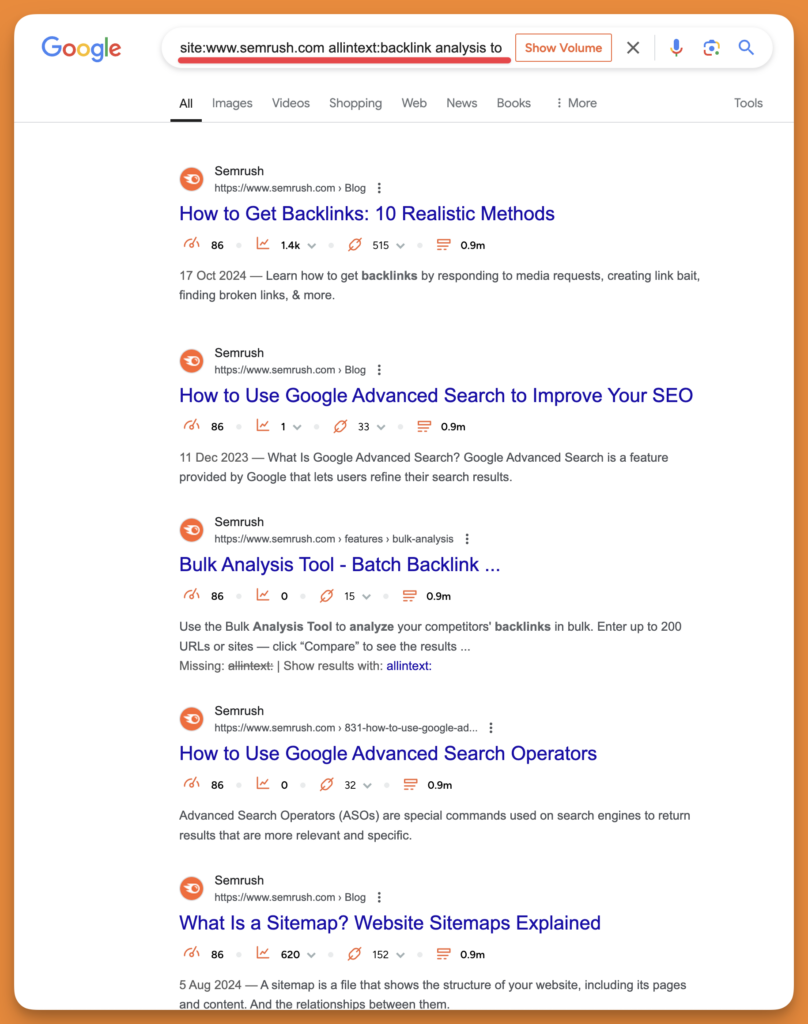
This search will find pages on semrush.com that contain all three words: “backlink”, “analysis”, and “tools” in the text.
7. allintitle:
This operator finds pages with all the specified words in the title.
Example: “site:www.semrush.com allintitle:seo guide beginners”
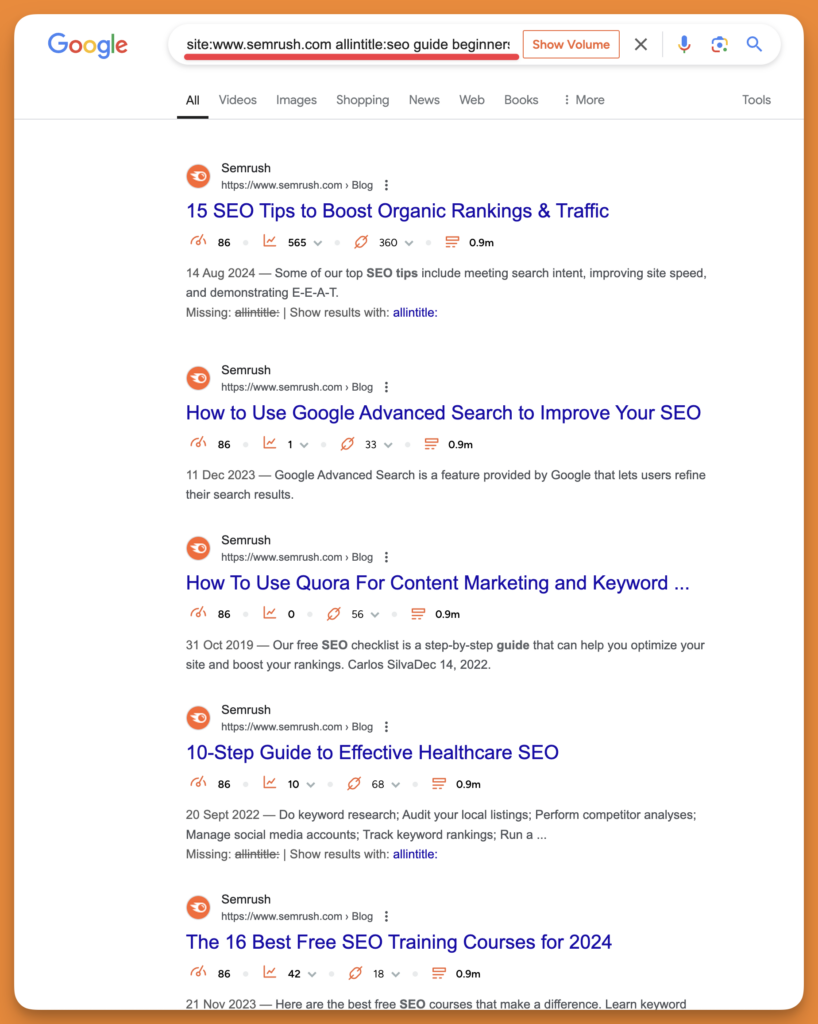
This search will find pages on semrush.com with titles containing all three words: “seo”, “guide”, and “beginners”.
8. OR (|)
Use this operator to search for pages containing either of the specified terms.
Example: “site:www.semrush.com (seo OR sem)”
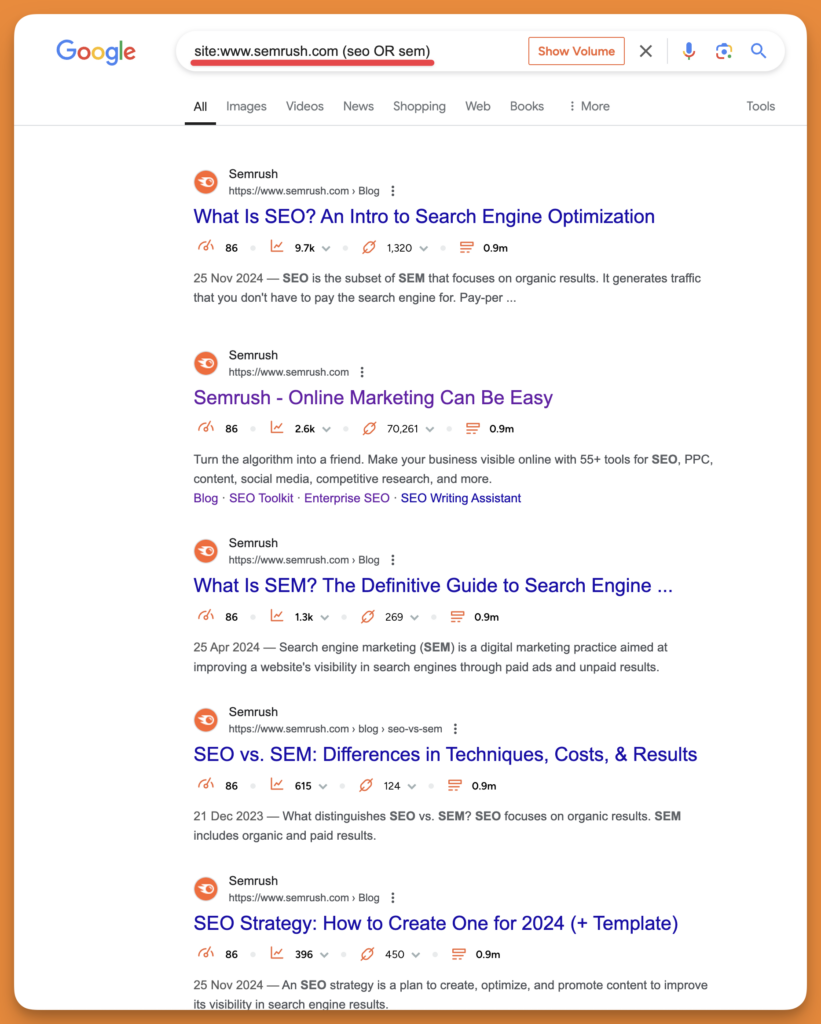
This search will find pages on semrush.com that mention either “seo” or “sem”. By combining these operators with the site: operator, you can perform highly targeted searches within any specific website to find relevant content and keywords.
#4 Use internal site search
To learn more about what the visitors search for, website owners add a search function across their website. You can use that search function to find pages containing specific keywords.
Look for the Search function on the website you want to find keywords from, as shown below.
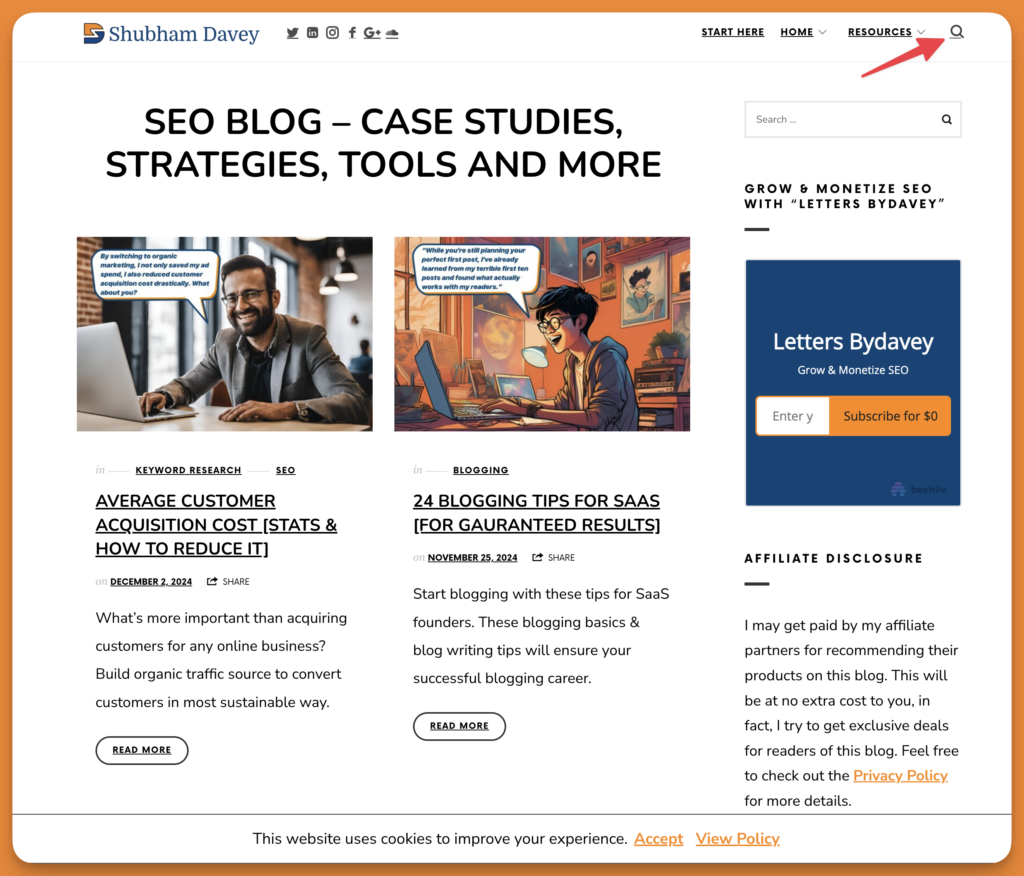
Simply click on the search bar, enter the keyword and click search (or hit return/enter). If the site has pages containing the searched keywords, you will see the search results as shown below.
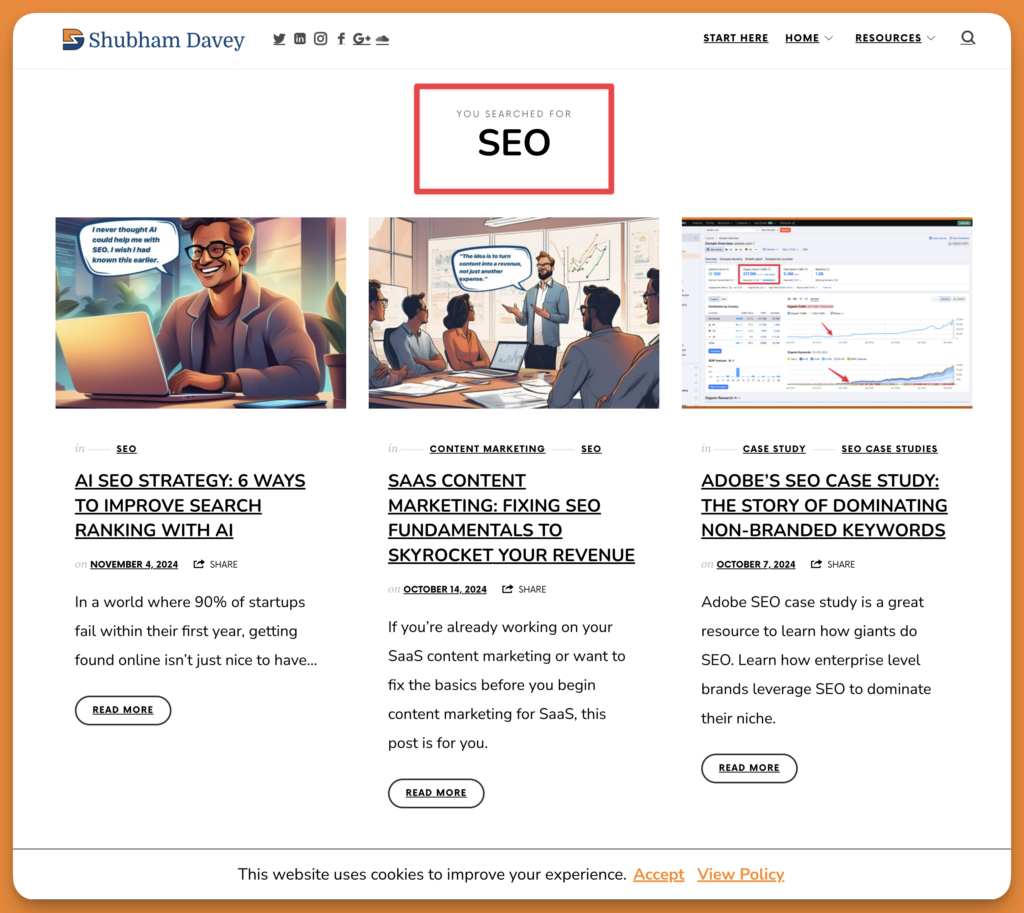
This is a simplest way to find internal & external link opportunities. Although tools like Link Whisper helps with finding internal link opportunities, but for external link building, this is by far the easiest way to find internal link opportunities.
#5 Explore sitemaps
Exploring sitemaps is an excellent method for discovering keywords and content ideas, as they provide a comprehensive overview of a website’s structure and content.
Using https://www.semrush.com/sitemap.xml as an example, we can see how this approach can be beneficial for content research and keyword discovery.
#5.1 Benefits of Exploring Sitemaps
- Comprehensive Content Overview: Sitemaps offer a complete list of pages on a website, allowing you to quickly identify main topics and content categories.
- Hierarchical Structure: The organization of sitemaps often reflects the website’s content hierarchy, helping you understand the relationship between different topics.
- URL Analysis: By examining the URLs listed in the sitemap, you can identify keywords and phrases that the website considers important.
- Content Gap Identification: Comparing sitemaps of competitor websites can reveal content areas you may be missing in your own strategy.
#5.2 Examples from Semrush Sitemap
While the specific content of the Semrush sitemap is not available, we can infer potential examples based on typical sitemap structures for SEO tools:
- /blog/seo-tips: This could indicate a section dedicated to SEO tips, suggesting keywords like “SEO best practices” or “SEO optimization techniques”.
- /tools/keyword-research: This might represent Semrush’s keyword research tool, pointing to keywords such as “keyword analysis” or “search volume metrics”.
- /academy/course/technical-seo: This could be an educational section, hinting at keywords like “SEO training” or “technical SEO certification”.
- /features/site-audit: This might showcase Semrush’s site audit feature, suggesting keywords like “website health check” or “SEO audit tools”.
- /solutions/content-marketing: This could indicate a section focused on content marketing, leading to keywords such as “content strategy” or “content performance tracking”.
By analyzing these URL structures and page titles within a sitemap, you can gain valuable insights into potential keywords and content ideas relevant to your industry or niche.
#6 Use this Chrome extension
The Detailed SEO Chrome extension offers several features that can help with finding keywords and content ideas:
#6.1 Extracting ‘People Also Asked’ Questions
This feature allows you to quickly extract the ‘People Also Asked’ (PAA) section from search results[1]. PAA questions are excellent sources for:
- Long-tail keywords
- Content ideas for FAQ sections
- Topics for blog posts or articles
For example, if you search for “SEO tips” and extract the PAA questions, you might find ideas like “What are the 5 important SEO factors?” or “How can I improve my SEO for free?”, which can be turned into separate content pieces.
#6.2 Heading Tag Analysis
The extension provides a quick view of all heading tags on a page, showing their structure and hierarchy. This feature helps in:
- Understanding content organization on high-ranking pages
- Identifying potential keyword opportunities in headings
- Analyzing competitor content structure
For instance, analyzing the headings of a top-ranking page for “content marketing strategy” might reveal subtopics like “Setting content goals”, “Audience research”, and “Content distribution channels”, which you could use to structure your own content.
#6.3 Schema Markup Viewer
The ability to view structured data markup (schema) for any page can help you:
- Identify how competitors are using schema to enhance their search listings
- Discover opportunities for rich snippets in your niche
- Find content ideas based on the type of schema used (e.g., FAQ, How-to, Product)
For example, if you notice a competitor using FAQ schema for a “beginner’s guide to SEO”, you might consider creating a similar guide with an FAQ section to potentially gain rich snippets in search results.
#6.4 Duplicate Content Checker
The Detailed Chrome extension allows you to find duplicates of highlighted text on the web.
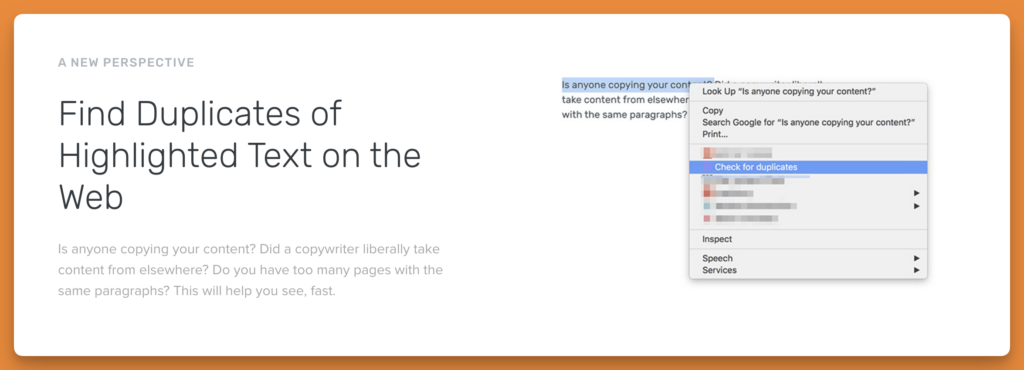
This feature can be used to:
- Check for content uniqueness
- Identify trending phrases or concepts in your industry
- Find websites discussing similar topics, which could be potential sources for content ideas or backlink opportunities
For instance, if you find multiple sites using a similar phrase when discussing a new marketing technique, it might indicate a trending topic worth exploring in your content.
The Detailed SEO Chrome extension can significantly streamline your keyword research and content ideation process, helping you uncover valuable insights directly from the web pages you visit.
Frequently asked questions
#1 How can I use keyword variations to find more relevant content?
Use synonyms, related terms, and different word forms of your main keyword. Try plural/singular versions, gerunds, and common misspellings. Incorporate these variations into your searches to discover content that might not appear with the exact original keyword, expanding your pool of relevant results.
#2 What are the best tools for analyzing keyword density?
Popular tools for analyzing keyword density include Semrush, Moz, Ahrefs, and Yoast SEO (for WordPress). These tools provide detailed reports on keyword usage, helping you optimize content without over-stuffing. Some free options include SEO Review Tools and Small SEO Tools’ Keyword Density Checker.
#3 How do I evaluate the quality of content when searching for keywords?
Assess content relevance, depth, and accuracy. Look for comprehensive coverage of the topic, credible sources, and up-to-date information. Check for engagement metrics like comments and shares. Evaluate the writing style, structure, and overall user experience. High-quality content should provide value and answer user questions effectively.
#4 What are some advanced Google search operators for finding specific keywords?
Use “intext:” to find pages with specific words in the body. Try “intitle:” for keywords in page titles. Combine with “site:” to search within a specific website. Use “filetype:” to find particular document types. The “related:” operator finds similar websites. Quotation marks ensure exact phrase matches.
#5 How can I analyze the search intent behind different keywords?
Examine the top-ranking pages for each keyword to understand what type of content Google considers relevant. Categorize keywords into informational, navigational, commercial, or transactional intent. Consider the phrasing and context of the keyword. Use tools like Google’s “People Also Ask” feature to gauge related user queries and intentions.
Optimize your content around the right keywords
Selecting the right keywords is crucial for content success, but it’s only the beginning. To truly maximize your content’s potential, you need to strategically incorporate these keywords into your content structure, headings, and body text.
Focus on quality over quantity – focus on creating valuable, engaging content that naturally integrates your chosen keywords. As you refine your approach, consider exploring advanced tools that offer deeper insights into keyword performance, search volume, and competitive landscapes.
Many professionals rely on comprehensive tools that combine keyword research with content optimization features, competitor analysis, and performance tracking. With such powerful tools, you can stay ahead of the curve and continually refine your content strategy for optimal results.