Key Takeaways
Linkedin is the most fruitful social platform right now. The reach is crazy and every user while on the platform has so much to give that it’s impossible to not grow if you’re consistent. Apart from being consistent, you must optimize Linkedin profile to make the best out of it.
If you’re in a hurry, these are the top tips to optimize your LinkedIn profile:
- Get a good headshot. This is not Tinder.
- Identify the keywords you want to be seen for. Keep the searcher in mind.
- Create a headline that triggers an action in your target audience’s mind. The headline is the first thing people will notice, before even visiting your profile.
- Write a decent summary that talks about your expertise
- Add skills that you’ve practiced. Avoid lying.
- Add recommendations. Request managers you’ve worked under or clients you’ve served.
Well-optimized LinkedIn profile
I have been taking LinkedIn very seriously since the beginning of this year. Out of all other social platforms, LinkedIn is turning out to be the most fruitful.
LinkedIn is nearing a billion users & a lot of users have started taking LinkedIn seriously. While more people start creating content on LinkedIn, it will become difficult to stand out. If you start now, there’s already a lot of competition. However, with little tweaks, you can stand out on LinkedIn.
If you’re a job seeker, professional or business owner, & want to leverage LinkedIn’s network (while it’s still fruitful) you may want to optimize your LinkedIn profile. For some of you, this will be a lot of work and for some, it will be minor tweaks. If you’re ready to put in the effort, you’re in the right place to learn how to optimize your Linkedin profile for growth.
Defining the objective of your LinkedIn profile
If you have a clear objective already for your Linkedin profile, you don’t need to do anything. However, if you don’t have an objective, read along.
Any social media platform can do only one and only one thing. If you optimize your social profile to do more than one thing, you’re doing it wrong.
You can optimize your Linkedin profile to:
- Find a better job
- Land more inbound inquiries for freelancing business
- Build a memorable personal brand
- Getting more subscribers for your newsletter or
- …. any goal that you might have
But you can’t have more than one objective.
The same goes for the target audience as well. Since you’re optimizing your profile for one objective, you can’t expect two sets of target audiences to have the same objective as each other.
For example, my LinkedIn profile is optimized for businesses looking for copywriters on the platform. Each element of my profile is fulfilling this goal. It’s needless to say that my target audience is businesses who’d need copywriters.
However, I’ve found a way to have at least objectives and hence two target audiences.
Hear me out.
Generating leads is a two-way street – others look for people like you & you look for businesses.
That’s where the game is. I use LinkedIn search to find businesses that match the other set of audiences that I want to target. I run a newsletter & I add expert opinions in each issue.
My target audience for outbound is different from inbound. Almost none of the profiles I reach out to will look at my profile and think “Oh, that’s a nice profile. Let me hire Shubham“, because that’s not the intention with which I reach out.
There’s nothing wrong with reaching out to people on Linkedin. That’s why the social platform is for. People are ready to help you out if you know how to seek help.
The reason you reach out decides which objective you’re serving.
If that makes sense & is clear, let me take you to the heart of the post.
Note: For the sake of this post, we will take Justin Welsh’s LinkedIn profile as an example. Each element discussed in this post is nearly perfectly optimized on Justin Welsh’s LinkedIn profile.
Without further adieu, let’s get started.
#1 Profile Picture & Background Image
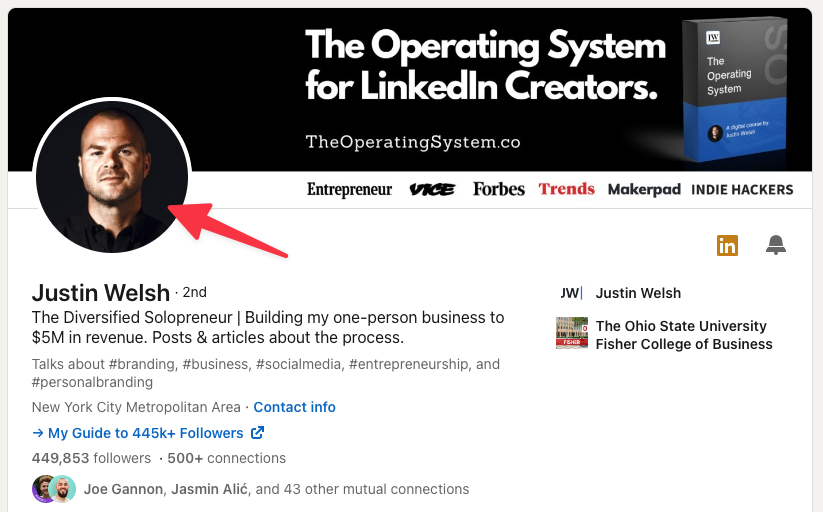
Get a professional & high-quality profile picture
This is not Facebook, you can’t have fancy avatars and expect to stand out. Get a good photo of yours and have a clean single-color background for better visibility.
Let people see your beautiful face and remember it. That’s the image, your prospects will be seeing, people who visit your profile will be seeing, and people in the comments will be seeing. Take it seriously.
Create a background image & profile picture (add visual appeal)
Use Canva to create amazing profile pictures. You don’t have to pay anything to use canva to create amazing profile pictures. Don’t overdo the images, keep it subtle.
You can use background images to encourage users to fulfill the objective. It can be anything, but remember, it can’t be more than one.
A confused mind doesn’t buy. In this case, a confused mind won’t perform any action. If you look at Justin’s profile, you’ll see that he uses the background image to promote his course on content creation for LinkedIn creators.
The banner doesn’t contain clickable links, so Justin has added a link to the course in the bio section. Easy! This is the only objective that Justin seems to be fulfilling through his LinkedIn profile.
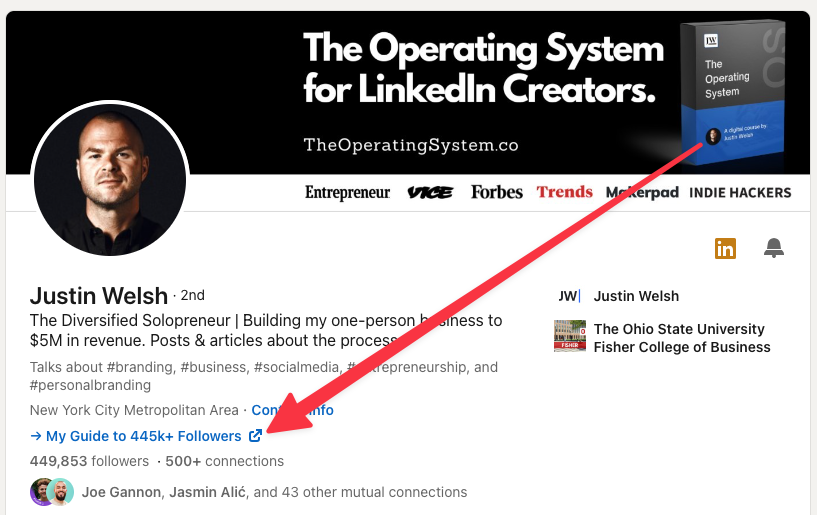
#2 Headline & Creator Mode
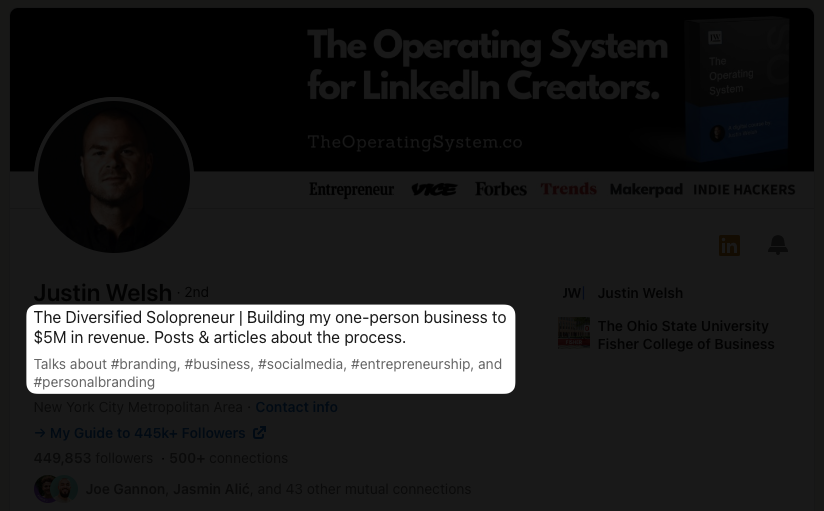
Crafting perfect headline
Your LinkedIn headline is often the first impression others have of you, it’s visible everywhere. By crafting a compelling and tailored headline, you can effectively communicate your expertise, value, and unique qualities, attracting the right connections and opportunities for professional growth.
Crafting a perfect headline for your LinkedIn profile is crucial for grabbing attention and showcasing your professional identity, here are some practical ways to craft a perfect headline for your Linkedin profile.
- Be Clear and Specific: Clearly state your area of expertise or professional focus in your headline. Use specific keywords that relate to your industry, skills, or job title. This helps LinkedIn users quickly understand your professional identity.
Example: Digital Marketing Strategist | SEO Specialist | Content Creator
- Highlight Unique Selling Points: Identify your unique skills, achievements, or qualifications that set you apart from others in your field. Emphasize these points in your headline to capture attention and intrigue potential connections.
Example: Award-Winning Sales Professional | Helping Companies Achieve Exponential Growth
- Show Your Value Proposition: Demonstrate the value you can bring to others by highlighting how you can solve their problems or meet their needs. Focus on the benefits you can offer rather than just listing job titles or responsibilities.
Example: Transforming Brands Through Strategic Marketing | Driving Revenue Growth and Market Expansion
- Customize for Target Audience: Tailor your headline to resonate with your target audience. Consider the specific industries, job roles, or clients you want to attract. Use language and keywords that are relevant to them.
Example: Healthcare Consultant | Helping Hospitals Improve Patient Care and Operational Efficiency
- Keep it Concise: LinkedIn headlines have a character limit, so make sure your headline is concise and to the point. Aim for a clear and impactful message within the allowed space.
Example: Software Engineer | Full Stack Developer | Innovating Solutions for Complex Challenges
#3 About, Experience & Education
Adding experience to your LinkedIn profile is important for several reasons. Firstly, it allows you to showcase your professional journey and provide an overview of your career progression. This helps you highlight your skills and expertise to potential employers or clients.
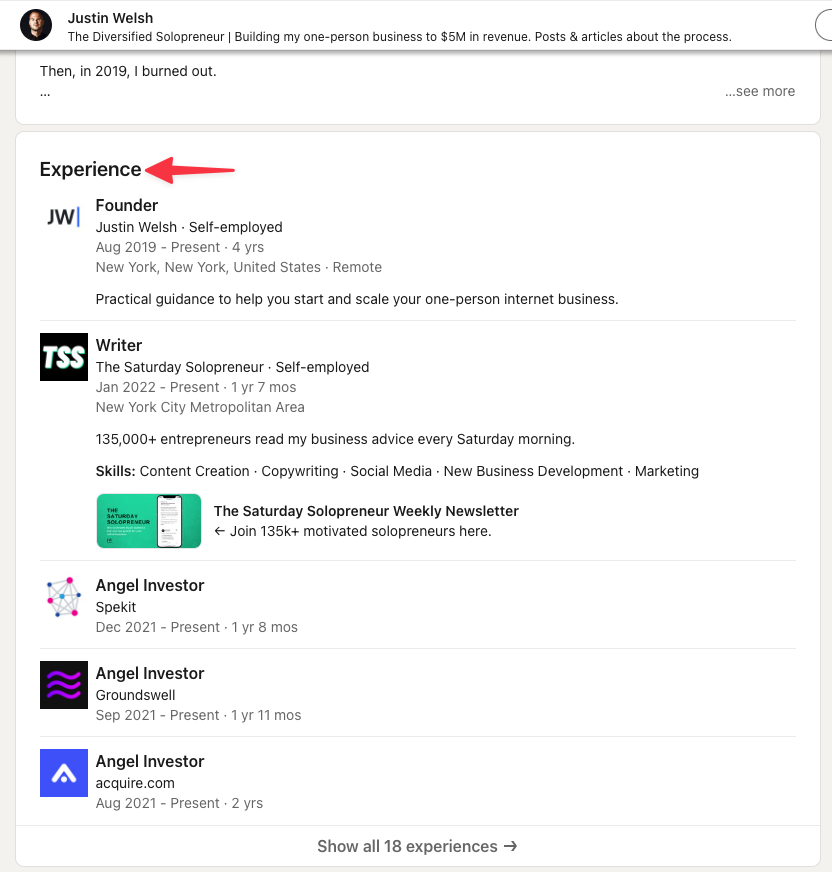
Secondly, including experience in your profile establishes credibility. By listing your past roles, responsibilities, and accomplishments, you demonstrate your track record and expertise in specific industries or fields. This builds trust and positions you as a knowledgeable professional.
Adding experience increases your chances of attracting relevant opportunities. Whether it’s job offers, freelance projects, speaking engagements, or collaborations, showcasing your experience makes you more appealing to potential partners or employers.
In addition, including experience helps you connect with like-minded professionals. When you have a well-documented experience section, you become more discoverable to individuals and organizations seeking professionals with specific skills or backgrounds. This can lead to valuable connections and networking opportunities.
Lastly, highlighting your career growth through your experience section demonstrates your ability to take on new challenges and assume leadership roles. It shows that you are continuously developing your skills and committed to professional growth.
To optimize your LinkedIn profile, provide concise and compelling descriptions of each role, emphasizing your key achievements and responsibilities. This will effectively communicate your value and make a strong impression on viewers.
About you on LinkedIn profile
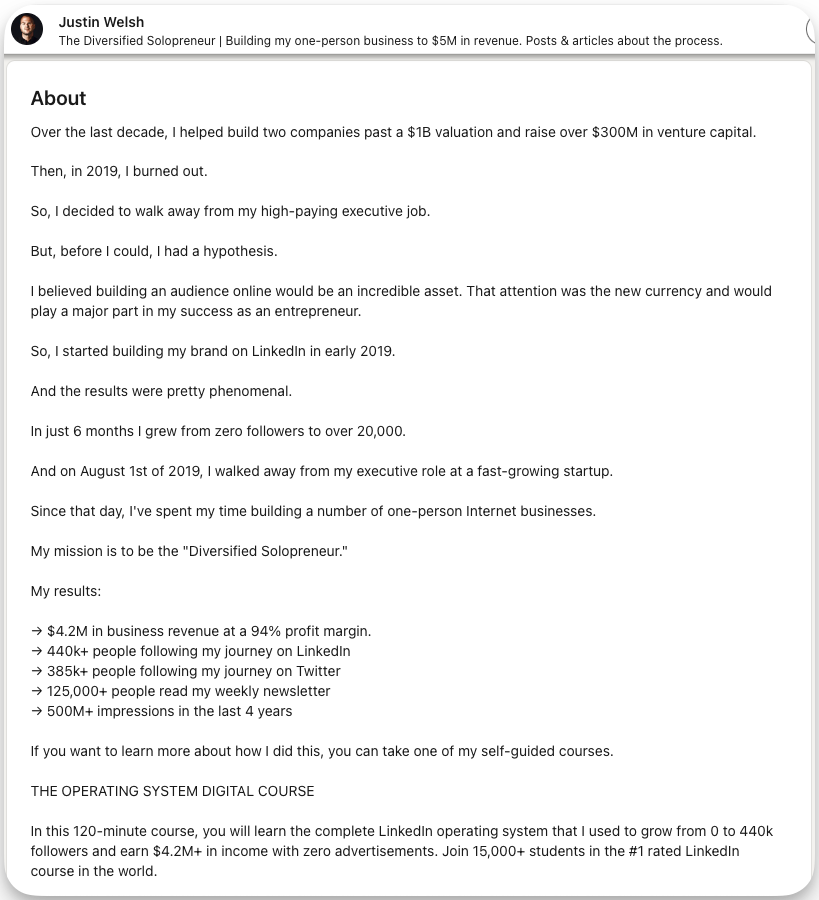
The “About” section of your LinkedIn profile is a valuable opportunity to showcase your professional story and personal brand. Use this space to provide a concise and compelling summary of your skills, experience, and career objectives.
Craft a captivating introduction that grabs attention and highlights your unique value proposition. Share your key achievements, industry expertise, and passions to demonstrate your professional credibility. Be authentic, engaging, and concise in your writing, ensuring that your personality shines through.
Tailor your About section to resonate with your target audience and attract relevant connections, job opportunities, or business prospects.
Adding education details to establish credibility
Adding education details to your LinkedIn profile is essential for establishing professional credibility. It demonstrates academic achievements, knowledge, and qualifications to potential employers or clients.
Educational credentials serve as indicators of expertise and commitment to learning, allowing others to assess your qualifications for relevant positions or projects. Including educational qualifications sets you apart from others, providing insights into specialized knowledge and fostering networking opportunities with alumni and professionals.
Optimize this section by providing accurate details about degrees, certifications, and notable achievements. Showcasing educational qualifications builds trust and confidence among employers, clients, and industry peers.
#4 Skills and Endorsements
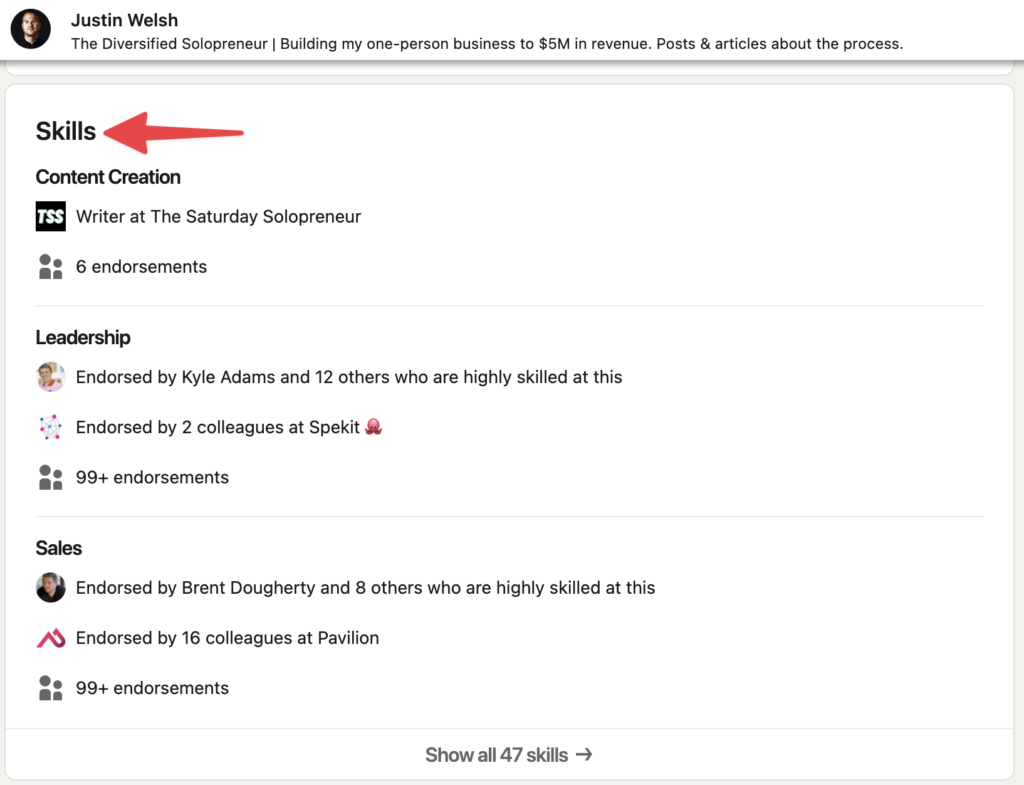
Highlighting skills & expertise
Highlighting skills and expertise on your LinkedIn profile is essential for showcasing professional strengths to potential employers, clients, and peers. It provides a concise overview of key competencies, allowing others to understand expertise and value.
This builds credibility, establishes authority, and attracts collaboration and job offers. Skills section visibility is boosted within LinkedIn’s network, improving chances of discovery.
Selecting relevant keywords, seeking endorsements, and emphasizing skills create a comprehensive profile for networking, career advancement, and business growth.
Getting endorsed for your skills
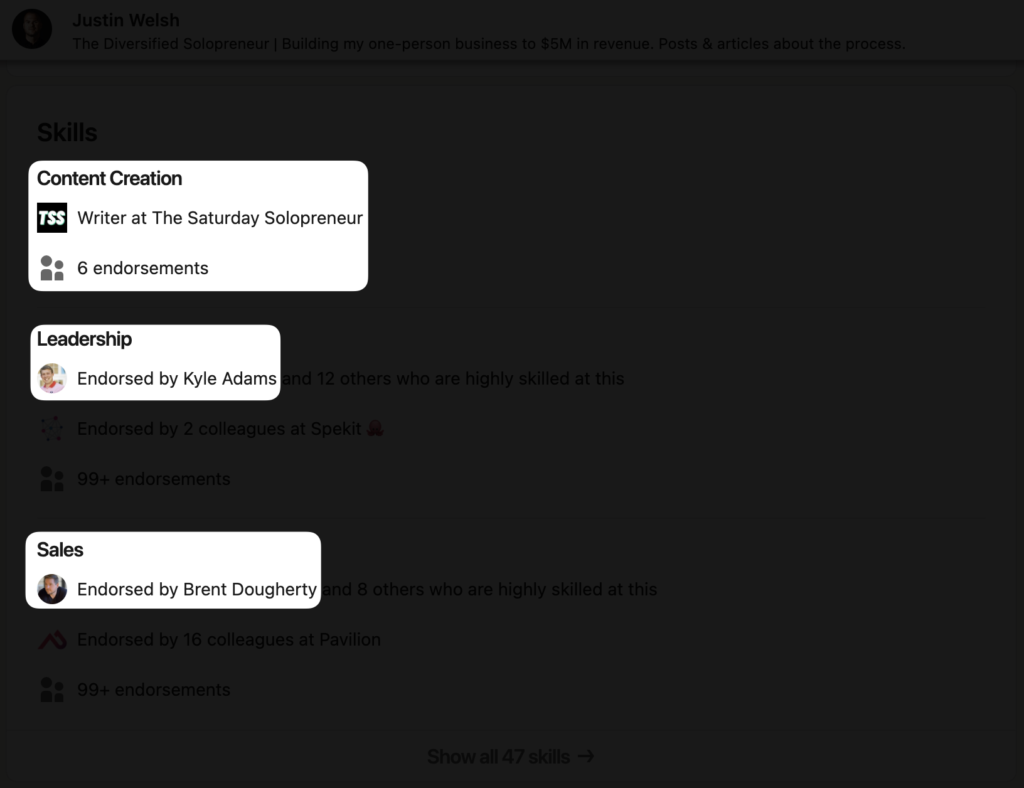
Getting endorsed for the skills you’ve added on LinkedIn adds credibility to your profile. Endorsements act as social proof, showing that others recognize and validate your expertise. They help strengthen your professional reputation and can make you more attractive to potential employers or clients.
#5 Recommendations
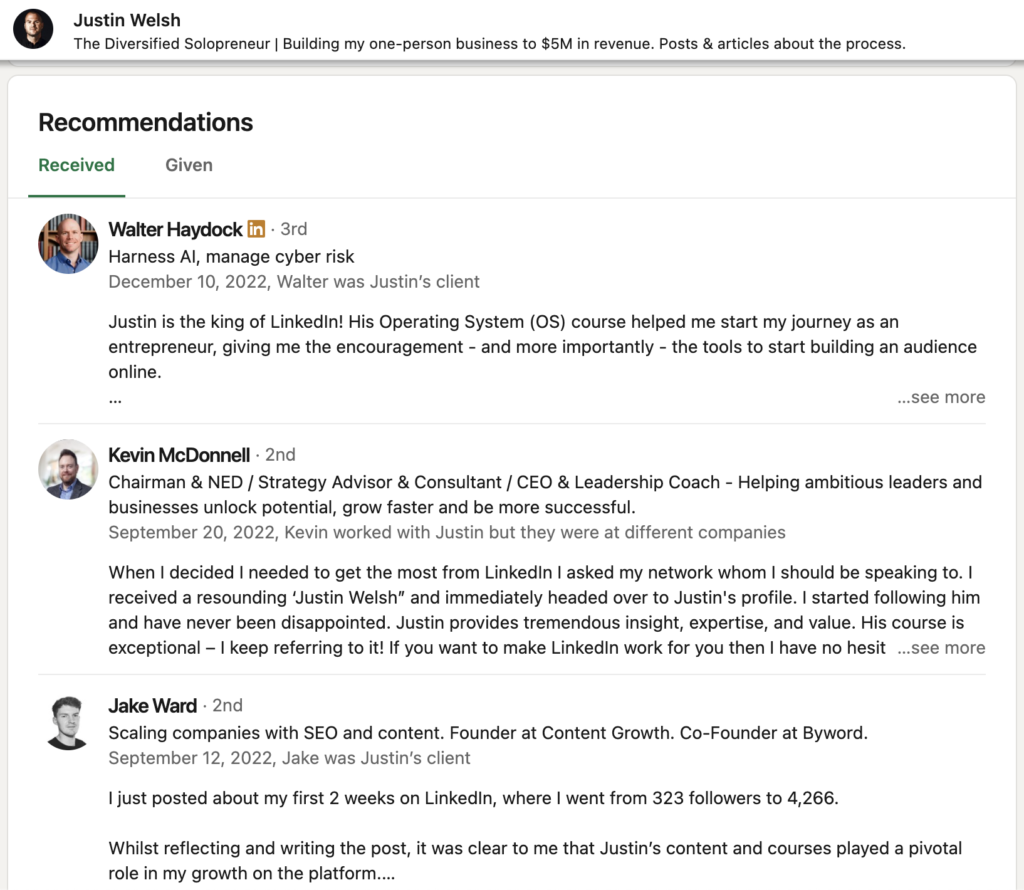
Impact of positive recommendations on building credibility
Positive recommendations play a crucial role in building credibility for your LinkedIn profile. They provide social proof and showcase the value you bring to the table. When someone takes the time to write a recommendation for you, it demonstrates their trust and confidence in your skills and abilities.
Having positive recommendations can benefit you in several ways. Firstly, they enhance your professional reputation and make you stand out among others.
When potential employers or clients see recommendations from people who have worked with you, it helps create a positive impression and instills trust in your capabilities.
Recommendations can provide specific examples and anecdotes about your work, highlighting your strengths and achievements. These testimonials offer real-world evidence of your expertise and give others a glimpse into your professional character.
For example, let’s say you’re a graphic designer, and a client writes a recommendation praising your exceptional creativity, attention to detail, and ability to deliver projects on time. This recommendation can be a powerful endorsement of your skills and may attract more clients who are looking for similar qualities in a graphic designer.
Furthermore, recommendations can help you differentiate yourself from competitors in a crowded marketplace. In industries where trust and credibility are essential, such as consulting or freelance work, positive recommendations can give you a competitive edge and increase your chances of securing opportunities.
The quality of recommendations matters more than the quantity. A few well-crafted, detailed recommendations from individuals who can speak to your work firsthand hold more weight than a large number of generic recommendations.
To obtain positive recommendations, proactively reach out to colleagues, clients, or supervisors who have had positive experiences working with you. Personalize your request, reminding them of specific projects or achievements you shared.
By maintaining strong professional relationships and delivering exceptional work, you increase the likelihood of receiving valuable recommendations that strengthen your credibility on LinkedIn.
#6 Accomplishments & Certifications
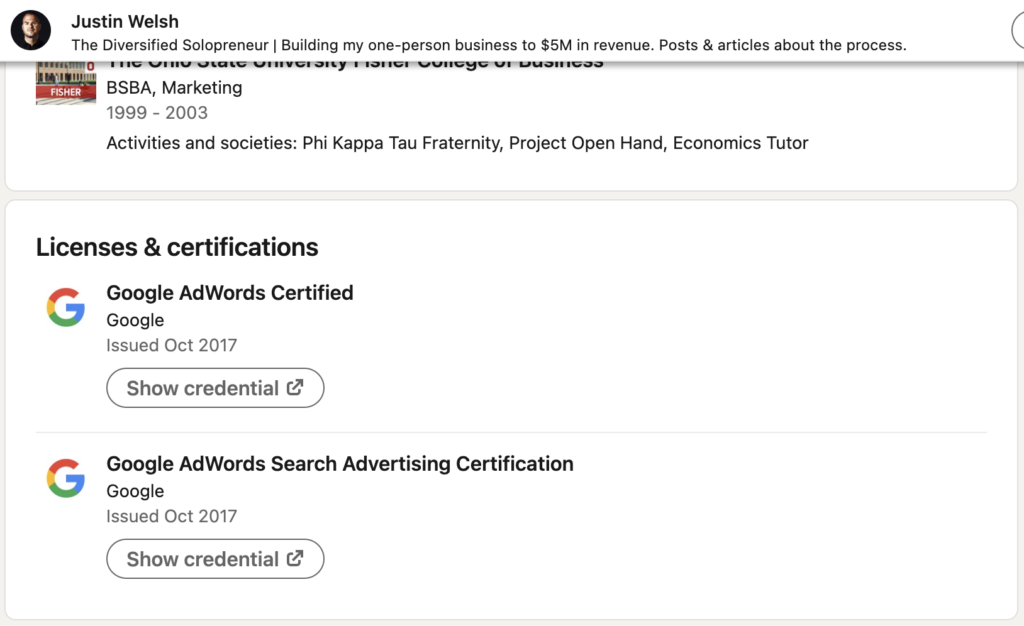
Adding accomplishments & certifications
Adding accomplishments and certifications to your LinkedIn profile is a valuable way to showcase your professional achievements and enhance your credibility. Accomplishments demonstrate your track record of success and provide evidence of your skills and expertise.
By highlighting specific accomplishments, such as awards, honors, or significant projects, you provide concrete examples of your abilities and demonstrate your value to potential employers or clients. These accomplishments can help you stand out from the competition and leave a lasting impression.
Certifications, on the other hand, validate your knowledge and proficiency in a particular field or skill set. They provide tangible evidence of your qualifications and can be an important factor in attracting opportunities.
Certifications show that you have invested time and effort to enhance your skills, which can give you a competitive advantage in the job market or when pursuing new clients.
For example, if you’re a digital marketer, showcasing certifications like Google Ads or HubSpot Inbound Marketing can demonstrate your expertise in specific areas of digital marketing and build trust with employers or clients seeking those skills.
When adding accomplishments and certifications to your LinkedIn profile, make sure to provide concise descriptions that highlight their relevance and impact. Use action-oriented language and quantify results whenever possible.
This helps others understand the significance of your achievements and the value you can bring to their organization or projects.
Remember, accomplishments and certifications should be relevant to your professional goals and target audience. Choose those that align with your industry or field of expertise and demonstrate your commitment to continuous learning and professional development.
Incorporating accomplishments and certifications into your LinkedIn profile helps strengthen your personal brand, establish credibility, and increase your visibility to potential employers or clients.
It showcases your achievements and reinforces your position as a competent and accomplished professional.
#8 Contact Information and Custom URL
LinkedIn is a lead generation machine & you can’t ignore keeping your contact information up to date. You can add/update your contact information by following the steps below:
1. Navigate to your Linkedin profile
2. Click on the pencil icon in the right corner of your name
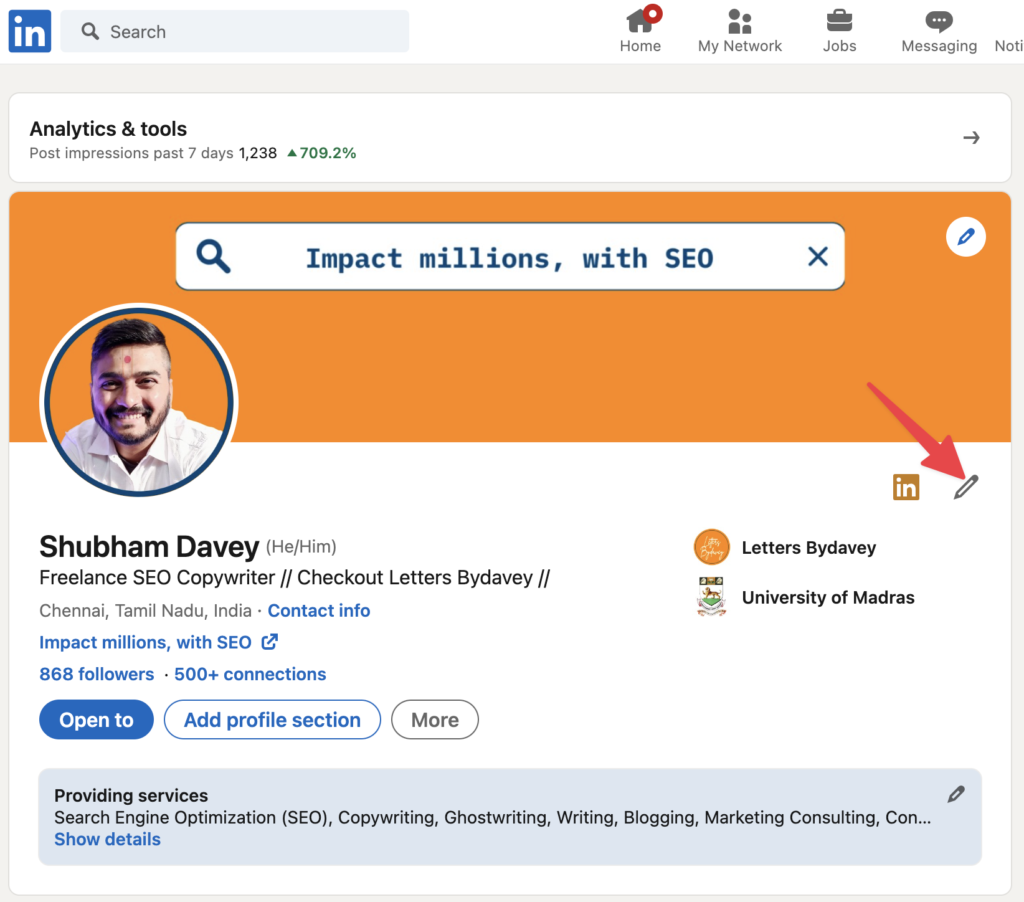
3. Find & click “Edit contact info”
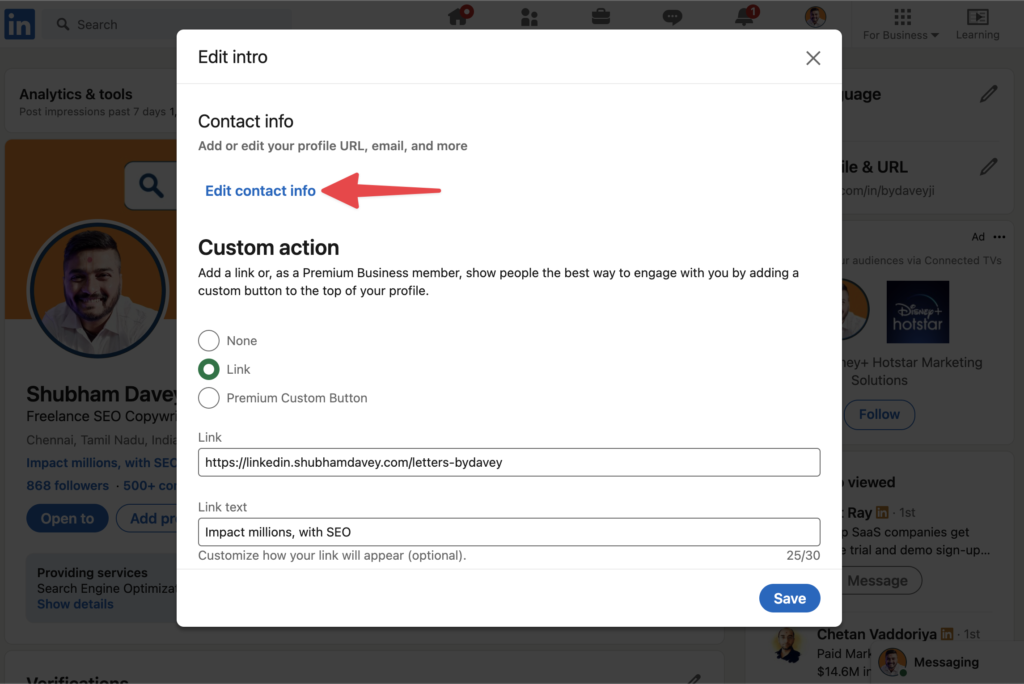
4. Add all the information you want to display on your Linkedin profile
5. Once saved, your contact information will look something like this
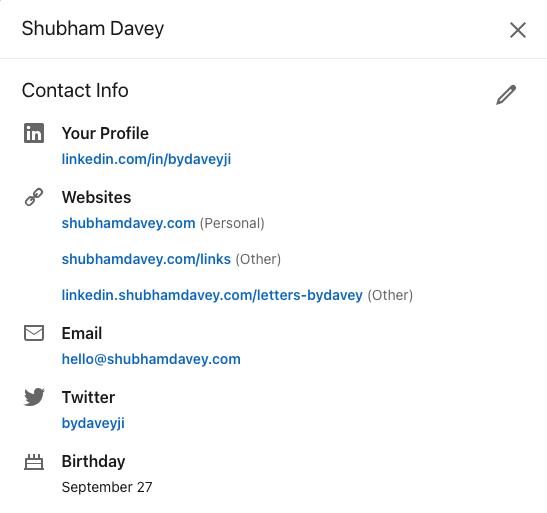
6. Finally, edit the profile URL from the top right of your Linkedin profile
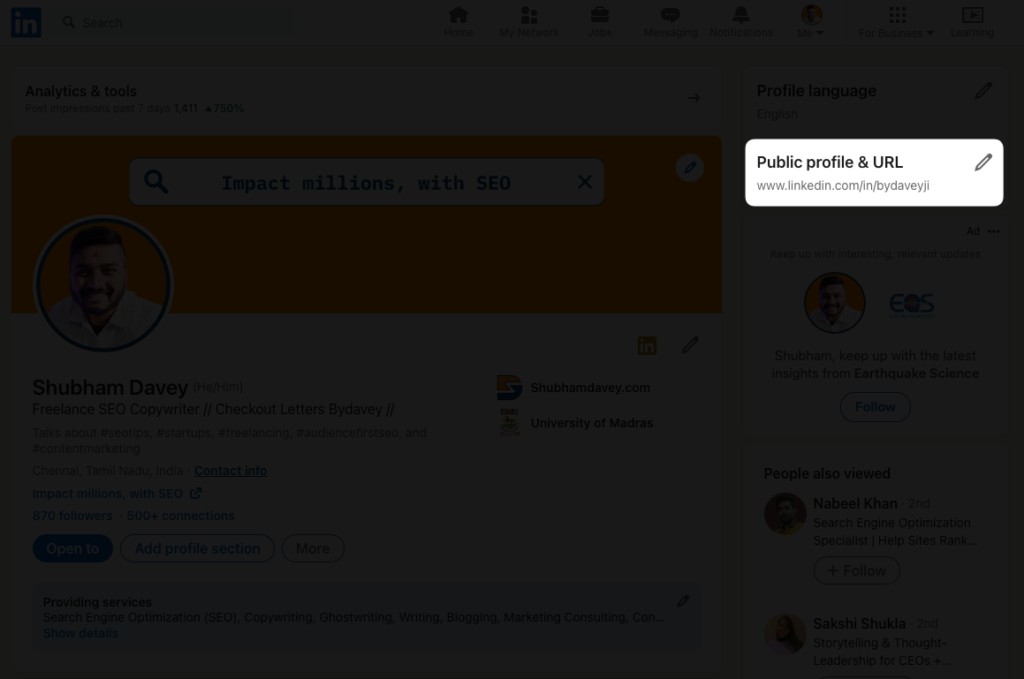
Action Steps
- Identify two keywords you want to rank for
- Identify two customer profiles you’d want to connect with on LinkedIn
- List the objectives you want to satisfy for inbound and outbound leads
- Create a cover image/banner & it should trigger strictly one thing
- Add summary & experience
Frequently Asked Questions
What is the best way to optimize your LinkedIn profile?
Customize your headline, summary, and experience sections with relevant keywords and showcase your skills and accomplishments.
What are the benefits of an optimized LinkedIn profile?
An optimized profile increases visibility, attracts recruiters and clients, establishes credibility, and enhances networking and career opportunities.
How do I optimize my LinkedIn profile to attract recruiters?
Tailor your headline, summary, and experience sections to highlight relevant skills, achievements, and industry-specific keywords that recruiters search for.
Is SEO important for LinkedIn?
Yes, optimizing your LinkedIn profile with relevant keywords and engaging content can improve your visibility and search rankings within the platform.
How do I optimize my LinkedIn profile as a freelancer?
Emphasize your unique skills, showcase relevant projects and client testimonials, and highlight how you can add value to potential clients in your summary and experience sections.
How LinkedIn profile can be improved?
Enhance your profile by adding a professional headshot, optimizing your headline and summary, showcasing relevant experience, and seeking endorsements and recommendations.

