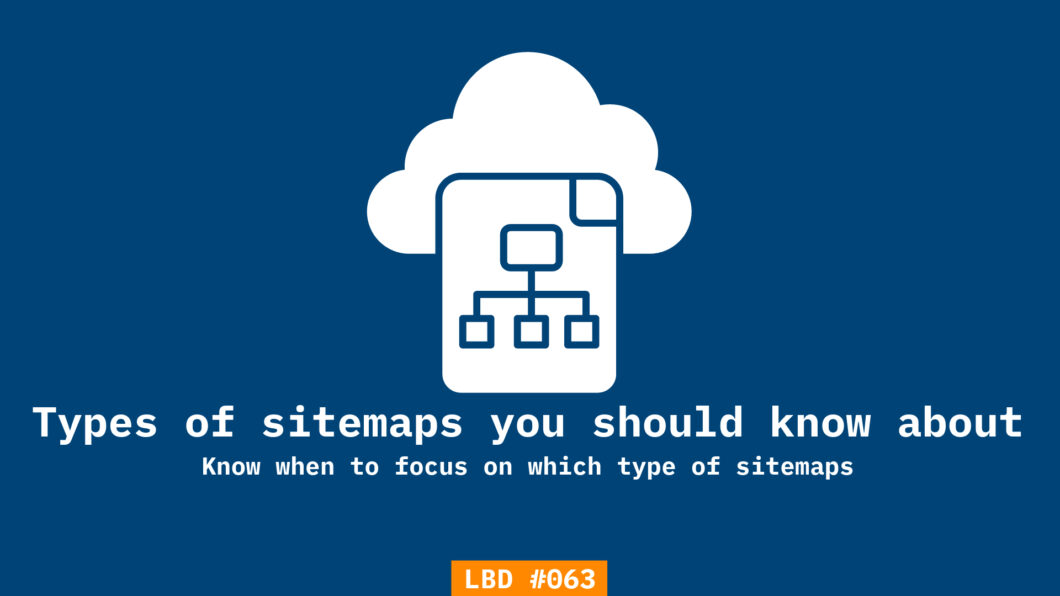If you want to make your SEO efforts fruitful, one of the few things you should be aware of is the types of sitemaps. Knowing about the types can help you focus on relevant action items and increase traffic effectively.
The problem with not knowing the fundamental difference will result in difficulty in diagnosing the problem.
By the end of this issue, you will be able to:
- Comprehensive indexation, leading to better search results
- Clarity on how each type works and its impact on SEO
- Strategic SEO efforts that yield desired results
Sitemaps can simply be the whole site for search engines. This simplification is required for easy & effective crawling. When you make it simpler for search engines, you can leverage the digital landscape to generate more revenue for your business. The problem most businesses face online is discoverability.
If you make it easy for search engines to discover pages on your site, search engines will make it easy for you to get in front of your audience.
While most people won’t need to look into sitemaps, however, when the site grows larger or you have to diagnose problems, sitemaps are the first place to look for.
For example, you might be diagnosing the lost traffic. To eliminate possible reasons, the first thing would be to check if all published URLs are available on the sitemap. If the URLs are missing, there’s a very high chance that updating the sitemaps will fix the traffic-related issues.
Lastly, sitemaps aren’t only for search engines. Each type of sitemap has a dedicated role serving a particular purpose. Even the users utilize the HTML sitemaps for navigating through your site, especially if your site with large number of categories.
Let’s explore 3 most important steps to nail one of the fundamentals of SEO.
Table of Contents
Step 1: Types of sitemaps
There are two major types of sitemaps you should know about, XML & HTML format. XML sitemaps are machine-readable files that help search engines with a structured roadmap of the whole website.
XML sitemaps are home to all the published URLs so that the search engines can access those in one place. The main intention of having a sitemap for search engines is to let them access the new content on the site.
The whole internet can be kept up to date, just by using this small file.
Here’s an example of XML sitemap
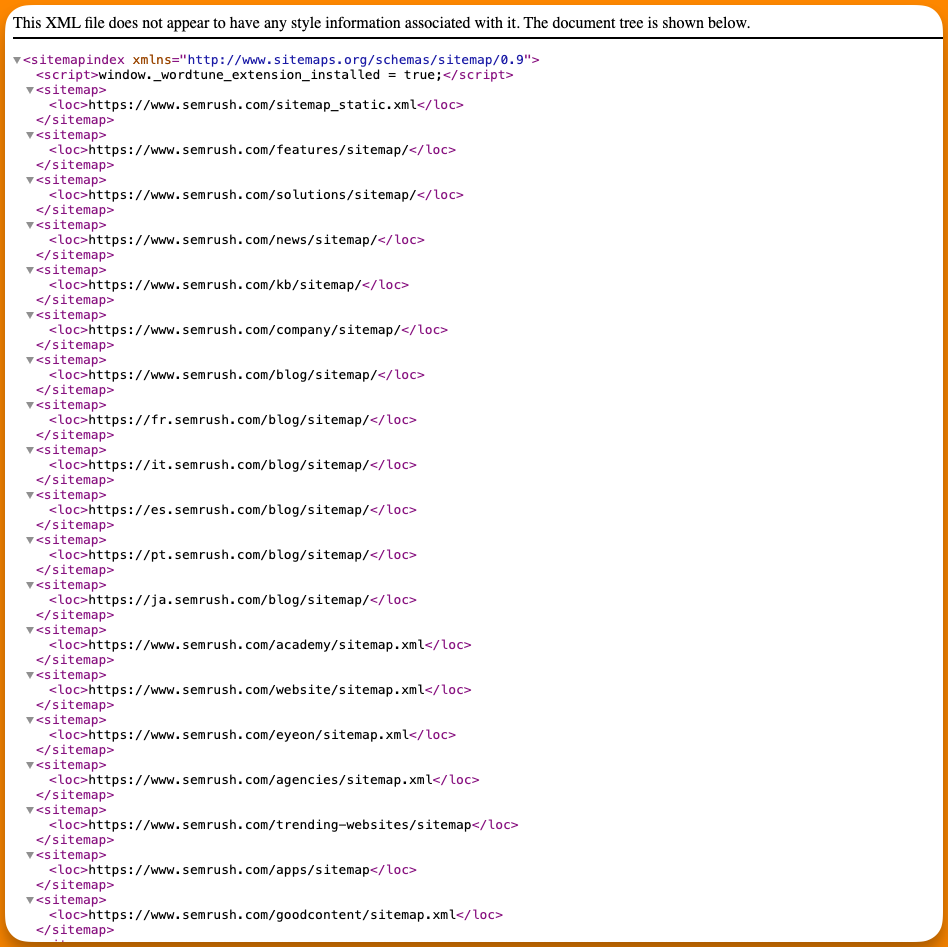
HTML sitemaps, on the other hand, are user user-friendly indexes of the whole site for easier navigation.
Here’s an example of an HTML sitemap
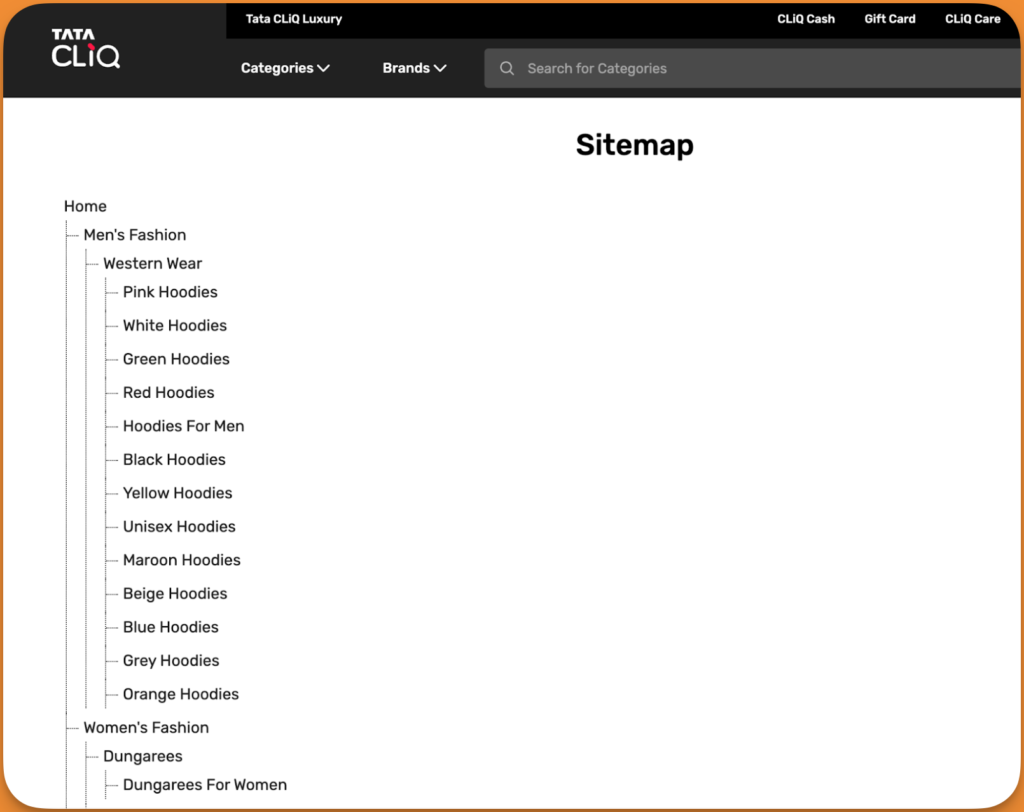
Step 2: Understand the difference
The only difference between the two types of sitemaps is the end user. For XML it’s the search engines, and HTML is used by the end users. Although sitemaps are important for all websites irrespective of the size, large sites can’t afford to have outdated sitemap(s).
Sitemaps are the only source for search engines to fetch updates and new content on your site.
If you generate content dynamically or update content frequently, having updated sitemaps is of utmost importance. New websites might not have too much content or too many external links, but having updated sitemaps will ensure all the pages are crawled & indexed correctly.
HTML sitemaps are purely for navigational purposes. See HTML sitemaps as the directory of your website. Use HTML sitemaps to organize the whole site for users to find categories and tags related to the pages you have on your website.
For ecommerce sites, imagine HTML sites as the directory for product categories and individual product pages. Especially for individuals with disabilities, find it very easy to navigate your website with the help of HTML sitemaps.
In terms of on-page SEO, HTML sitemaps help with internal links from every single page of your website. Usually, HTML sitemaps are placed in the navigation menu.
Step 3: Get to know the best practices
Updated sitemaps will ensure all your pages are fed to search engines for crawling & indexing. If you manage your sitemaps manually, make sure all the new pages & updated information is included in the sitemap.
Create a sitemaps index file that contains categories of sitemaps. For example, all the URLs of published blogs will show up under the “post” sitemap & all the URLs of pages, will show up under “page”
Here’s an example of a sitemap index file from my personal blog:

If you’re manually managing sitemaps (I won’t recommend doing that if you’ve never done that before), assign higher priorities to the pages that are important for your online business.
Keep in mind that the overall SEO strategy shouldn’t be compromised when dealing with prioritizing pages in the sitemaps.
To understand, imagine you have a clothing brand and the overall SEO strategy is to rank for “clothing” related keywords. Upon analyzing you realized that the “About Us” or “Contact Us” page deserves more weightage in the sitemaps.
The best move in such a situation is to prioritize pages optimized for “clothing” related keywords and link About Us in the menu. This way, both pages will get a decent amount of exposure on search engines.
Video Guide
Gary Illyes, John Mueller, and Lizzi Sassman talk about sitemaps in the most comprehensive and easy-to-understand way. Learn about the present and future of sitemaps for SEO.
Today’s action steps →
- Navigate to yourbrand.com/sitemaps.xml. If a 404 error shows up, either you don’t have a sitemap or it’s in a different location
- Use WordPress to leave the hassle of updating sitemaps. All SEO plugins auto update the sitemaps including the new pages & updates on existing page
- Checkout sitemaps of your competitors to find content ideas, and learn how they structure their websites for search engines
SEO this week
- Site quality is easier than you think – Here’s how to get better at it
- Google launches search updates. Now you can follow a particular search for personalized experience
- Google updates search quality rater guidelines
- Notes on Google search: Now you can leave public notes on pages you find on Google App & Discover
- Now you can list your courses with dedicated structured data for courses
Masters of SEO
- In-depth guide to link building to the right pages
- Site structure can make or break your site. Here’s a guide for beginners
- 16 Custom GPTs that are available publically
- How to optimize your website for conversions? 5 nuggets
- Non-technical guide to fix JS-specific issues
How can I help you?
I put a lot of effort into coming up with a single edition of this newsletter. I want to help you in every possible way. But I can do only so much by myself. I want you to tell me what you need help with. You can get in touch with me on LinkedIn, Twitter, or email to share your thoughts & questions that you want to be addressed. I’d be more than happy to help.
Whenever you’re ready to dominate SERPs, here’s how I can help:
- Sit with you 1-on-1 & create a content marketing strategy for your startup. Hire me for consulting
- Write blogs, social posts, and emails for you. Get in touch here with queries (Please mention you found this email in the newsletter to get noticed quickly)
- Join my tribe on Twitter & LinkedIn where I share SEO tips (every single day) & teaser of the next issue of Letters ByDavey